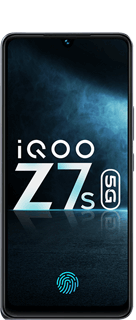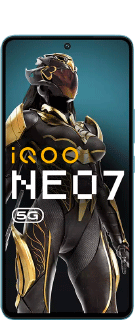I cannot check for the new version of System Update. What should I do?
Hey Questers,
Are you wondering why you cannot check for the new System Update version on your phone, and don't know what to do?

Please don't worry; simply follow these methods to solve this issue:
1. Reboot your phone.
2. Clear the data from the Download Manager and System Update;
3. Change to another stable network, then check again;
4. Go to Settings >System Management >Backup & Reset > Reset all settings. Don't worry; no data or media will be deleted.
If the above methods are not effective, please feel free to write to us at community@iqoo.com
*Please note: OTA will be incremental and the OTA will be rolled out in batches
Happy Questing,
iQOO Connect
Tips & Tricks
420
36
Please sign in
Login and share

Sign in