In-Depth Review and Comparison: FunTouch OS 13 vs FunTouch OS 14 iQOO Neo 7 Pro
Greetings, fellow Questers!
I trust you're all doing well. Today, I received FunTouch OS 14, which is based on Android 14. Excitement surged through me as I eagerly installed it, and now I'm thrilled to share my review with all of you.
Let's dive into it!
Questers, as many of you are aware, my active involvement in the community, particularly the support section, exposed me to users sharing their experiences with the Android 14 beta on Neo 7 Pro. After observing the positive responses and patiently waiting for a month, the release of Neo 7 Pro beta 2 caught my attention. Encouraged by the promising feedback within the first 72 hours, I made the decision to dive into the beta testing myself.

Were my expectations met?
Absolutely! The installation of Android 14 left me genuinely impressed. Firstly, the UI is incredibly smooth, living up to the tagline FunTouch OS 14 boasts. Whether for daily tasks or gaming, the display's touch response and sensitivity are exceptionally smooth and elevated to the next level.
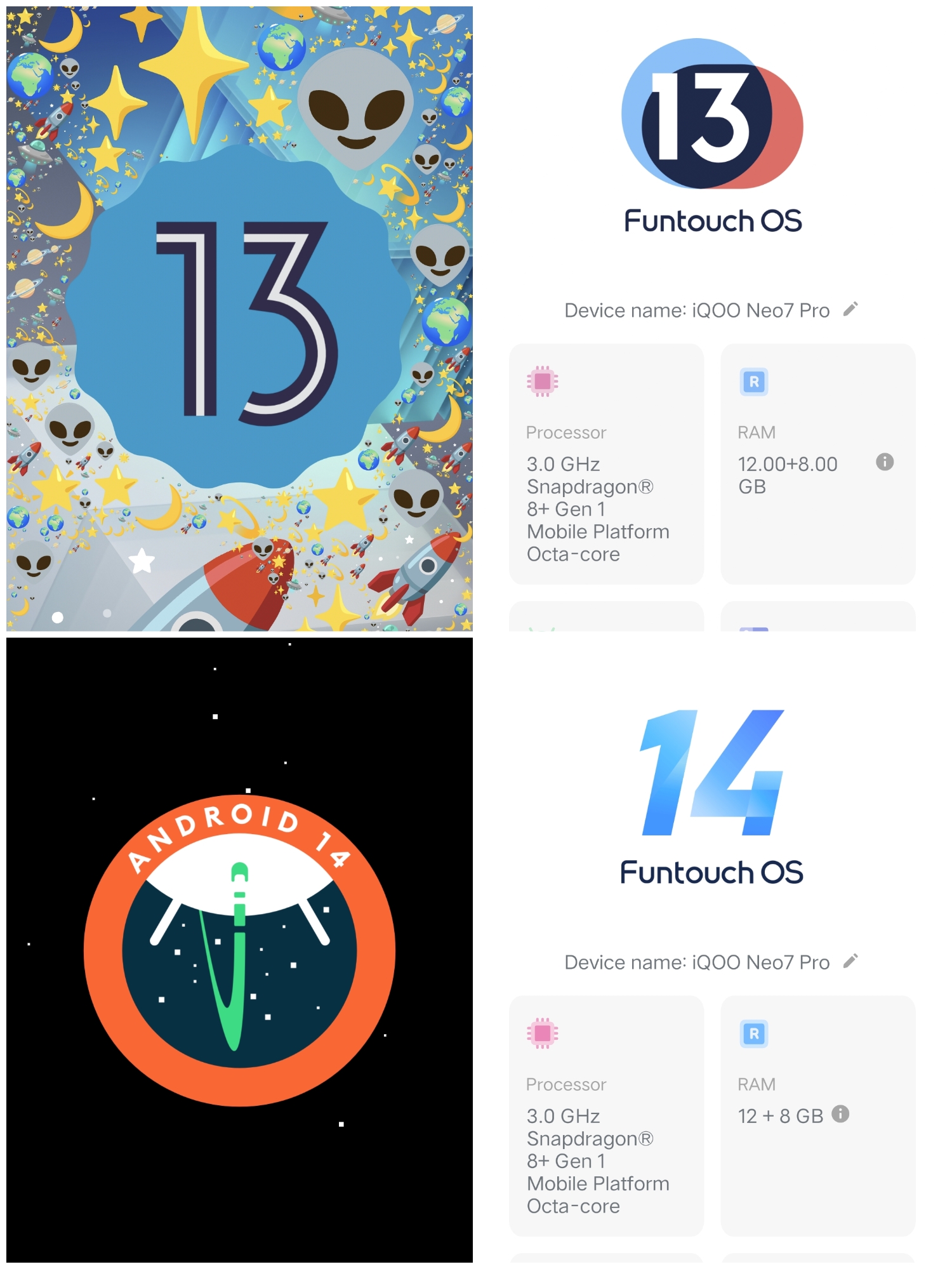
The recently discovered Android 14 Easter egg featuring a space game is impressively intricate.
Before proceeding with the upgrade, I took some precautions.
Firstly, considering it's a beta upgrade, expectations should be tempered, though it shouldn't pose any harm to your device hardware. Secondly, I ensured to back up my device data. Lastly, I made sure my device had at least an 80% charge, and I connected to a Wi-Fi network for a smooth upgrade process.
The rationale behind this is the substantial size of the upgrade, approximately 7 GB, making it impractical without a sufficient data pack. Moreover, during the upgrade, if the download halts due to slow internet, it may result in a boot loading issue.
Now, let's delve into a comparison between Android 13 and Android 14.
Control Center
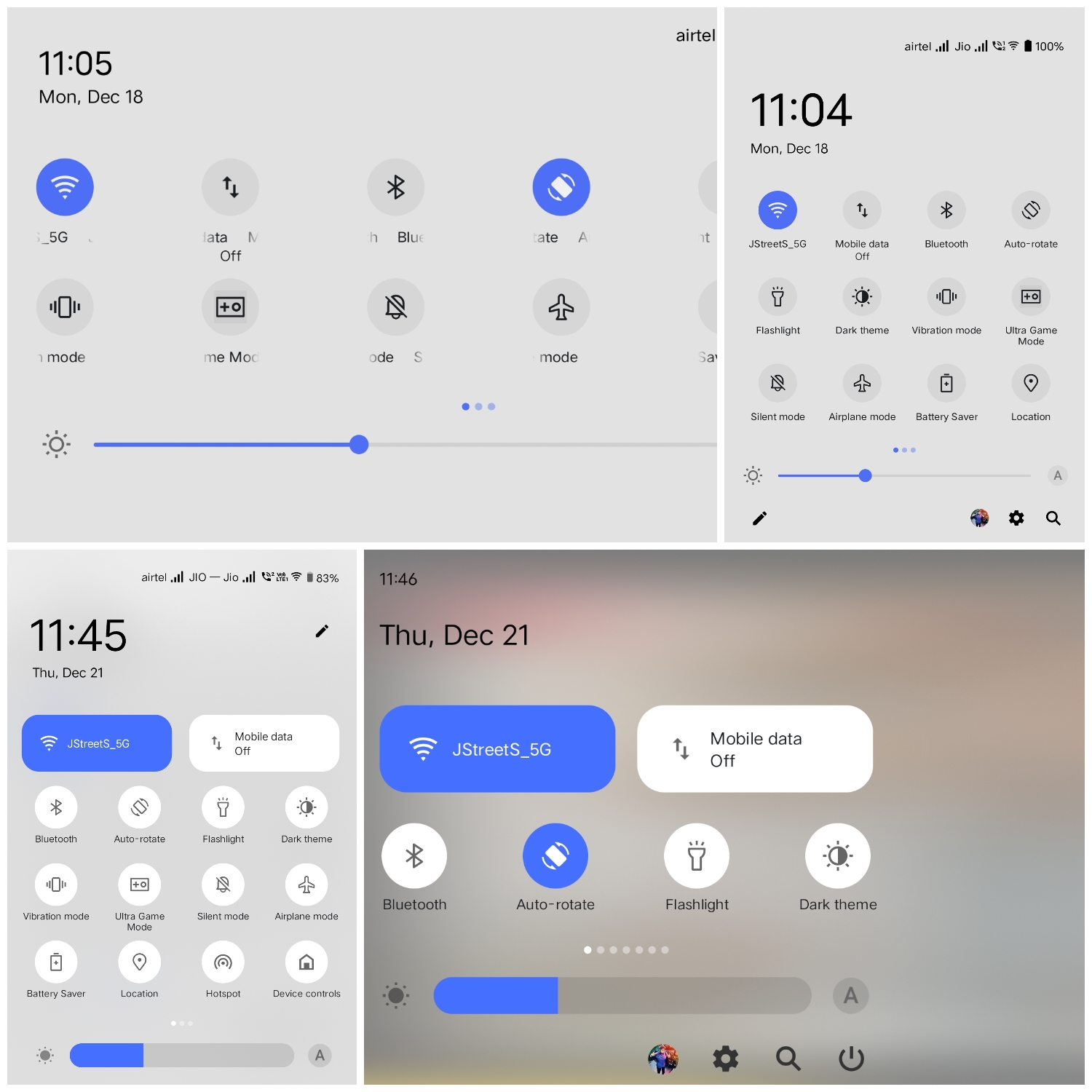
The newly introduced control center is truly impressive, featuring two prominent banner-like controls that add a nice and fresh aesthetic to FunTouch OS.
While in landscape mode on Android 13, it was fully operational; however, in Android 14, only half of the screen is functional.
Notifications are now grouped based on whether they are opened or closed, categorized by their respective subjects. For example, all WhatsApp notifications are grouped together.
AOD Styles
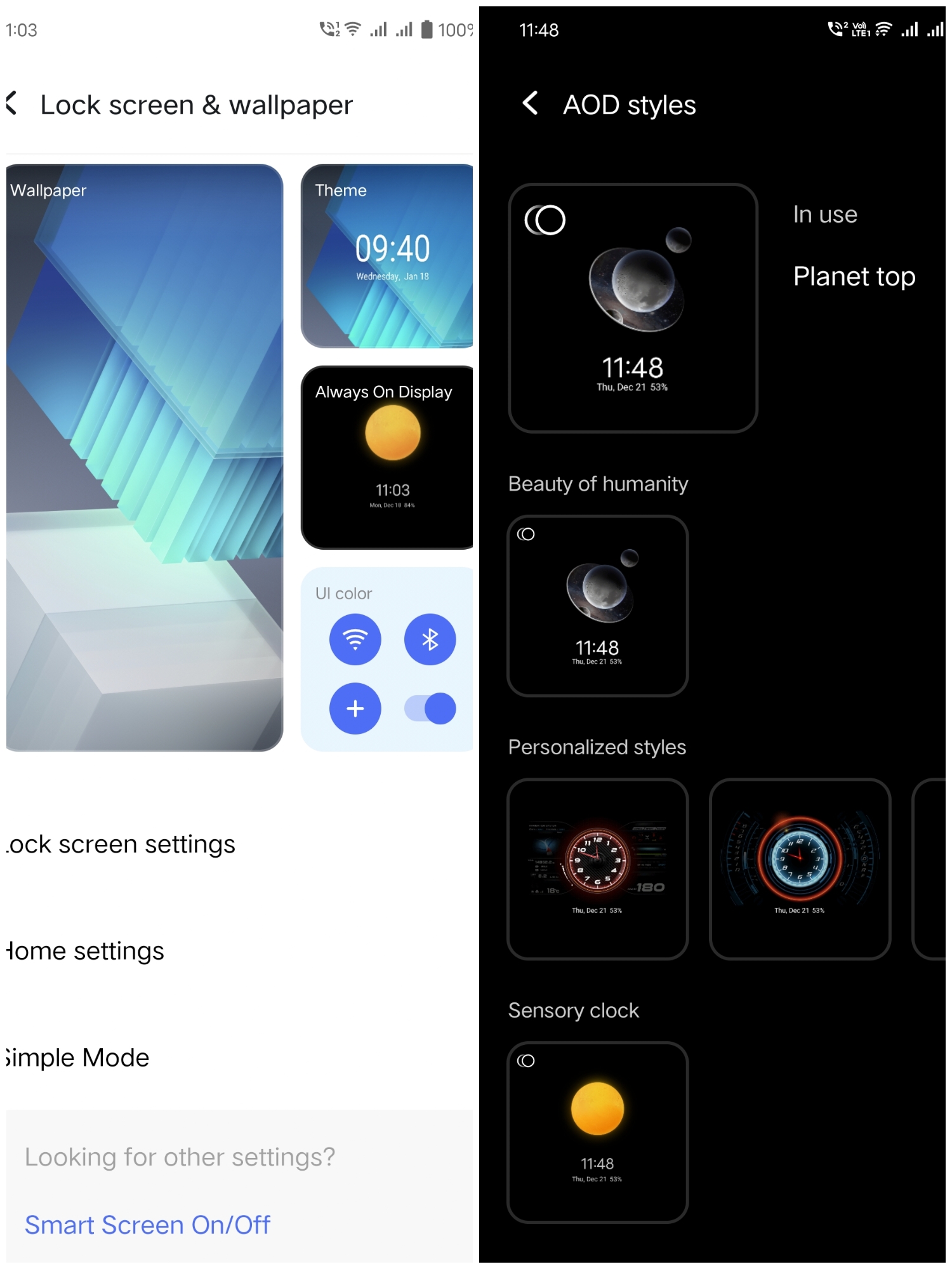
Introduced a new Always-On Display (AOD) style, adding a touch of humanity's beauty, which was exceptionally cool.
Recent Apps
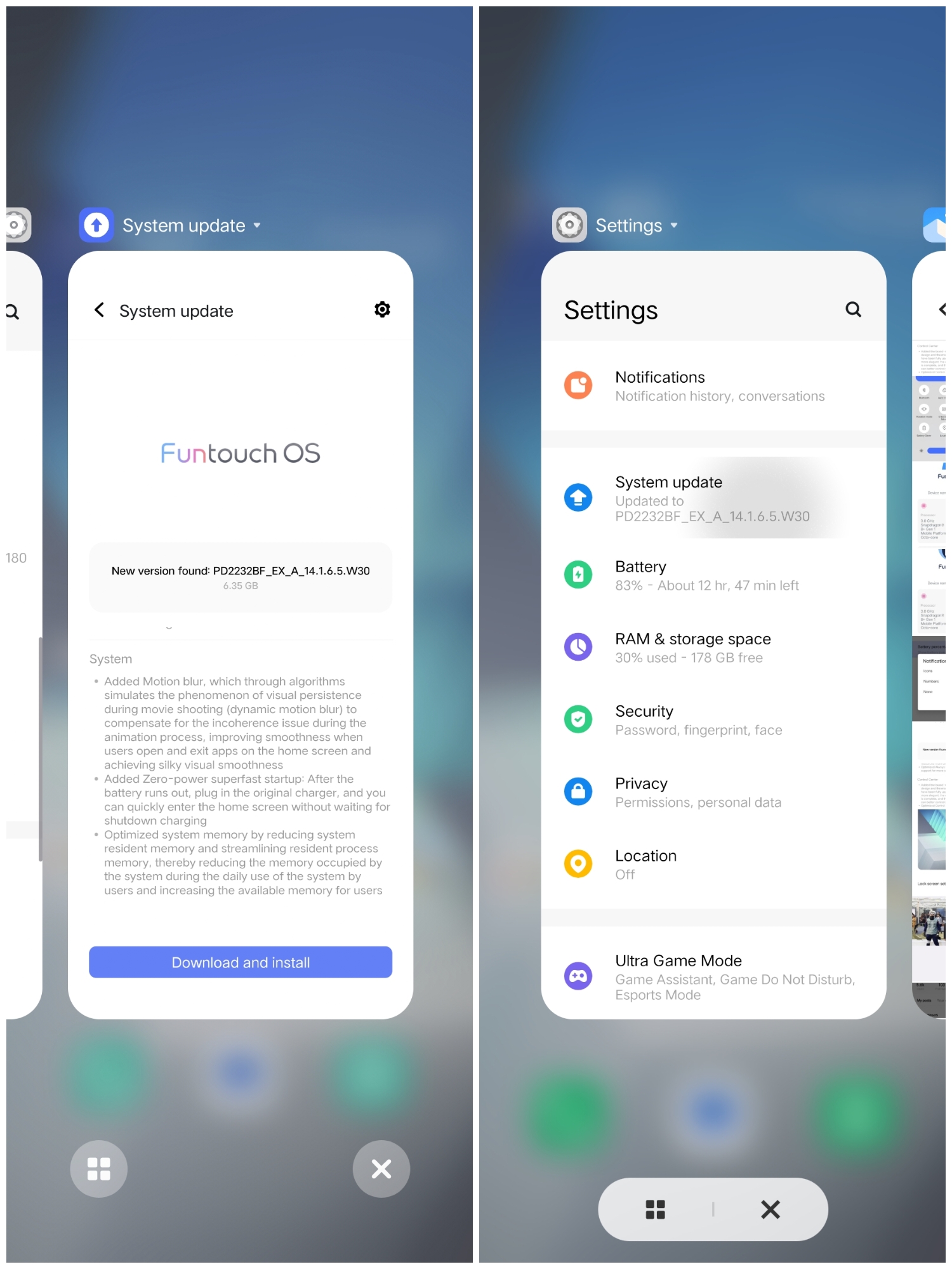
When switching between recent apps, the effect is now optimized and smooth, with controls brought closer for enhanced one-handed usability.(left A13 right A14)
Ram Management and Expansion
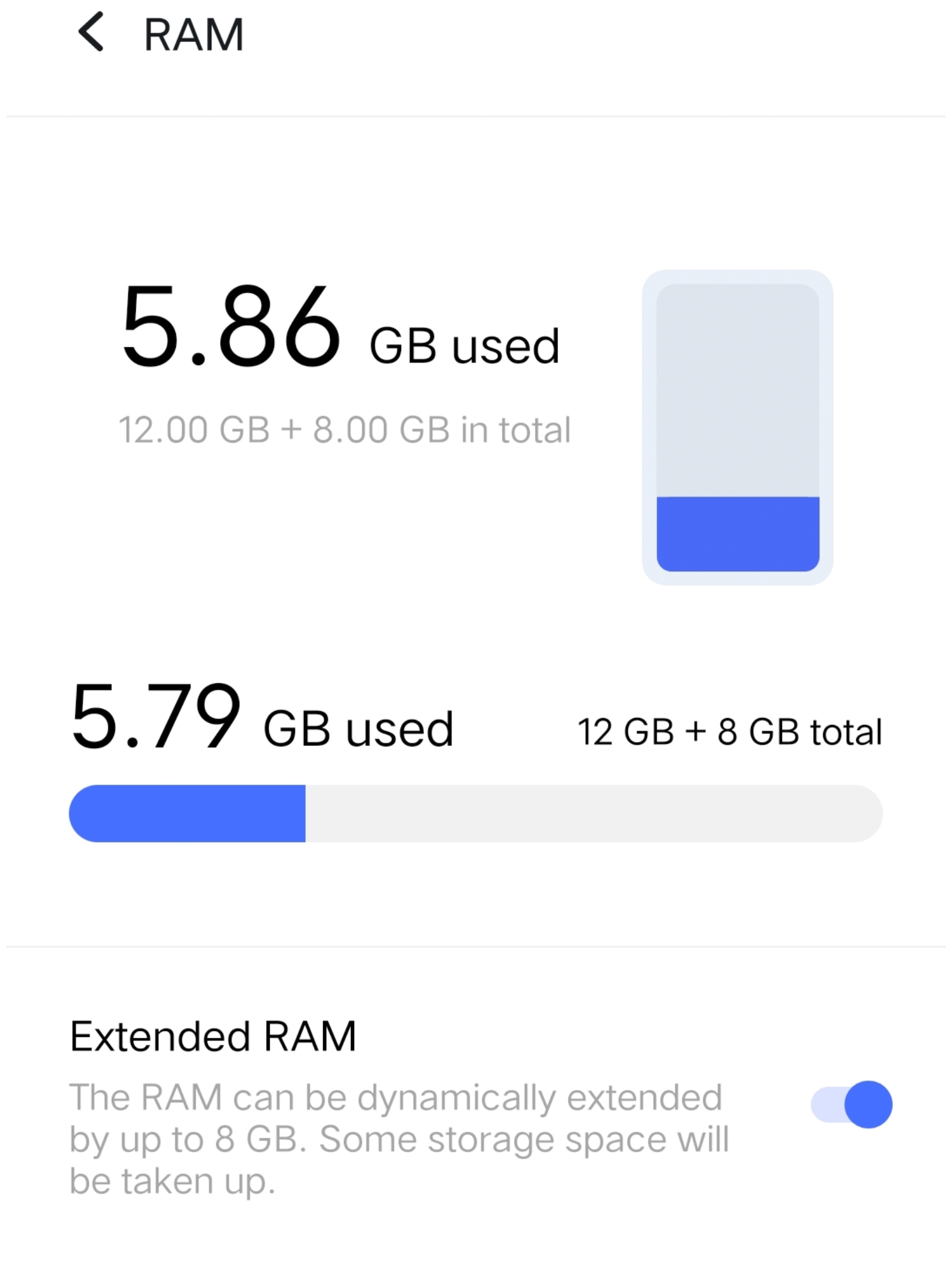
Noticeably improved RAM management, utilizing less space compared to the previous version.
Volume Controls
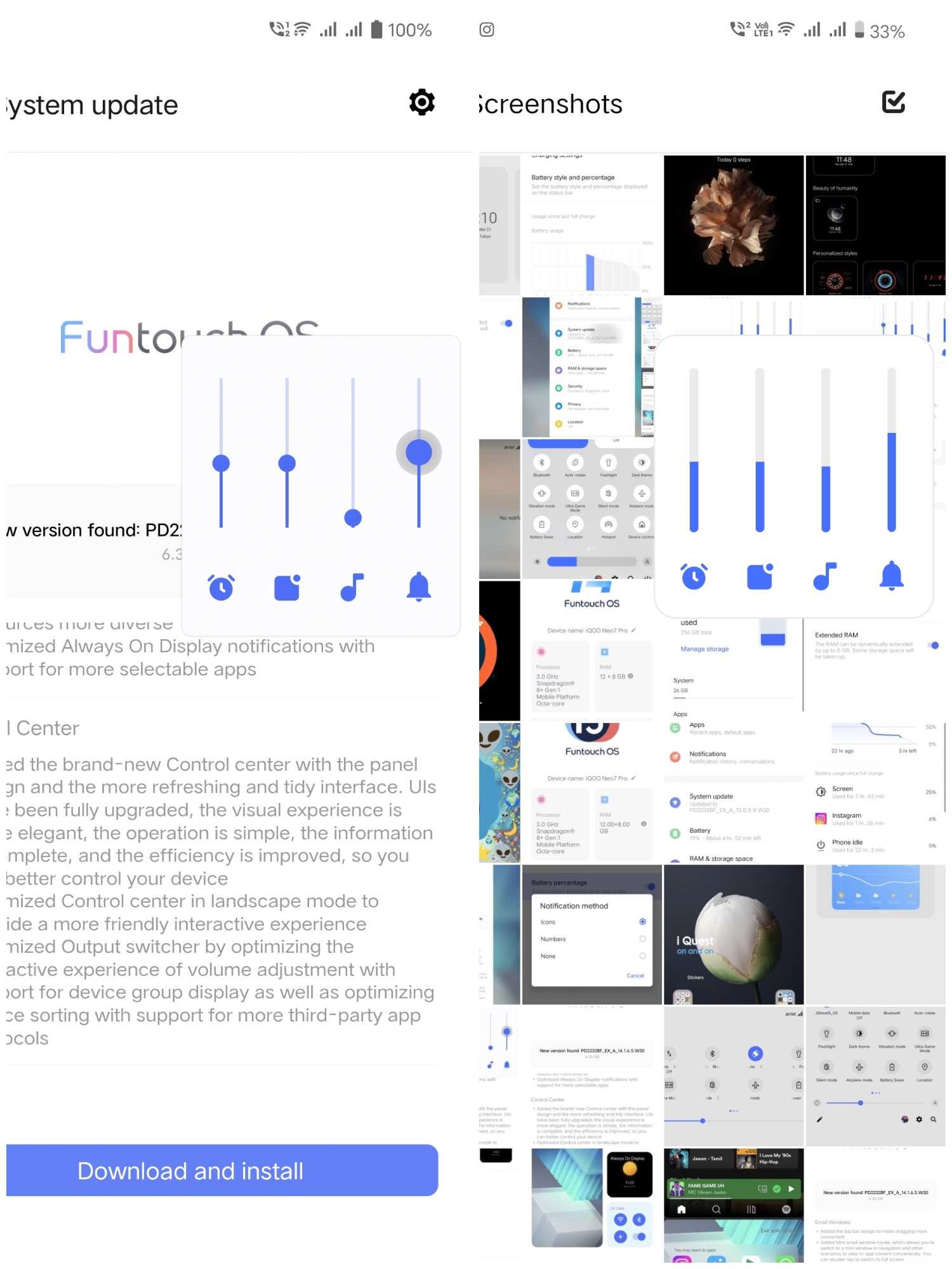
The volume controls have a refreshed look – the old dot-type design has been replaced, and now the appearance is more streamlined and identical throughout.
Settings
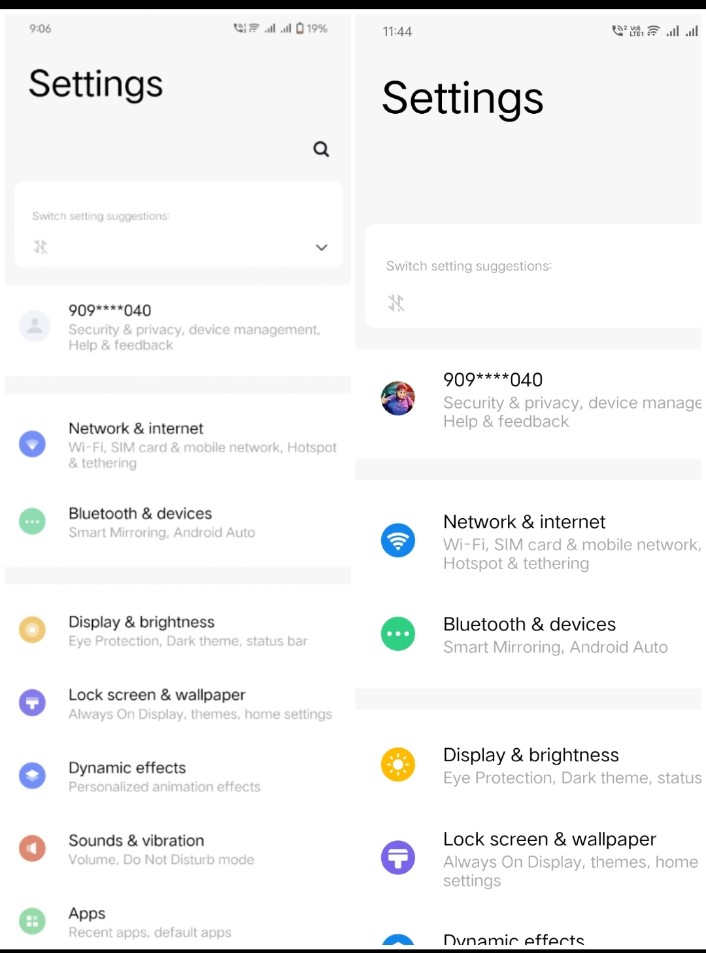
The settings menu boasts a fresh new appearance with clear icons, offering a much clearer and crisper look compared to Android 13.
Battery Management
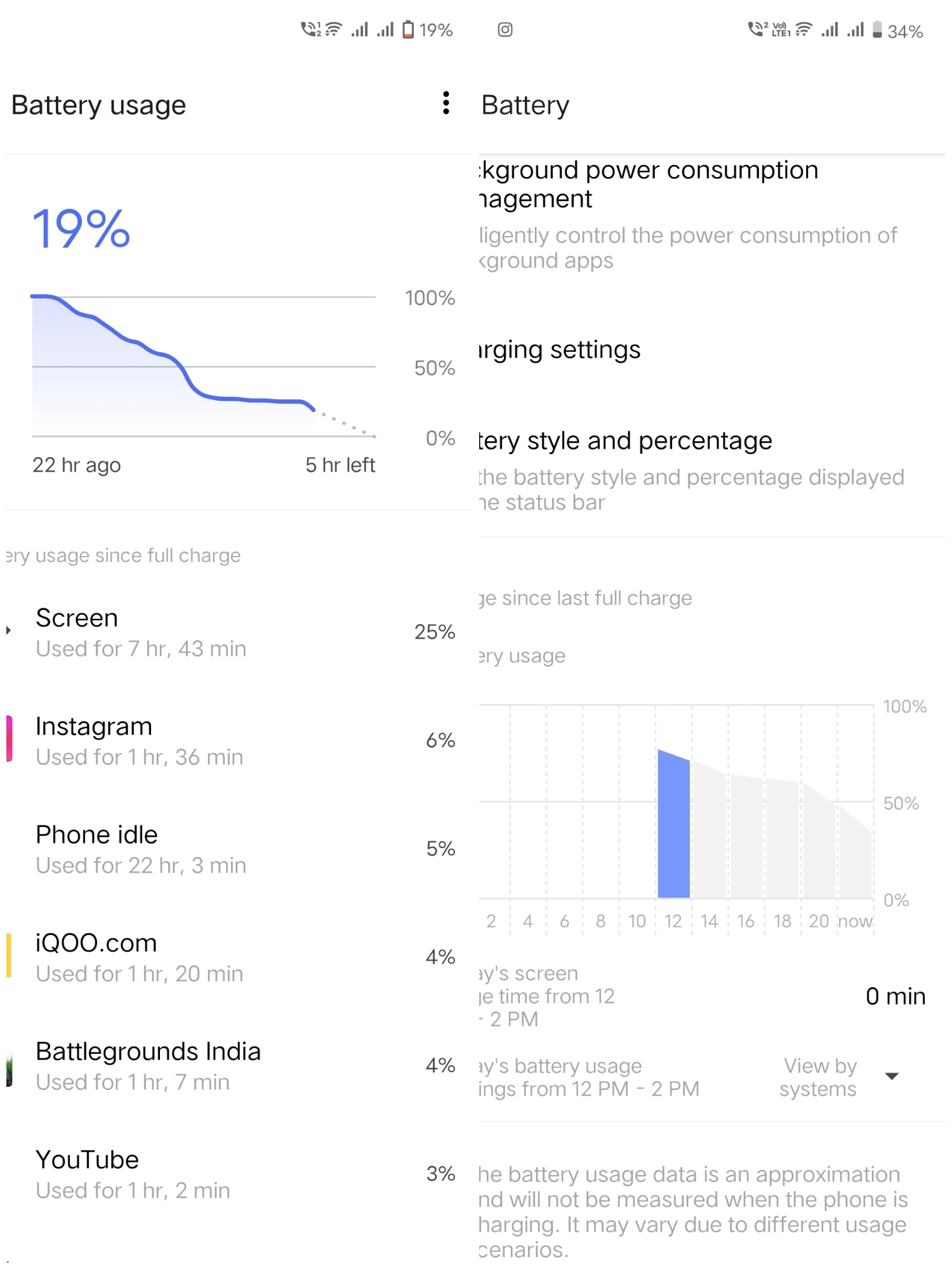
The battery manager in A14 is entirely revamped, though the A13 counterpart seems more user-friendly and easier to comprehend.
Clocks
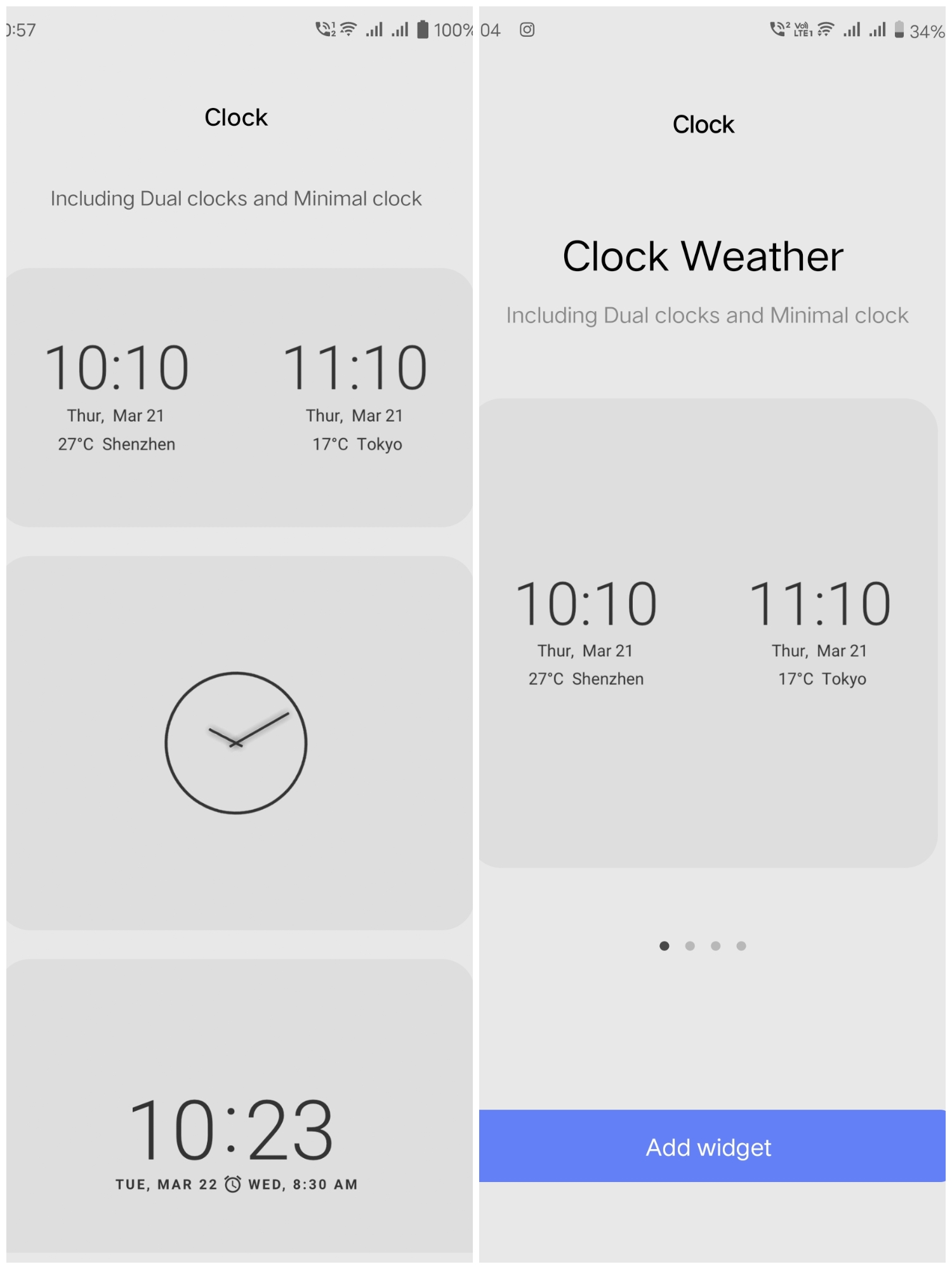
The menu design in Android 14 with a clocks-style layout is well-executed.
All new Weather Widgets

Funtouch OS 14 introduces two new weather widgets that have an appealing visual design.
Antutu Score
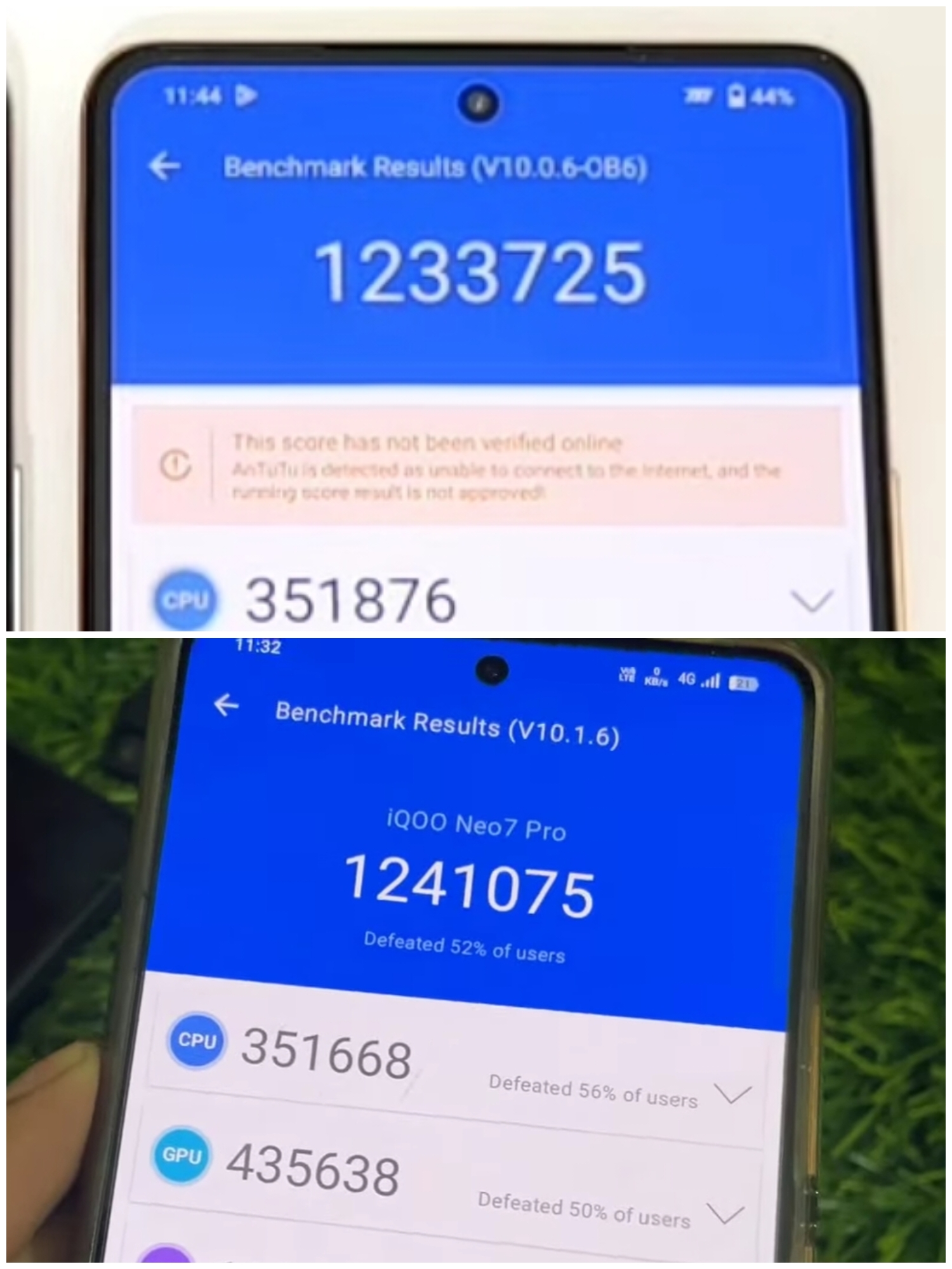
As evident from the 8-point increase compared to Android 13, Android 14 showcases significant optimization. I played for two hours today after installing Android 14, and the gameplay is noticeably smoother with buttery sensitivity—no lag or frame drops observed so far.
Kinetic Wallpapers
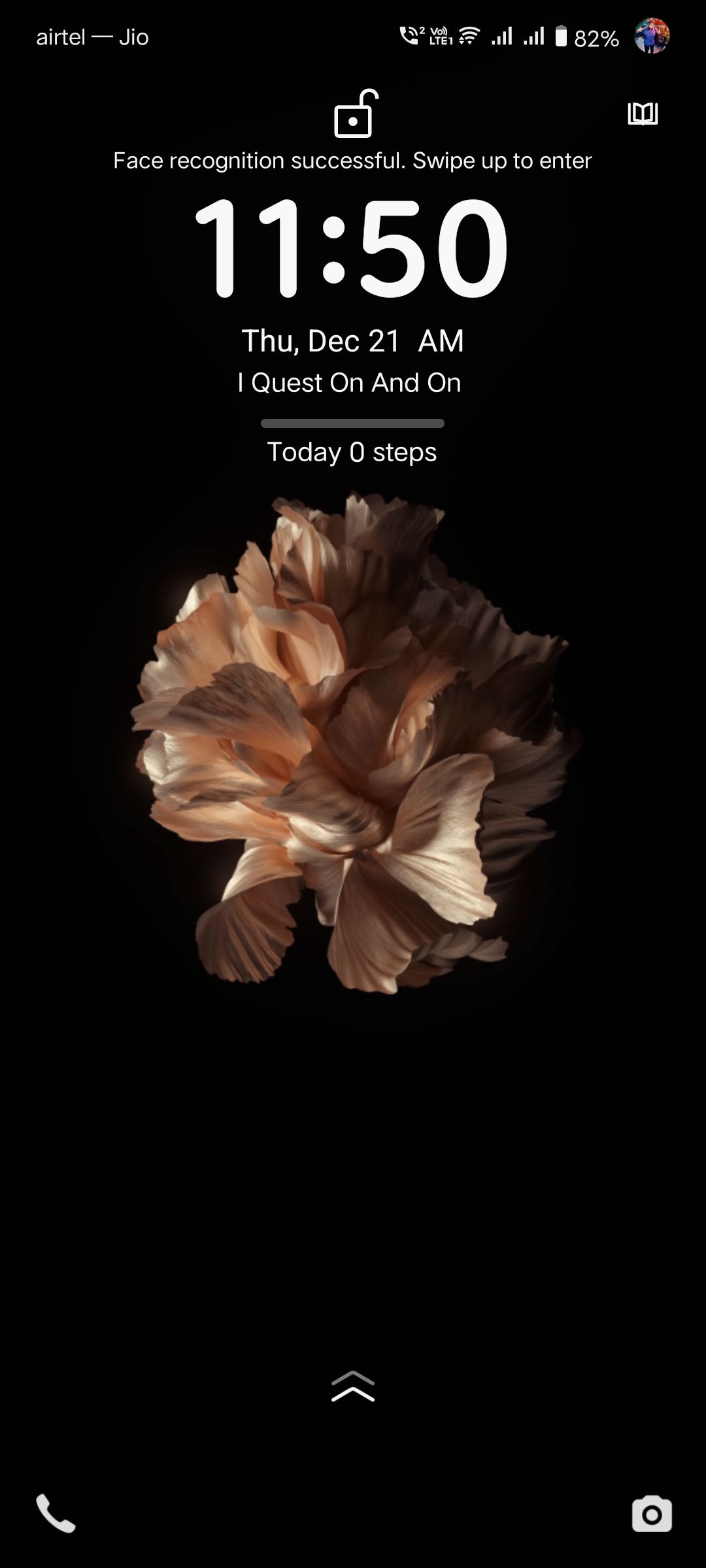
In Funtouch OS 14, there are newly introduced Kinetic Wallpapers that track your daily footsteps based on your specified walking goal.
Lock Screen Clock Styles
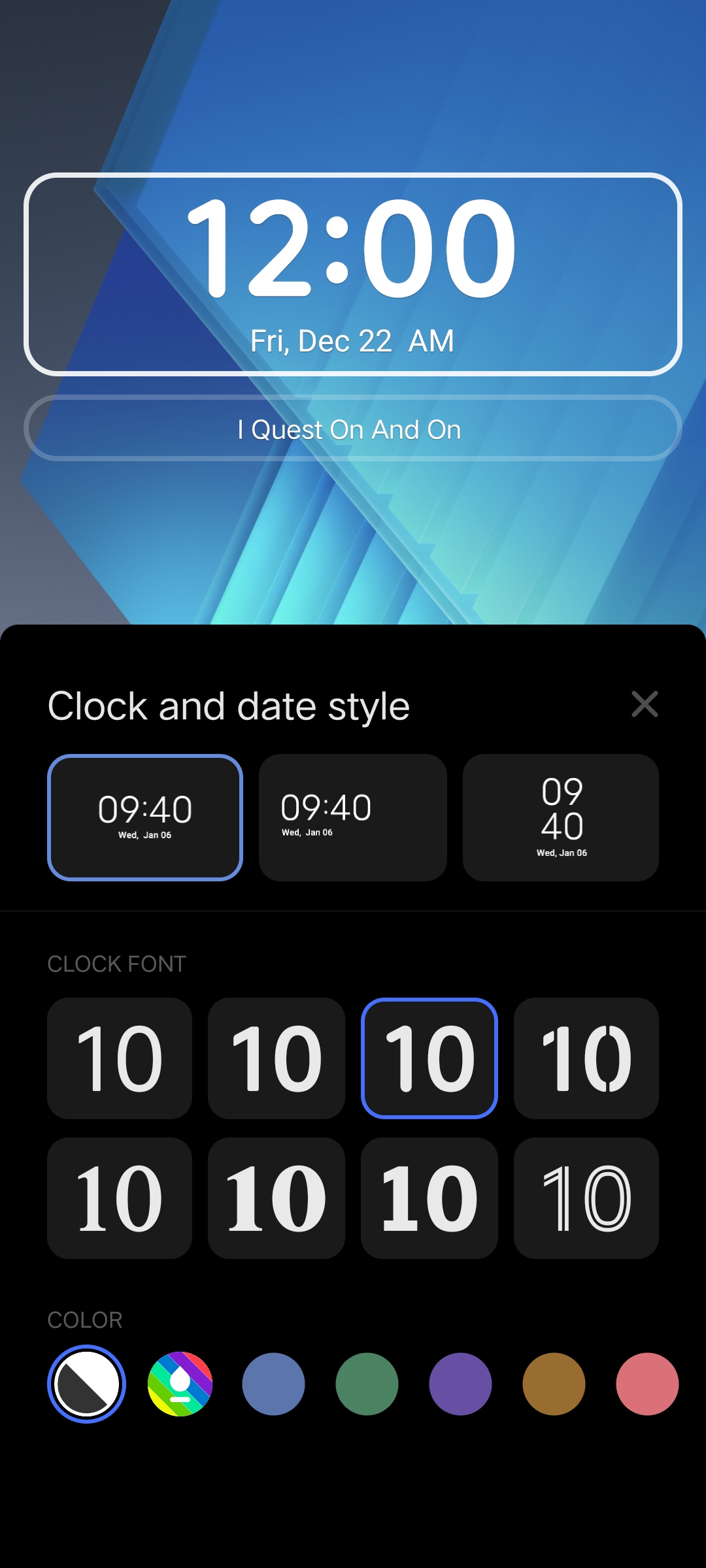
Introducing a new feature for customizing the lock screen clock.
Here's the Android 14 comparison with Android 13, and now, without further ado, let's delve into the pros and cons.
Prons:
As mentioned earlier, the UI operates with a buttery smoothness, enhancing the overall user experience. The display tone now features a deep and rich black color. With the increased Antutu scores, Android 14 outperforms Android 13 significantly. The ability to edit videos and adjust photo quality without relying on third-party apps is a noteworthy and cool addition. Notably, there are no issues like green lines, pinkish hues, or dark screens detected.
Cons
The battery manager interface could benefit from a more user-friendly design, as it may not be intuitive for everyone; further optimization is required. There is a notable issue with heavy battery draining. Apart from the improved smoothness, other aspects seem to show a less significant upgrade from Android 13 to 14.
During intense gaming, the touch response exhibits occasional lag and unresponsiveness.Anticipated Wi-Fi 6, but currently operating on Wi-Fi 5. Experiencing delays in sending and receiving WhatsApp messages over Wi-Fi.The camera remains unchanged, resembling Android 13, though it's worth noting that this is a beta version, and the team may be working on improvements for the stable release.
Upgrade details
The file size is approximately 6-7 GB, taking 3 minutes to download, another 3 minutes to install, and 1 minute to boot up.

iQOO Neo 7 Pro A14 beta versions
My device 256/12 gb Variant
1.New version found: PD2232BF_EX_A_14.1.6.3.W30
2.New version found: PD2232BF_EX_A_14.1.6.5.W30 (I upgraded this version)
There is no unusual heating during the upgrade; it becomes slightly warm but returns to normal within a few minutes.
Dear questers, this is my review, and I'm sharing my experience. Keep in mind that your usage and device experience may vary from person to person.
I've shared as much as possible about my experience with Android 14. If I overlooked anything, please share it in the comments so everyone can be informed. Thank you in advance. See you in another review,
Signing off as the best reviewer of the year.
Your Qool Quester 😎
Please sign in
Login and share

























