Sharing Files between Android phones
Sharing Files between Android phones is very easy now because of the introduction of Nearby share by google and iQOO / MI / Vivo /Oppo / Realme share in the phones launched by the respective companies.
Some of the ways to share files are
Using Bluetooth:
1. Turn on bluetooth from notification panel (By swiping down from the top)
2. Select the file to be shared and select Bluetooth as the medium.
3. Turn on bluetooth on the recieving phone.
4. Pair the phones together by matching the pins.
5. Accept the file on the recieving phone.
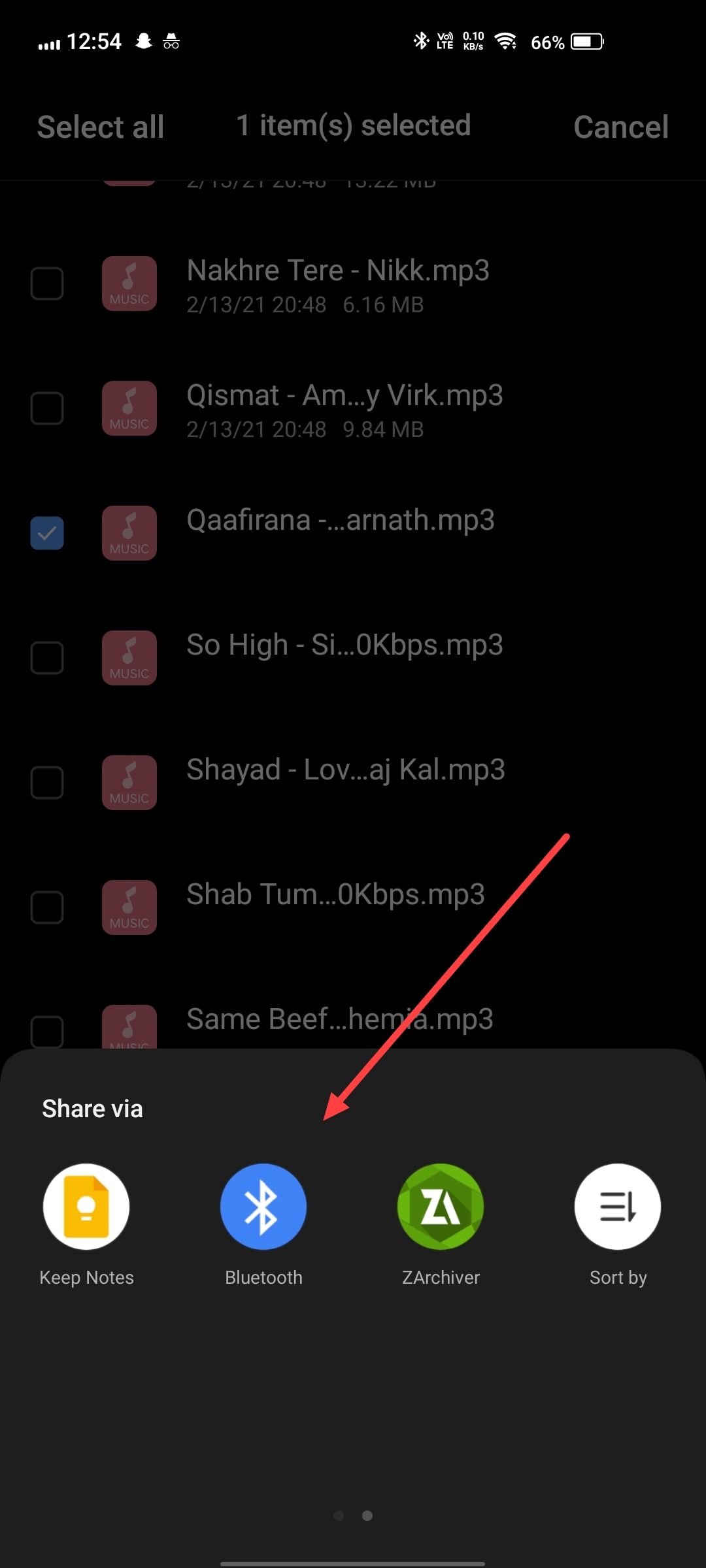
Sharing files through bluetooth is a very slow process.
Using Nearby Share:
Google has introduced a built-in file sharing system for the phones running on Android 6.0 and above which allows file sharing between Phones very easily.
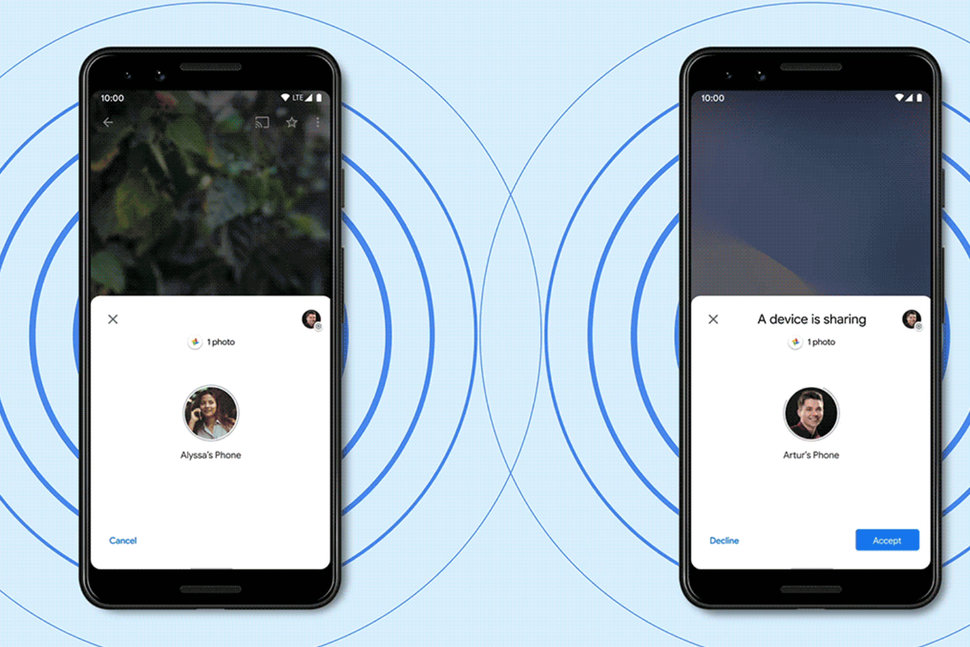
1. Select the file
2. Tap on the share icon and select 'Nearby Share' as mode of sharing.
3. Keep the recieving phone nearby and it will get a notification indicating that a nearby device is sharing.
4. Tap on the notification and Accept the file.
Using iQOO share:
Vivo, iQOO, Realme, Oppo, Oneplus, Xiaomi, Poco, etc. are under a Peer to peer transmission alliance which allows high speed data transfer wirelessly.

1. Select the file.
2. Tap on the share icon and select iQOO share.
3. Turn on iQOO/ MI/ Realme/ Oppo Share in recieving phone.
4. Select the phone to send the file to on the sender's phone.
5. Accept the file on Reciever's phone.
Please sign in
Login and share

























