🚀 Exploring OriginOS 6: Daily Feature Dive: Day 1– Home Screen & Layouts
Hey Questers 👋!
All new OriginOS 6 is super feature rich, packed with new features and I have been exploring it since yesterday, and today I want to share some cool Home Screen features I discovered:

🌈 Fresh Homescreen Layout
👉 The home screen is now minimal, fluidic, and vibrant with icon animations that bring a great user experience.
👉 Supports upto the 4x7 grid layout for a clean, organized look.

🗂️ Adaptive & Custom Folders
👉 Folders now can be organized easily and intelligently, keeping your apps organized and your home screen tidy.
👉 Resize in many ways/sizes and recolor folders to match your aesthetic perfectly.

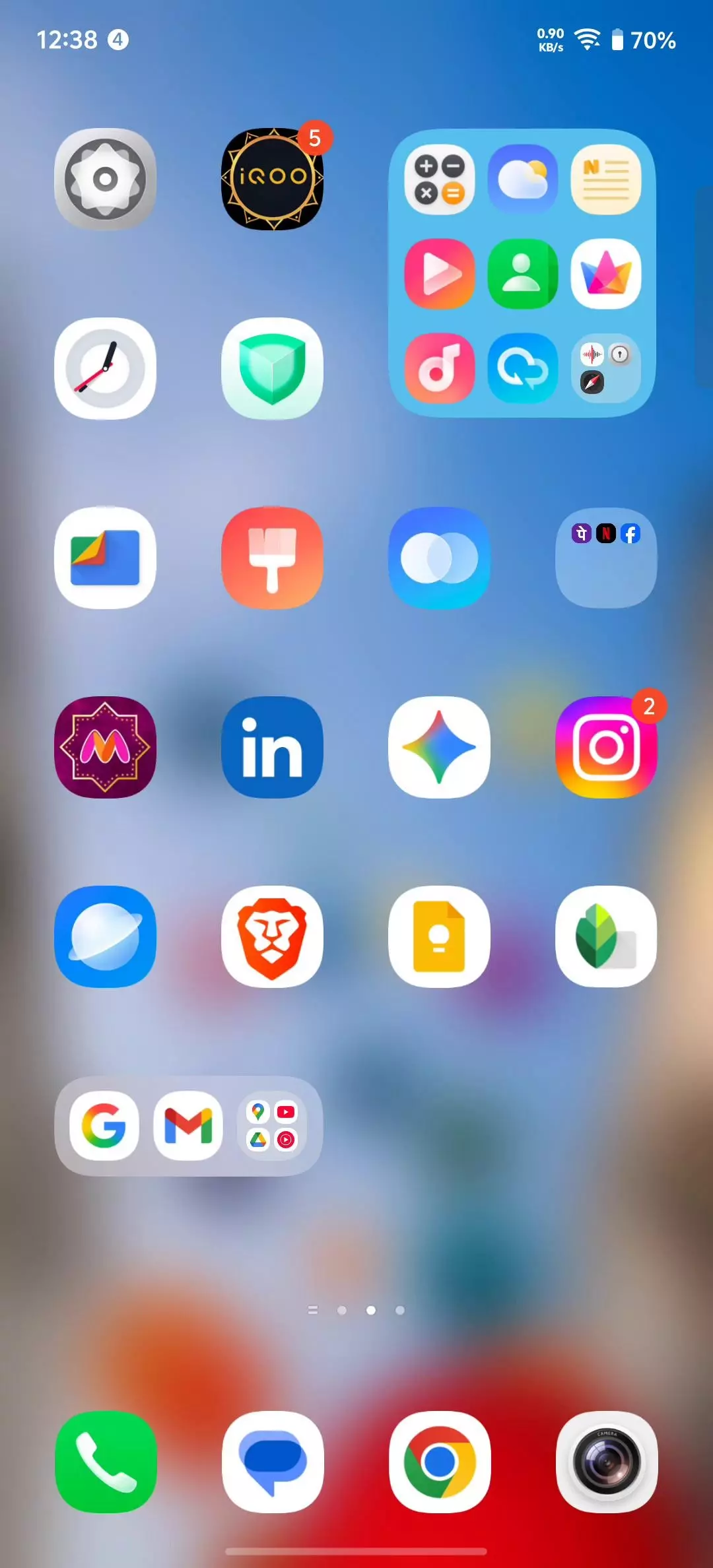
🧩 Revamped Widgets
👉 Widgets are completely revamped in the sense of being more interactive and visually refined, combining minimalistic beauty and functionality.
👉 New widgets added: Health, Device Management, Notes, and Recorder – quick access at a glance.

➡️ Clock widget is my fav 💗 - blending perfectly with the translucent design aesthetics.
⚡ Flexible Layouts
👉 Resize and arrange widgets freely.
👉 Full control over your home screen lets you create a setup that's truly yours.

Another simple but nice feature I found is the‘Tap and hold here to view name’ option on the home screen.

💡 Pro Tip: Combine adaptive folders, new widgets, customizable folder colors, and 4x7 layout for a clean, efficient, and lively home screen.
That's all for today's feature dive!
💬 Drop your comments, feedbacks below -would love to see them!
👋 See you tomorrow with another cool OriginOS 6 feature!
Happy Questing ✨
✒️ Sharon Anto
@iQOO Connect - Moderator
Please sign in
Login and share






















