🚀 Exploring OriginOS 7: Daily Feature Dive - Day 8: Smarter Wi-Fi Experience
Hey Questers 👋
Let's kick off our OriginOS 6 Feature Series with something we all rely on every single day - Wi-Fi! 📶⚡With OriginOS 6, your phone doesn't just connect to networks - it thinks about how to keep you connected smarter, faster, and more efficiently.
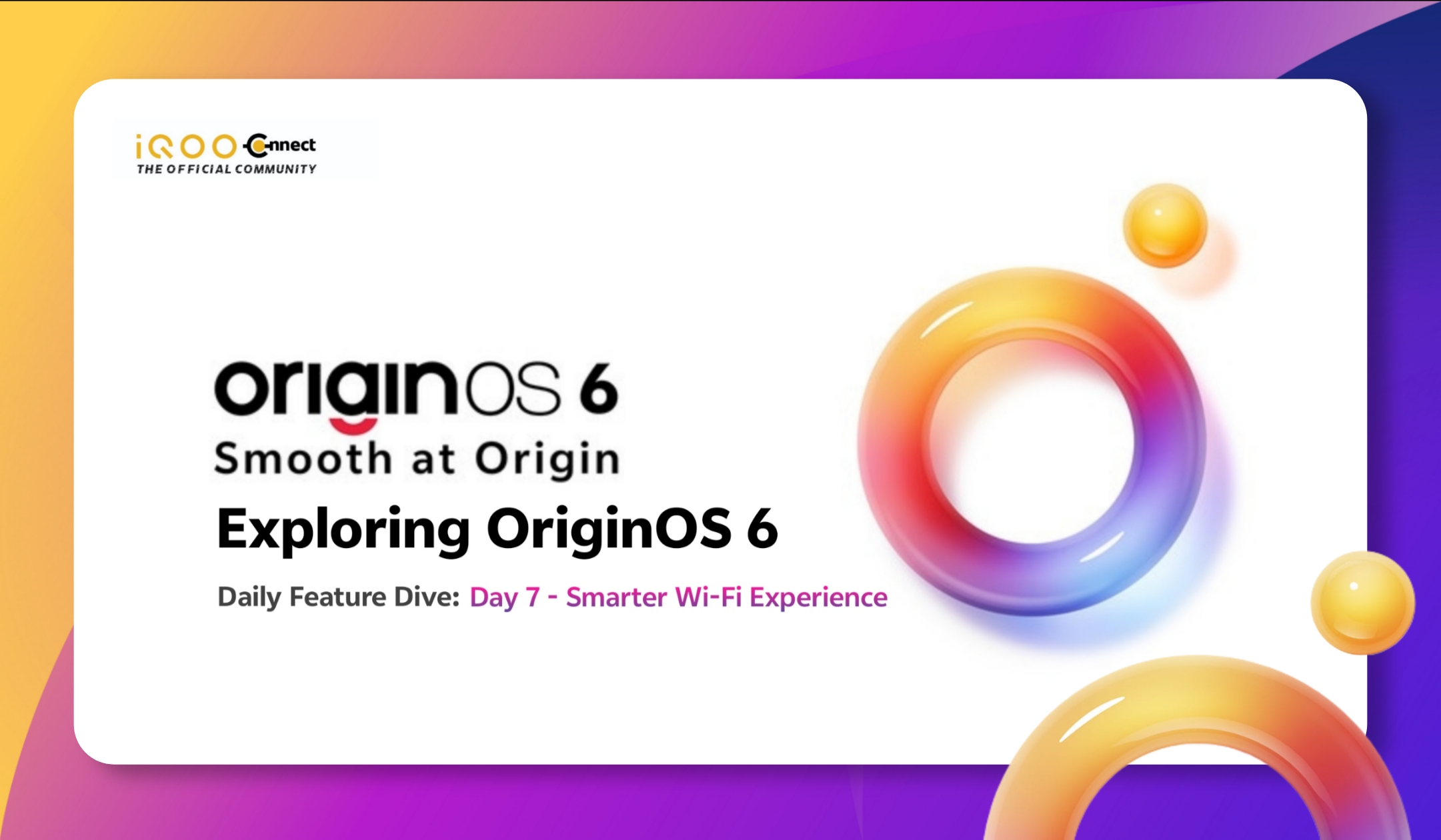
🌐 Network Assistant – Intelligent Connectivity, Always On
No more juggling between Wi-Fi and mobile data manually! Network Assistant automatically switches between the two to ensure your connection stays strong during gaming, streaming, or video calls - without those annoying dropouts.
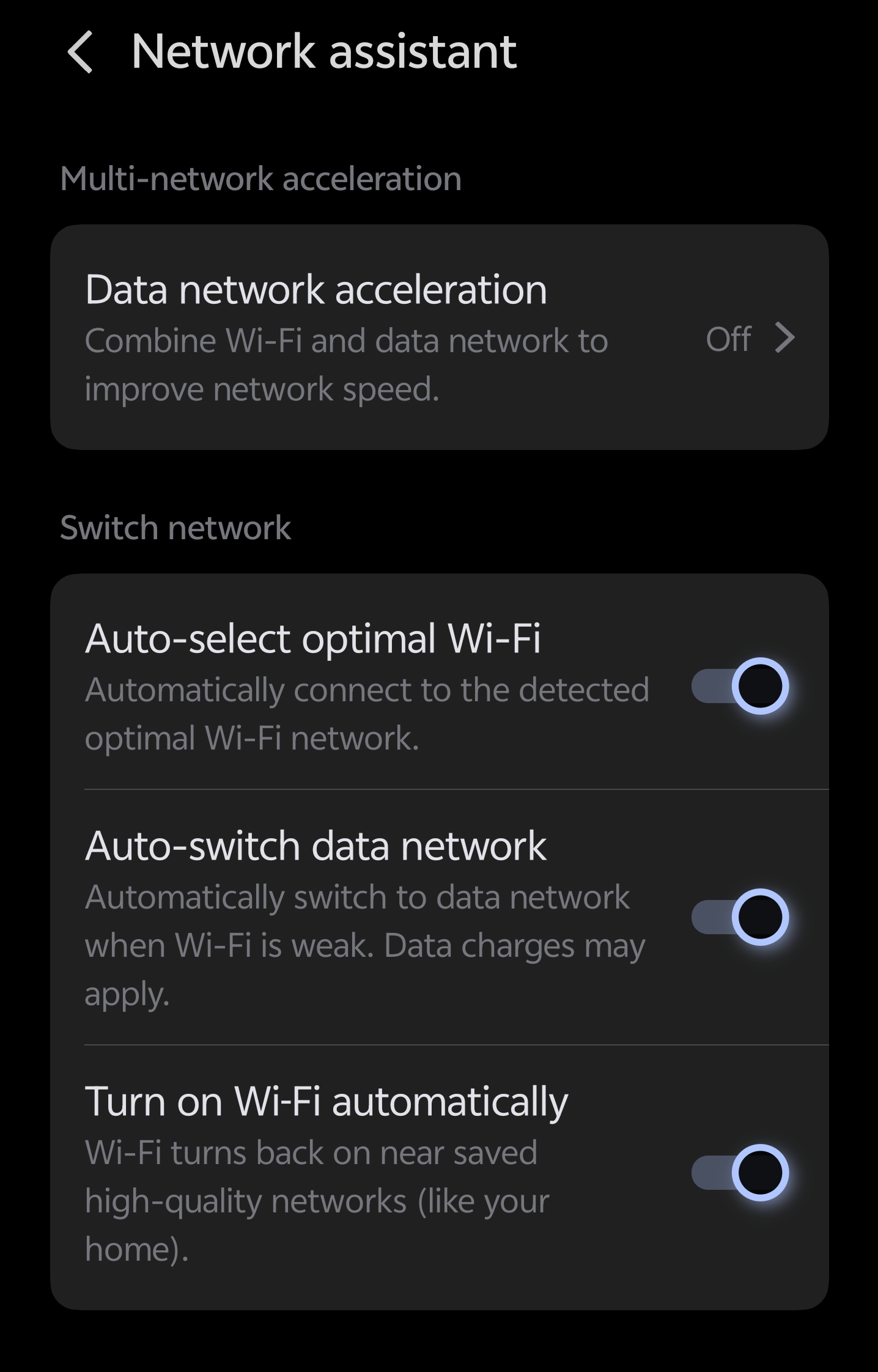
📊 Wi-Fi Data – Track What Matters
Wondering which apps are guzzling your Wi-Fi bandwidth? Head into Wi-Fi Data to see per-app usage stats. Identify heavy users, manage background data, and keep your browsing fast and fluid, because control over your data means control over your speed.
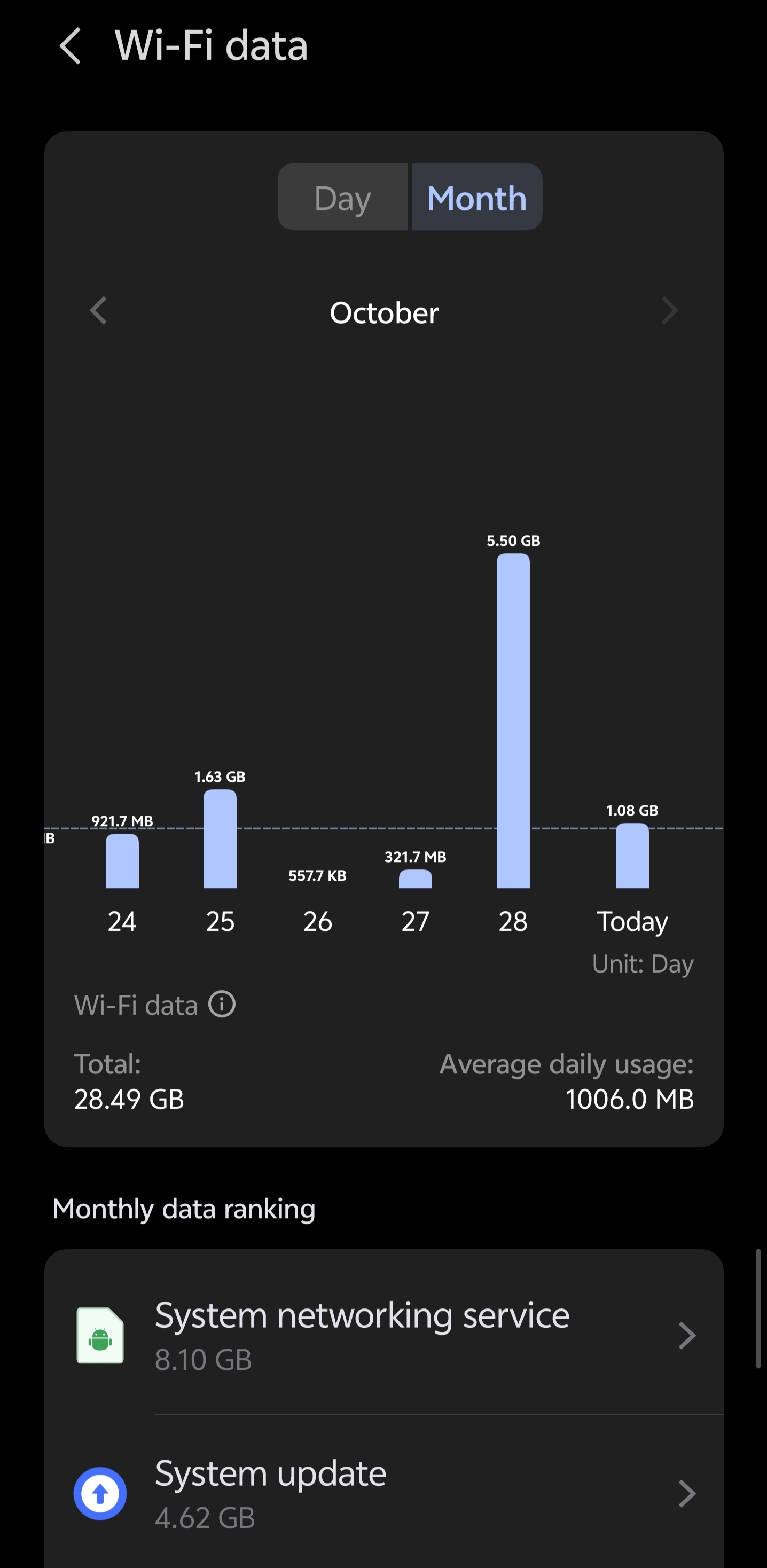
⚙️ Advanced Wi-Fi Settings – For the Power Users
Take your connection knowledge to the next level with these tools:
🔹 Wi-Fi Frequency Band Identification
Instantly see if you're connected to 2.4 GHz, 5 GHz, or even 6 GHz (on compatible routers), choose the band that best suits your environment for optimal stability and performance.
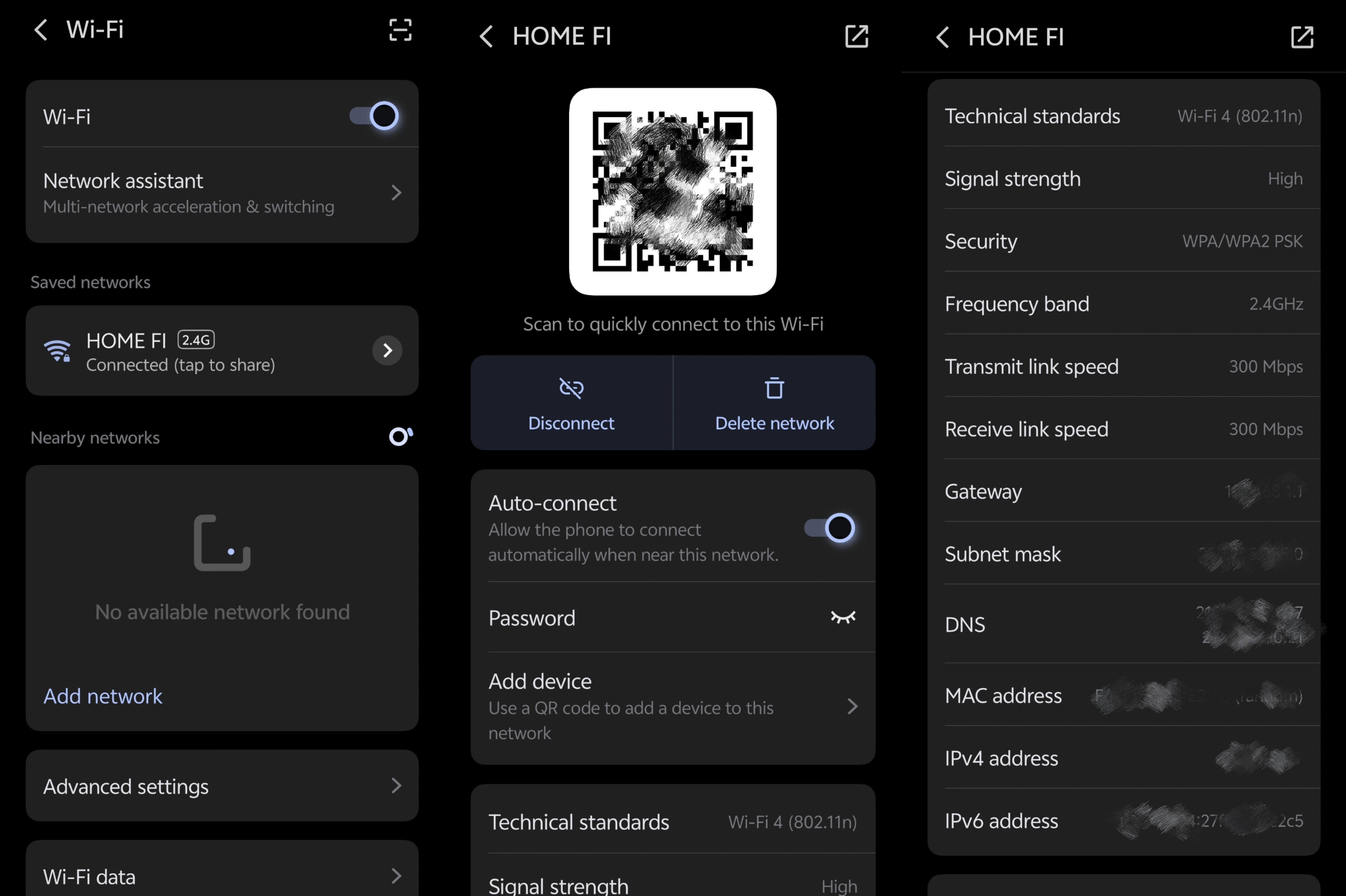
🔹 Wi-Fi Version Display
OriginOS 6 now clearly shows whether you're on Wi-Fi 5, 6, or 6E - helping you verify that you're tapping into your router's full potential, Perfect for users who demand top-tier wireless performance.
🔍 Wi-Fi Diagnostics – Know Your Network
Tap into diagnostics to check signal strength, error rates, latency, and more - giving you a clearer picture of your Wi-Fi health. Diagnose connectivity issues in real time: whether it's poor signal, high interference, or weak band coverage.
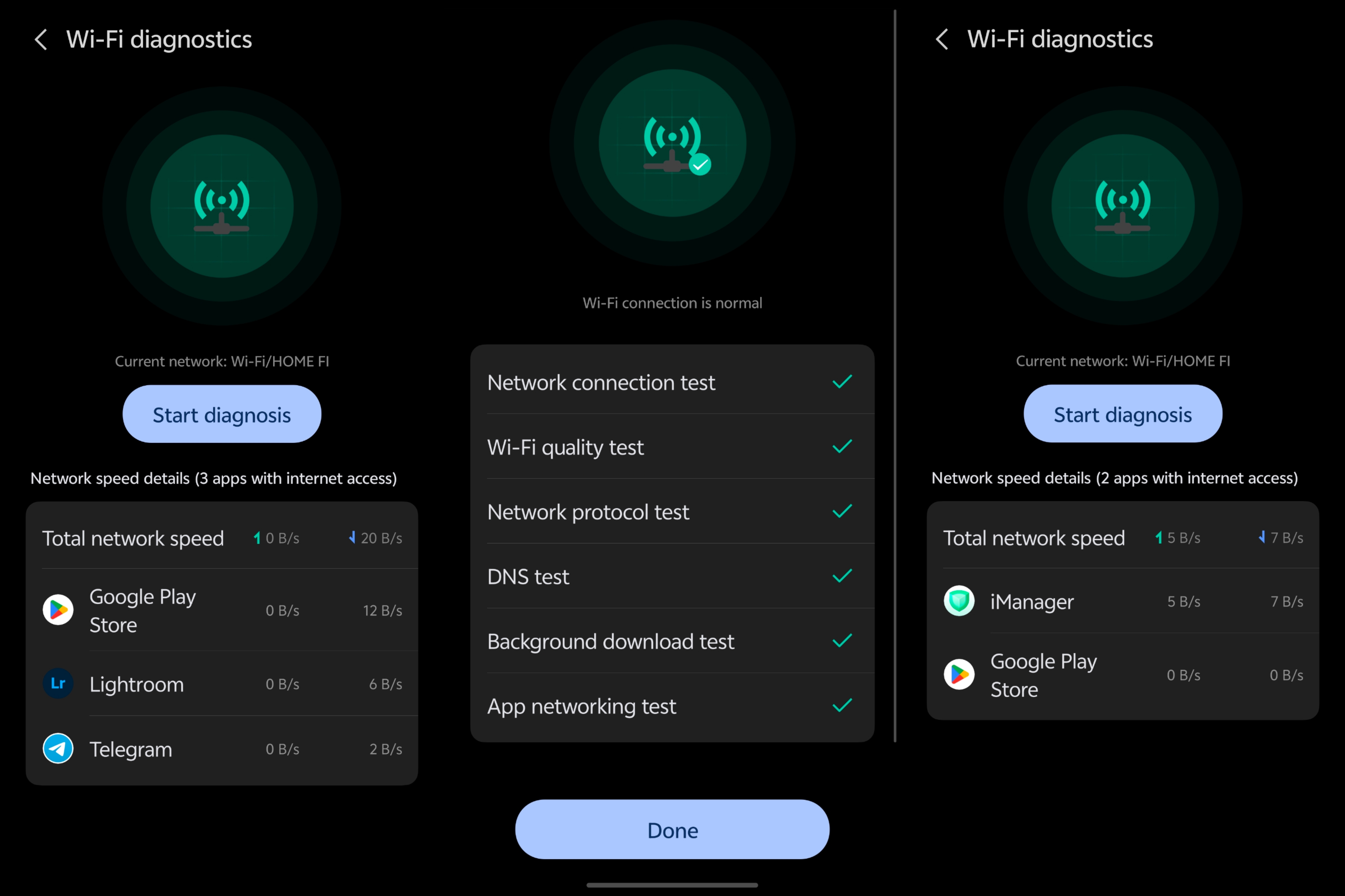
Use the results to decide whether to switch bands (2.4 GHz ↔ 5 GHz), relocate your router, or tweak settings for smoother performance.
✨ With Wi-Fi Diagnostics in OriginOS 6, staying connected isn't just about speed - it's about smart insights, stability, and control right at your fingertips.📶
👋 See you tomorrow with another cool #OriginOS6 feature!
Happy Questing ✨
✒️ Sharon Anto
@iQOO Connect - Moderator
Please sign in
Login and share






















