Virtual RAM: How to use virtual RAM on Android mobile phone
Hi iQOO Fan's !

I am Dattatray
After long time share, how to use Virtual RAM in smartphone all information base on 91Mobiles.com some of people say Virtual RAM is not useful us so i am trying to say how useful for us
Virtual RAM is one of the latest features Android phone manufacturers have come up with. RAM being an integral part of any device, its capacity may fall short when heavy or high processing tasks are concerned. This is where Virtual RAM comes into play which boosts the RAM and adds more resources for such tasks and ultimately improves the performance of a phone. Brands such as first on iQOO, Xiaomi, Realme, OnePlus, Samsung etc. all have brought the virtual RAM feature into their custom UI skins. That said, in this article, we'll guide you through how you can create Virtual RAM for your Android phone in a few simple steps.
What is Virtual RAM in Android mobile phone?
Virtual RAM is a technique in which a small portion of the internal storage (ROM) is set aside and added to the RAM of the device, thus effectively increasing the number of tasks and processes that can be run in the background. With virtual RAM enabled, the device may perform faster and more efficiently as it no longer would require to aggressively kill apps in the memory because of the added RAM, once it starts filling up. Furthermore, apps will remain in the same state from where you left off providing a better user experience.
How to use virtual RAM on Android mobile phone
Many OEMs have been rolling out the virtual RAM feature with their own twist through software updates. Below you can find step-by-step procedures to create virtual RAM on Android smartphones from different brands.
Vivo/iQOO
Vivo and iQoo phones running FuntouchOS come with an option that allows users to boost their RAM for enhanced performance. The steps to enable the option are as follows.
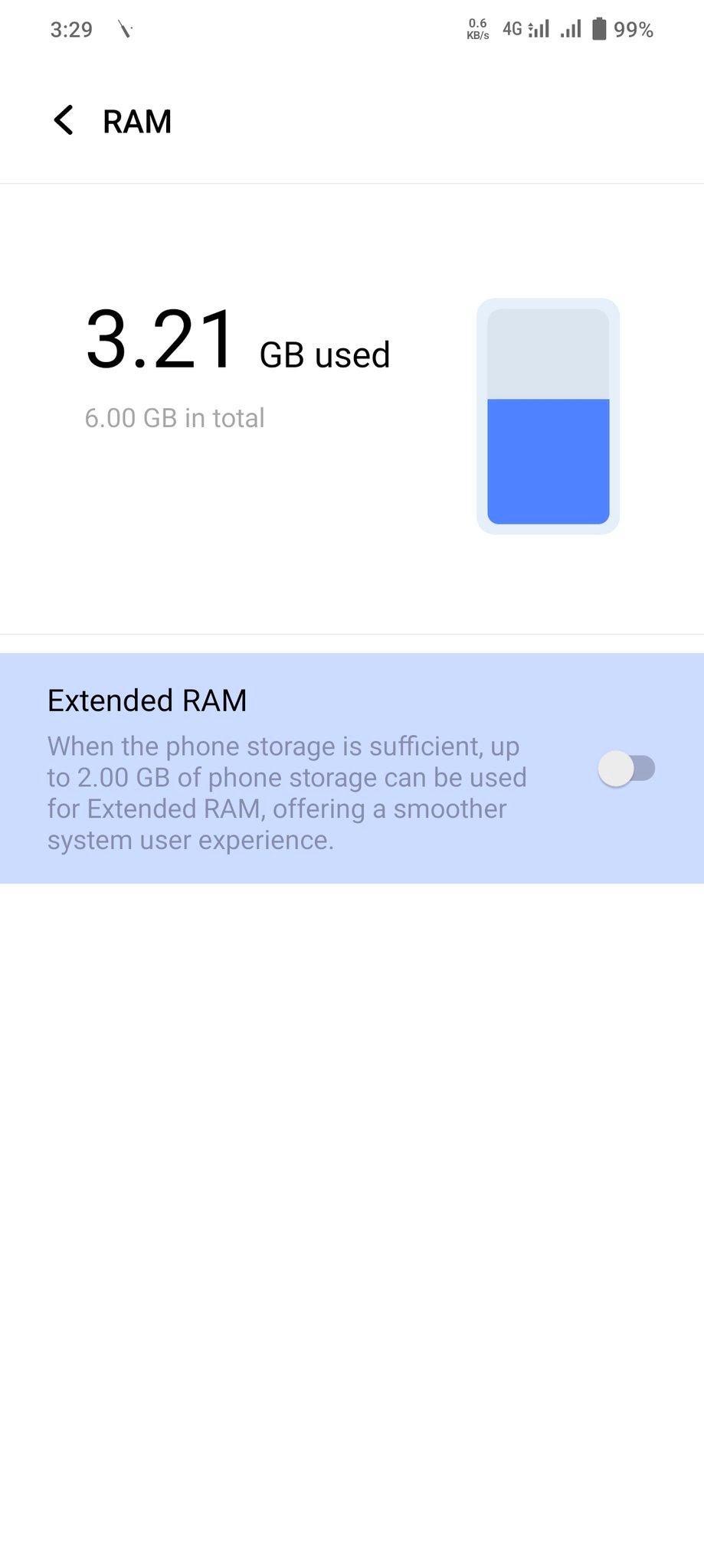
Enable Virtual RAM on iQOO
Go to the settings app
Scroll down to ‘RAM and storage space' option and select it
Now tap on the first option itself named ‘RAM'
Here you'll find the option to extend the RAM on your option. Simply enable it
Once enabled, you might notice a better and smoother user experience on the phone.
FAQs
Is virtual RAM in a phone as good as actual RAM?
Virtual RAM on an Android phone may not perform as good as the actual hardware RAM present on a device. This is because the actual RAM has much superior memory transfer speeds as opposed to virtual RAM, which simply uses slower internal storage to expand the RAM. In simple terms, with virtual RAM enabled on an Android smartphone, the performance won't be significantly better even more so for day-to-day tasks. However, different manufacturers may optimise virtual RAM differently and one may start noticing varied results when comparing two phones side by side.
What is the use case of Virtual RAM?
Some of the most common use cases of Virtual RAM are as follows.
Gaming - Virtual RAM may not directly boost the gaming performance of the device as the majority of the processing power is handled by the chipset. However, extending the RAM will allow you to keep more apps running in the background which might not reload once you open them after long gaming sessions.
Multitasking - If you often switch between multiple apps, enabling Virtual RAM may allow you to keep more apps in the memory, at least the static ones such as dialler, clock and calculator.
Faster Camera processing - With extra added RAM in the system, a phone may quickly process clicked pictures as it can utilise more resources than before.
Dattatray37
Happy Questing
Please sign in
Login and share

























