Hide Apps | iQOO Devices
Sounds Interseting ! I Will Guide You To Hide Apps In iQOO Devices
STEPS:
Enter Settings >Security> Fingerprint, face and password ) > Privacy and app encryption > Hide App, then you can turn on the switch of the app to hide it. Once hidden, the app will be completely closed, which means that it will not be displayed on the Home screen, Recent Apps interface, or on app lists, and will stop receiving new messages.
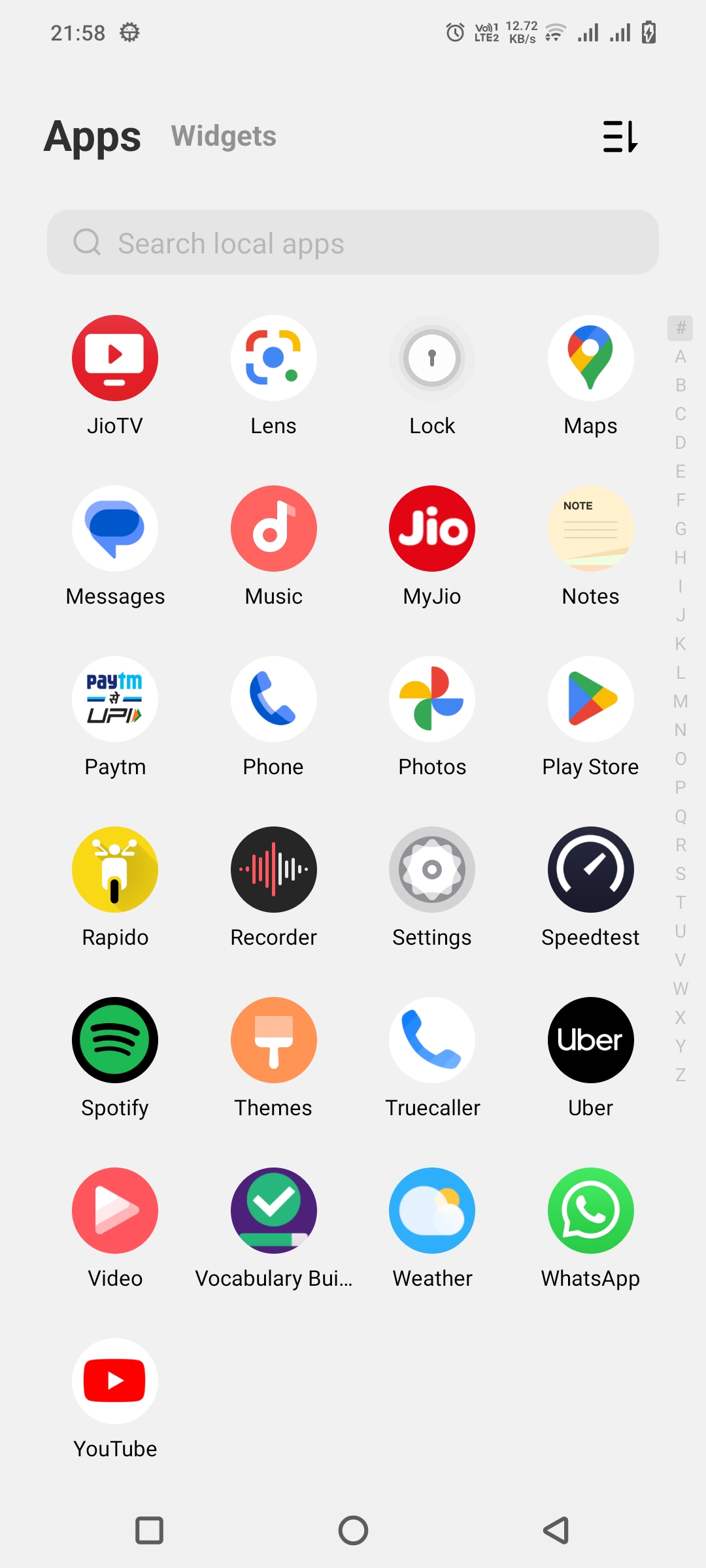
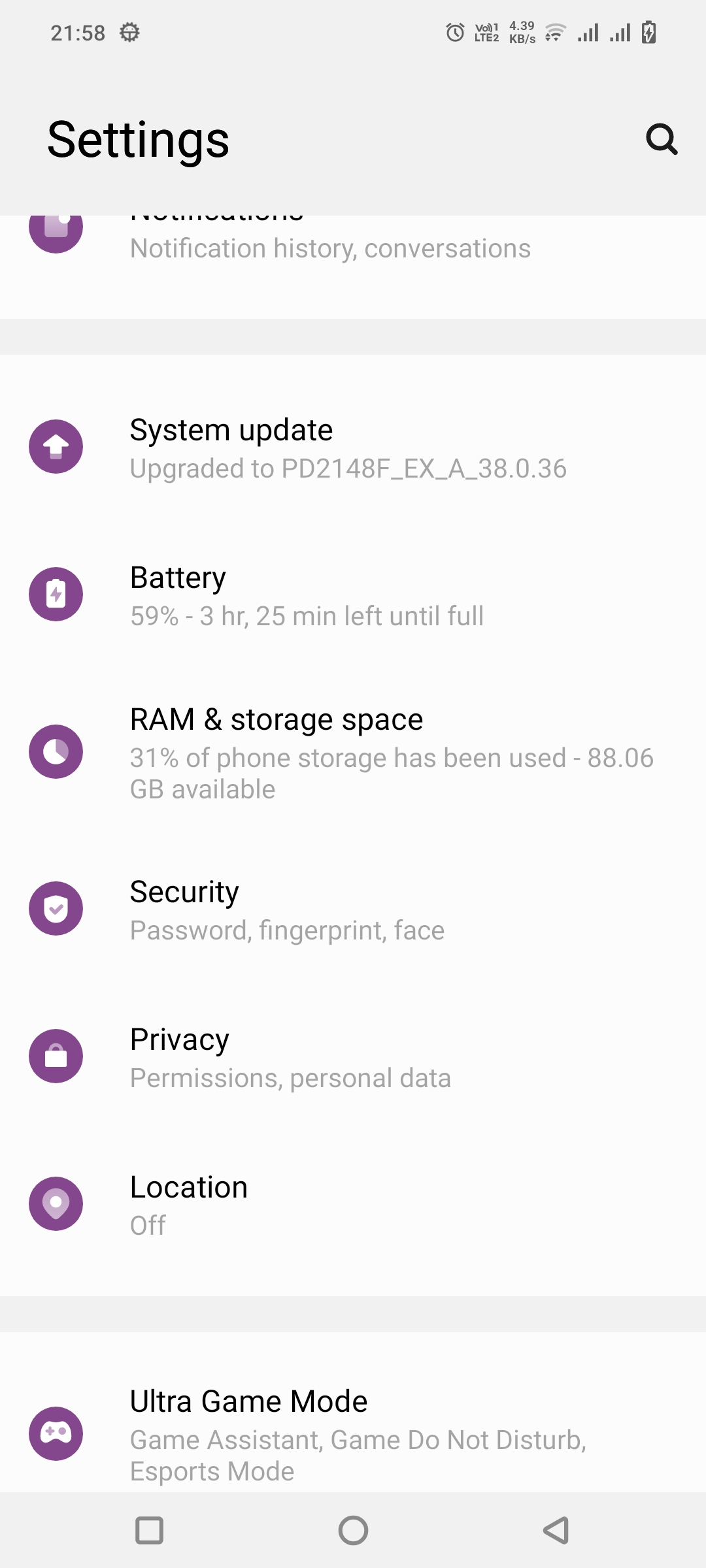
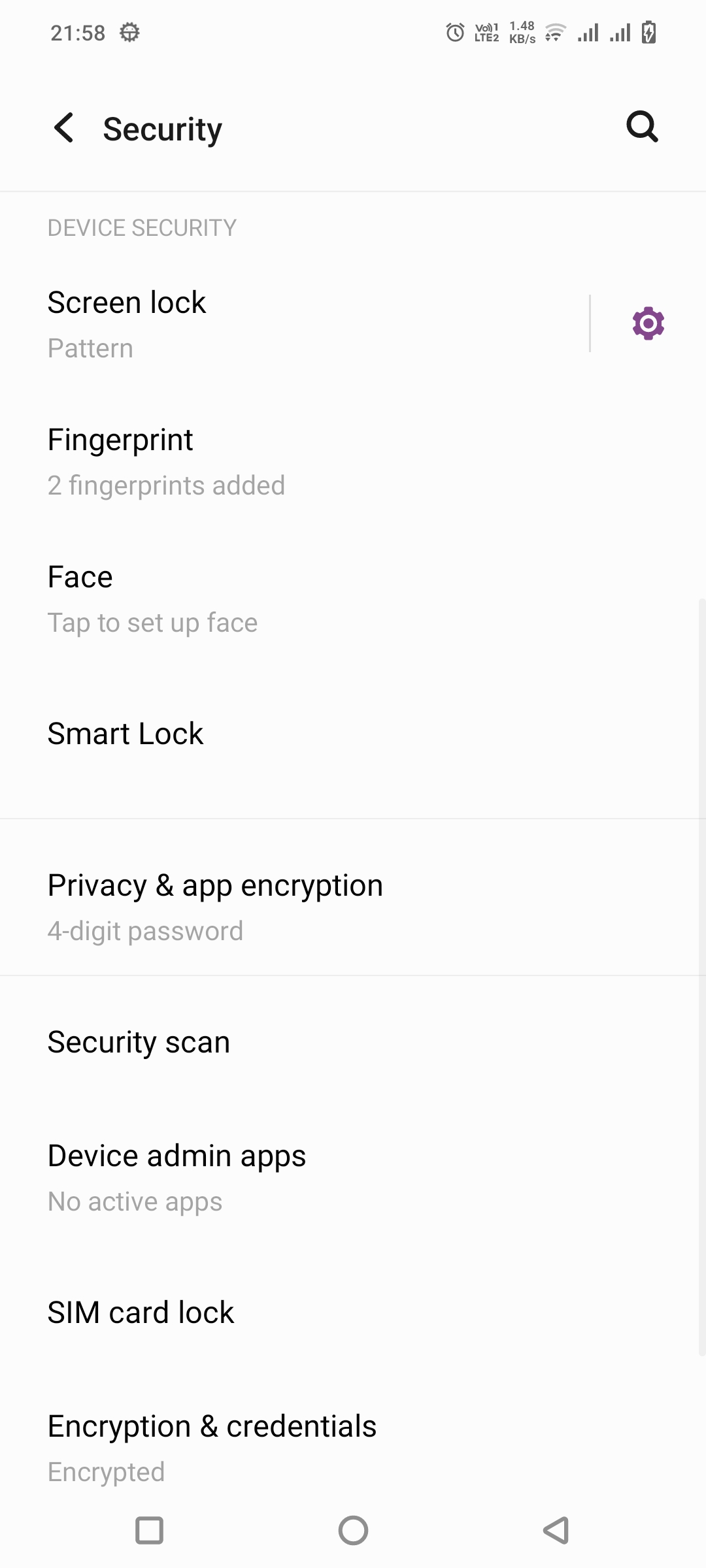
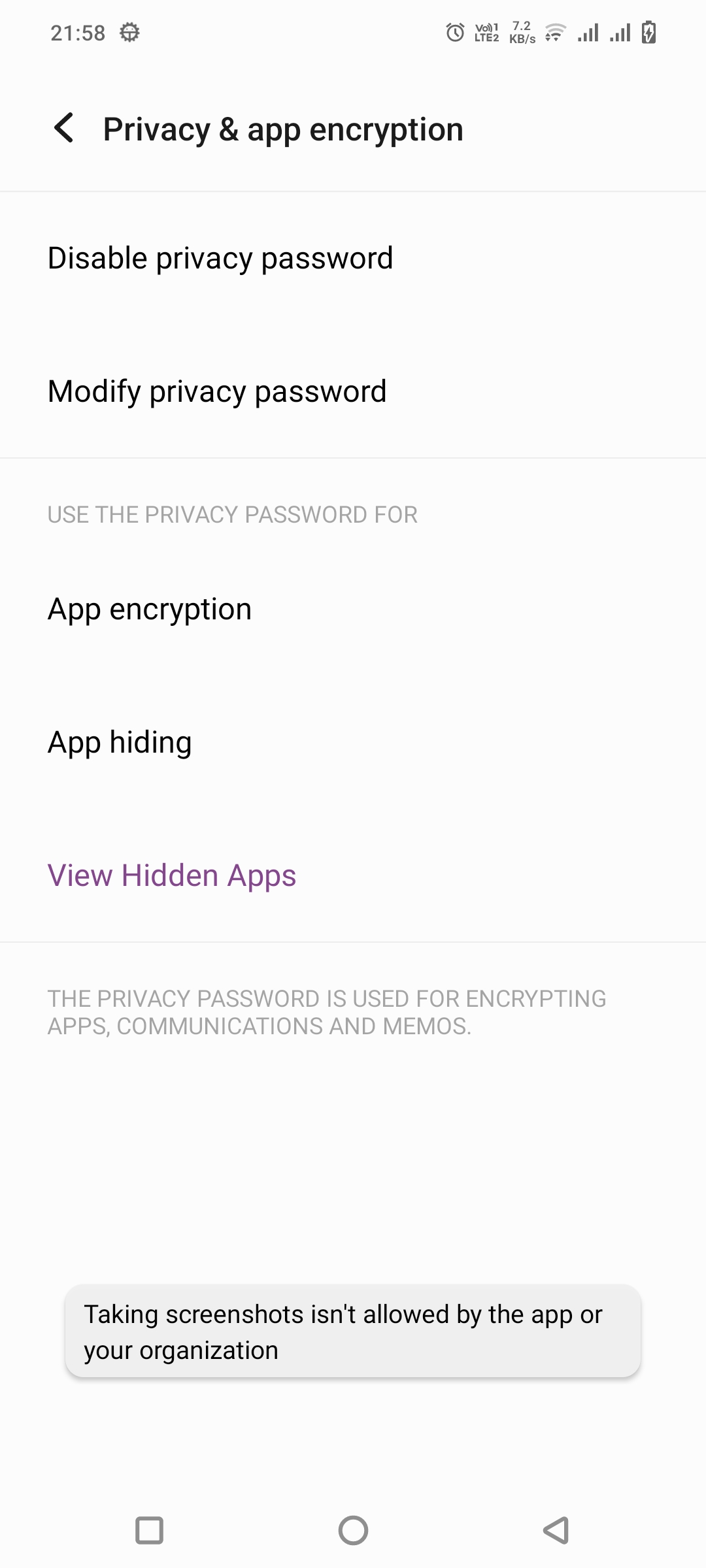
Now Main Question Arises - How To Open Hidden Apps  : Let Me Guide, Move Towards Home Screen , Swipe Up Towards Notification Panel with 2 fingers and Fingerprint Unlocking Prompt Will OPEN , Now You Will Able To see Your Hidden APP.
: Let Me Guide, Move Towards Home Screen , Swipe Up Towards Notification Panel with 2 fingers and Fingerprint Unlocking Prompt Will OPEN , Now You Will Able To see Your Hidden APP.
I Hope You Like / Get To Know About This Trick 
Happy Questing
Varun : Moderator
Please sign in
Login and share

























