How to open APK files on Android mobile phone
Download, install, and open APKs on Android with ease.
APKs downloaded from third-party websites require a full procedure to be followed to open and install them on your device. This is because downloading applications from platforms other than Google Play Store is disabled on your Android mobile phone by default due to security reasons. But, you can enable it from the phone’s settings and install any APK. If you are wondering how to do that, fret not, we have got you covered. Below is an easy step-by-step guide on how to download, install, and open APK files on Android mobile phone.
How to download, install, and open APKs on Android
In order to download APKs on your Android device from sources other than the Play Store, head over to one of the APK websites mentioned below to grab your preferred choice of application. Here’s a full step-by-step procedure for the same.
- For the purpose of this article, we will be downloading an APK from APK Mirror. Simply head over to the website on your Android mobile phone’s browser
- Next, search for the APK you wish to download
- Now select the ‘See available downloads’ option
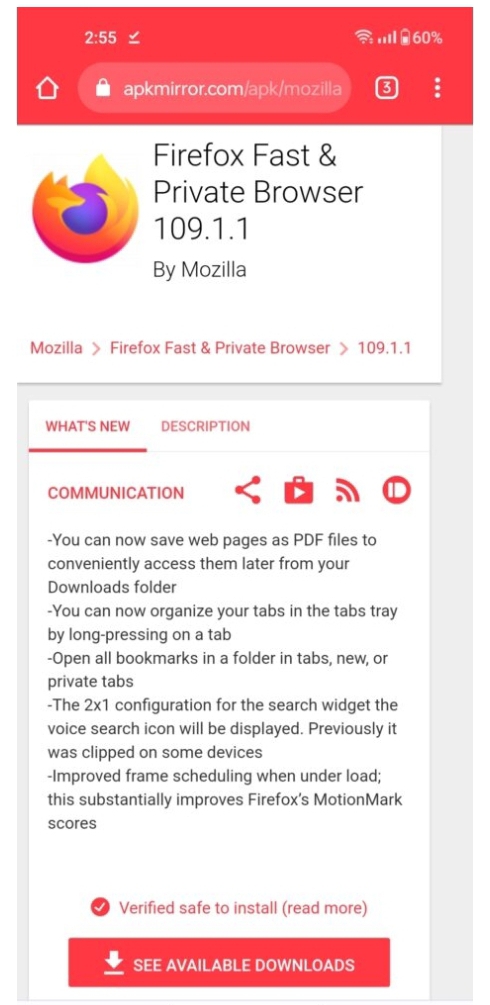
- A list of various app versions should appear on the next screen
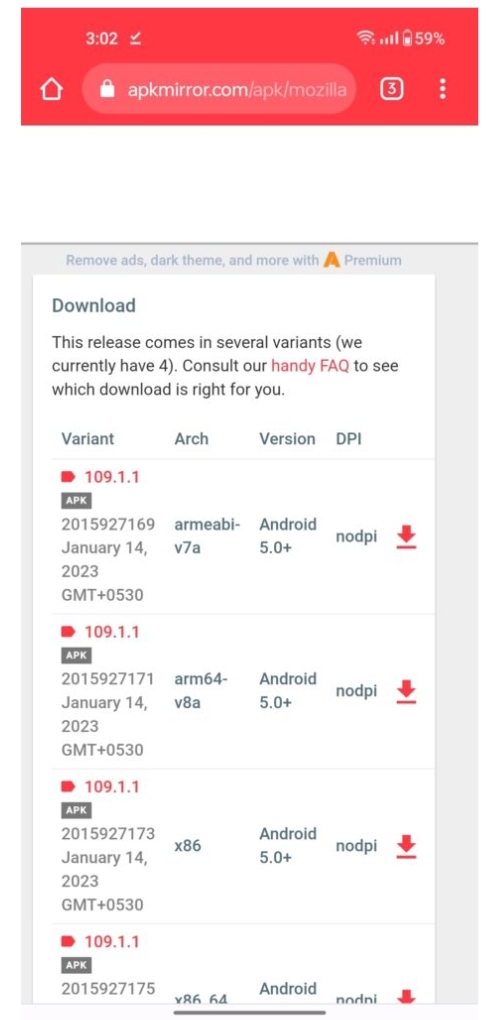
- Depending on your use, either select the latest available version or an old version of the app by tapping on the ‘download icon’
- On the next page, scroll down and tap ‘Download APK’. The file should start downloading
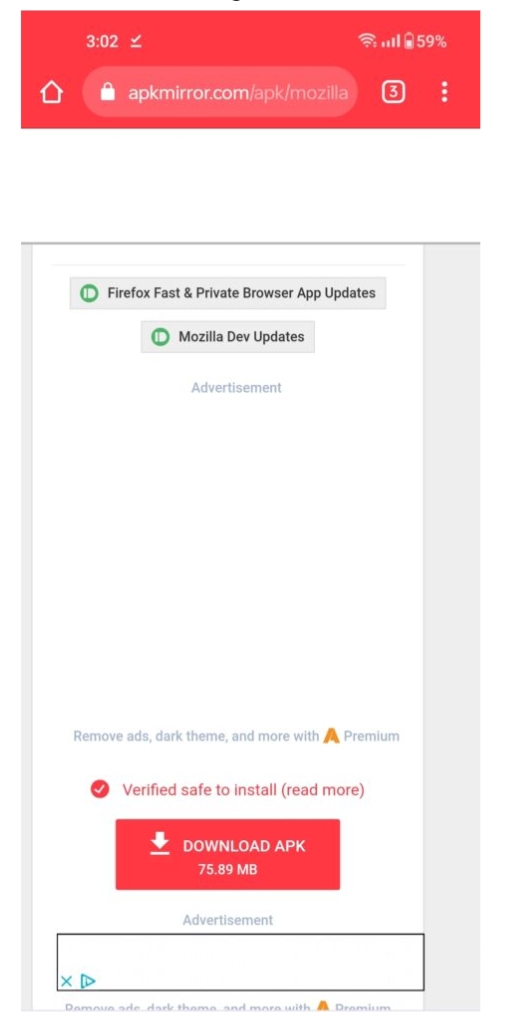
- Once the APK is downloaded, make sure you have turned on the ‘Install unknown app’ or ‘Installation sources’ permission within the phone’s Settings for the file manager
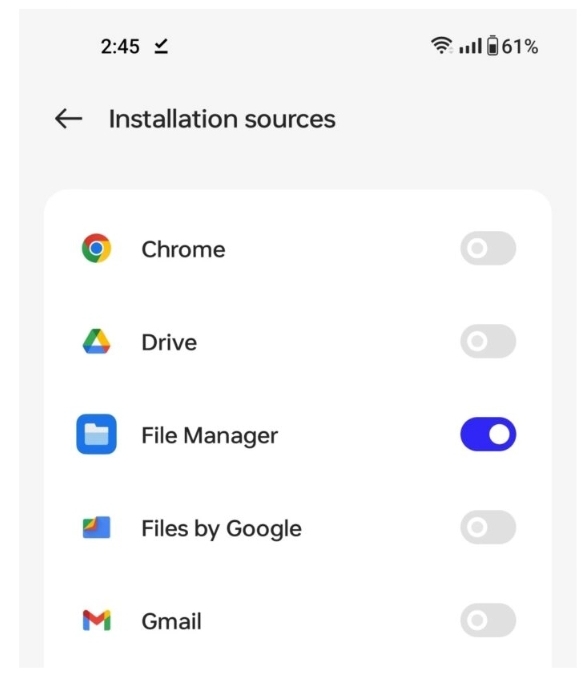
- Next, head over to the downloads folder in the file manager to install the APK
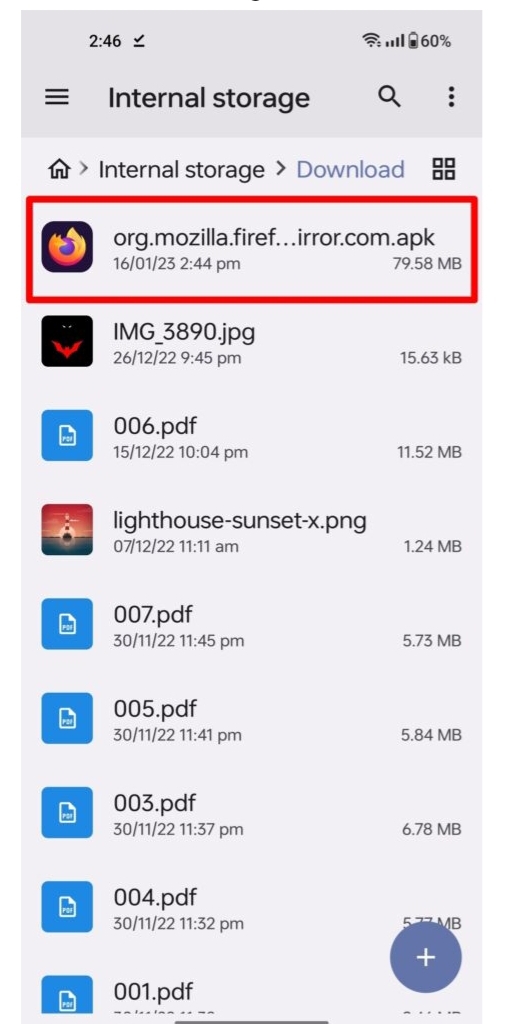
- Locate the APK and tap on it. Select the ‘install’ option
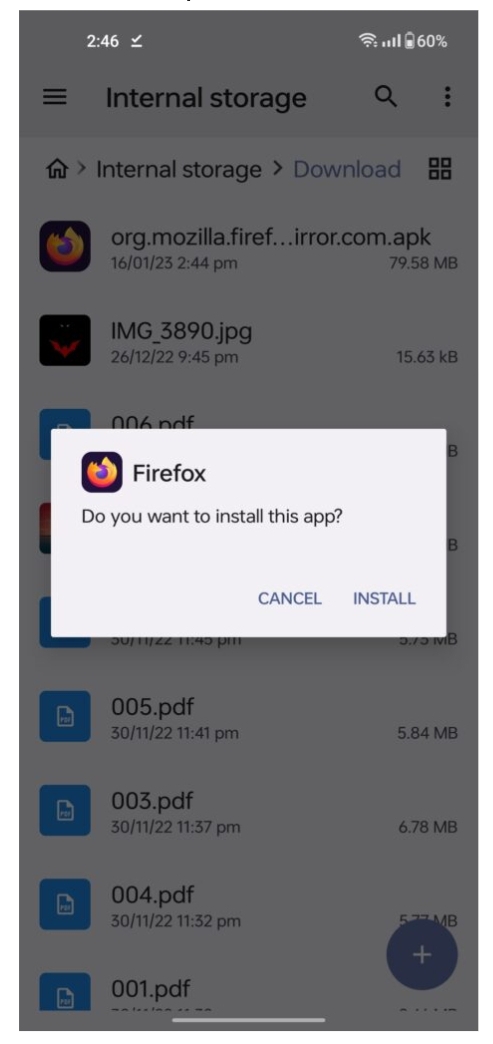
- Once the APK is installed, you can open it right away and start using the application
Please sign in
Login and share

























