[Tips & Tricks - THEFT] Protect Your Smartphone From Getting Switched OFF
Hey #iQOO Community Members
Recently, i came across @109082 thread Password Protected Shutdown and i feel this is a major concern in all the devices irrespective of brands.
(Thanks For Highlighting)
I also have faced the same situation where I lost my mobile and it got switched off within minutes and Find My device was unable to track it 
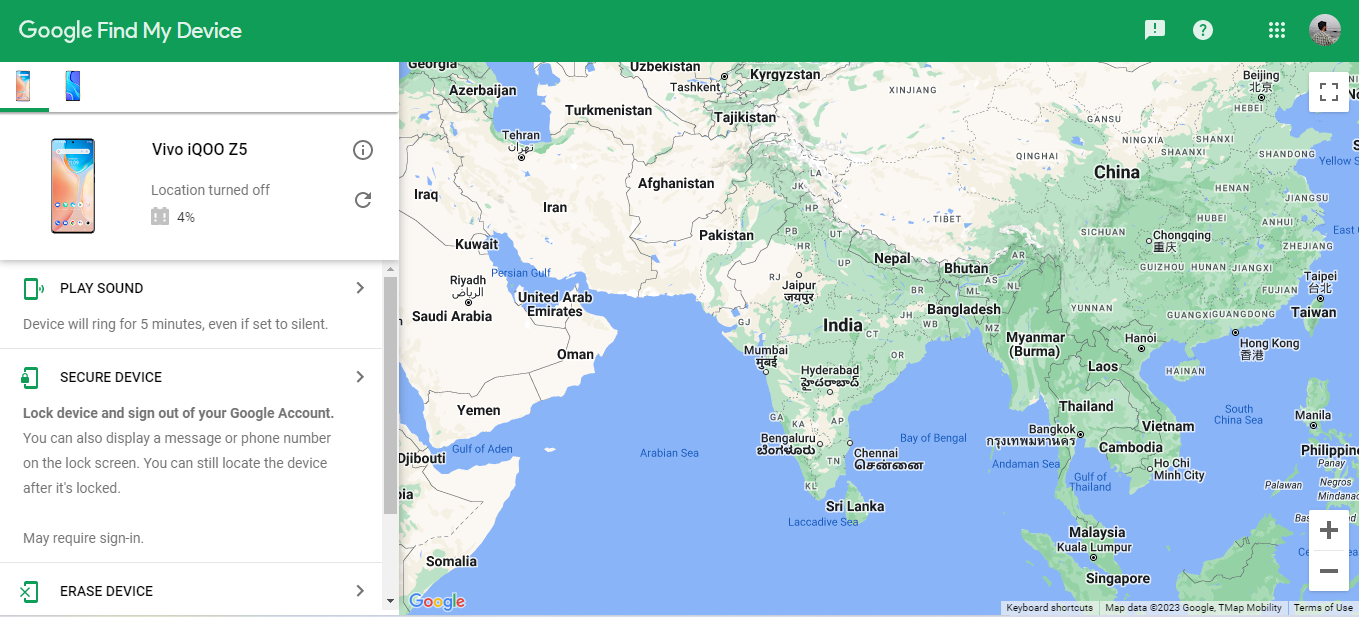
To Get Rid of this and give enough time to fetch the location of your device and prevent your phone from getting switched off, you can ENABLE this settings.
*This Feature is Available on iQOO/VIVO Device.
ps. There are various third party apps which you can try but i will not suggest them to use due to privacy concerns.
ENABLE PASSWORD PROTECTION SHUTDOWN
1. OPEN SETTINGS
2. SEARCH - PRIVACY
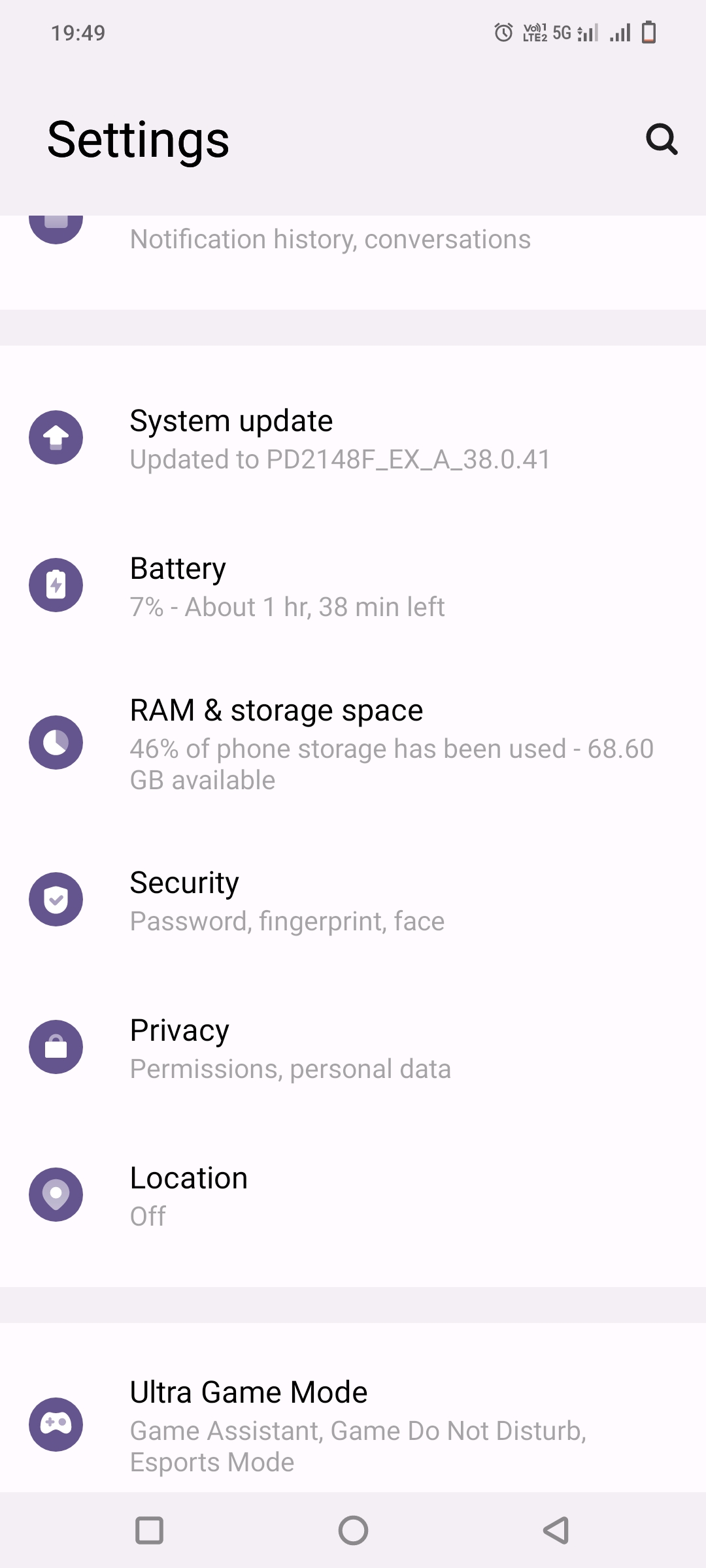
3. CLICK ON "YOU NEED TO UNLOCK THE PHONE TO POWER IT OFF"
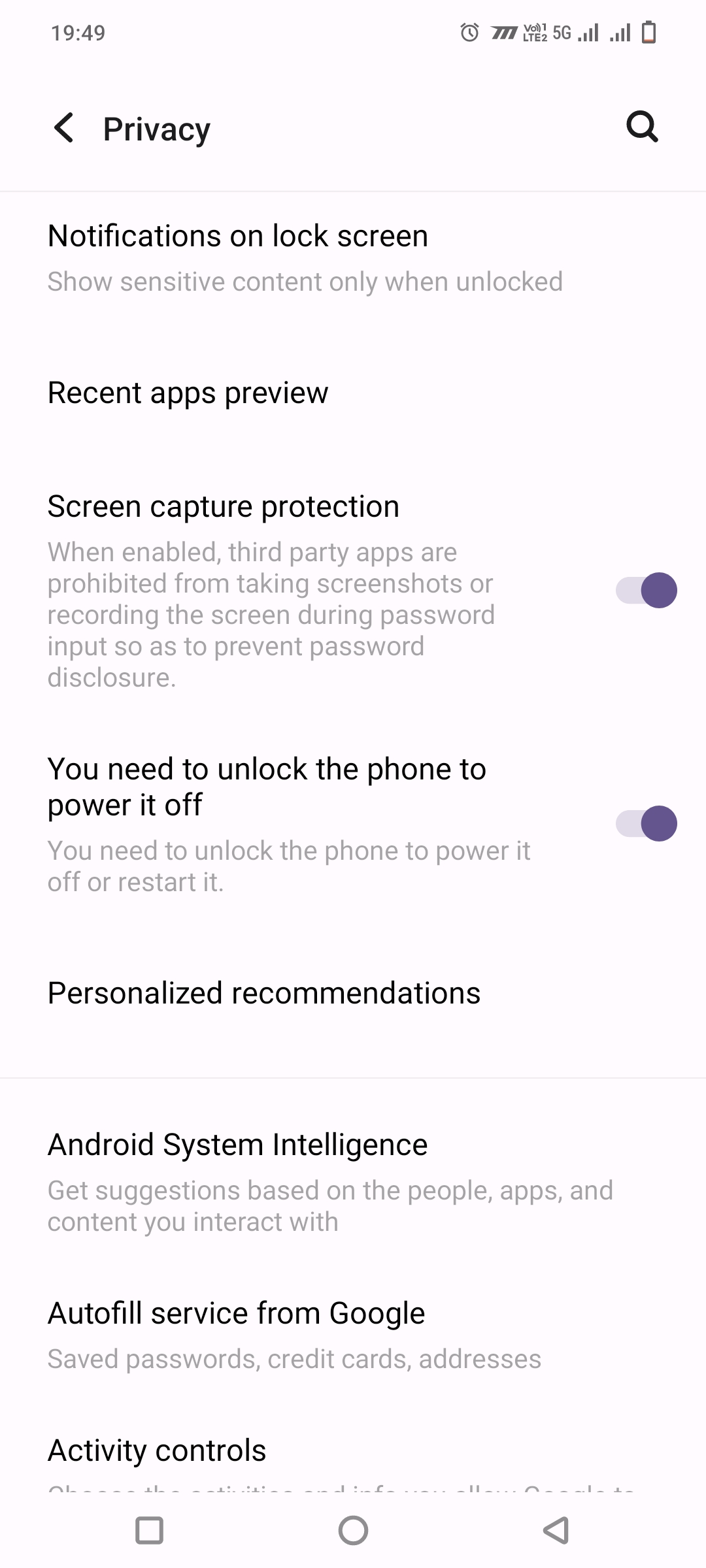
4. Now you are Good To Go 🥳
Shared screenrecording, its working perfectly (at the end it didnt capture power menu ) after selecting power off due to privacy concerns
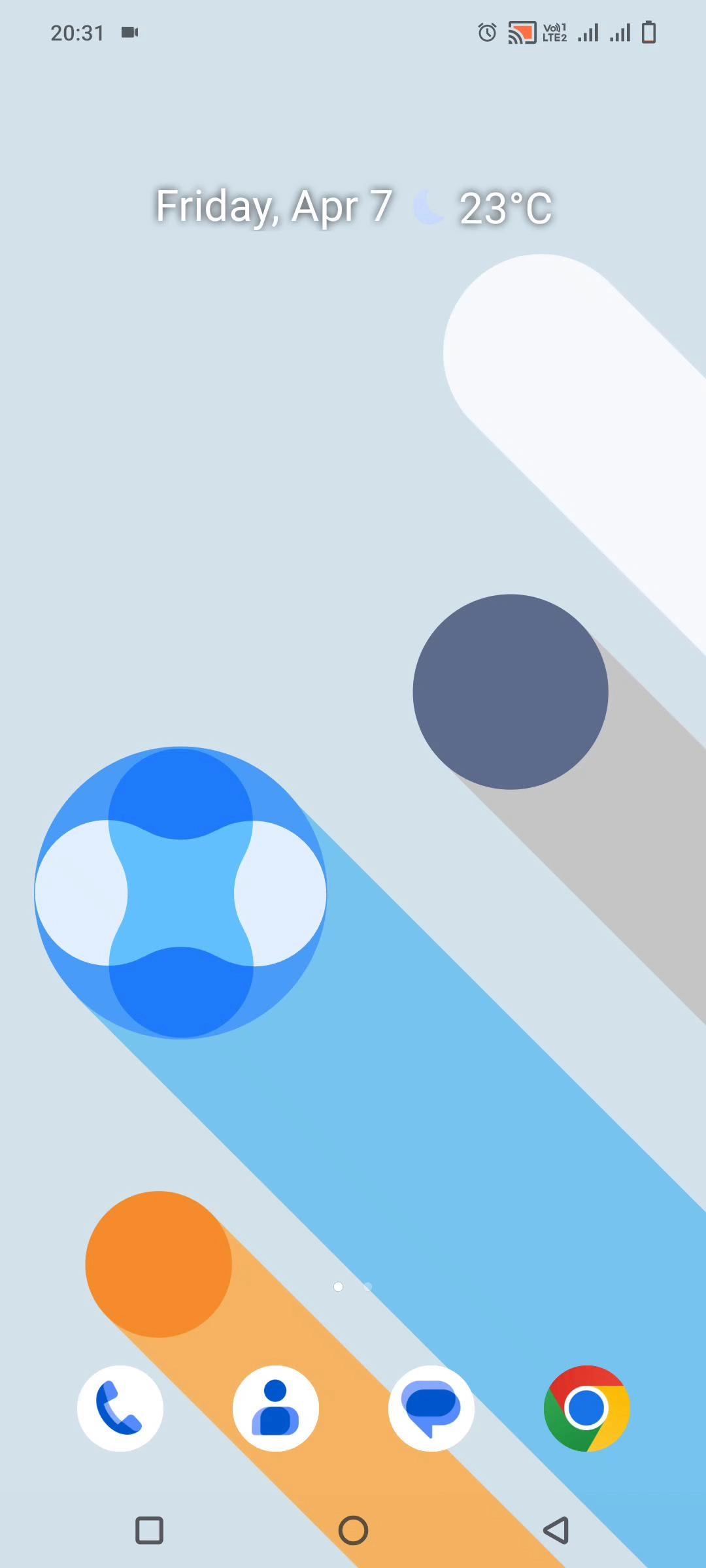
Please sign in
Login and share






















