How to Fix It When a 5G Network Doesn't Show Up
Troubleshooting why 5G is not working

Is your phone offline because 5G isn't working? As frustrating as it is when you can't get connected, consider the tips below to help you figure out what could be going wrong and get you back online ASAP.
Why Can't I Connect to a 5G Network?
5G connection issues are hardly ever caused by something you did wrong or could have prevented. Here are some possible sources for the problem:
1. There's a temporary malfunction.
2. Your phone doesn't see the 5G network because you're out of range.
3. The closest 5G tower isn't working properly.
4. Your phone isn't compatible with the network.
How to Fix It When a 5G Network Doesn't Show Up
Follow these steps in order to try some of the easier fixes first:
#1
Turn airplane mode on, wait a few seconds, and then turn it back off. It will temporarily terminate your connection to the cell tower and then force it to try again.
#2
Restart your phone.
Restarting isn't a fun process because it could be several minutes before you get back into your phone and everything loads back up, but this is an easy step you shouldn't overlook.
(This step is for restarting/rebooting your phone, not resetting.)
#3
Verify that there is 5G coverage where you are. While 5G has been deployed worldwide, there are huge gaps that make it unreliable in lots of areas.
If you have a 5G-capable phone and you've been on a 5G network recently, moving even a few feet can push you back to an older standard like LTE/4G.
The company you buy mobile service from most likely has a coverage map on their website to see where you can get dependable service, but if not, check out the Ookla 5G Map at Speedtest.net.
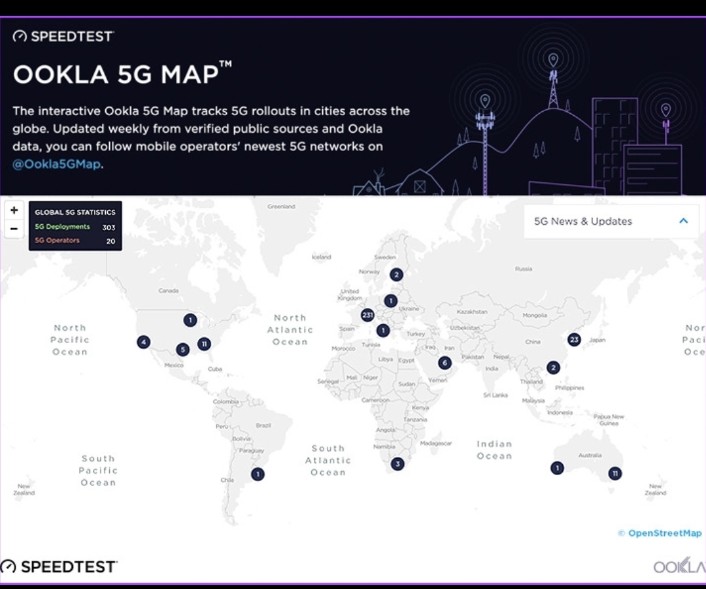
#4
Confirm with your carrier that 5G is included in your plan. If a 5G network doesn't show up on your device even when you're in an area that's supposed to be supported, it could be because you're not paying for 5G access.
Most companies include 5G in most of their plans but check with your carrier for specifics.
#5
Turn 5G on or off, depending on your situation.
Turn it off if it's already on, but you can't reach the network. That way, at least your phone will work on an older network type, like LTE / 4G.
Unfortunately, this might be the only solution because sometimes it's the 5G tower to blame, and there's nothing else you can do. It's most likely your situation if there's a specific tower near you that you consistently have trouble connecting to, but 5G works in other places.
However, if you've completed those steps before, and that's why you can't access the network, reverse those steps to turn it on.
#6
Regular Update your phone's operating system to the latest version. The freshest OS installation contains all the latest fixes and enhancements for your phone, changes you're missing out on if you're running an out-of-date version.
#7
Reseat the SIM card, and clear the SIM Toolkit cache.
Do this, specifically:
A. Turn the phone off, remove the SIM card, and then turn it back on without it inserted.
B. Clear the cache of SIM Toolkit. Open Settings > Apps > See all apps, and search for SIM Toolkit. Open it and go to Storage & cache > Clear cache.
C. Turn the phone off, insert the SIM card once more, and then power it back on.
#8
Reset the APN Setting of Your Phone.
The Access Point Name (APN) is the network path defined for cellular data connectivity. So, your 5G connectivity issue might be stemmed from some issue in this section.
#9
Reset Network Settings.
It’s time for bringing out the big guns. When nothing else is working, returning to default settings can be the plan. However, when you do so, everything from your Bluetooth devices and Wi-Fi passwords to VPN configurations will be erased. So, proceed with caution.
#10
Contact the support team at the company you get your mobile service through to see your other options. Let them know what you've already tried (all of the above steps); there might be something they can do on their end, or they might have additional advice to provide that's specific to your phone.
Connect to iQOO Support Team through WhatsApp no. 8527033881 or Click it or Copy the link below and paste in Chrome or Browser to connect directly.
https://community.iqoo.com/in/link?target=https://api.whatsapp.com/send?phone=8527033881
Signing Off
@rohit
(dnt stop questing)
Please sign in
Login and share

























