Swiftkey Beta Keyboard | QOOL Apps #9
Hey Questers,
Have you ever wished you could access ChatGPT's AI right from your keyboard?
Well, today I am going to tell you about an app which does that and much more:
Introduction :
SwiftKey Beta Keyboard is an app that lets you type faster and more accurately on your Android device. It uses artificial intelligence to learn your writing style and predict your next word. It also supports over 300 languages and has various themes and customizations.
About the app:

SwiftKey Beta Keyboard is a free app that you can download from the Google Play Store. It is a beta version of the popular SwiftKey Keyboard app, which means it has new features and improvements that are not yet available in the stable version. However, it may also have some bugs and glitches that need to be fixed.
Download size: 13 MB
Download : here
How to set up and use the app:
- To set up SwiftKey Beta Keyboard, you need to enable it as your default keyboard in your device settings.
- You also need to grant it access to your contacts, SMS, and other data so that it can learn from your typing habits and personalize your predictions.
- You can then customize the app according to your preferences, such as choosing your language, theme, layout, sound, vibration, emoji, and more.
- To use SwiftKey Beta Keyboard, you just need to tap on the keyboard icon on your screen and start typing.
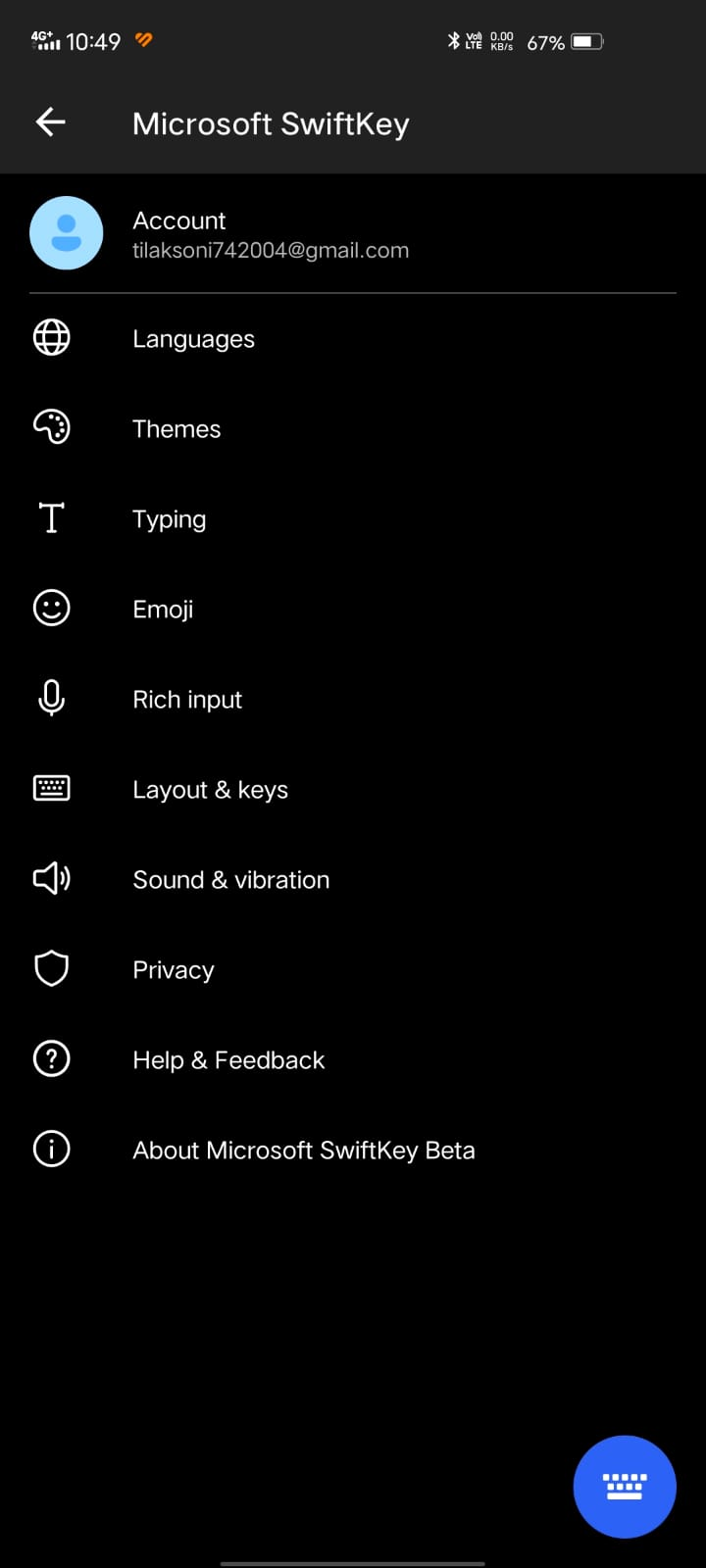
- You will see suggestions for your next word above the keyboard, which you can swipe or tap to select.
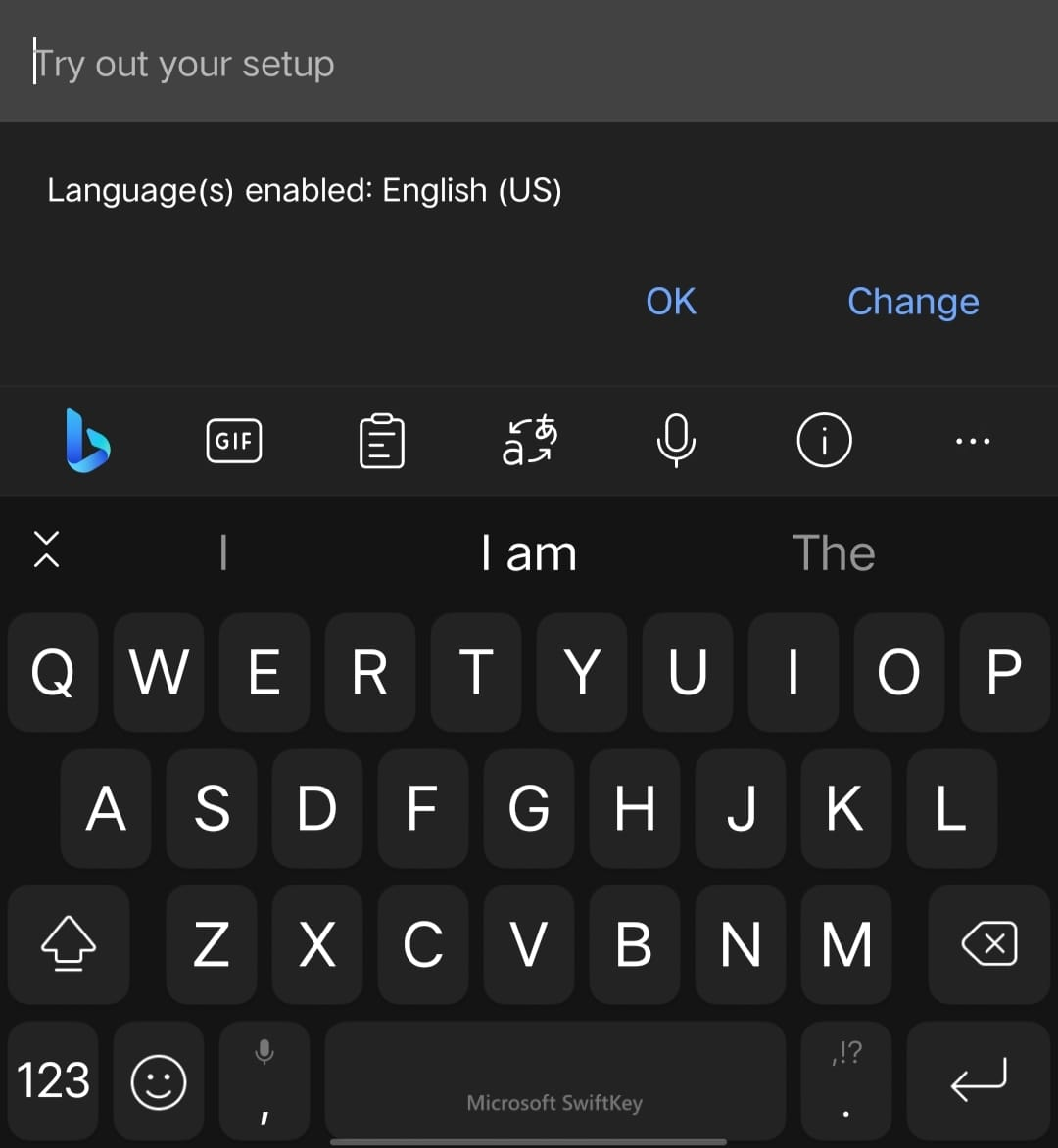
- You can also swipe left or right on the spacebar to move the cursor, or swipe down on the keyboard to hide it.
Permissions:
SwiftKey Beta Keyboard requires the following permissions to work properly:
- Access network state: To download language packs and other data.
- Internet: To connect to SwiftKey Cloud and sync your settings across devices.
- Read contacts: To improve name predictions and personalize your keyboard.
- Read phone state: To pause predictions when you are on a call.
- Read SMS: To improve word predictions and personalize your keyboard.
- Receive SMS: To activate your SwiftKey account via SMS.
- Record audio: To enable voice input.
- Vibrate: To provide haptic feedback when you type.
- Write external storage: To backup and restore your settings.
My Thoughts about the app:
I have been using SwiftKey Beta Keyboard for a few weeks now and I am very impressed with its performance. It is fast, accurate, and smart. It adapts to my writing style and suggests words that I am likely to use. It also supports many languages and has a lot of options for customization. I like how I can change the theme, size, and layout of the keyboard to suit my mood and preference.
The only downside of SwiftKey Beta Keyboard is that it is still a beta version, which means it may have some bugs and errors that need to be fixed. Sometimes, the keyboard crashes or freezes when I am typing. Other times, it does not recognize some words or phrases that I use frequently. I hope these issues will be resolved in the future updates.
Overall, I think SwiftKey Beta Keyboard is a great app that enhances my typing experience on my Android device.
I would recommend it to anyone who wants to type faster and easier on their phone or tablet.
Source: PlayStore
Thank you for taking the time to read my post.
I hope you found it informative and helpful.
Share the apps which you think are useful or should be featured in QOOL Apps in this Form or Down in the comments.
That's all for now.
Signing off,
#Moderator - @iQOO Connect
Don't Forget to Follow me for more such apps : @Tilak
Please sign in
Login and share

























