AODnotify | QOOL Apps #10
Hey Questers,
Remember when phones used to have notification lights to keep you updated about the new notifications?
Well, now you can have that in your phone as well.
Introduction :
Aodnotify is an app that lets you customize your notification light on your Android phone. You can choose different colors, shapes, and animations for your notifications, and also control when and where they appear on your screen.
About the app:

The app is designed to work with devices that have an always-on display (AOD) feature, such as iQOO 7, iQOO 9, etc. The app uses the AOD to show your notification light, so you don't need to turn on your screen to see if you have any messages or missed calls. The app also has a battery saving mode that turns off the AOD when your phone is in your pocket or face down.
Size: 4.8 MB
Download here
How to set up and use the app:
To set up and use the app, you need to follow these steps:
1. Download and install the app from the Google Play Store.
2. Open the app and grant it permission to access your notifications, device settings, and usage data.
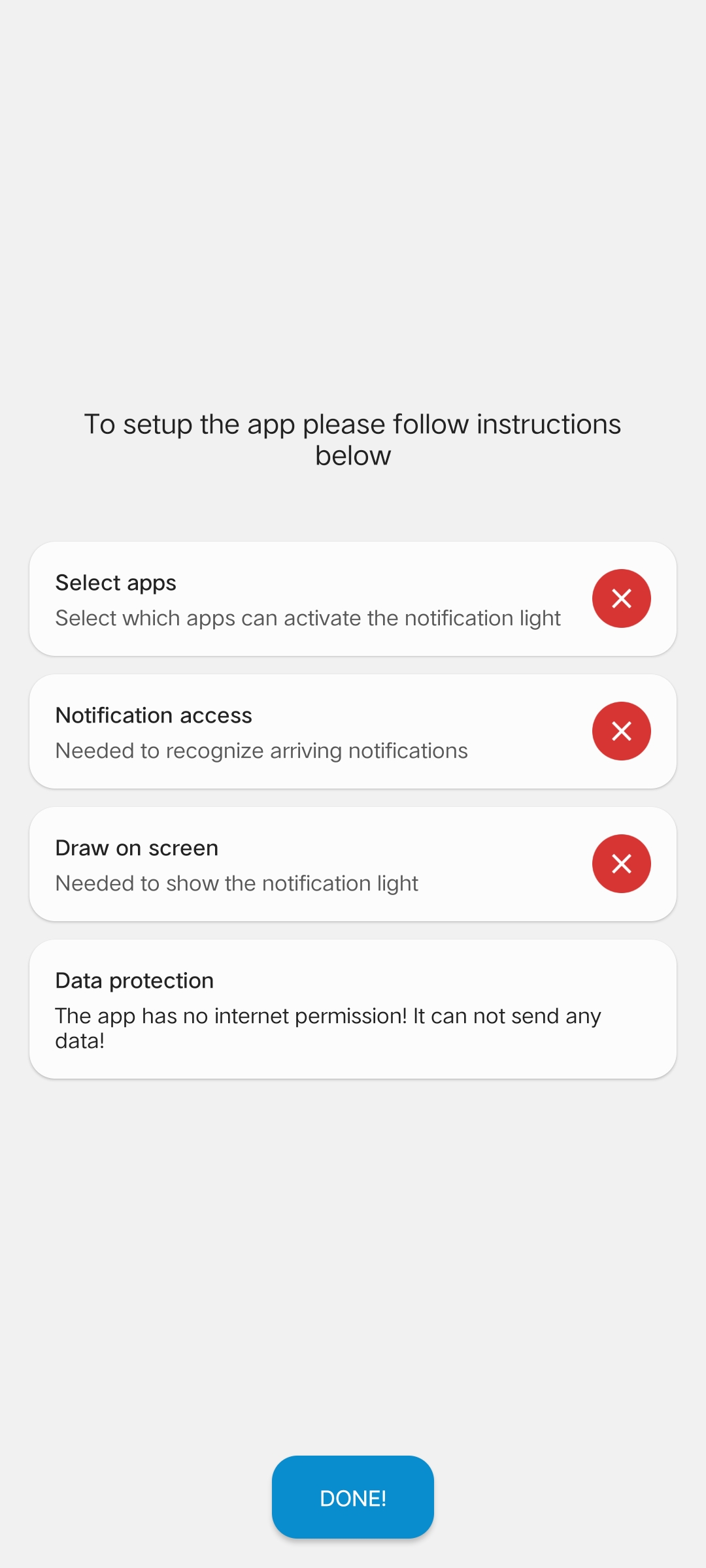
3. Choose which apps you want to enable notification light for. You can also select different colors and shapes for each app.
4. Adjust the settings for your notification light, such as brightness, duration, animation, position, and edge lighting.
5. Enjoy your customized notification light!
Permissions:
The app requires the following permissions to function properly:
- Notification access: To read and display your notifications on the AOD.
- Modify system settings: To control the AOD settings and behavior.
- Usage access: To detect when your phone is in your pocket or face down.
My thoughts about the app
I think aodnotify is a great app for anyone who wants to personalize their notification light on their Android phone. The app is easy to use and has a lot of options to choose from. The app also works well with the AOD feature and does not drain much battery.
The only downside is that the app is not compatible with some devices that do not have an AOD feature.
Overall, I would recommend this app to anyone who likes to customize their phone's appearance and functionality.
Source: PlayStore
Thank you for taking the time to read my post.
I hope you found it informative and helpful.
Share the apps which you think are useful or should be featured in QOOL Apps in this Form or Down in the comments.
That's all for now.
Signing off,
#Moderator - @iQOO Connect
Don't Forget to Follow me for more such apps : @Tilak
Please sign in
Login and share
























