Here are some tips and tricks specifically for iQOO mobile devices:
1.Ultra Game Mode: iQOO devices come with Ultra Game Mode, which optimizes the gaming experience by allocating system resources, blocking notifications, and enhancing touch response. Explore the features and customize them to enhance your gaming performance.

Figure 1, view larger image
2.Multi-Turbo: iQOO devices have a Multi-Turbo feature that optimizes performance during gaming and other resource-intensive tasks. It intelligently manages CPU, GPU, and RAM usage to provide a smooth and responsive experience.
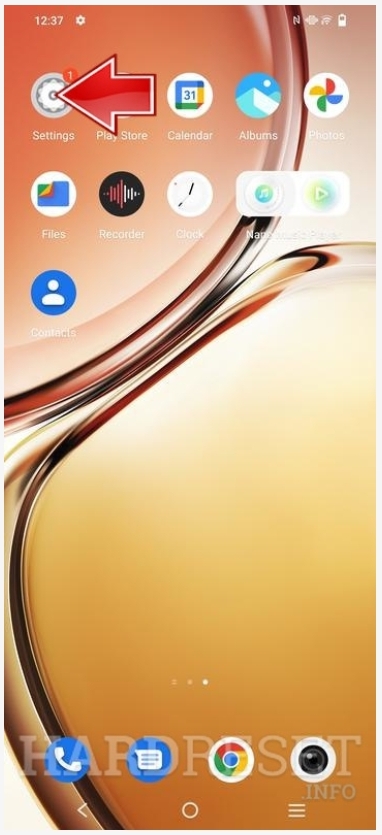
Figure 2, view larger image
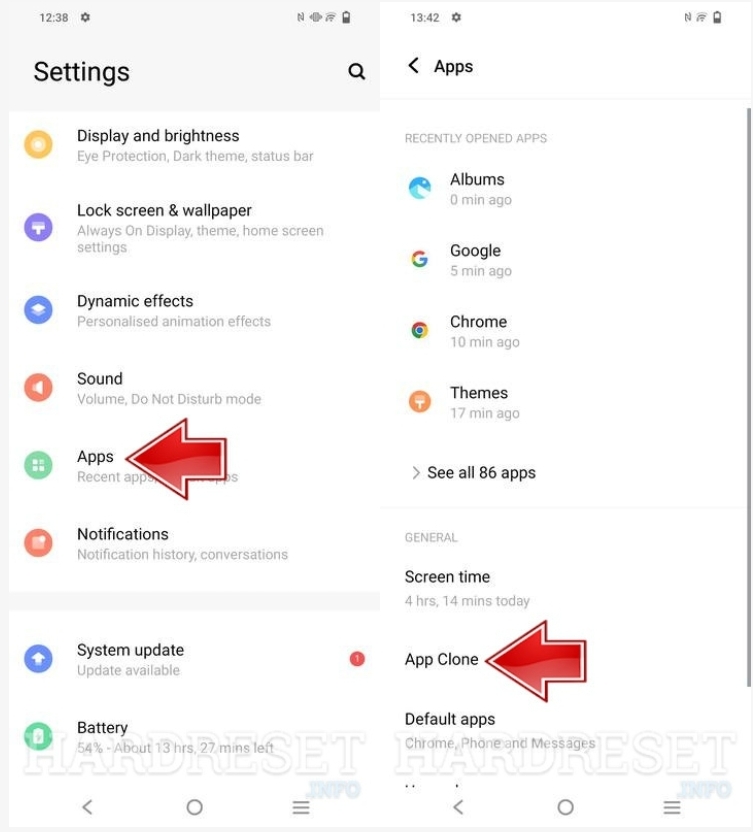
Figure 3, view larger image
3.App cloning: iQOO devices offer the ability to clone apps, allowing you to use multiple instances of the same app with different accounts. This can be useful for managing multiple social media or messaging accounts simultaneously.
4.Fingerprint gestures: iQOO devices often have an in-display fingerprint sensor. Check if your device supports fingerprint gestures, which can be used to perform actions like swiping down to access the notification panel or swiping up to bring up the app drawer.
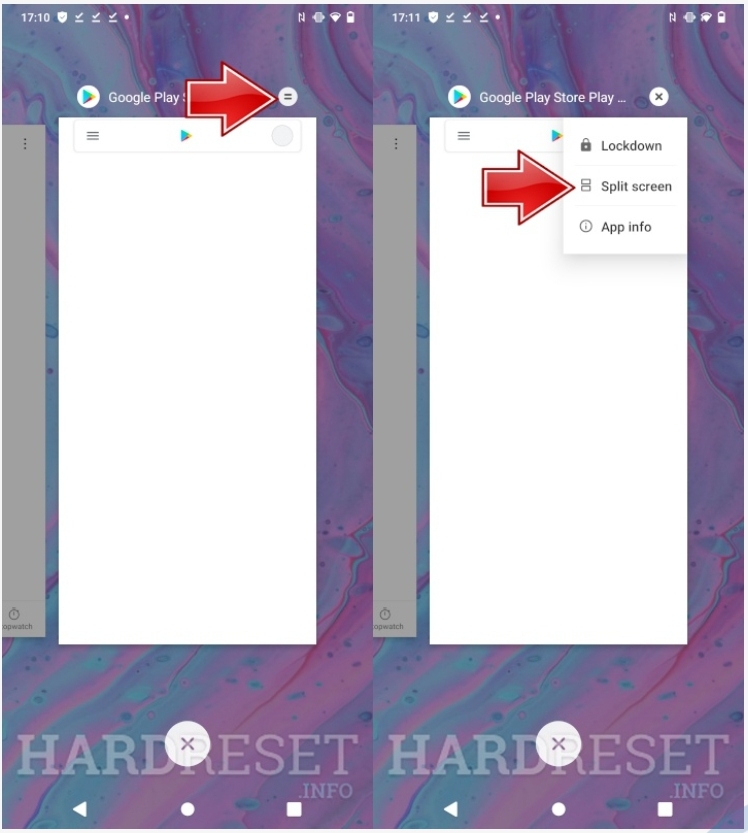
Figure 4, view larger image
5.Smart Split: iQOO devices support Smart Split, which allows you to use two apps simultaneously in split-screen mode. It's handy for multitasking and viewing content from different apps simultaneously.
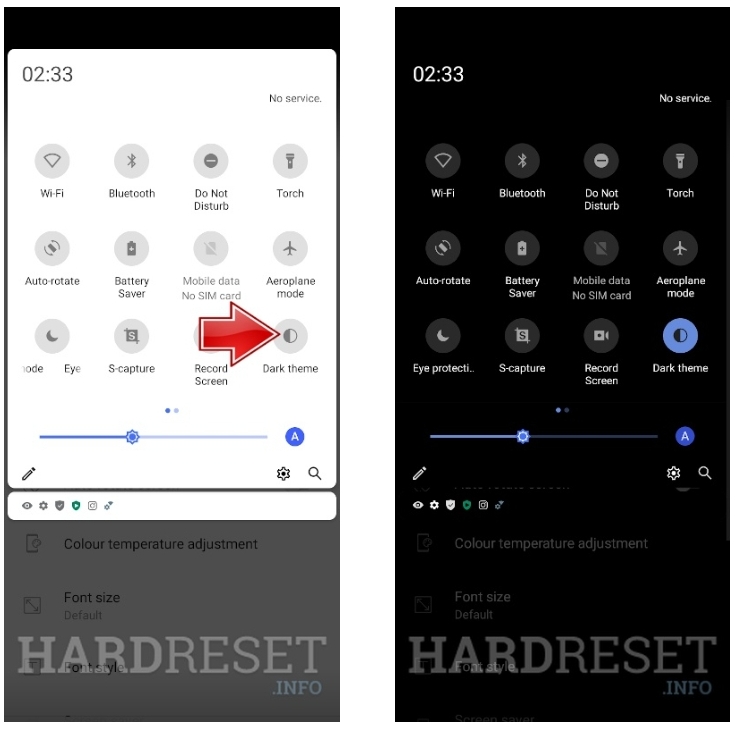
Figure 5, view larger image
6.System-wide dark mode: iQOO devices often feature a system-wide dark mode. Enable it to reduce eye strain and save battery life, especially on devices with OLED displays.
Don't forget to Follow@iQOO Connect& @kunalmittal88❤❤
Tips & Tricks
4.1k
43
Please sign in
Login and share
Sign in

























