📢 Exploring Supermoon with iQOO Neo7 Pro | #ShotOniQOO
Hello Questers,
I've been using the iQOO Neo7 Pro as my main device for the past two weeks, and today I'd like to share my experience with the Supermoon feature in the iQOO Neo7 Pro.
Most photographers enjoy photographing a full moon because it is a sight to behold. If you're a budding photographer but don't have a proper camera or photography gear to capture moon, then don't worry. Get the iQOO Neo7 Pro on hand, switch to Supermoon, and click some mesmerizing pictures of the moon.
The Supermoon feature in the iQOO Neo7 Pro camera allows us to capture super-clear images of the moon without any deep camera or lighting knowledge; in other phones or professional cameras, we would have to adjust parameters like ISO, exposure, shutter speed, aperture, etc., and even then, you would need to edit the image to get a clear moon image.
📌 You can easily access the Supermoon option in iQOO Neo7 Pro by going to Camera -> More -> select Supermoon.

➡️ Three different zoom options are available: 5x, 10x, and 20x.
➡️ I suggest you to place the phone on a stable surface for some support or a tripod and start focusing the moon in 5x and move to 10x and 20x for better results.
➡️ Use grid lines and level options to have a well-aligned, centered moon image.
➡️ I use an app called Sky Tonight to keep track of different moon phases and major astronomical events.

📌 These are some moon phases captured using Supermoon in the iQOO Neo7 Pro.

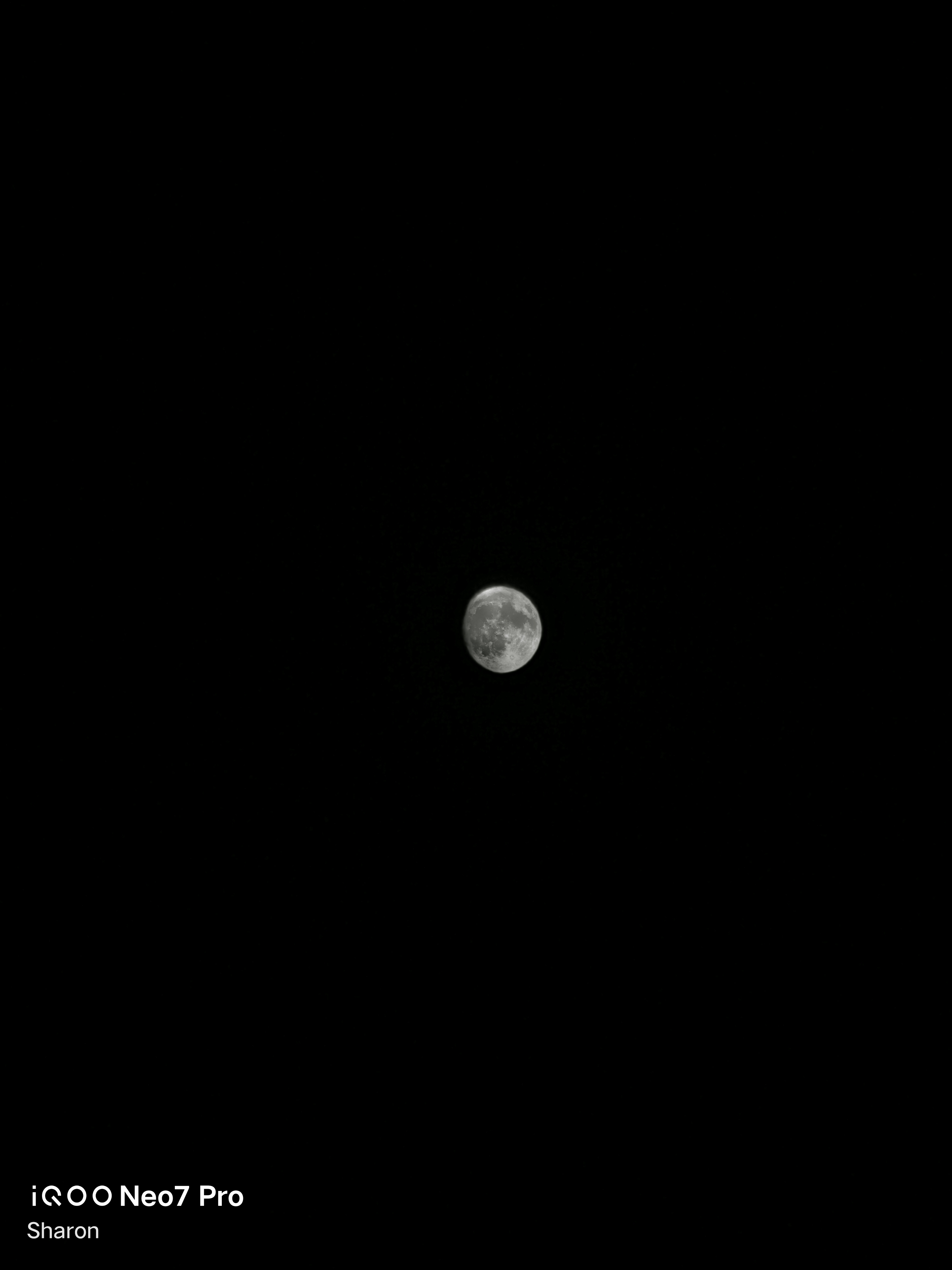




I hope this thread was informative. Try the Supermoon mode and share your cool images in iQOO Connect and on social media using the hashtags #ShotOniQOO and #FeatureMeOnSocial. Do share your thoughts below in the comments section.
Happy Clicking 📷,
✒️Sharon Anto
iQOO Connect - Moderator
Please sign in
Login and share






















