Android's Evolution: A Journey from Android 1 to Android 14
Android's Evolution: A Journey from Android 1 to Android 14
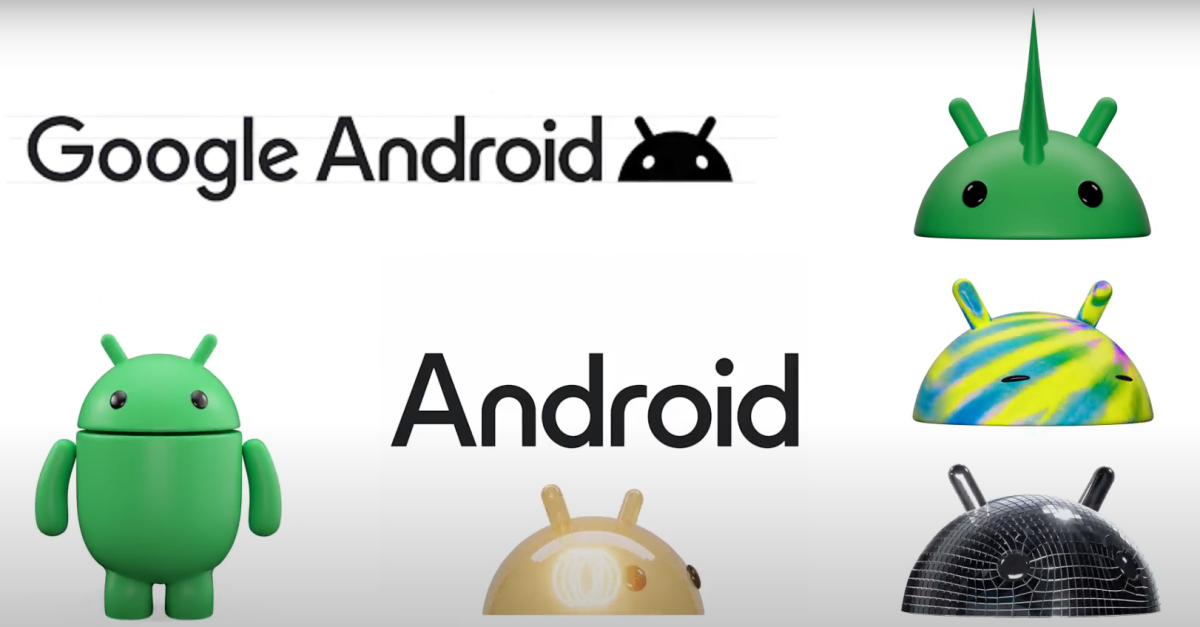
Android, the operating system that powers billions of devices worldwide, has come a long way since its humble beginnings with Android 1.0. With each new version, Android has introduced groundbreaking features, improved performance, and enhanced security. In this article, we will take a closer look at Android's journey from its inaugural version to the latest release, Android 14.
Android 1.0 - The Birth of a Platform (2008)
The journey of Android began in 2008 when Google released Android 1.0. This first version was a basic but promising step in the smartphone industry. It featured a virtual keyboard, the ability to access the internet, and integration with Google services. Android 1.0 laid the foundation for what would become the dominant mobile operating system.

Android 1.5 Cupcake (2009)
Cupcake brought on-screen keyboards, video recording, and improved Bluetooth support. It marked Android's early evolution, enhancing user experience on the first Android smartphones.
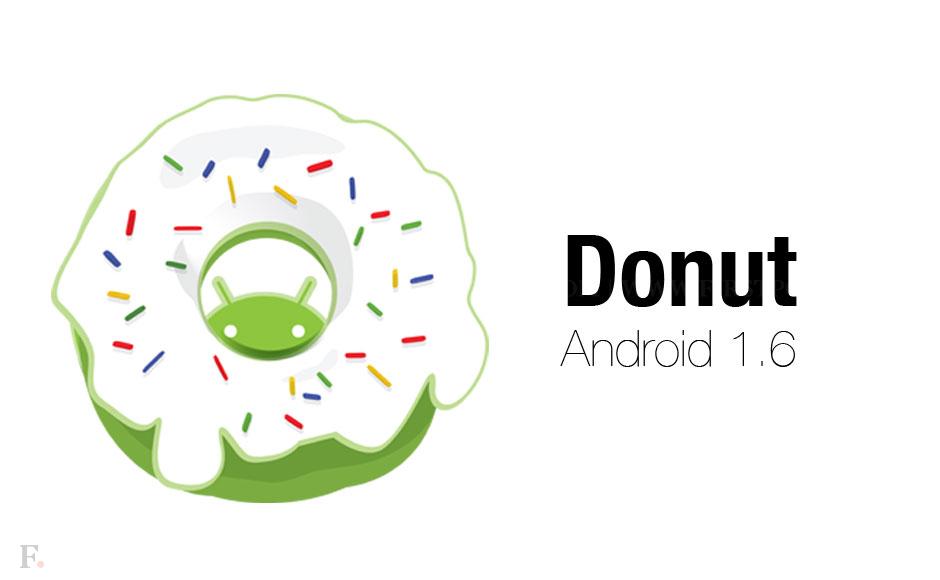
Android 1.6 Donut (2009):
Donut introduced voice search, gesture recognition, and an improved Android Market. It aimed to make Android more intuitive and user-friendly.

Android 2.0 - Expanding Horizons (2009)
With the release of Android 2.0, also known as "Eclair," Google introduced significant improvements. The platform gained support for multiple email accounts, turn-by-turn navigation, and enhanced multimedia capabilities. Eclair marked the beginning of Android's quest for feature-rich experiences.
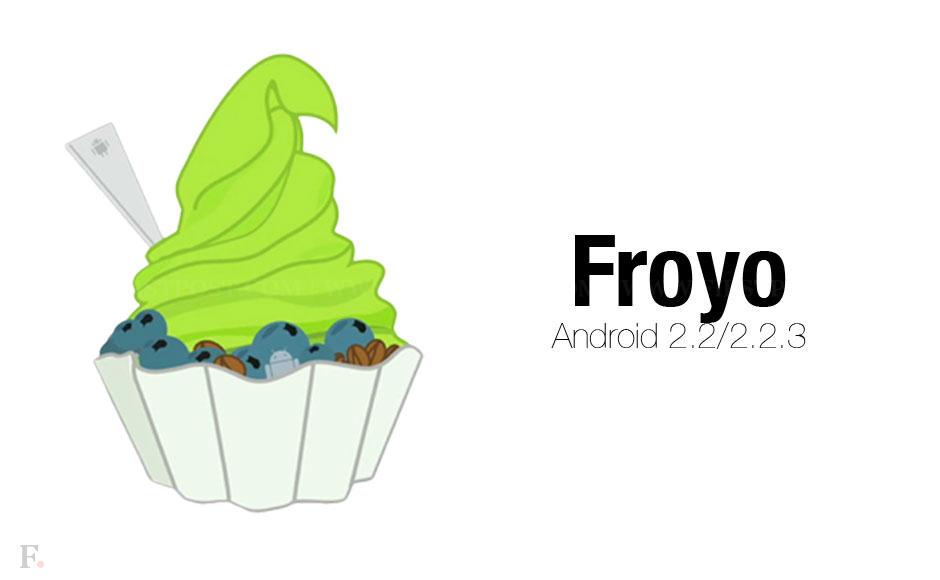
Android 2.2 Froyo (2010):
Froyo featured significant performance improvements, Adobe Flash support, and mobile hotspot functionality. It focused on speed and efficiency, enhancing the overall Android experience.
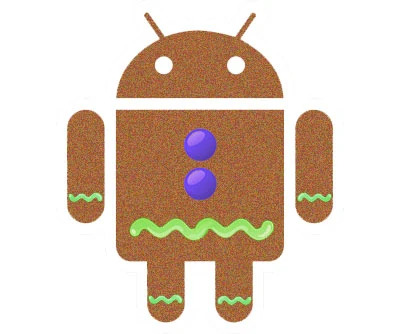
Android 2.3 Gingerbread (2010):
Gingerbread brought a refined UI, improved copy-paste functionality, and support for NFC.

Android 3.0 - Android Honeycomb (2011)
Android 3.0, known as "Honeycomb," was a tablet-centric OS version released in 2011. It introduced a redesigned, sleek user interface (Holo), optimized for larger screens, improved multitasking, a tablet-friendly web browser, enhanced 3D graphics, and better hardware support. Despite limited adoption, it laid the groundwork for future Android tablet development.

Android 4.0 - A Unified Experience (2011)
Android 4.0, "Ice Cream Sandwich," aimed to unify the user experience across phones and tablets. It introduced a refreshed interface called "Holo," which brought a more modern and consistent design to the Android ecosystem. Features like Face Unlock and a revamped multitasking menu showcased Android's innovation.
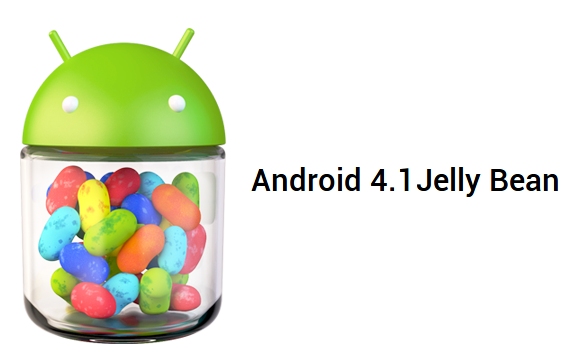
Android 4.1 Jelly Bean (2012):
Jelly Bean introduced Project Butter for smoother UI performance, Google Now for personalized assistance, and expandable notifications. It emphasized performance and user-centric features.

Android 4.4 KitKat (2013):
KitKat optimized Android for lower-end devices, introduced immersive mode for full-screen apps, and enhanced system-wide integration of Google services. It aimed to increase Android's accessibility and efficiency.
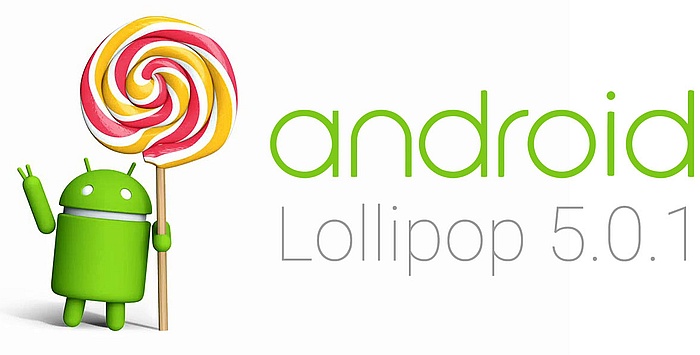
Android 5.0 - Material Design and Beyond (2014)
"Material Design" was the highlight of Android 5.0, also known as "Lollipop." Google's design language brought a colorful, fluid, and intuitive UI to Android, setting a new standard for aesthetics and usability. Lollipop also improved battery life and introduced the Android Runtime (ART) for enhanced performance.

Android 6.0 - Marshmallow's Focus on Security (2015)
Android 6.0, codenamed "Marshmallow," made significant strides in security. It introduced runtime permissions, which gave users more control over app permissions, enhancing privacy. Marshmallow also introduced Google Now on Tap, making contextual information readily accessible.

Android 7.0 - Nougat's Productivity Boost (2016)
"Nougat" (Android 7.0) continued the evolution with improved productivity features. The introduction of multi-window support enabled users to run two apps simultaneously, enhancing multitasking. Nougat also brought more efficient battery management through Doze Mode.

Android 8.0 - Oreo's Speed and Efficiency (2017)
Android 8.0, "Oreo," focused on speed and efficiency. It introduced Project Treble to make updates easier for manufacturers. Oreo also brought features like Notification Dots and Picture-in-Picture mode for improved app management and multitasking.

Android 9.0 - Pie's AI-Powered Experience (2018)
"Pie" (Android 9.0) embraced artificial intelligence with features like Adaptive Battery and Adaptive Brightness. These AI-driven mechanisms learned user preferences to optimize battery life and screen brightness. Pie also introduced gesture navigation, further refining the user interface.

Android 10 - Dark Mode and Privacy Controls (2019)
Android 10 introduced a system-wide Dark Mode, reducing battery drain on OLED displays and providing a more comfortable viewing experience in low-light conditions. It also enhanced privacy with more granular app permissions and a dedicated "Privacy" section in settings.

Android 11 - Streamlined Conversations and Device Control (2020)
"Android 11" streamlined conversations by grouping messaging notifications and introducing chat bubbles. It also enhanced device control with features like media controls in the quick settings panel and built-in screen recording.

Android 12 - Material You and Enhanced Privacy (2021)
"Android 12" introduced "Material You," allowing users to customize the system's appearance by extracting colors from wallpapers. It further prioritized user privacy with indicators for camera and microphone usage and app-specific privacy dashboard.

Android 13 - Tiramisu (2022)
Android 13 is the version of the Android mobile operating system, released on August 15, 2022. It comes with new features that enhance user privacy, both user-facing and developer-facing. Android 13 also has several user experience improvements and goes beyong the phone to give you a connected set of experiences across your other devices like your tablets and laptops.

Android 14 - Upside Down Cake (2023)
Android 14 is the latest version of the Android mobile operating system. It introduces new features and APIs for developers in areas such as internationalization, accessibility, and user experience. Users can now scale font sizes up to 200% in Android 14 versus Android 13.
Nitin Panwar
Moderator
Please sign in
Login and share

























