⏩ How to find your iQOO Community user id (UID) 👍
Hey Questers🎉!
Some users are finding it tough to figure out their UID in this iQOO Community. So I created this thread to help our Questers in order to find their UID on this iQOO Community. Here (below) are the steps:
Step 1️⃣ :
Open iQOO Community Home Page. Then click on the three dots on the upper right side (as shown below).
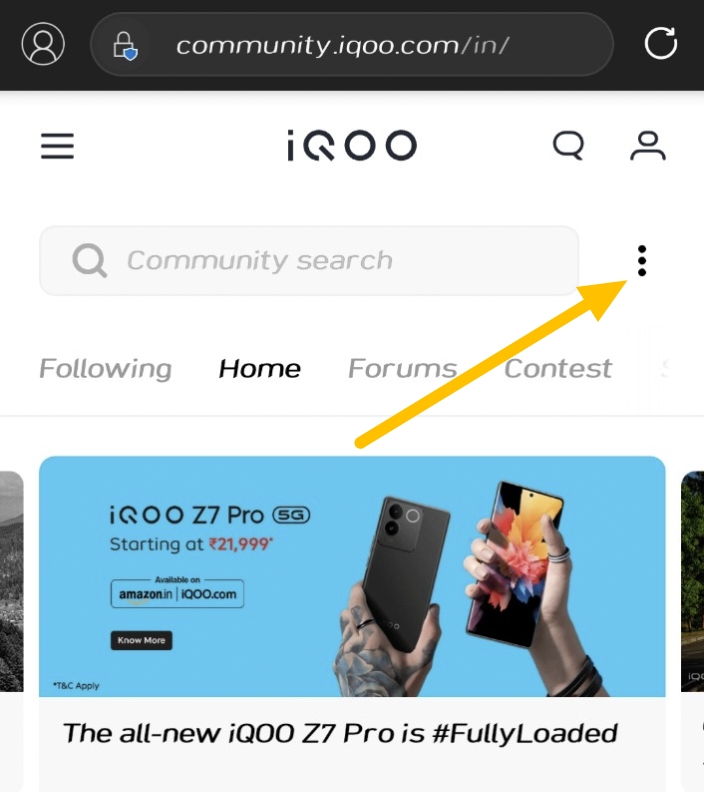
Step 2️⃣:
Now click on the 'HomePage' tab.

Step 3️⃣ :
If you haven't changed your user id to user name, then ' 1 ' (as shown below) will be ur iQOO Community UID . But if you have already changed your UID to user name (as i did 😊) then click on the '2' arrrow👇.

Step 4️⃣ :
Here you will find your iQOO Community UID (as shown below)👍😊

✅That's it 👍🤗.
Hope, this thread will help you in finding your iQOO Community UID .
➡️ For more such Threads, Do Follow Me @TechSAM009
#HappyQuesting😊
✒️Signing Off
TechSAM009
#Moderator
Please sign in
Login and share






















