How to record calls on iQOO & Vivo devices without letting the caller know?
Do you have a Vivo or iQOO smartphone and want to record calls without letting the person on the other end know about it? Here’s how to do it
Some of the recent changes in Google’s Privacy policy have forced manufacturers using the Google dialer as default dialer in their devices, to enable call recording notification so that the person on the other end of the call knows that the call is being recorded. However, Vivo and iQOO smartphones running Android 12 or above, have a workaround to record calls without notifying the caller that the call is being recorded. Here’s how you can use it:
1:Step 1
Open Settings on your Vivo or iQOO device and scroll to the ‘Apps’ section
2:Step 2
Tap on Apps and scroll to the bottom. Now click on ‘Enable Alternate Phone & contacts’.
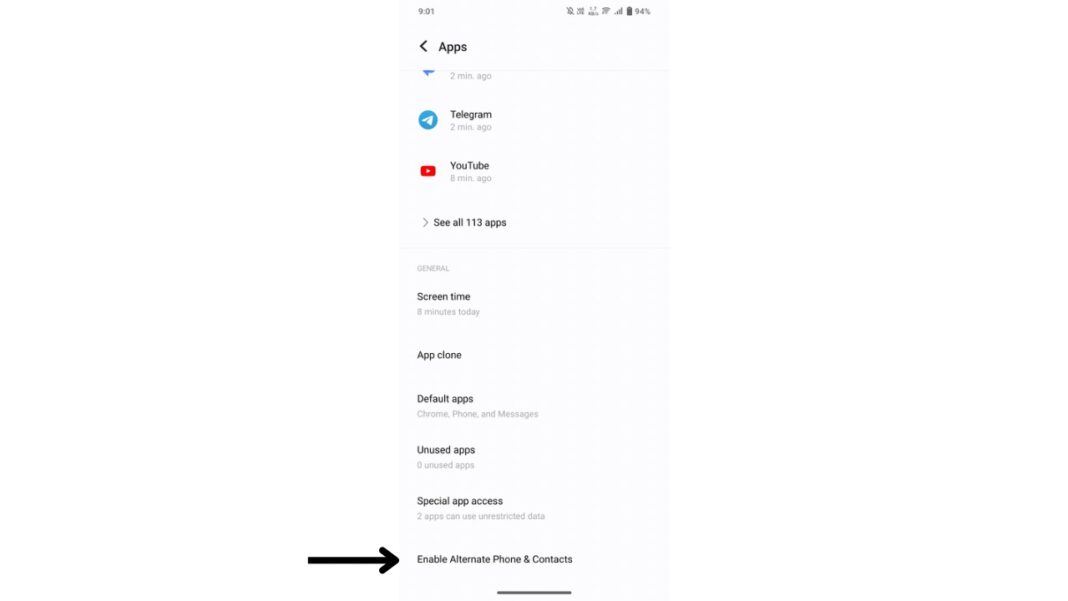
3:Step 3
Now, a screen will open where you can enable the feature by tapping on the switch.
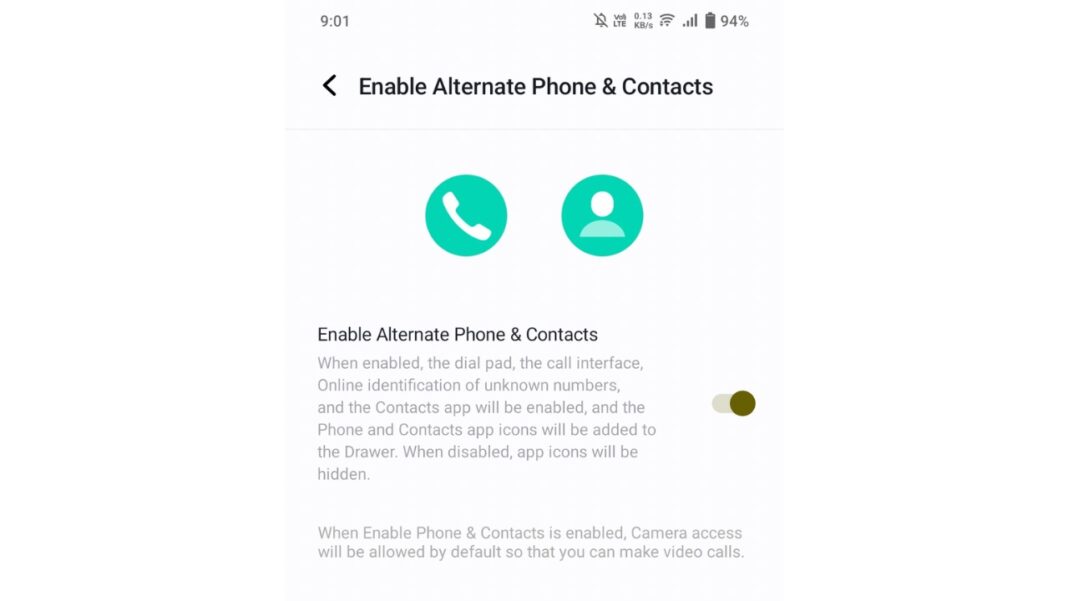
4:Step 4
Next, it will take you to the default apps settings where you will have change the default Phone App from Google’s to iQOO’s or Vivo’s own Proprietary app.
5:step 5
Now, you will notice that the apps have now appeared in the app drawer. Keep in mind that the calling UI will also change.
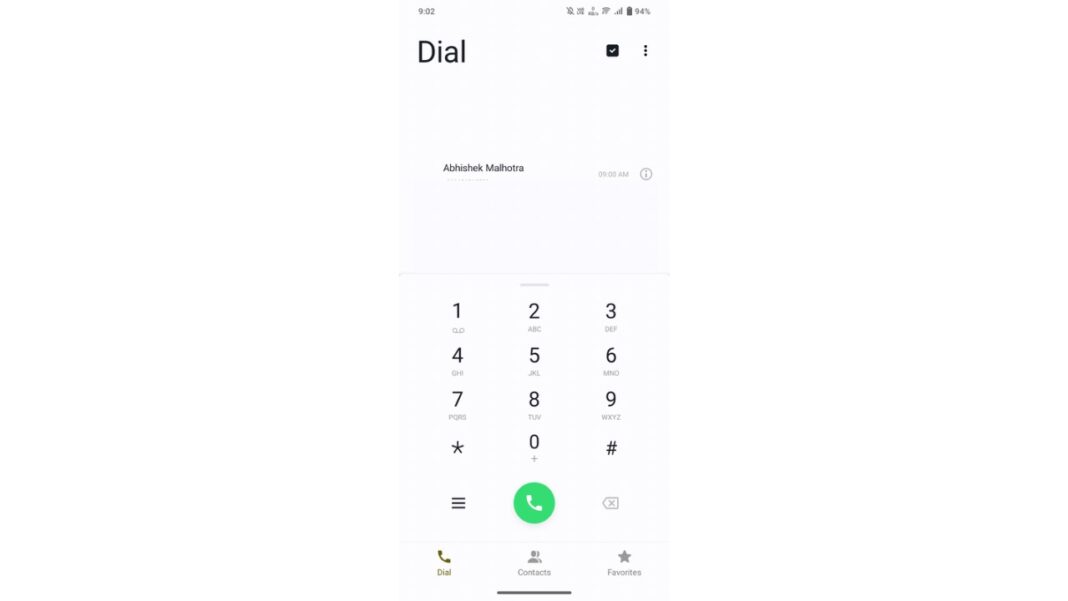
Note: This feature only works on Vivo and iQOO devices running Android 12 or higher
How many users know these?
It is difficult to say how many iQOO users know how to record calls, but it is likely that a significant number of users do not. This is because the call recording feature is not enabled by default on all iQOO devices. Users must manually enable the feature in the Phone app settings.
Additionally, some users may not be aware that call recording is even possible on their iQOO device. This is especially true for newer users or users who are not very tech-savvy.
Overall, it is likely that a significant number of iQOO users are unaware of how to record calls on their device. However, the feature is relatively easy to enable and use, so users can start recording calls with just a few taps.
Signing off : @Teja pokuri
Please sign in
Login and share

























