How to save your Battery life?

Figure 1, view larger image
Hi Questers,
As we can see many of the users are complaining about the battery draining in their device and here some battery saving tips for your device and improve your battery life
Turn of Wifi & Bluetooth Scanning
- The wifi and bluetooth scanning is enabled in the device by default and which will run in background even the wifi/Bluetooth is in OFF mode and by turning off we can save battery
- Settings > Location > Location services > Turn OFF wifi/Bluetooth scanning
Enable Battery Saver mode:
- This mode will increase the battery life and reduce the background running Apps and reduce the background sync of accounts like Gmail, Outlook,iQOO account and all
- Settings > Battery > Move the slider to Battery Saver
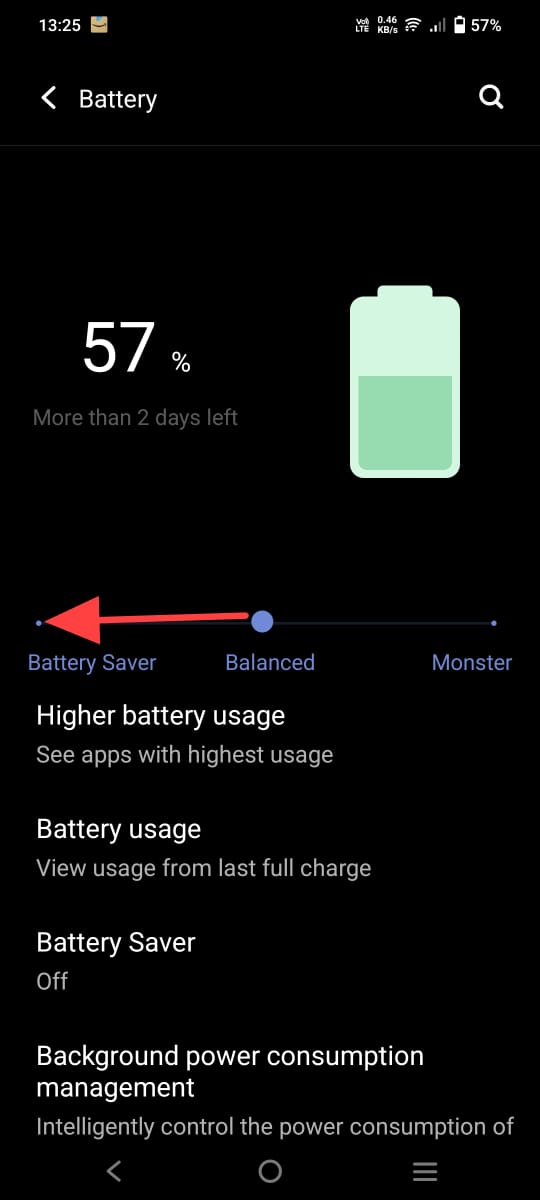
Figure 2, view larger image
Enable Background power consumption management
- By making the changes to apps will intelligently control the power consumption of background apps
- Settings> Battery> Background power consumption >Click on selected App > Restrict background usage
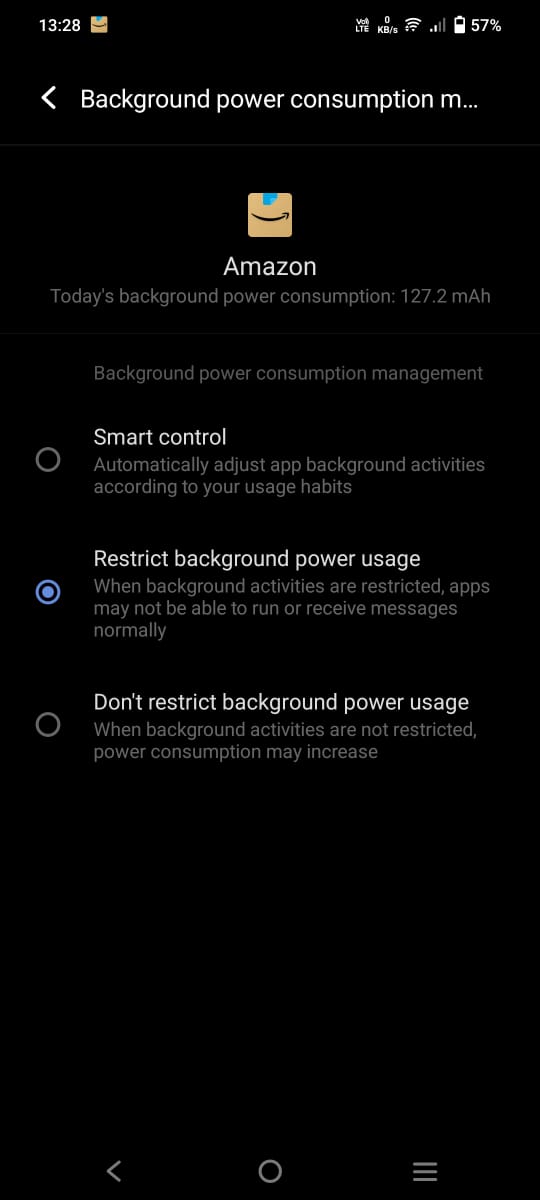
Figure 3, view larger image
Turn off Auto start application
- By turning off the Auto start apps will disable the apps starting automatically and will save the battery and i will work once user access the specific application
- Settings > Apps > Special App Access > Auto start > disable the specific apps which is not required
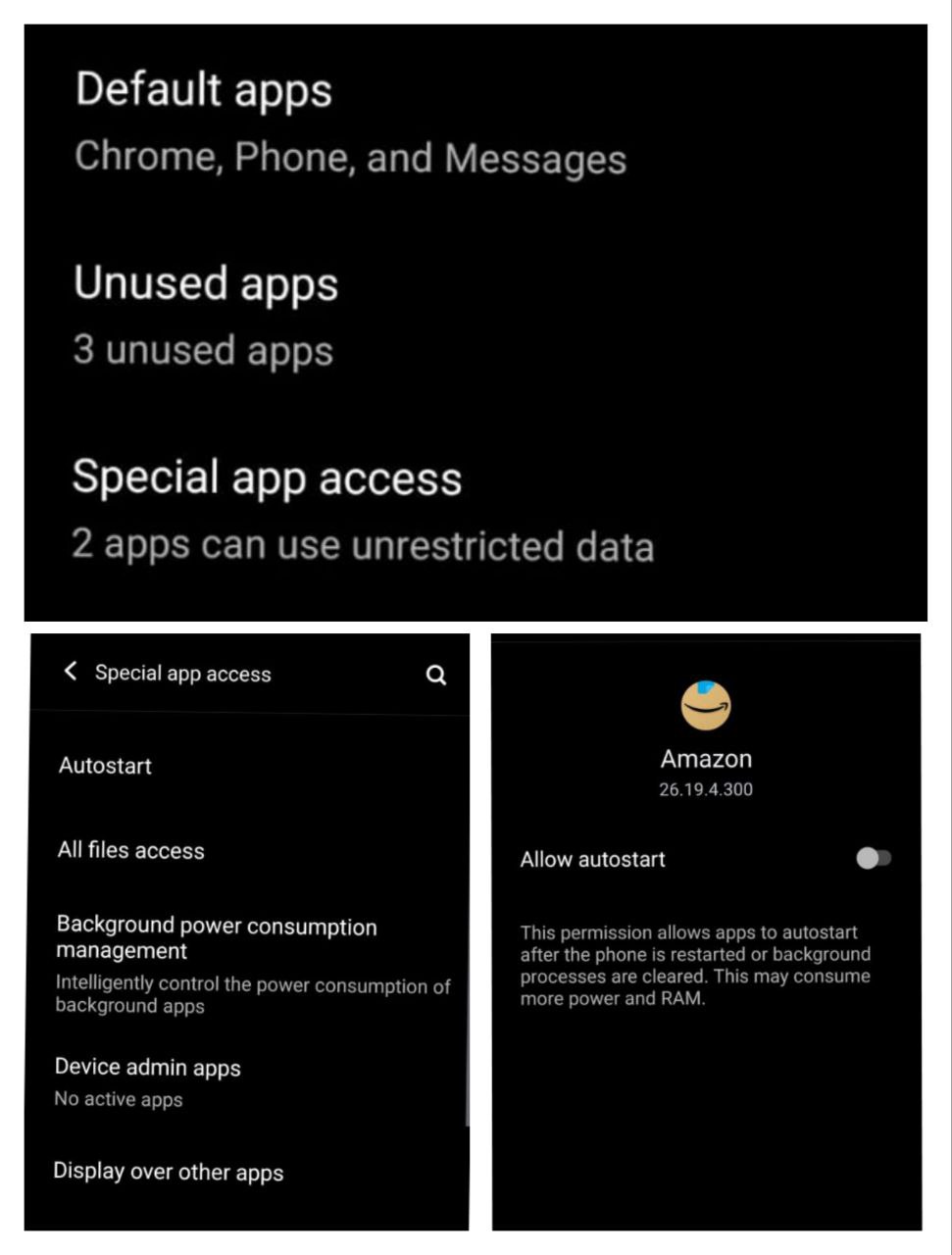
Figure 4, view larger image
Enable Dark Mode:
- By Enabling the dark mode the battery will be saved and eye will get less strained and the brightness will not get effected to eyes and also improve the battery life
Turn off Location
- Usually many people will turn on the location and which cause more battery draining and my suggestion is turn on whenever its need and turn off to save battery
Q&A
My Battery drains so Quickly in 5G Mode ?
- As we all know that the 5G Roll out is phase wise and No complete roll out from any service provider and due to this reason if there is limited bandwidth also mobile tries to grab the signal and which causes battery draining
After software Update battery draining is happening ?
- Generally after the new software update the optimisation will takes 2-3 days and for major updates it will take 5-10 days and later you can feel the improved battery life
Battery draining while playing Games?
- Generally we all will play BGMI as its a most favourite game for all the players and in iQOO devices there will be intelligent gaming chip and which enhance the user gaming experience and which cause some battery draining.
That's All for the day Some battery saving tips and if you Guys some tips to save battery and Any Questions feel free to ask us and please do share in the comment section.
Cheers
Thankyou
Signing off,
Tips & Tricks
4.6k
21
Please sign in
Login and share
Sign in
























