Awareness precedes change @iqooannouncements

Did you know that you can download masked AADHAAR cards from the UIDAI website? Instead of showing the full AADHAAR number, masked cards have only last four digits visible.
1. What is masked aadhaar card ?
-
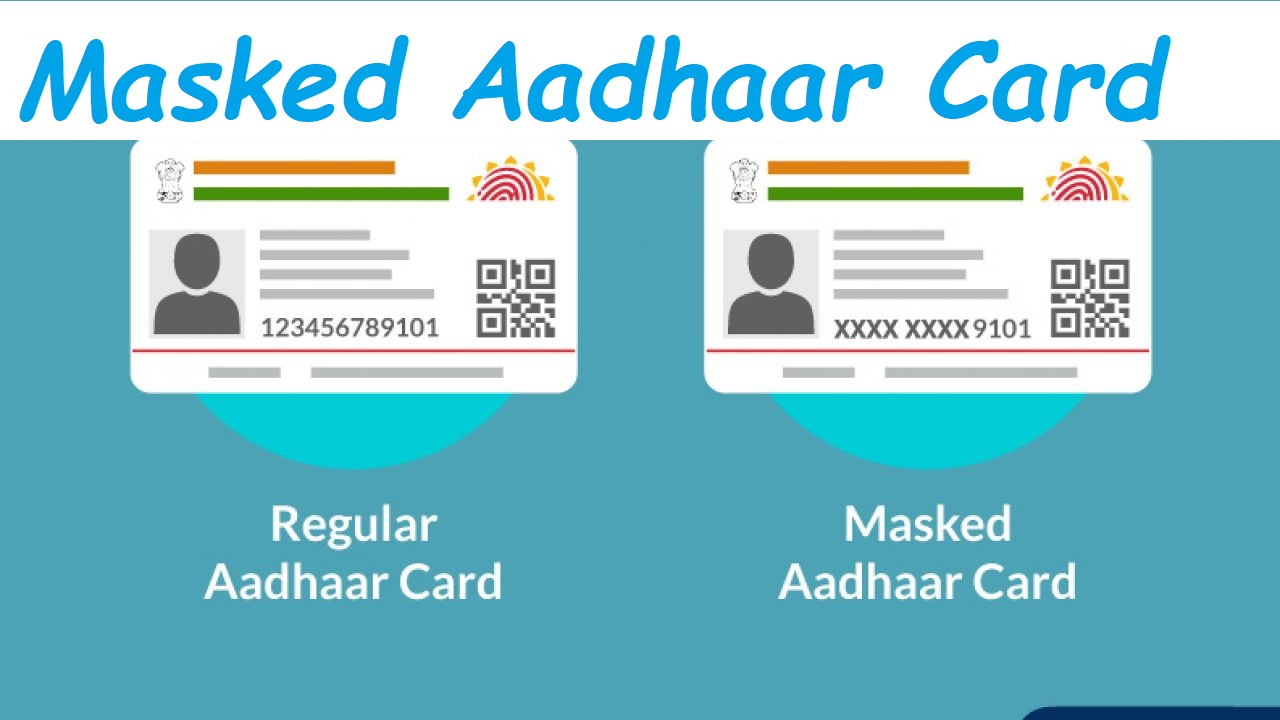
Masked Aadhaar number implies replacing of first 8 digits of Aadhaar number with some characters like “xxxx-xxxx” while only last 4 digits of the Aadhaar Number are visible.
* How to download masked aadhaar card
1. -Visit myaadhaar.uidai.gov.in.
2.Click on Login.
3.Enter the Aadhaar number, Captcha and click on Send OTP.
4.Enter the OTP received on the Aadhaar registered mobile number and click on Login.
5.Click on Download Aadhaar.
6.Click on Do you want a masked Aadhaar?
7.Click on Download.
8.Click on the downloaded file and enter the first four letters of your name as per Aadhaar in CAPITAL letters and year of birth in YYYY format.
Kindly share this with everyone
"AWARENESS IS THE FIRST STEP OF HEALING"
Please sign in
Login and share
























