Fixing Audio Issues when Using Earphones in BGMI: A Helpful Guide
Hello Questers ,
Have you ever encountered problems when connecting your wired or wireless earphones to your mobile device while playing games like BGMI?
This video is here to provide a solution to this issue.
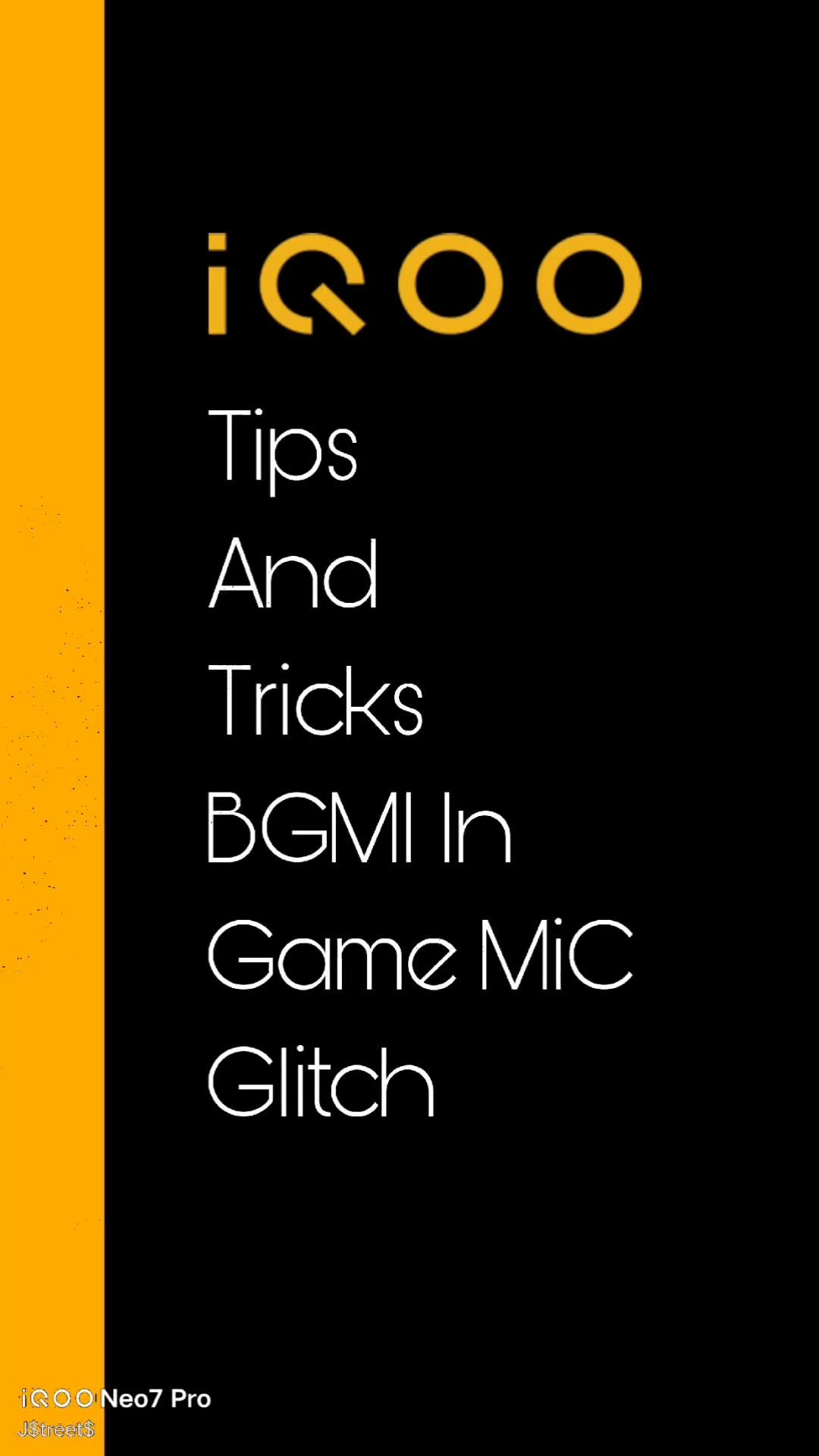
This issue is widespread and affects numerous smartphones, primarily stemming from a problem within the BGMI game. The proposed solution addresses the following forthcoming problems:
1. When attempting to record the screen, the microphone's input isn't captured.
2. When using wired or wireless earphones, you can hear the in-game sound, but enabling the in-game microphone feature to communicate with your teammates causes your earphones to disconnect, resulting in sound playing through the mobile's speakers.
3. While using earphones to play BGMI, there is noticeable sound lag.
To resolve any of the mentioned problems in BGMI, follow these steps:
1. Close the game and make sure it's completely shut down, including any background processes.
2. Disconnect your wired or wireless headphones and, if using wireless ones, turn off Bluetooth.
3. Re-enable Bluetooth (if it's wireless) and connect it to your device. Verify in the Bluetooth settings that the device is connected and ready to function. It's crucial to ensure the connection is established.
4. Restart the game as usual and give it a try. Hopefully, this will resolve your issue.
I shared this issue recently because, when I visited the support section, I noticed that several Questers were encountering the same problem. Therefore, I decided to create a thread to share this information with all of you, as it may be beneficial, especially since it seems to be affecting a significant number of Android users.
Follow @JStreetS me for more tips and tricks and don't forget to show some ❤️
Signing off
Your Qool Quester 😎
Please sign in
Login and share






















