iManager: Power to Optimize Your iQOO Phone!

Hey Questers! 🚀 Ready to give your device a boost and make it run as smooth as butter with iManager? Let's dive in!
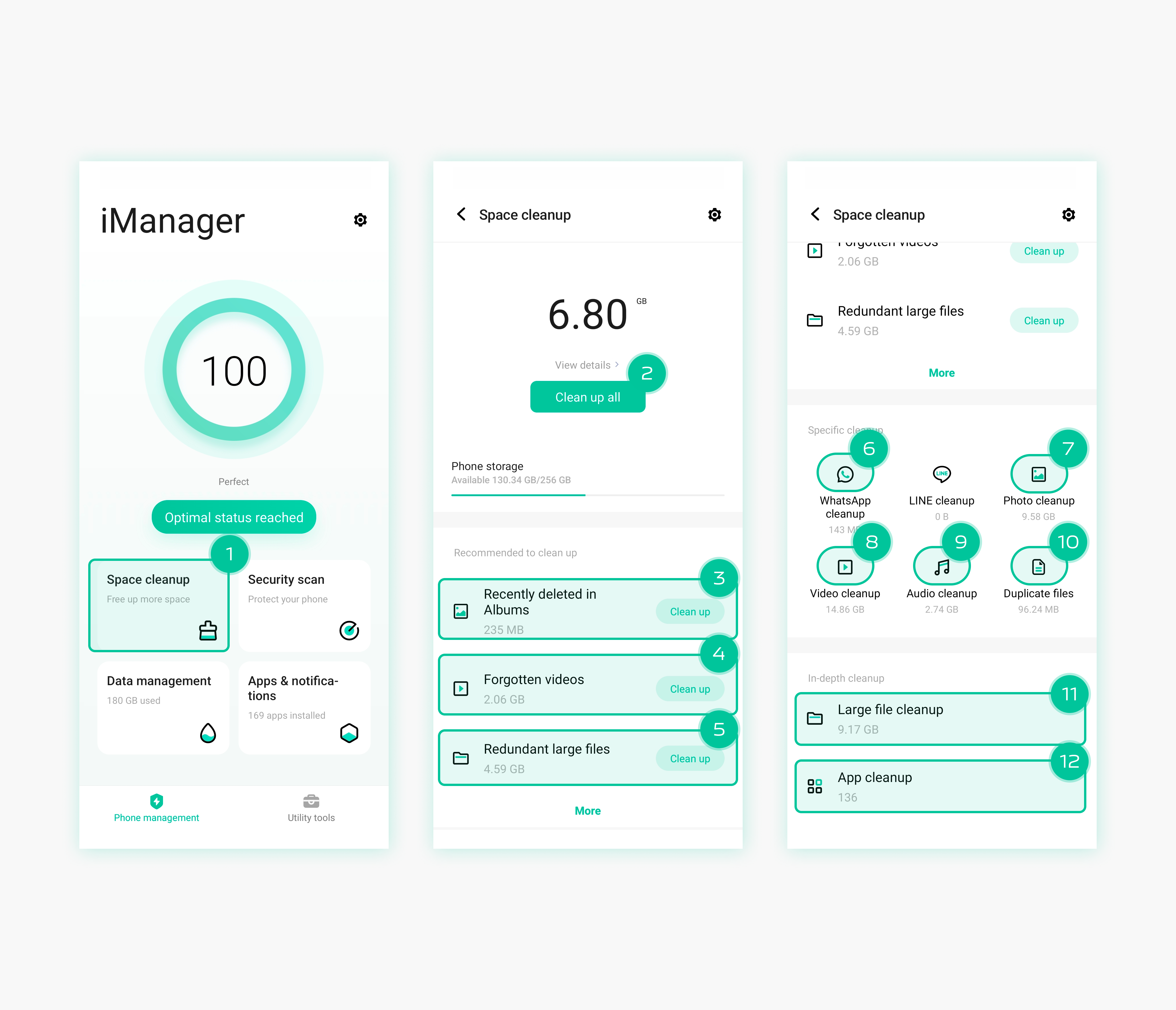
1. Space cleanup: When you use your phone, it generates large fragmented files in your storage. Often, you forget to delete unwanted and unused files such as apps, images, videos, audios, and duplicates. These files take up a lot of space on your device, and the more you keep them, the slower your system becomes. This is where the space cleanup feature comes in handy. By cleaning up these files, you can free up space and improve the performance of your device.
2. Clean up all: Here you can clear up cache junk from your installed apps.
3. Recently deleted in Albums: After you delete a photo or video from the album app, it is saved in the "Recently deleted" option to prevent accidental deletion. Although many of us avoid deleting these photos and videos, you can clear up storage space by deleting them all.
4. Forgotten videos: When you download videos offline from social media or other websites and don't open them back. here you can find them and delete them.
5. Redundant large files: With this feature, you can easily delete backed-up apps, third-party apps, zip files, and documents. You can either select them all with one click or manually delete them one by one.
6. WhatsApp cleanup: Many Indians use WhatsApp as their go-to chat app. While WhatsApp allows you to exchange various types of media such as images, videos, audios, and files, it's common to accumulate a lot of data that you may not necessarily need. Instead of keeping this data in your device, you can easily backup your photos and videos to Google Photos, and your documents to Google Drive, or simply delete them. All your pictures will be readily available for download anytime from Google Photos. By deleting unnecessary data, you can free up a significant amount of space in your device.
7. Photos cleanup: You can easily manage your photos by accessing the recently deleted, duplicate, and similar photo sections from the home screen. This makes it easy to delete any unwanted images. Additionally, there is a helpful feature called "Photo Slimming" that allows you to compress images without downloading a third-party app. Simply select any photo and click on the "Slim" button to reduce its size and free up more space on your device. The selected large size photo is automatically deleted after compression.
8. Video cleanup: Welcome to the video delete feature. This function sorts your video files by size, starting from the largest to the smallest, to make it easier for you to delete larger sized videos. You can delete camera videos and screen recordings that you no longer need. Don't worry about losing them forever, as you can always upload them on Google Photos if you need them again later. You can compress your videos using the "Video slimming" option and select the desired resolution for each video individually.
9. Audio cleanup: You can delete audio files, including call recordings, from this feature.
10. Duplicate files: Here, you can delete all your duplicate files with just one click and sort them by multiple options.
11. Large file cleanup: It has the same features as "Redundant large files" from above feature no 5.
12. App cleanup: In your phone, you may have installed many apps to check features that you rarely use. In this section, you can uninstall those unused and unwanted apps.
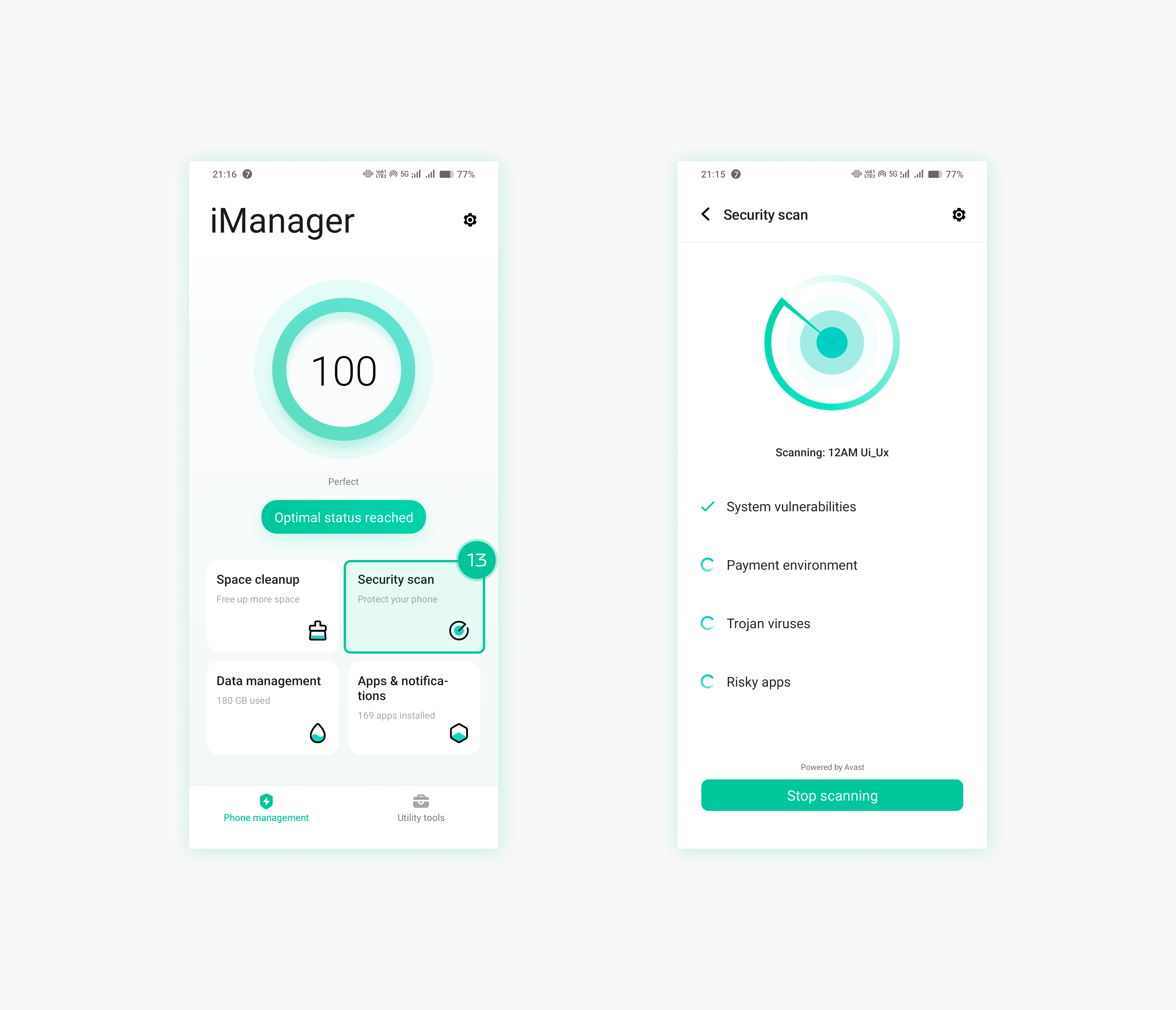
13. Security scan: Avast antivirus powers our security scan feature. It checks for system vulnerabilities, Trojan viruses, and risky apps, and ensures a secure payment environment with minimal impact on usability.
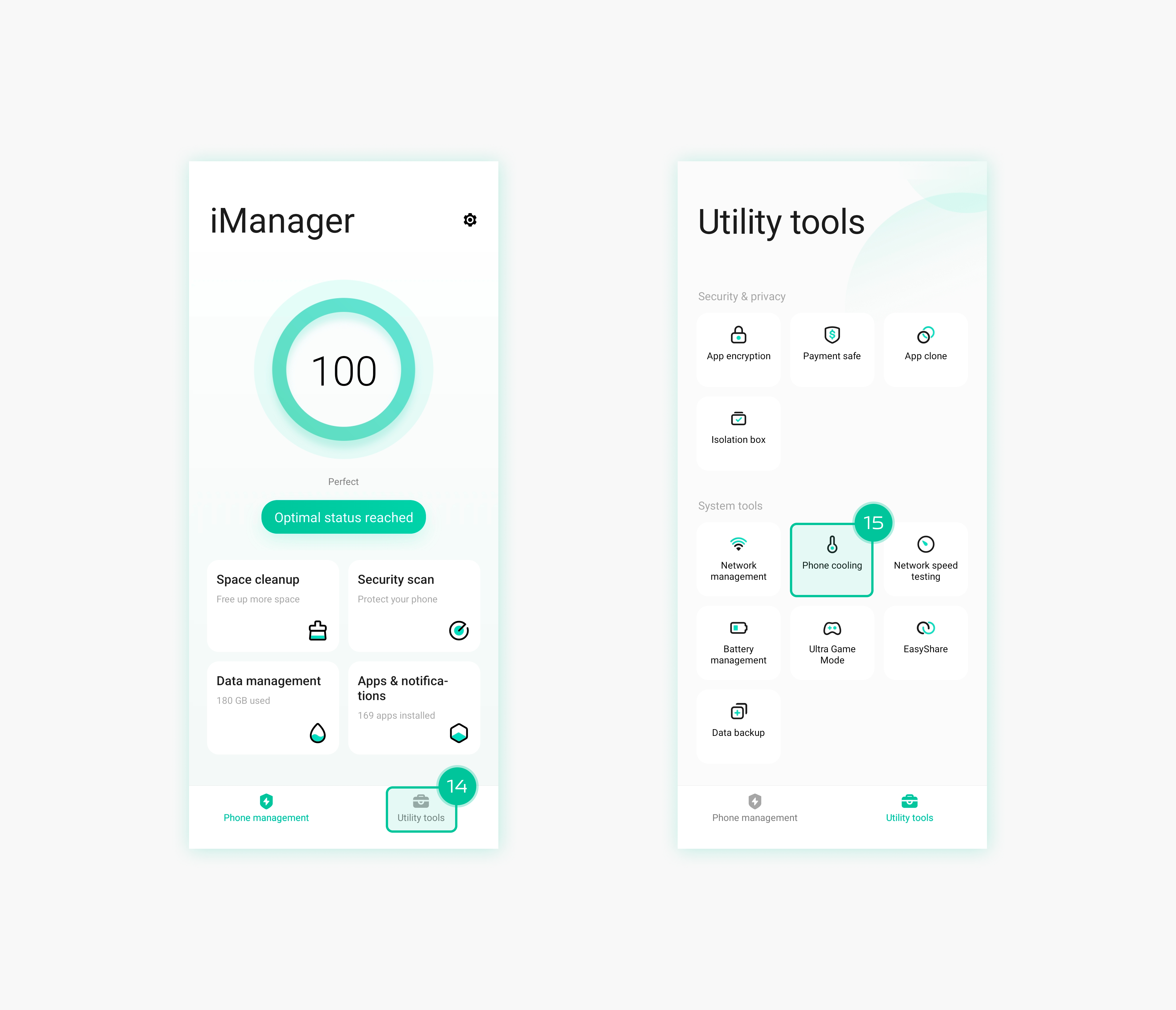
14/15. Photo cooling: When you navigate to the Utility Tools tab, you will find the Phone Cooling option. This feature closes background apps and neutralizes abnormal CPU usage, effectively reducing your phone's temperature.
Checking for installed apps and system updates is very crucial for optimal device performance.
I hope the solution I provided will help to improve the performance of your device. Thank you for taking the time to read my thread.
Have a good day! 😊
Please sign in
Login and share

























