FuntouchOS 14 small review - iQOO Neo 7 Pro 5G
Great news for iQOO Neo 7 Pro 5G users as the device now boasts the latest FuntouchOS 14 update, built on the Android 14 platform. This significant upgrade introduces a host of new features that enhance user experience. In this overview, I'll walk you through the exciting additions and improvements that come with this major update, showcasing the advancements and functionality that users can now enjoy on their iQOO Neo 7 Pro 5G devices. Stay tuned for a closer look at the innovative features that make this update a noteworthy enhancement for the smartphone's performance and user interface.
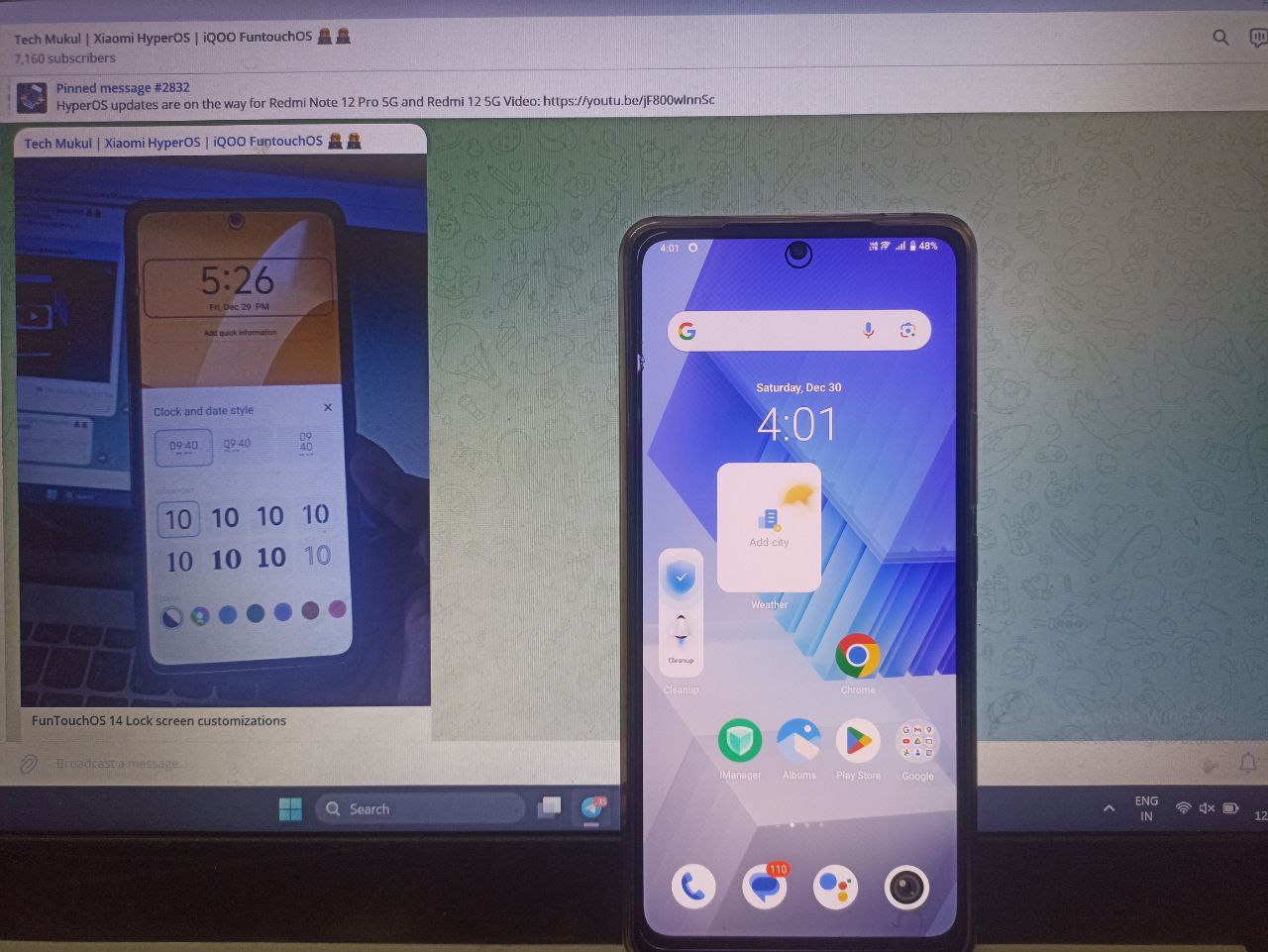
The FuntouchOS 14 update introduces cutting-edge features, notably a revamped control center and enhanced lock screen customizations. Among the highlights is the all-new control center, providing users with a fresh, intuitive interface. The update also brings exciting lock screen customization options, offering diverse clock styles with vibrant color choices.
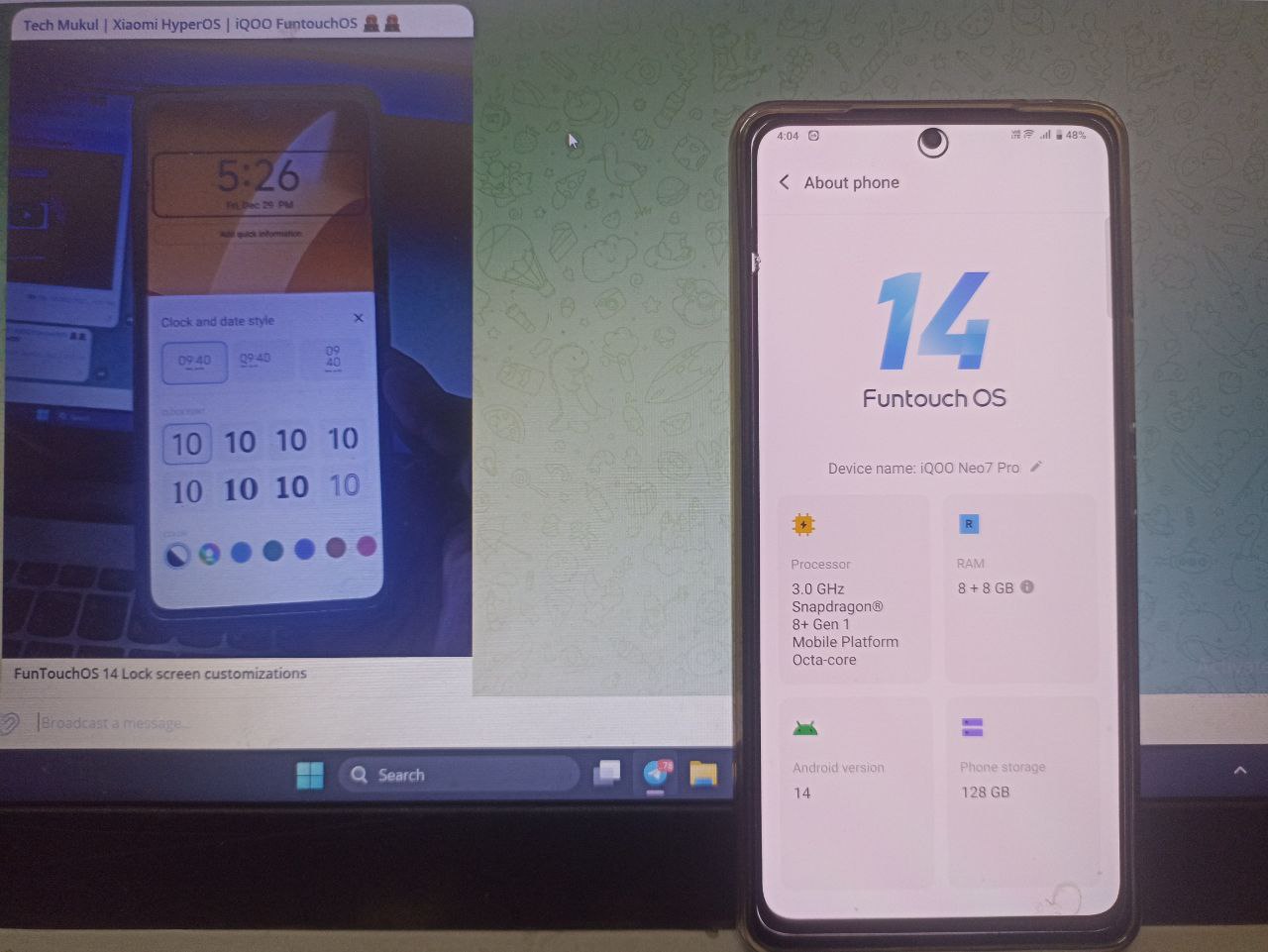
This feature stands out as one of the most impressive aspects of the FuntouchOS 14 upgrade, allowing users to personalize their devices with unique clock designs and a spectrum of colors. With these latest additions, FuntouchOS 14 not only enhances functionality but also elevates the visual aesthetics of the user interface, delivering a more dynamic and personalized user experience.
New Control Center
FuntouchOS 14 introduces an overhauled control center with a more streamlined layout compared to its predecessor, FuntouchOS 13. The redesigned interface features two prominent tiles for Wi-Fi and mobile data, while the remaining tiles are presented in a compact format, as depicted in the images below. This updated design not only enhances visual clarity but also improves user accessibility, offering a more efficient and user-friendly control center experience for navigating essential functions such as Wi-Fi and mobile data settings.

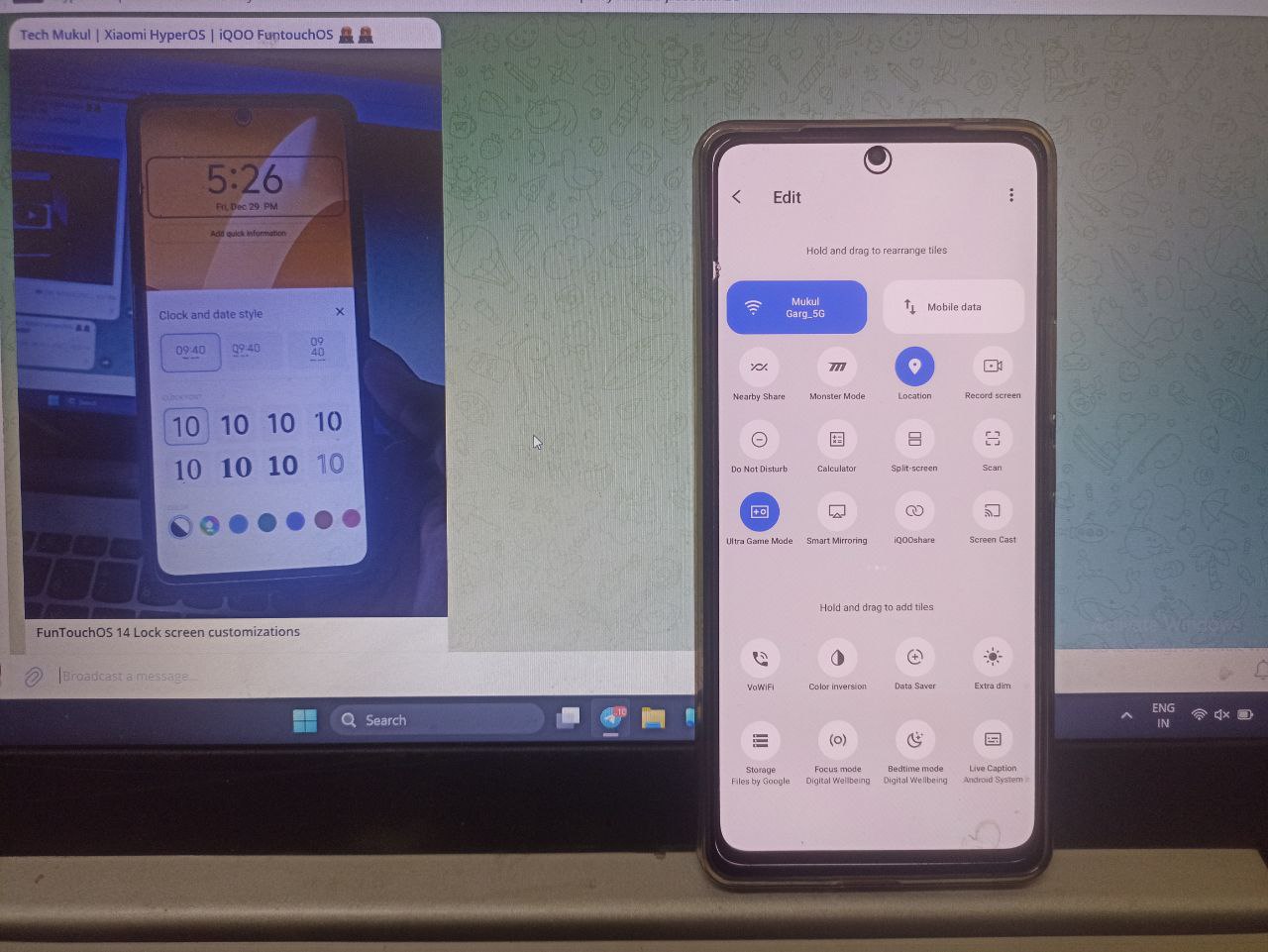
Lock Screen customizations
FuntouchOS 14 introduces fresh customizations for the lock screen, offering users a myriad of options to explore. These include the ability to personalize the color scheme, experiment with new clock fonts, and opt for bold variations, among other choices. The update significantly enhances user experience by providing a diverse range of customization features, allowing individuals to tailor their lock screens according to their preferences. With the introduction of these new options, FuntouchOS 14 adds a layer of personalization, allowing users to express their unique style and preferences through their device's lock screen appearance.




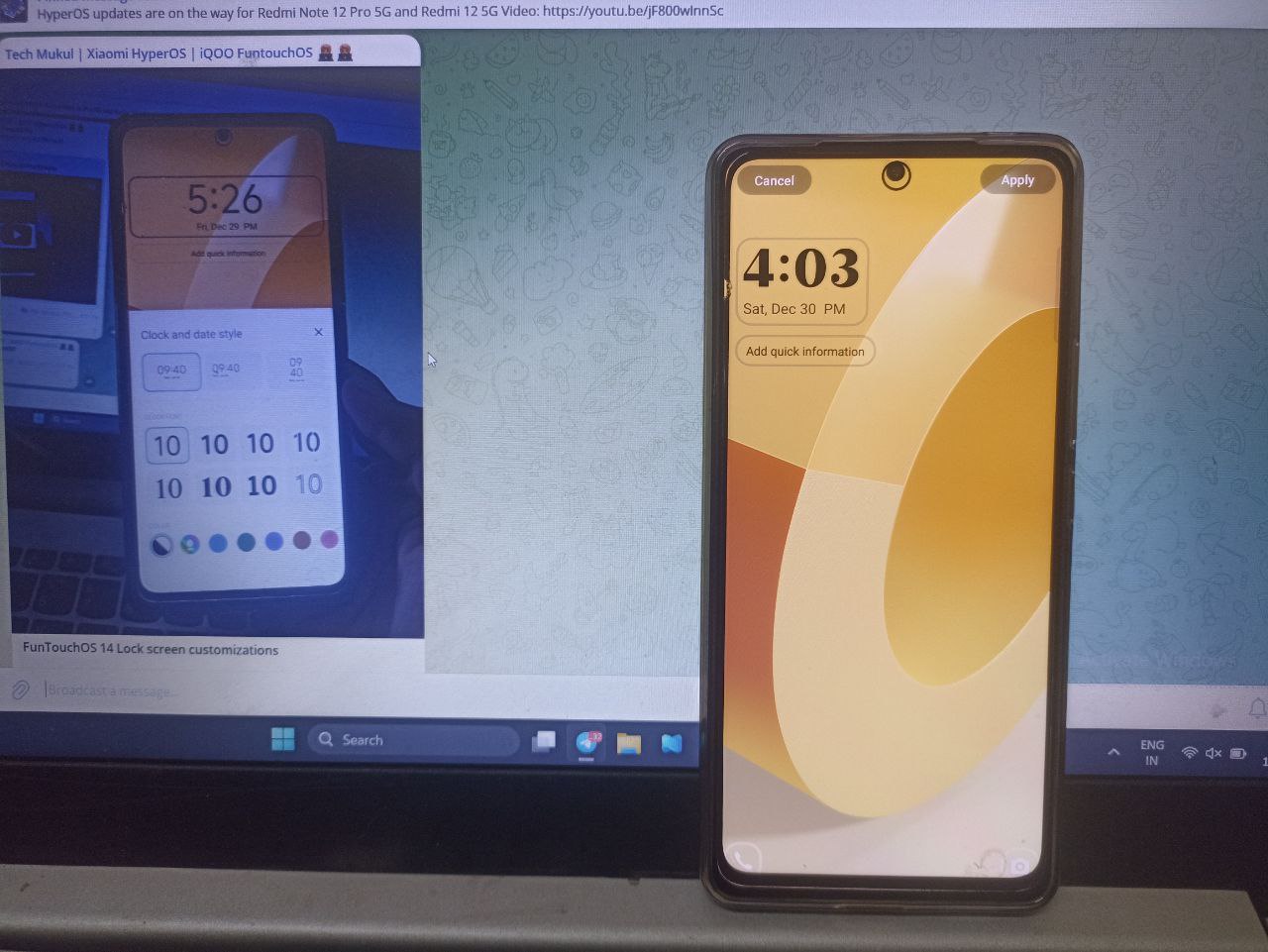
Conclusion
I recommend updating your iQOO Neo 7 Pro 5G with the latest upgrade provided by iQOO. This update significantly enhances the device's performance, delivering an impressive boost in functionality. The improvements introduced in this upgrade elevate the overall user experience, making it a worthwhile enhancement for your device. Stay ahead with the latest features and optimized performance by installing this update, ensuring that your iQOO Neo 7 Pro 5G operates at its peak capabilities and continues to provide a powerful and efficient performance.


If you want to ask something related to FuntouchOS 14 which is available now in iQOO Neo 7 Pro 5G, so comment now and share your favorite feature of this upgrade.
Thanks for reding my thread.
I hope you will like it.
Mukul Garg
Please sign in
Login and share






















