Unveiling the 90fps Experience and Device Compatibility in Smartphones
Greetings, Questers!
I trust you're all doing well. Today, we'll delve into a conversation about the intriguing realm of 90fps in smartphone games. We'll explore its definition, functioning, utilization, supported devices, and the criteria a device must meet to run games at 90fps. Let's dive into the discussion!
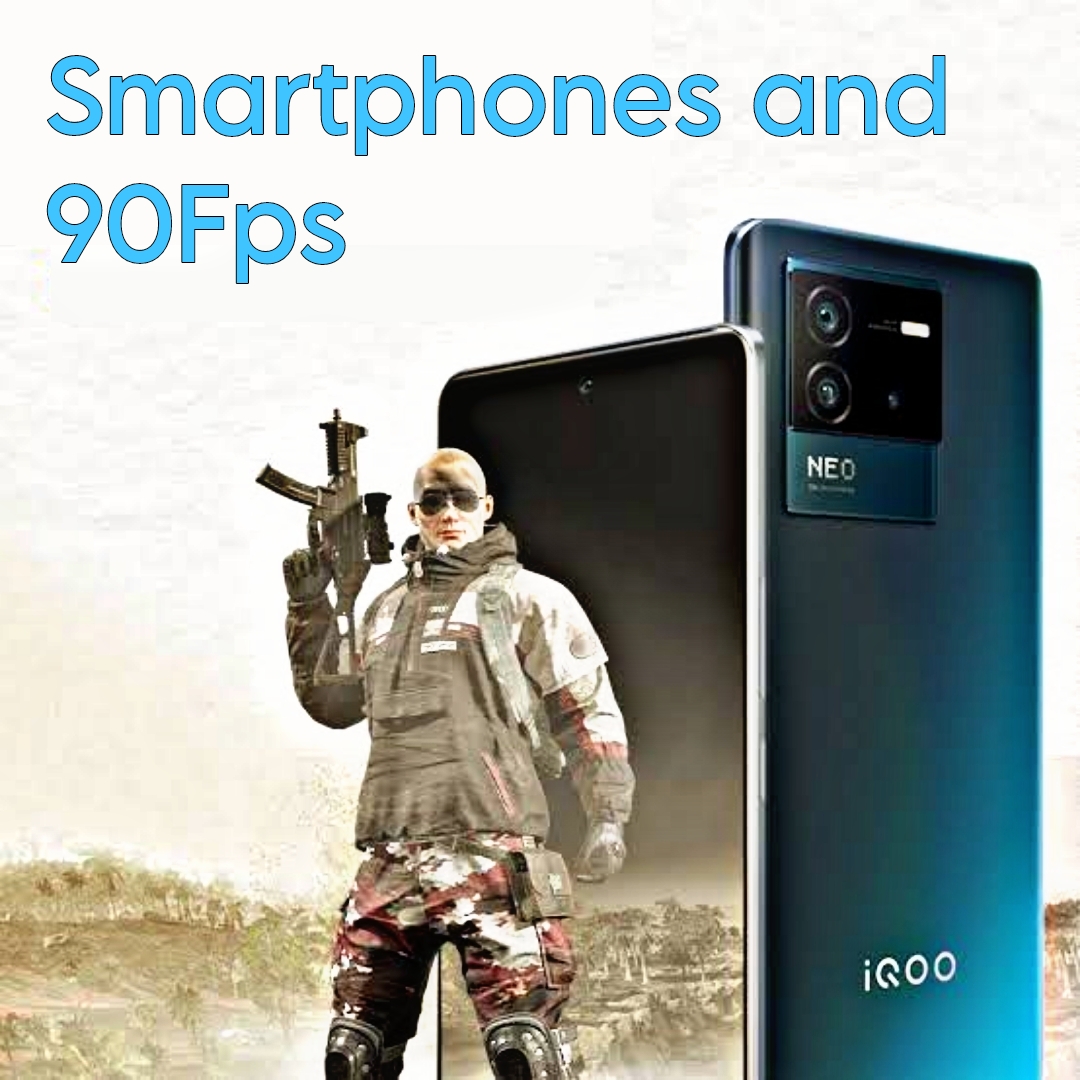
What is 90 Frame Per Second
In smartphone gaming, 90fps refers to a feature accessible through the frame rate settings in BGMI, allowing users to activate the 90FPS option. This capability is exclusive to high-end devices equipped to support this elevated frame rate setting.90fps means that the game is generating 90 different images every second.

Difference between 60 vs 90fps
When you watch a video on your screen, it doesn't truly involve continuous motion; instead, it consists of 24, 30, 60, or 90 distinct pictures (frames) per second. A higher frame rate results in a smoother visual experience, with the transition from 30 to 60 frames per second being notably significant. The difference from 60 to 90 frames is easily noticeable, while the jump from 90 to 120 becomes less discernible. Increasing frame rates contributes to an overall improvement in visual fluidity.

Players experience a significant improvement when transitioning from 60 FPS to 90 FPS. Gameplay becomes noticeably smoother, enhancing precision in movements and providing lightning-fast responsiveness to actions.
This increased frame rate not only offers a competitive advantage in fast-paced games but also allows for quicker reactions to enemy movements, crucial in scenarios like battle royale games.

Additionally, the enhanced frame rate brings BGMI Mobile's landscapes to life, showcasing detailed textures and animations, creating a more immersive gaming experience.
Moreover, some players may find that higher frame rates, such as 90 FPS, contribute to a reduction in motion sickness, offering a more comfortable gaming experience overall.
How 90fps works
The process involves the collaboration of your GPU and CPU to run, producing the final output on your compatible display. The GPU renders frames per second, utilizing the CPU's power for real-time rendering, influencing the display quality. In mobile gaming, higher FPS requires more CPU engagement, leading to increased power consumption. Games like BGMI notify players about higher FPS options, as it corresponds to higher battery consumption during gameplay. That's the essence of how FPS operates in mobile games.
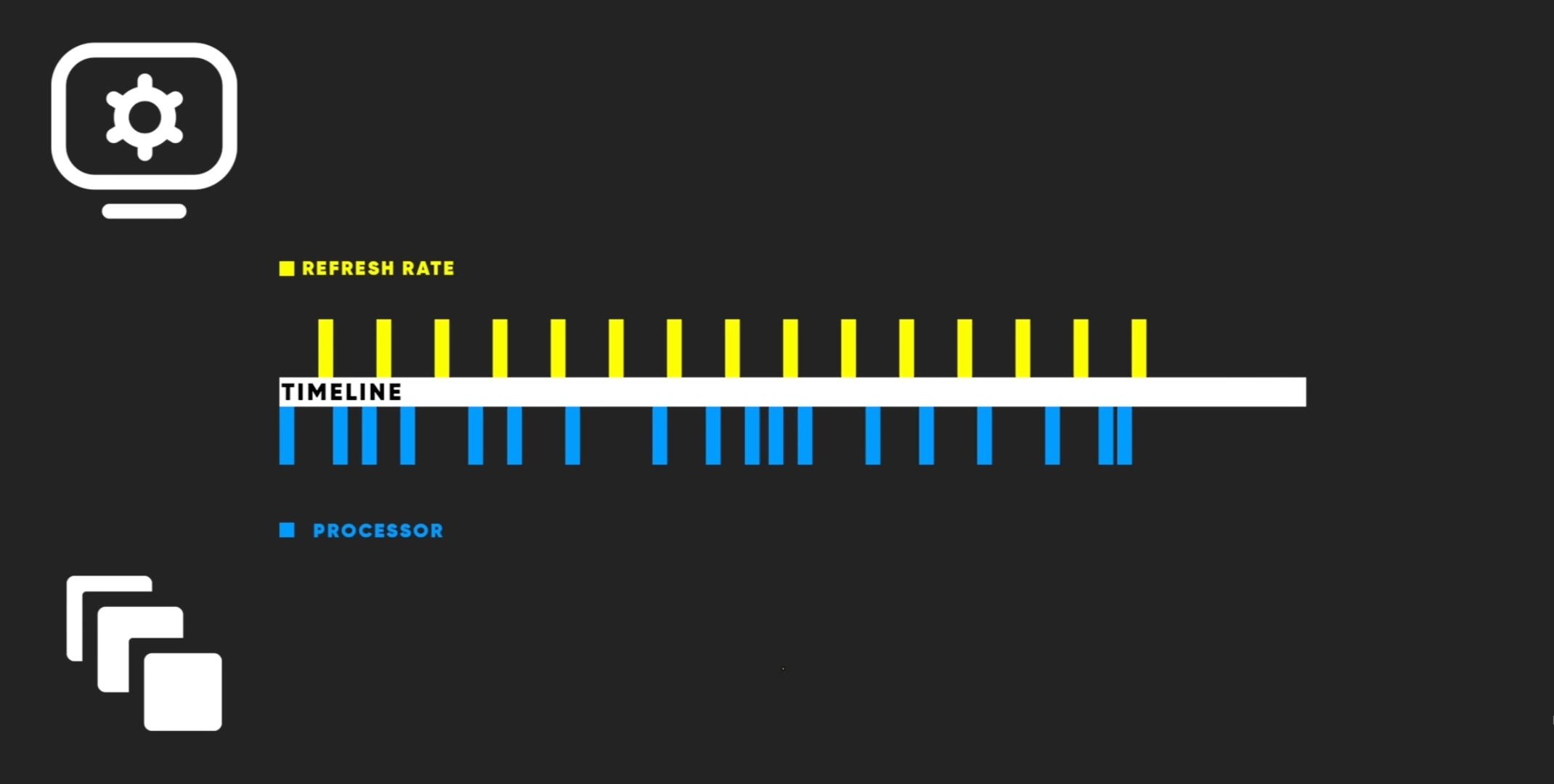
Requirements for achieving 90fps on a smartphone.
Unlocking BGMI's 90 FPS not only enhances your gameplay with smoother performance but also delivers captivating graphics, elevating your gaming experience. To enjoy the benefits of BGMI's 90 FPS, ensure you have a device with a 90Hz refresh rate or higher.
A robust processor, whether Snapdragon or Dimensity, should possess an increased core count and optimized performance to efficiently handle GPU rendering, facilitating smooth gameplay at 90fps. It's crucial that newer processors are finely tuned with appropriate GPU, display, and RAM configurations to effectively support running games at higher frame rates.
A higher display refresh rate contributes to enhanced gaming smoothness and overall performance. While a minimum of 90Hz is essential to run games at 90fps, pairing it with a potent processor and GPU further optimizes the gaming experience.
Enable 90fps on your device if it supports it.
If your device meets the requirements for running a game at 90 fps, the game developer needs to unlock this feature for your device. However, this process may take some time as they need to ensure compatibility across various platforms and conditions to prevent any potential harm to specific devices. This is why some devices may still not have the 90 fps unlocked in BGMI.
Guide to enable 90fps From BGMI side
If your device supports 90FPS, you need to complete the device settings below for 90FPS to function.
You can only enable 90 FPS if “90 FPS selection button” is available under Graphic Settings.
This walkthrough is to provide guidance for situations where users have completed in-game settings on devices that support 90FPS, but it is not applied in the actual game.
Please Note - If, after completing both in-game and device settings, 90FPS is still not applied then please contact customer support from in-game support option.
In Game - Settings > Graphics & Audio > Smooth > Select 90FPS
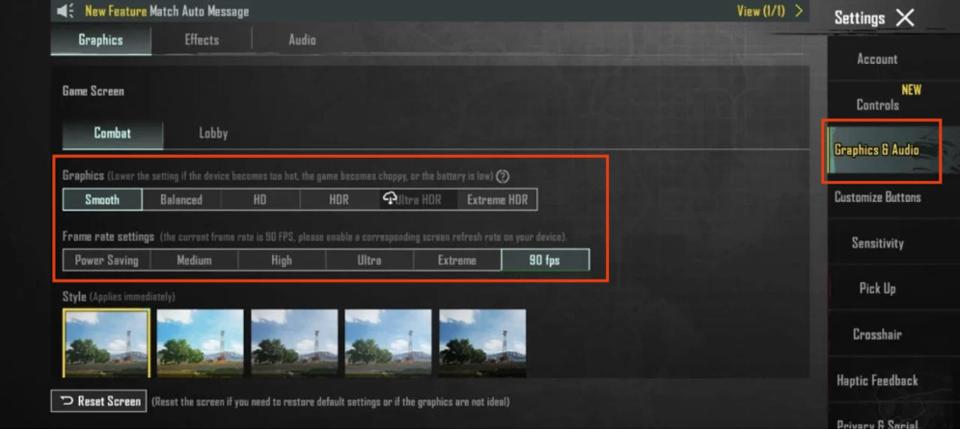
In iQOO Devices
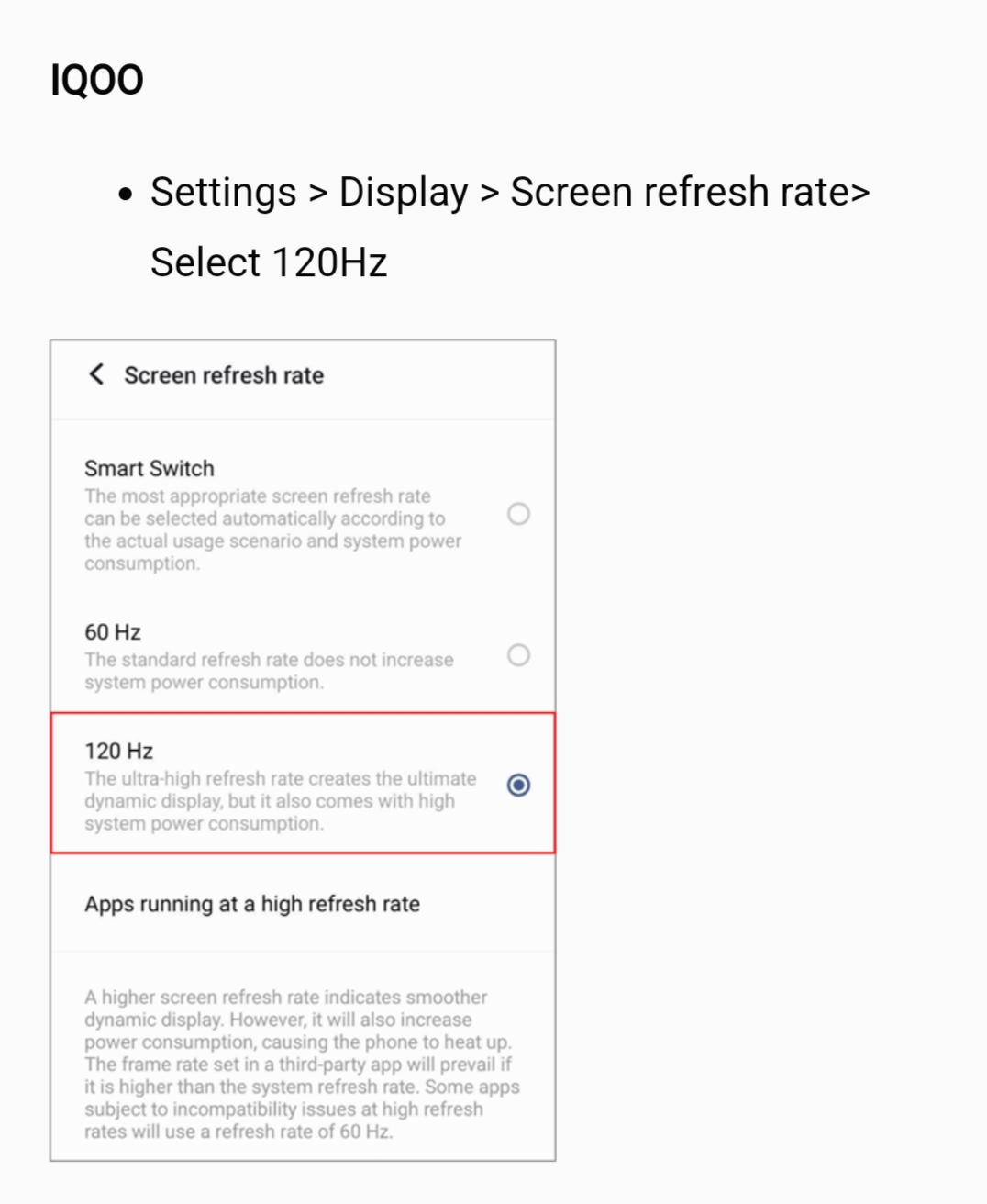
Is it advisable to utilize tools that enhance graphics quality and increase frames per second (fps)?
If your device meets all the necessary requirements, it will unlock the option to experience 90fps and higher graphics settings. However, some users resort to tools to overclock the CPU and GPU for enhanced gaming, a practice not endorsed by developers or smartphone manufacturers. This can lead to device damage and potential bans from the game developers, making it an illegal approach.
Conclusion
Questers, I've aimed to cover various aspects of 90fps in smartphones. Undoubtedly, 90fps enhances the gaming experience, particularly in iQOO devices equipped with gaming chips. These chips contribute to increased frame rates through interpolation and ensure FPS stability in ultra gaming or monster mode. While iQOO prioritizes gaming features, it would be beneficial to include an FPS meter in future updates. Additionally, some gamers opt for higher graphics settings like ultra high definition over the smooth 90fps, showcasing the diversity in user preferences.

The 90fps capability primarily addresses system latency, not internet latency. Consequently, some users may not perceive a significant difference or may still experience lag even after unlocking 90fps.
Share your thoughts about 90fps in the comments,did you use 9fps and feel free to correct any inaccuracies. See you in the next thread!
PC:Google
Signing Off
Your Qool Quester 😎
@JStreetS Best Reviewer Of The Year 2023
@iQOO Connect Community
Please sign in
Login and share

























