How to take Log in iQOO Phones?
Hey Questers,
This thread is a step by step guide to take/record logs for issues in iQOO Phones:
To take Log of the issue, follow the below steps:
Step 1 : Open iQOO.com App on your phone:
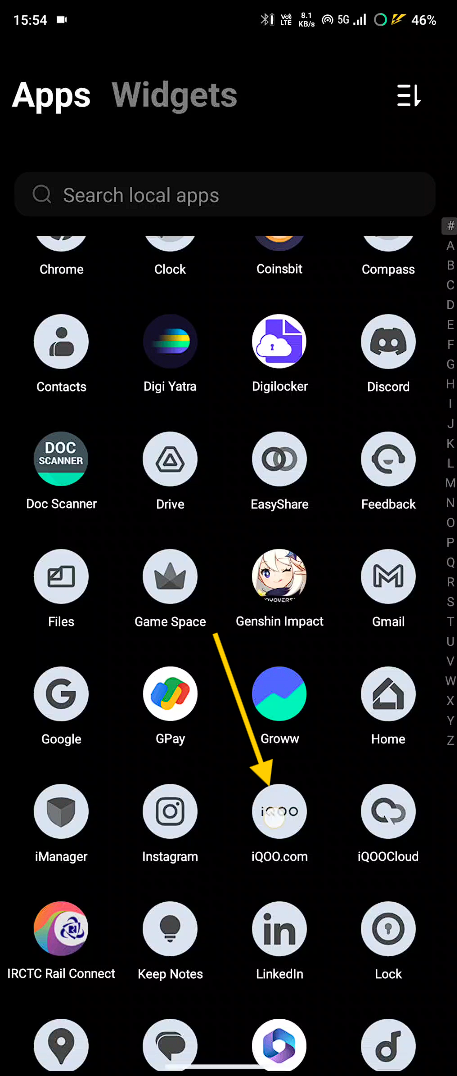
Step 2 : Tap on the Support Section

Step 3 : Tap on "Log Information Collection"

Step 3.5 : Download and Install the Log Collection App
Note:
This step will only be required when you take log for the first time.
Ignore Step 3.5 if you have taken taken a log before


Step 4 : Agree to the T&Cs of Log Collection
Note:
This step will only be required when you take log for the first time.
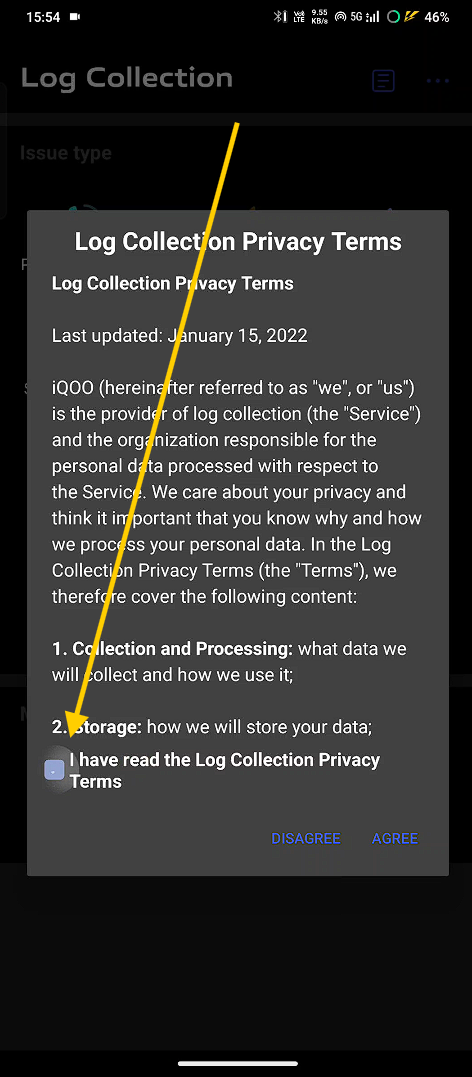
Step 5: Select your Issue Type:

Step 6 : Tap on "Start Recording"

Step 7 : Perform the action where the issue is experienced.
Can be anything, Like in a specific app or activity on the phone.

Step 8 : Tap on "Finish and Feedback"

Step 9 : Describe your issue clearly

Step 10 : Submit

Step 11 : Note the "Log Code" for future reference

If you face any issue, feel free to ask in comments.
Till next time,
Signing Off,
#Moderator
Please sign in
Login and share

























