Pixel Features on iQOO 😎
Hi Everyone! I am back on community threads after a long Break.
Today I wanted to show you a hidden feature in iQOO.
We know pixel phones are popular for its software experience. And many people want to make their phone look like pixel device.
Today I want to show you a special Pixel Feature called "Predictive Back Animations".
The predictive back gesture, introduced in Pixel Devices, offers a preview of the upcoming page as you swipe back. This enhancement aims to make the back gesture more intuitive and contextually aware, enabling users to seamlessly navigate back to the previous screen with greater certainty.
This Feature is currently working in some google apps like Gmail, etc..
To turn on this feature, we need to turn on developer options in our device.
Now I'll guide you how to turn on the Developer Options
1. Open settings.
2. Go to About phone
3. Then open Software information
4. Then tap on Build number multiple times then you'll get a popup saying tap 5 more time to become developer.
5. Then press 5 times and it asks for your device password. Enter it.
Now you'll get Developers options menu in under System menu in Settings
Now open Developer options and search for Predictive back animations and Turn on that option.

And boom! You just found a Pixel Feature in your iQOO Device.
Now I'm going to show you how the predictive back animation looks like.


You can see that we can see a preview of where we are going after pulling the back gesture.
Also I am attaching an video for your convenience.
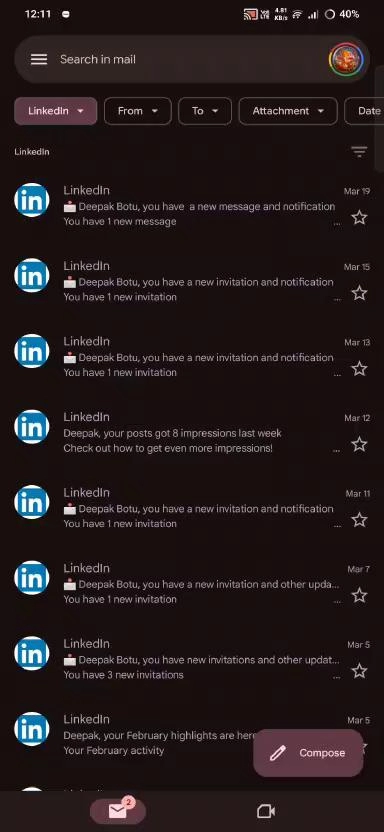
That's it for now.
Dont forget to try this feature!
Follow me @DeepakBotu
Connect with me on Instagram @deepakbotu
Please sign in
Login and share
























