How To Enable Call Recording Without Announcement On Vivo And iQOO Phones
In case you are unaware, Vivo and iQOO phones come with a hidden stock Phone app that supports call recording without announcement, but it’s disabled out of the box. But with a nifty trick, you can enable it and replace the Google Dialer app seamlessly. Here is how to do it.
1. If you have a Vivo or iQOO phone and want to record calls without any announcement, open the Google Dialer (Phone) app and type the below code.
*#*#556688#*#*
This hidden USSD code allows you to replace the stock Google Dialer with an alternative phone app. On some Vivo phones, the code doesn’t work. If that’s the case, move to the next section.
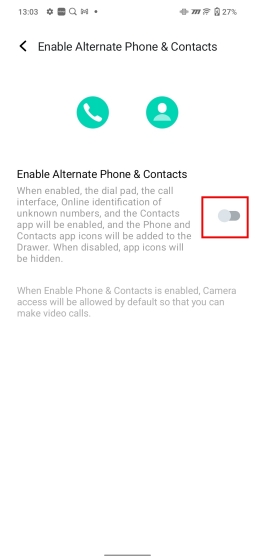
2. This will take you to the hidden “Alternate Phone and Contacts” page. Now, enable the toggle and tap on “OK,” followed by “Set now”.
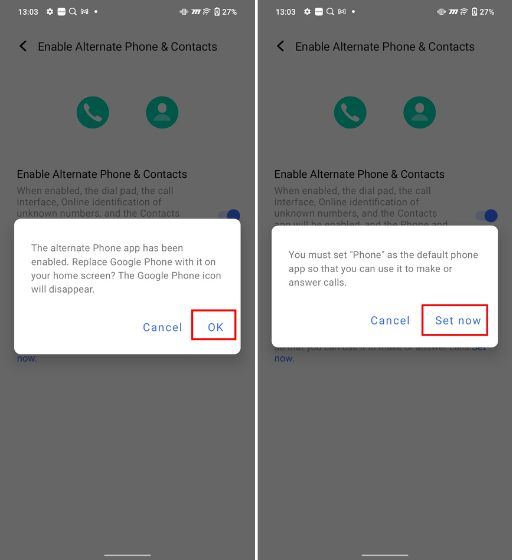
3. Next, set the alternate Phone app as your default dialer.
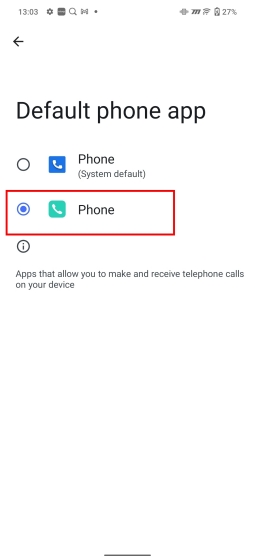
4. Next, go ahead and make a call with the new Phone app. Finally, tap on “Record,” and the call will be recorded without the receiver knowing about it. If this method does not work for you, move to the next section for a working method.
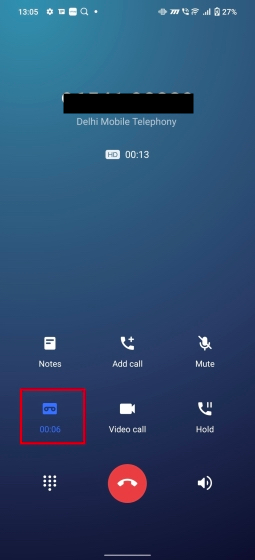
Please sign in
Login and share

























