Top Drawing Applications on Android | Vikas
Hello iQOO Fans,
Let us explore Best Apps for Android today.

To find the solution, I tried a number of Android illustration applications. I will go over the UI, salient features, and other important aspects of these well-known sketching applications in this post so you do not have to worry about anything when doing digital art. Even though there might be a premium version of some of these apps, I will only be reviewing the free version.
1. HiPaint

Android's answer to Procreate, one of the most downloaded drawing apps on iPads, is called HiPaint. Procreate's success may be attributed primarily to its user-friendly interface and overall experience. HiPaint accurately mimics this crucial feature of Procreate, albeit with a few small tweaks and glitches.
Although the program is free, it is ad funded, so occasionally, when using it, you will encounter advertisements, which can be annoying. There may be some slight lags when using the app's tools because they are not optimized effectively, especially when working with huge files. But when everything is taken into account, the user interface is the best designed of all the apps on this list, making it ideal for both novices and experts. Because the brush engine employed here is so comparable to Procreate's, drawing is incredibly fluid.
2. Sketchbook
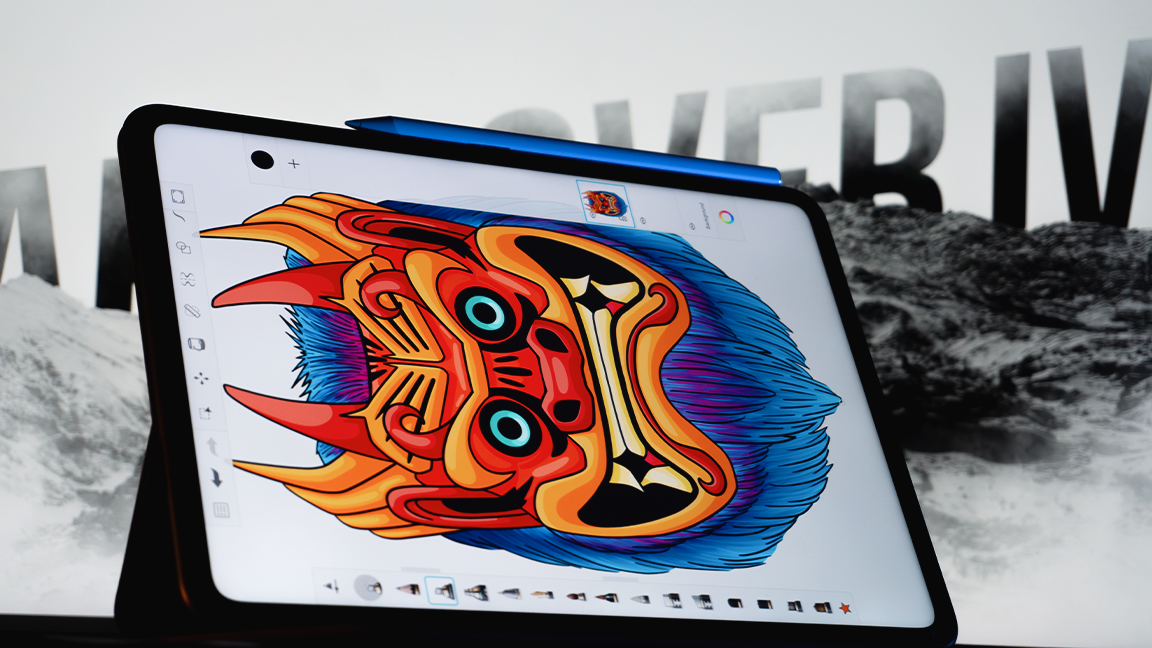
It was introduced by Autodesk, one of my favorite software companies, for the simple reason that they allowed students like me to use their professional tools for free. Over the course of its development, Sketchbook has gone from being free to being paid to being a membership program to being free once more. It is still among the greatest Android sketching apps to start your Digital Art experience, and it is now available for free on the platform. Car and product designers have been using Sketchbooks for ages to quickly and professionally draw ideas. However, the app's functionality is not restricted to that; with its many tools, you can make a ton of awesome things. Sketchbook's user interface is still modern despite its age. The software has been around for a while, so it is easy to locate a ton of lessons on YouTube.
3. Krita

One of the best illustration applications on Android is Krita. The sole significant drawback (which may also be a major plus for others) is that this app's intricate user interface (UI), which is reminiscent of Adobe Photoshop, may turn off users who are just starting out in the field of digital art. However, when it comes to what you can make with it, the app gives you a lot more latitude than other applications on this list.
In addition to being free and open source, Krita is updated frequently by users and volunteers in response to community feedback. This means that new features are added considerably more quickly, and the app itself is far more reliable than competing Android drawing programs.
4. ibisPaint X

Although ibisPaint X is free to download, there is a premium subscription option available that allows you to access a ton of amazing features and gets rid of the commercials. With a ton of tools, filters, and materials, the free edition is likewise incredibly feature-rich, however some of the options call for a paying subscription. Similar to Canva, ibisPaint X has a Material collection that offers over 20,000 resources, including backgrounds, textures, patterns, tracing sketches, and other visuals.
From your very first drawing session, you will be able to work with the program with ease because of its user-friendly interface. Although you will not spend much time in the gallery, I do think the initial gallery user interface (UI) is a little too basic and poorly designed (much like the app's logo). However, this is something that can be ignored.
5. ArtFlow

Because of its straightforward user interface, ArtFlow is actually a very good tool for beginners. However, its free edition has several limitations, which keeps it from being my number one pick on this list. The free edition of the program has pretty much limited access to brushes, tools, and layers. For half a day, you can view an advertisement to unlock the paid version, but because it is a one-time purchase rather than a subscription, I would prefer to buy the software.
Apart from that, the program has a simple, light user interface and is quite straightforward to use. More sophisticated editing features are not available in this program because it is meant for novice users. It feels like a lighter version of HiPaint, with most unnecessary tools and features removed, making the drawing experience pretty much lag-free.
Final Thoughts
If you are interested in utilizing your Android tablet for digital art, I have shared a few quick reviews of these applications based on my personal experiences, but ultimately, what you enjoy depends on your preferences, so I would recommend you to try them all for yourself.
Good tools are essential for artists to have when they are studying and creating. But in the end, these are only tools, and in order to produce superior graphics, you will need to put in the effort to hone your digital artistic abilities. It is similar to a game where you level up and get better at it the more you play.
I hope this thread inspires you to pick up your Android device and at least doodle something. If you do create something, don't forget to share it down here in the comments.
Regards
Vikas
Please sign in
Login and share

























