Here's How to Unblock a Blocked IMEI Number
Hey Questers,
Recently, there have been a lot of discussions around the news that the Ministry of Industry and Information Technology of India authorises mobile operators to lock mobile phones (IMEI blocked) suspected of fraud.
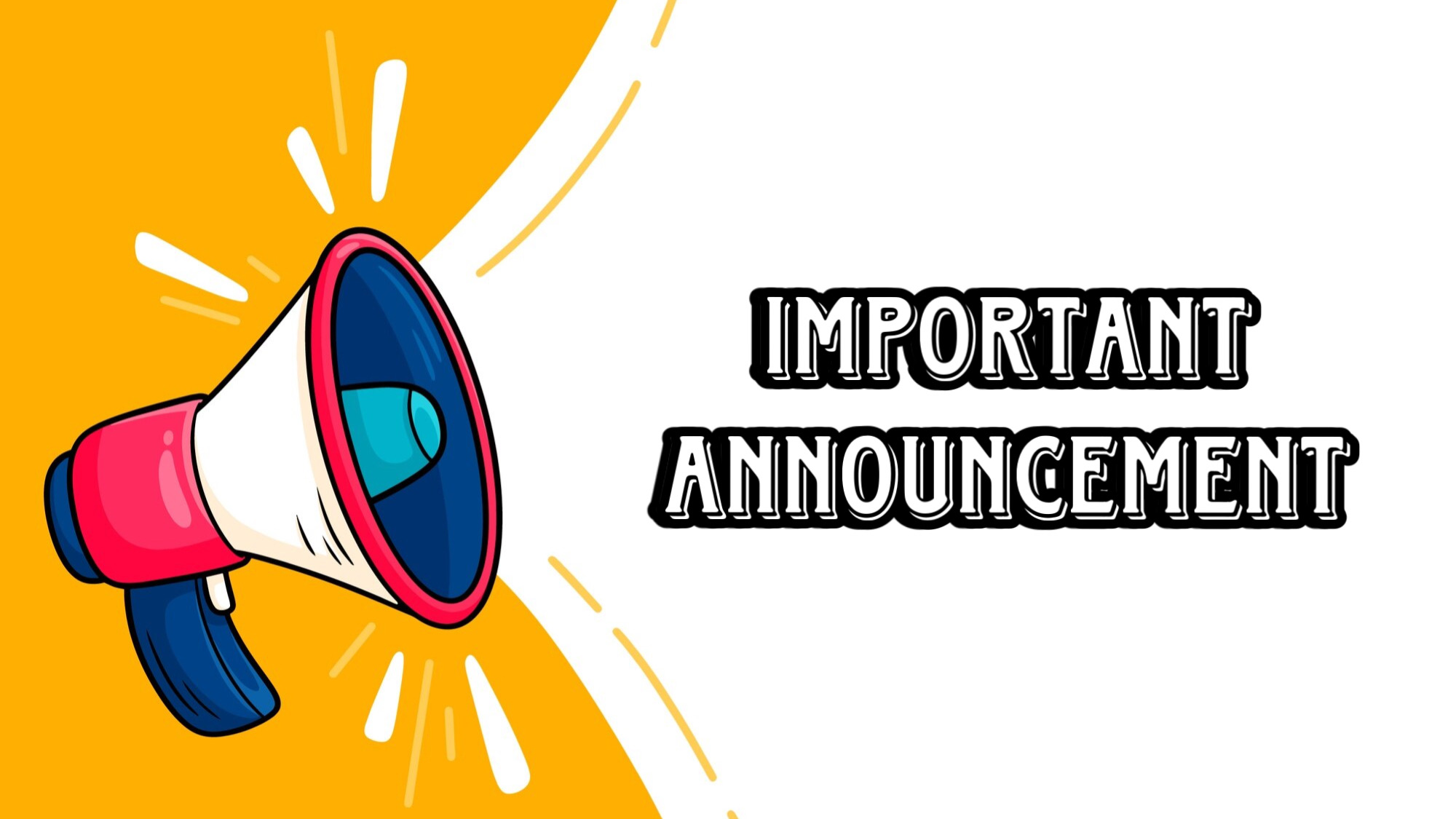
Here is a detailed troubleshooting guide for users on how to appeal if they are facing any issues or if their devices are locked:
In case your IMEI number is blocked, here are some quick pointers for you to check and fix the issue:
Blocked IMEI unblocking guidelines
Part 1:
First, check whether your device has been blacklisted through any of the following 3 methods:

1. To know the status of a mobile device, the user has to send the text KYM <IMEI> to 14422. In its response, the application will send the status of the device.

2. You can get information about their mobile device through the KYM mobile app.

3. Go to the URL: www.ceir.gov.in. Scroll down a bit, and it will show the section: KYM

Part-2:
If your phone has been blacklisted, kindly visit the below-mentioned portal for unblocking.
https://ceir.sancharsaathi.gov.in/Request/CeirUserUnblockRequestDirect.jsp

Part-3:
For more support, you can connect with the CEIR Helpdesk directly.

Happy Questing,
iQOO Connect
Please sign in
Login and share






















