Educational Purpose: Unlock Your Device:Quick Guide for Unblocking Blocked Wi-Fi
Hey, IQOO Fam 💛And All tech Enthusiasts!
Ever found yourself locked out of a Wi-Fi network? Don't worry; I've got you covered with a quick fix to unblock your device and get back online in no time!

Here's a simple step-by-step guide:
1. Go to your device's Wi-Fi settings.

2. Find the Wi-Fi network that has blocked your device.

3. Press and hold on the Wi-Fi network name.
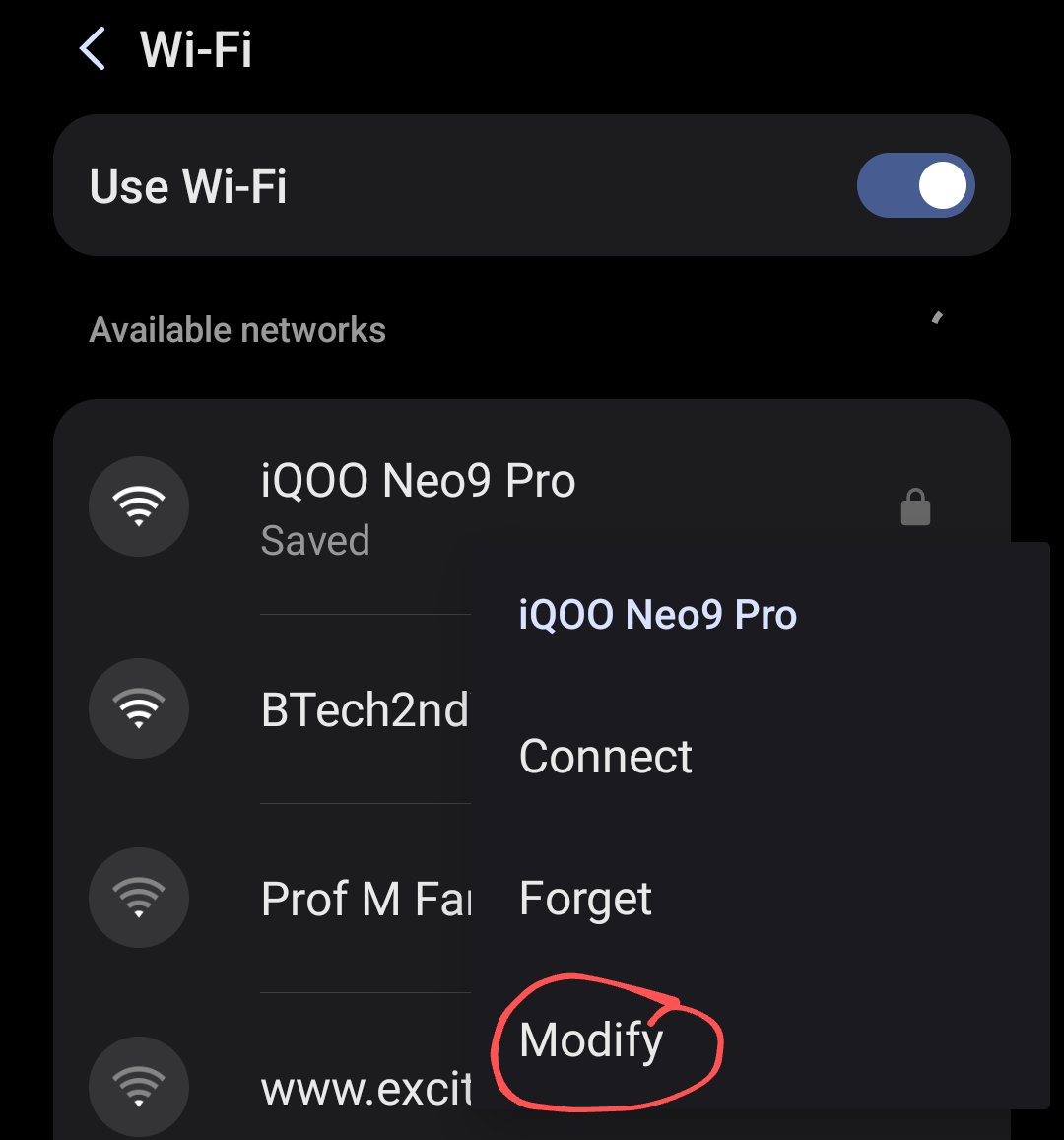
4. Enter the password for the Wi-Fi network.

5. Click on "Privacy" or "Advanced Settings" (depending on your device).

6. Select "Use Device MAC" or a similar option.

7. Click "OK" to save the changes.

Voila! Your device is now unlocked and you should be able to connect to Wi-Fi without any problems.
Enjoy browsing the web, streaming your favorite content, and staying connected with friends and family!
Note: If you need Wi-Fi password, feel free to comment and I will be happy to help you. (Note that this method only works if your device was previously connected to a Wi-Fi network and the owner did not change the password.)
Arjun Bansal
[IQOO Community]
Please sign in
Login and share

























