Private space is coming to Android: what it is, how it works, and more➡️🔥
Hey Questers ❤️
With Android 15 , Google has Introduced private space which gives users the ability to hide files , apps, and notification in a separate section which can be unlocked by pin or password 😍✨

Android users have seen several customisable secure folder apps, which allow users to use a secondary space on their smartphone to access apps, files, and data for security reasons. Many custom OS such as Samsung's One UI, Xiaomi's MIUI (now known as HyperOS), and others have provided secured folders to store such sensitive data.✨
However, with Android 15, Google has unveiled the ‘Private Space' feature that provides an additional layer of security for sensitive apps and data. It can hide apps and other data so that you don't want others seeing into a biometric or PIN-protected separate space in the app drawer.
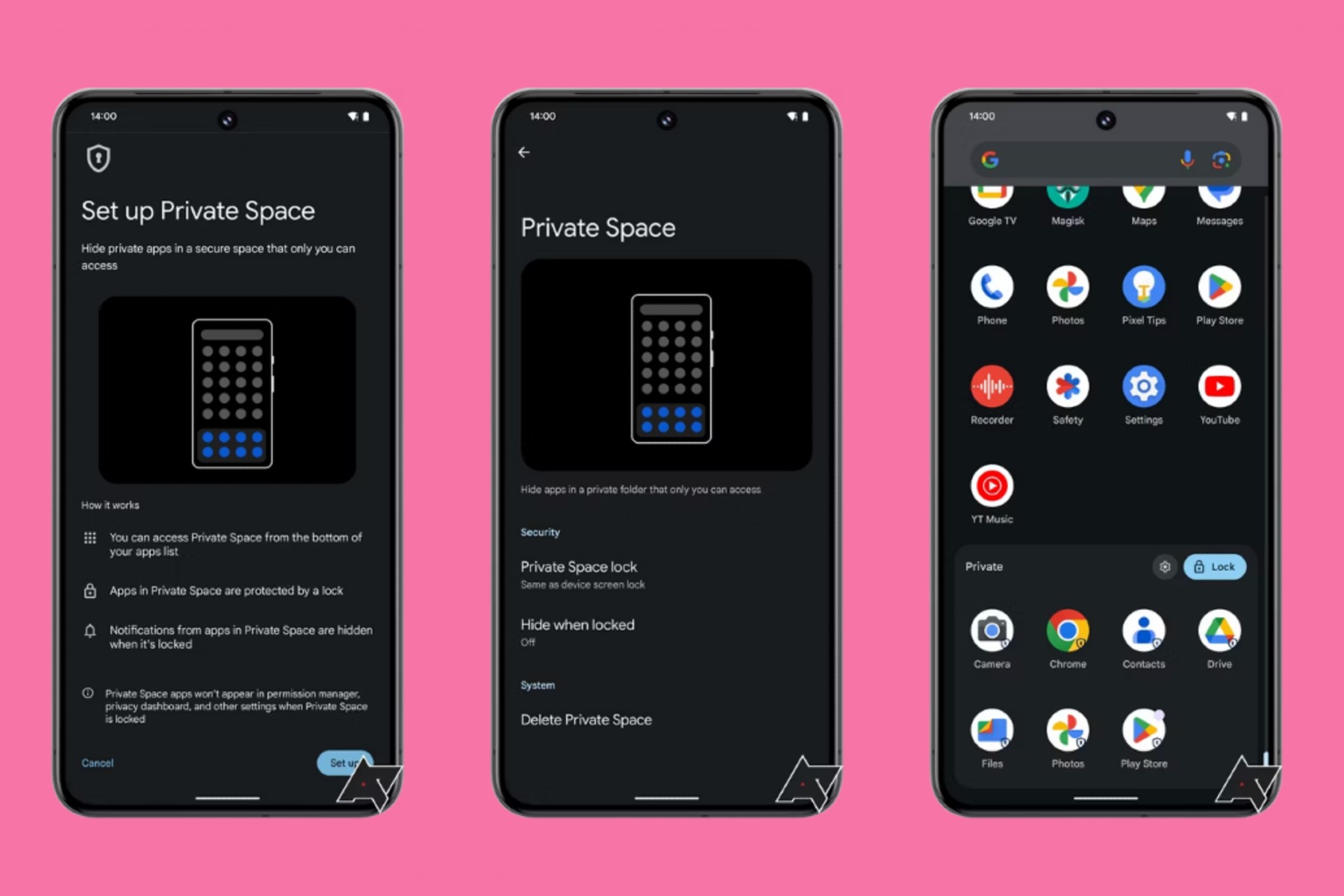
It allows you to isolate apps like health trackers or banking apps and also protects their data and notifications from others. Google has provided its integration directly in the OS direct OS, ensuring robust protection for your confidential information.📝 It requires authentication to ensure only the primary user can create it and it can be also linked with a Google account.🚀
Private Space can be accessed through the app drawer, and it will be marked with a lock icon and a Private label🔏. After entering your PIN or password, you can access the Private space and can add more apps to it🔓. Private Space will also have a separate lock icon on the status bar, indicating that it's being used in a secure environment.
The Private Space data, statistics, and settings will not be visible to anybody without permission, and you can even hide it from the app drawer. This ensures that even if someone knows your phone's main PIN or pattern, they cannot access the Private Space apps or data🤡✨
Follow for such more informative threads ➡️@RZ Nitin🔥

Please sign in
Login and share

























