Tips and tricks: How to enhance your gaming experience 🔥🙌
Hello iQOO fan
We are the craziest fan of eSports industry and are the biggest BGMI Fans.. we always wanted to optimise our phone settings to enhance our gaming experience..
Here are some tips and tricks for advanced phone settings that can enhance your gameplay experience:

1. Performance Mode Activation:
- Enable Performance Mode (if available) in your phone's settings to prioritize performance over battery life. This can boost CPU and GPU performance, leading to smoother gameplay and faster loading times.

2. Battery Optimization:
- Adjust battery settings to optimize performance during gameplay. Enable Battery Saver mode to conserve battery life or adjust power usage settings to balance performance and battery longevity.
3. Clearing RAM:
- Periodically clear RAM to free up memory resources for smoother gameplay. You can do this through the phone's settings or use third-party apps designed for RAM management.
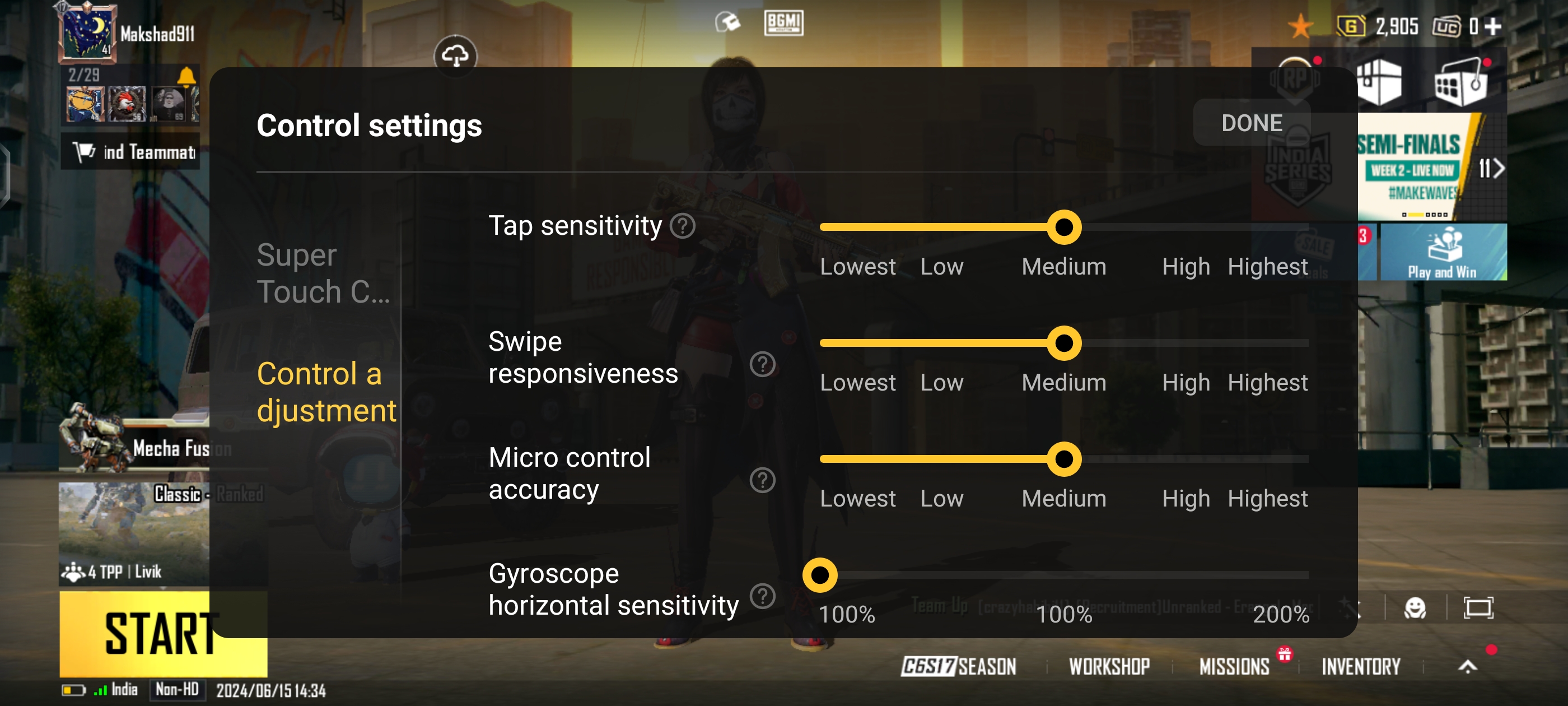
4. Screen Refresh Rate Adjustment:
- If your phone supports higher refresh rates (e.g., 90Hz, 120Hz), set it to the maximum supported refresh rate for smoother and more responsive gameplay.

5. Do Not Disturb Mode:
- Enable Do Not Disturb mode to minimize interruptions during gaming sessions. This can prevent notifications, calls, and alerts from disrupting gameplay.
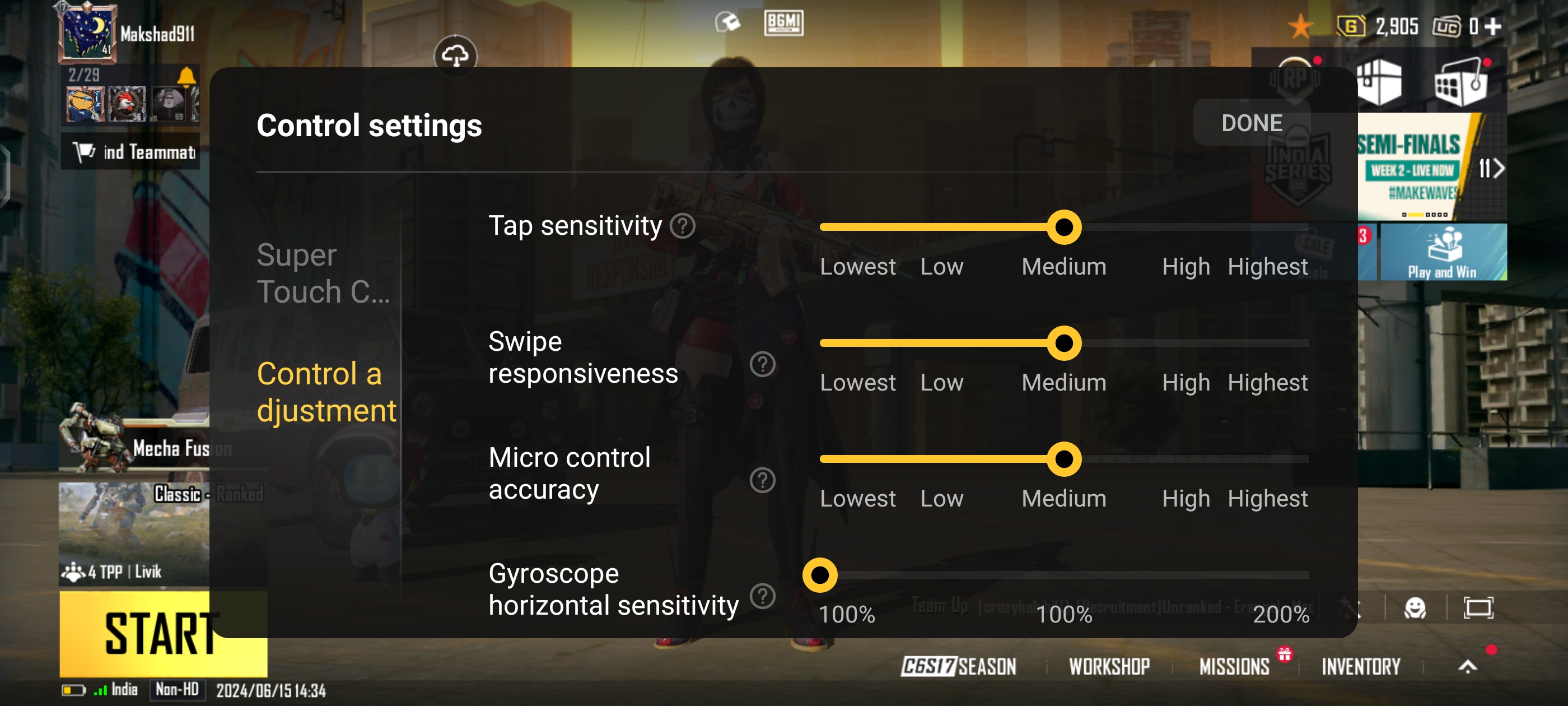
6. Game Mode or Game Booster:
- Many phones have a dedicated Game Mode or Game Booster feature. Enable this mode to optimize performance by prioritizing CPU and GPU resources for the game, disabling background processes, and enhancing network connectivity.
7. Adjusting Screen Brightness:
- Optimize screen brightness settings to improve visibility without draining battery excessively. Adjust brightness manually or enable adaptive brightness for automatic adjustments based on ambient light conditions.
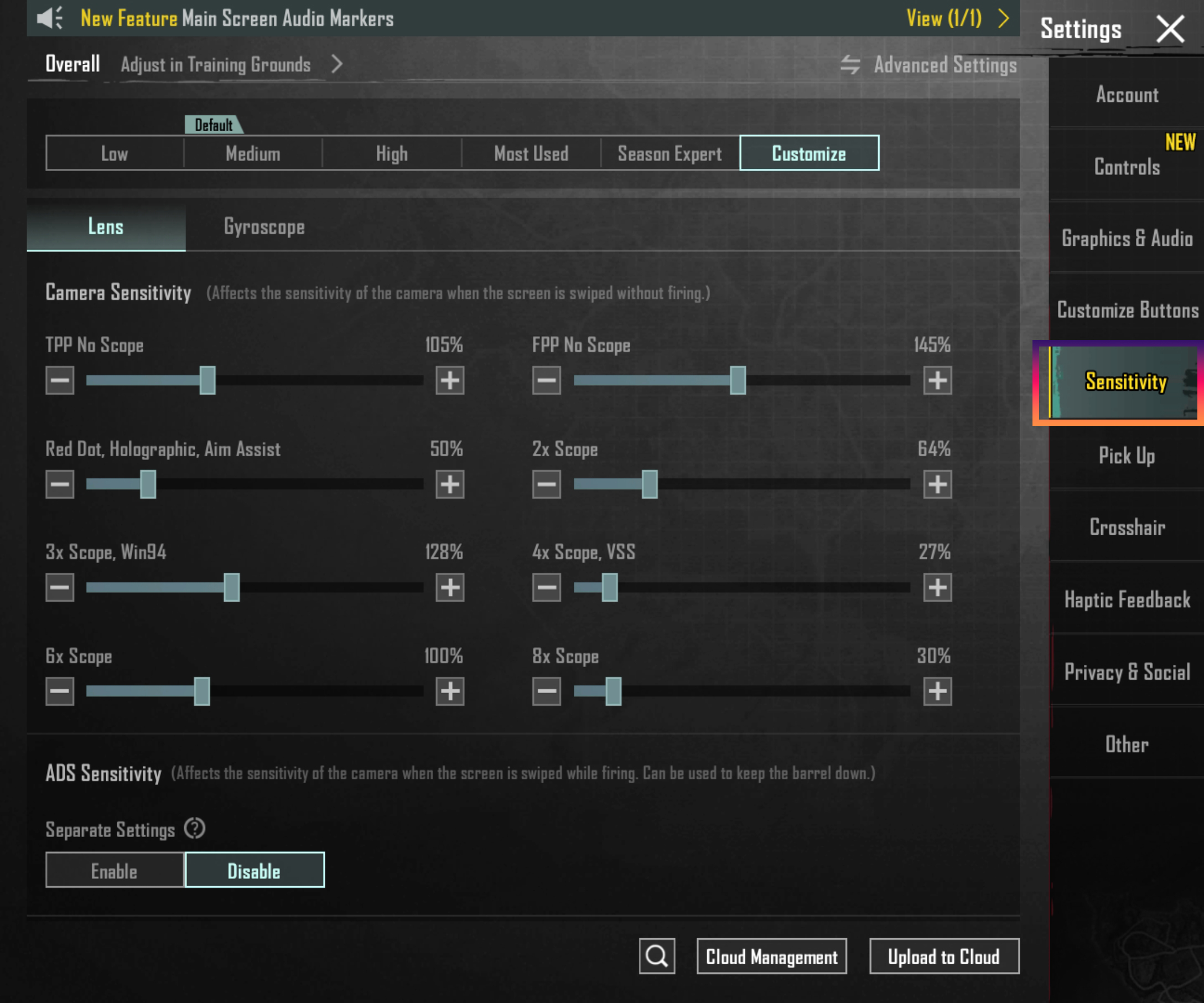
8. Network Optimization:
- Prioritize Wi-Fi over mobile data for stable and faster internet connectivity during multiplayer games.
- Disable background data usage for apps that are not essential during gameplay to allocate more bandwidth to your game.
9. Disable Animations and Background Apps:
- Turn off animations and reduce the number of background apps running to free up system resources and minimize distractions.

10. **Storage Management:**
- Regularly clean up storage by removing unused apps, clearing cache files, and transferring media to external storage or cloud services. This can improve overall device performance, especially during intensive gaming sessions.
By optimizing these advanced phone settings, you can significantly enhance your gaming experience by improving performance, reducing lag, and maximizing battery life. Experiment with these settings based on your device model and personal preferences to find the best configuration for your gaming needs.
That's all for today guys.. You can share your tips and tricks to enhance our gaming experience in the comments section
Singing off
Shashank Singh
iQOO community
Please sign in
Login and share






















