How to Calibrate Your Smartphone Battery & Its Benefits !
Hello iQOO Fam !
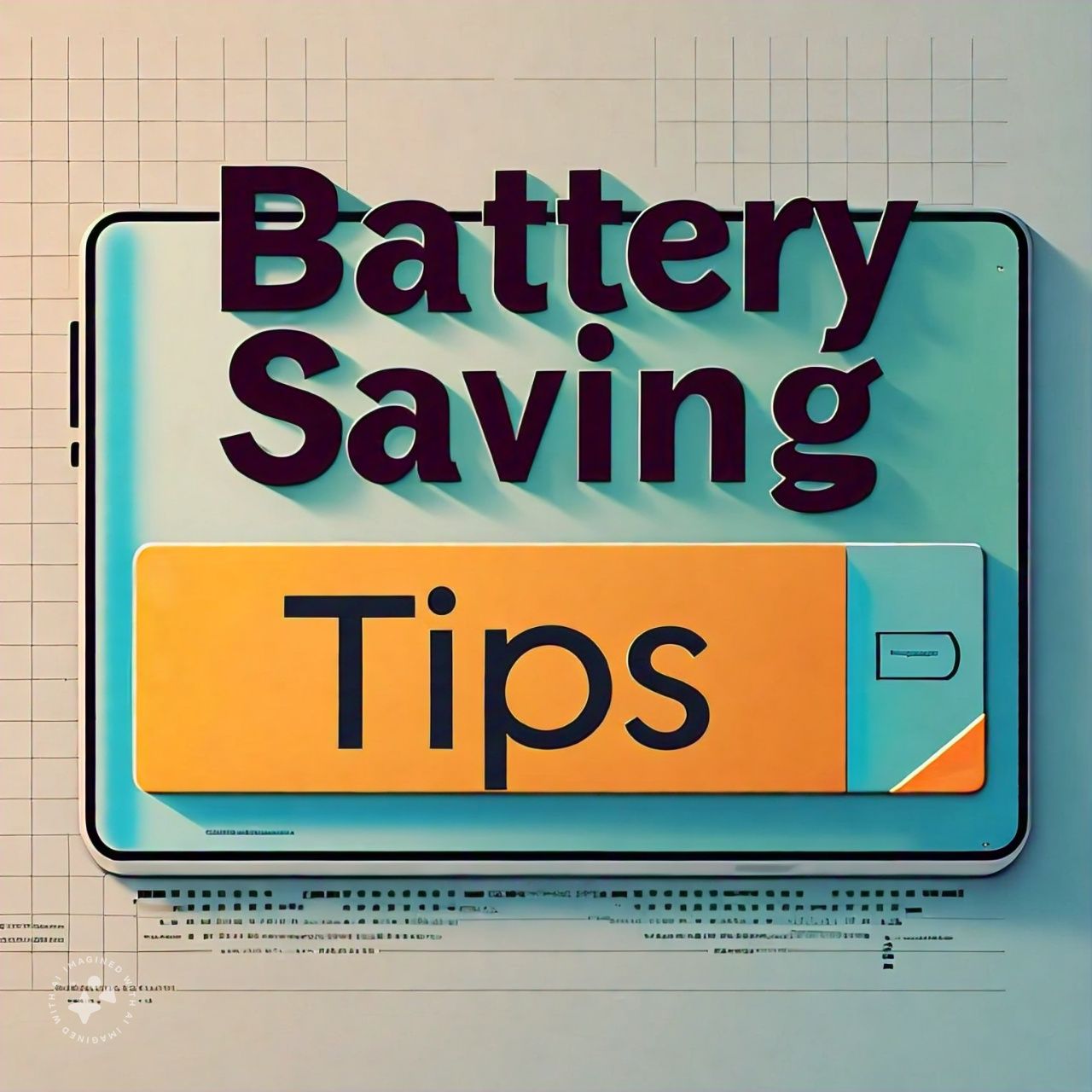
I hope you're all doing well! I wanted to share a guide on calibrating your smartphone battery and explain why it's beneficial. Battery calibration can help you maintain accurate battery readings and improve overall performance. Let's dive into the steps and uses of battery calibration.
Steps to Calibrate Your Smartphone Battery:
1. Discharge Your Battery Completely:
Use your phone until it turns off due to low battery. Ensure that the battery is completely drained.
2. Fully Charge Your Battery:
Plug your phone into the charger and let it charge uninterrupted until it reaches 100%. Avoid using your phone during this time to ensure a consistent charge cycle.
Uses and Benefits of Battery Calibration:
Accurate Battery Readings:
Calibration helps ensure that your phone's battery percentage indicator is accurate. This means you'll know precisely how much battery life you have left.
Improved Battery Performance:
By calibrating your battery, you can help maintain its health and efficiency, potentially extending its overall lifespan.
Prevents Unexpected Shutdowns:
Proper calibration can prevent your phone from shutting down unexpectedly due to incorrect battery level readings.
Better Power Management:
Accurate battery readings allow for better power management, ensuring that your phone utilizes its battery more
efficiently.
I've done this entire process in my iQOO 12 and the results are better than I expected. I'm getting good battery backup than before and I've seen little bit difference in the backup than previous one.
Note: This process varies on the specific device that you are using and it may/may not work for few of the devices. I request everyone that this process is completely based on the opinions and feedbacks of top researchers on battery.
Thanks
Signing off @RockyFTW
Moderator @iQOO Connect .
Please sign in
Login and share

























