Tech Time Machine | EP #4: The Evolution of User Interfaces!
Welcome back to Tech Time Machine! 🚀

Today, we’re diving into one of the most significant yet often overlooked aspects of technology: the user interface (UI). It's hard to imagine a time when interacting with a computer meant typing out complex commands, but that was the reality not too long ago. Let’s explore how we moved from text-heavy command lines to the smooth, intuitive touchscreens we now take for granted.

The Command Line Era
In the early days of computing, user interfaces were nothing more than a blinking cursor on a black screen. Users had to memorize and type commands to interact with the system—a daunting task for many. This method was powerful but limited to those who could understand the syntax.
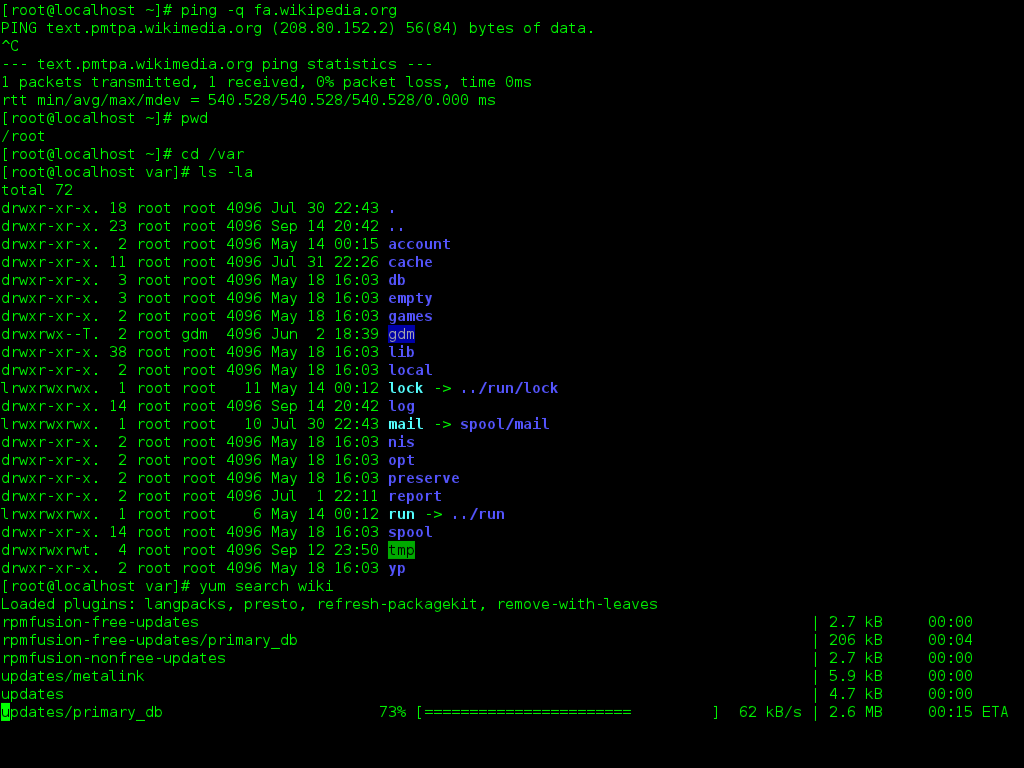
The Birth of GUI
The game changed in 1981 when Xerox introduced the first graphical user interface (GUI) with the Xerox Star. This revolutionary concept allowed users to interact with their computers through icons and menus rather than text commands. Apple popularized the GUI with the release of the Macintosh in 1984, bringing computing to the masses with its friendly, visual interface.
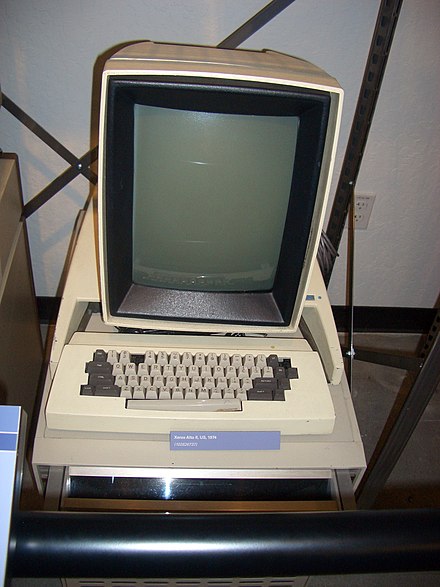
The Rise of the Mouse and Keyboard
As GUIs became more common, so did the tools to navigate them. The mouse and keyboard became the standard input devices, allowing users to point, click, and type with ease. This era saw the introduction of various operating systems, each with its own take on the GUI—Windows, macOS, and later, Linux distributions.

Touchscreens Take Over
The next major leap came with the advent of touchscreens. While touch technology existed in some form for years, it wasn’t until the launch of the iPhone in 2007 that it became mainstream. The ability to directly interact with the screen revolutionized mobile computing and paved the way for tablets, kiosks, and even modern laptops with touch capabilities.

Voice and Gesture Controls: The Future?
Today, we’re witnessing the rise of voice-activated assistants like Siri, Alexa, and Google Assistant, which represent another shift in how we interact with technology. Additionally, gesture-based controls and even brain-computer interfaces are on the horizon, promising an even more immersive and intuitive user experience.

The evolution of user interfaces reflects the broader trend in technology—making it more accessible, intuitive, and responsive to human needs. What do you think the future holds for user interfaces?
Stay tuned for Day 5, where we’ll explore another fascinating chapter in the history of technology!
Please sign in
Login and share

























