Top 5 free programs to install after getting a gaming pc or laptop
CPU-Z
This is always one of the first program you should install. It gives you detailed information about your system specifications. It will let you know exactly which CPU your PC has and even tells you things such as its max TDP, core voltage, core speed, and more. It also lets you know which motherboard, RAM, and GPU you're using and gives a bit of detail about all of them.
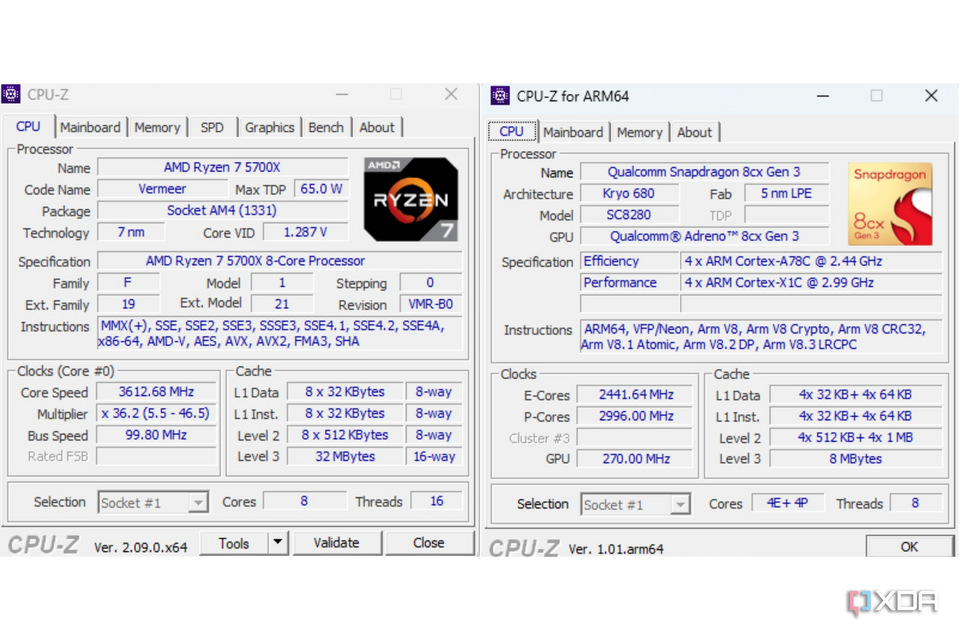
HWINFO
HWiNFO can give you information about the CPU, RAM, GPU, and motherboard. However, it also has another trick up its sleeve.
HWiNFO can also monitor all your system sensors so it can tell you what voltages are being used by what hardware and the temperatures that all your components are running at.

OBS
If you are looking to record or stream your gameplay, OBS is what you need. OBS makes things as easy as possible while still making sure you have all the customization options you need. You can select from multiple scenes/overlays , change source inputs, get your audio sounding perfect with the mixer, and more. It does take a little getting used to but once you know your way around, it's fairly easy to use

SignalRGB
Simply put, SignalRGB is a free-to-use app that lets you sync your RGB components across a range of different manufacturers. A lot of companies want you to buy into their ecosystem and use their proprietary software, but Signal RGB combats this so you can use your RGB how you want. While not completely fool-proof, it is compatible with products from many manufacturers, giving you the best chance of having all your RGB components play nicely together.

MSI Afterburner
Afterburner is a piece of software designed to monitor your hardware. Well, at least your GPU anyway. MSI's Afterburner also lets you overclock your graphics card with ease. You can change your core voltage and clock speeds with easy-to-use sliders. You can even set your power and temp limits as well as your fan speed. Afterburner also gives you the option to save custom profiles which is
always helpful.

Please sign in
Login and share






















