10 Free Web Apps to Replace Costly Software!
Greetings of the day Questers!!
Todat, lets see some alternatives for our daily use paid PC softwares.

1. Photopea
Replace Adobe Photoshop and Illustrator with this free app (save ₹3,588/m).
Photopea is a web-based photo and graphics editor that you can use for image editing, creating illustrations, web design, or converting between various image formats. It offers a wide range of features similar to Adobe Photoshop and Illustrator, making it a cost-effective alternative for individuals and businesses.
Link: https://photopea.com
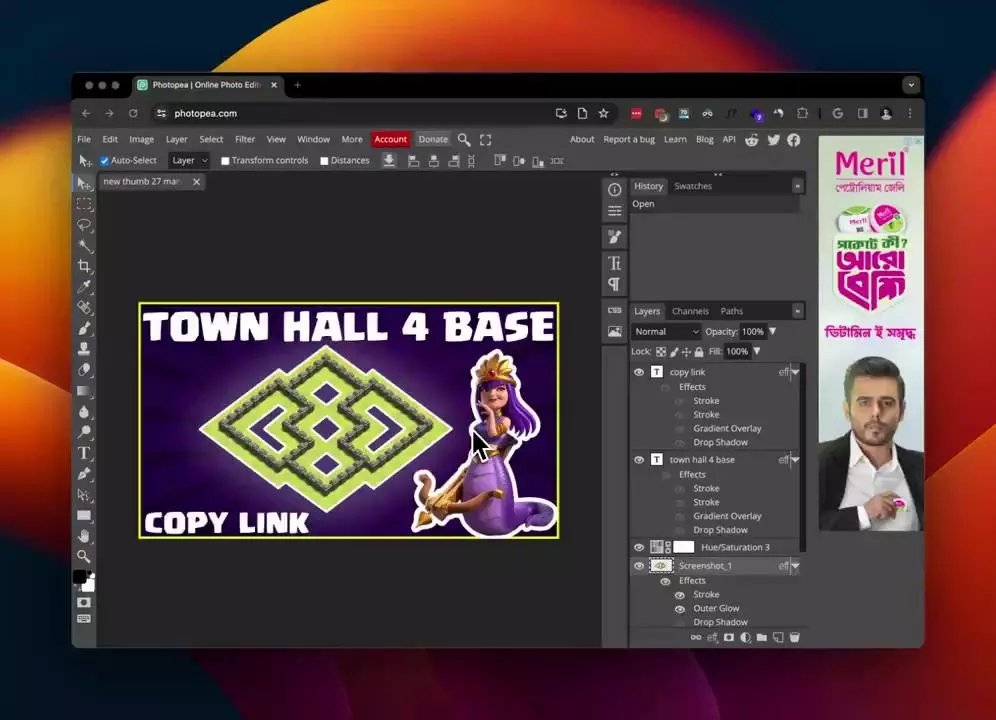
2. Ezgif
ezgif.com is a handy website that offers a surprising number of useful features for creating and editing animated GIFs.
Here are some of the things you can do with Ezgif:
- Convert videos to GIFs
- Convert images between different formats
- Optimize image file size
- Resize, rotate, crop, cut, and split images
If you're looking for a free and easy-to-use tool for creating and editing GIFs, ezgif.com is a great option to consider.
Link: https://ezgif.com/
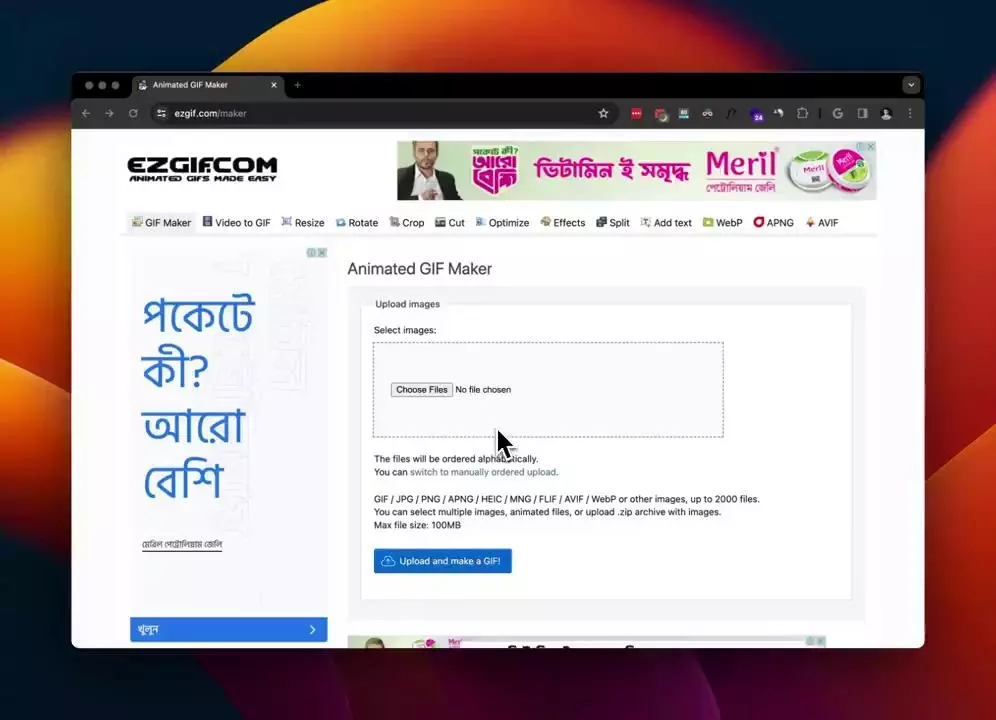
3. PDF Escape
PDFescape is a versatile online tool that offers a great alternative to Adobe Acrobat. You can use PDFescape to edit PDF documents, fill out PDF forms, and view PDFs directly in your web browser. It's a convenient and free option for those who need basic PDF editing capabilities.
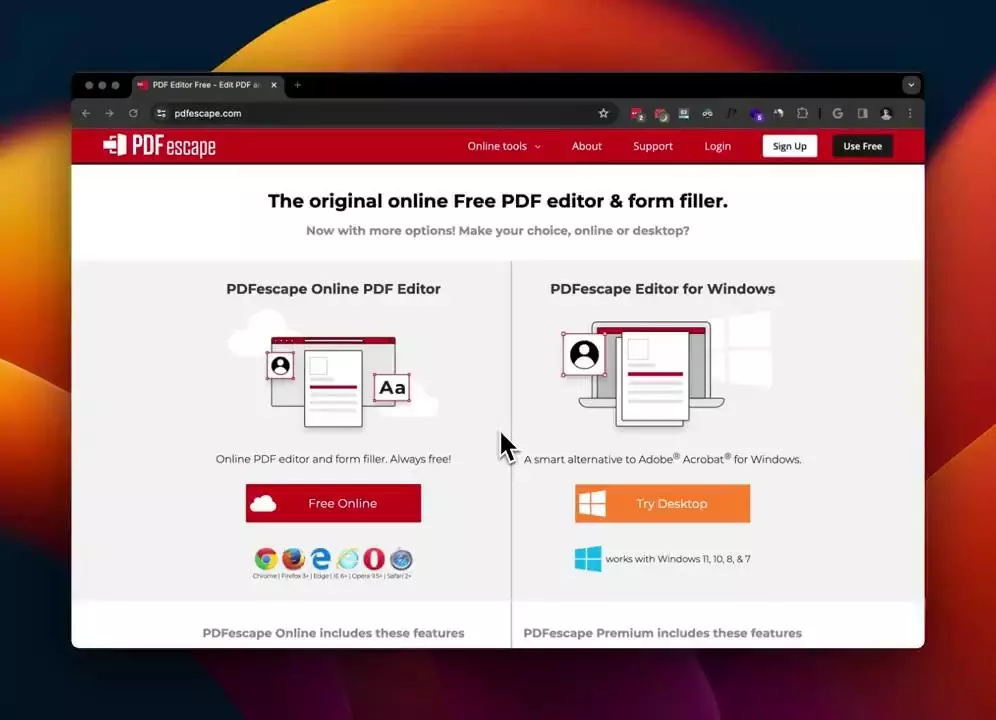
4. Silex
Silex is a powerful and free, open-source website builder that offers a great alternative to paid platforms like Webflow. Packed with features for both makers and designers, Silex empowers you to create stunning websites without writing a single line of code.
Link: https://www.silex.me/
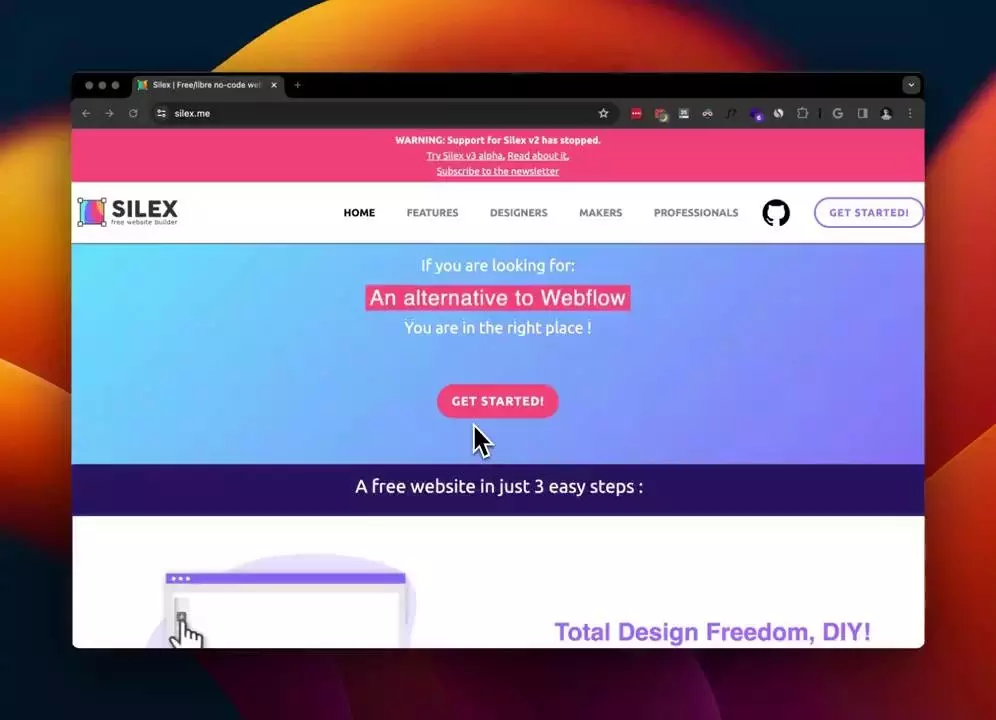
5. OnlineOCR
Need to extract text from images or PDFs?
OnlineOCR.net is a fantastic free option. Simply upload your file, and it will quickly extract the text for you. It's a reliable and easy-to-use tool.
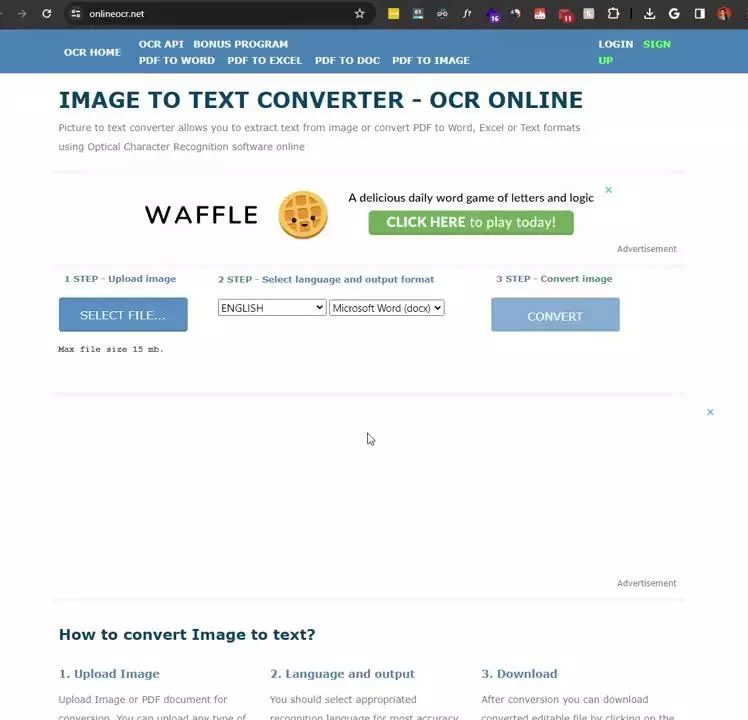
6. Online Converter
Need to convert a video, audio file, image, or document to a different format?
Look no further than Online-Convert. This free online tool supports over 50 different file formats, allowing you to easily convert your files without any software installation. Simply select the format you want to convert your file to, upload the file, and download the converted version in just a few clicks.
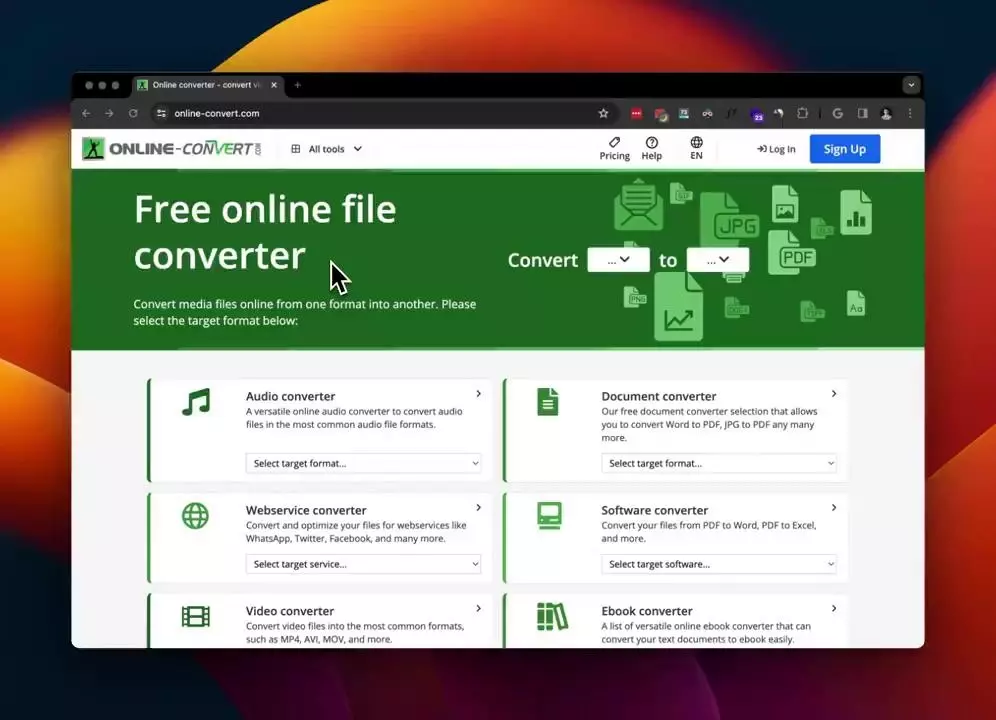
7. TinyWow
TinyWow is a versatile online platform offering a wide range of free tools to simplify your tasks. From AI-powered writing assistance to PDF editing and even image and video manipulation, TinyWow has you covered.
Best of all, TinyWow is completely free to use, including its OCR (Optical Character Recognition) feature. There's no need to sign up or register to start utilizing these handy tools.
Link: https://tinywow.com/
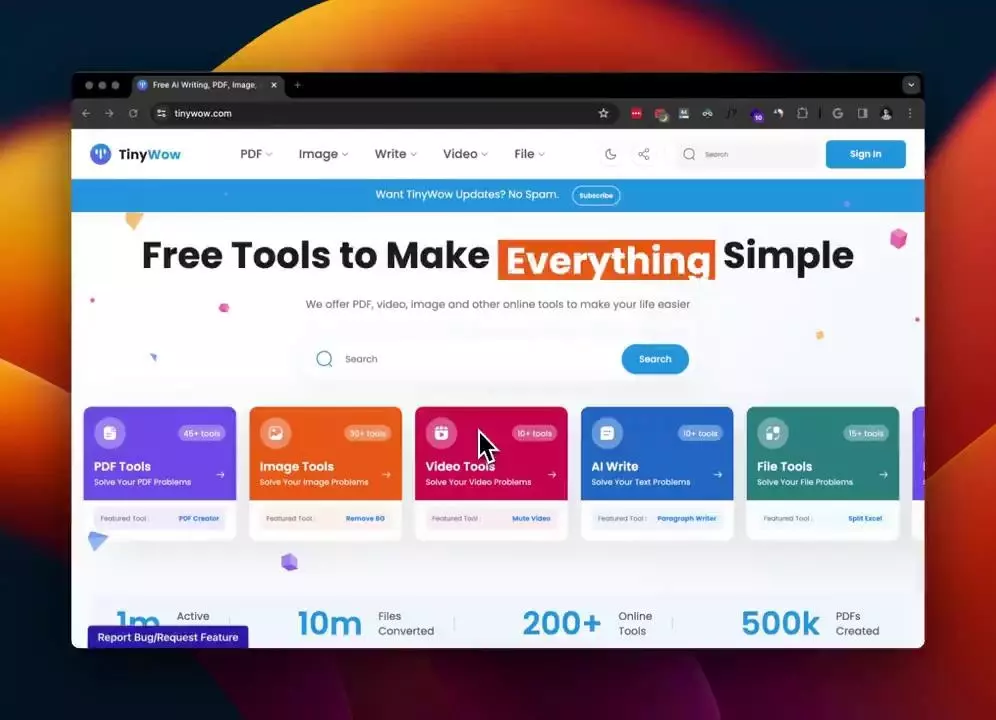
8. RemoveBG
RemoveBG is a quick and easy online tool that lets you instantly remove backgrounds from images. Simply upload your photo, and RemoveBG will do the rest. No more time-consuming manual work in Photoshop!
Link: https://www.remove.bg/
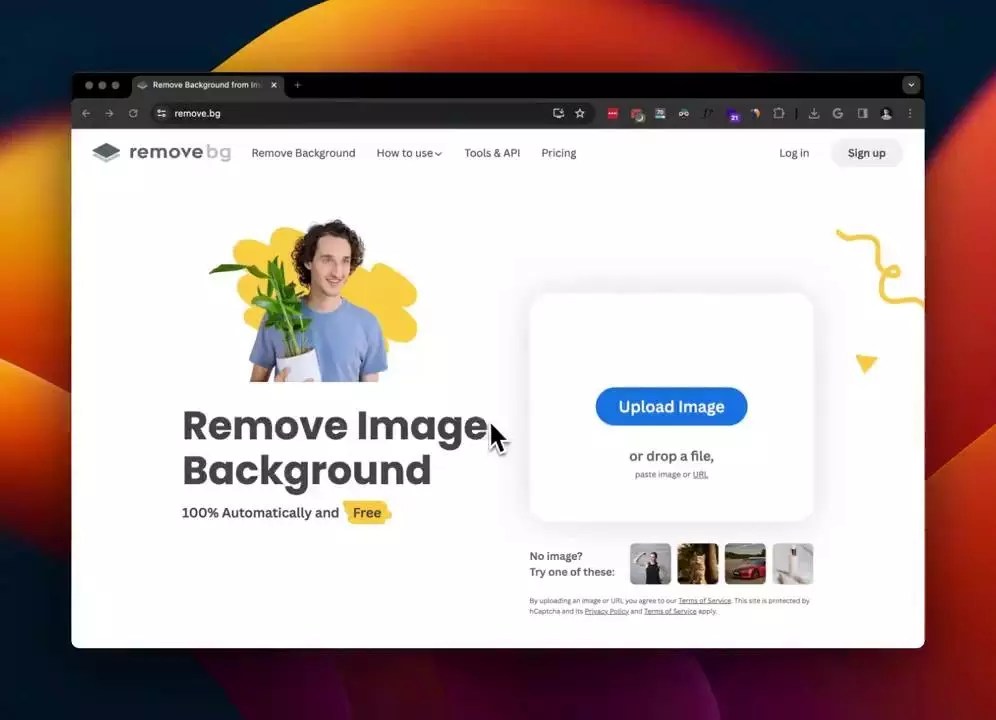
9. VidMix
VidMix is a convenient online video editor that lets you make quick and easy edits to your videos without any sign-up required. While it's a basic editor, it's perfect for simple tasks like trimming, cutting, and adding text or music.
Link: https://vidmix.app/

10. Open Source Alternatives
Unleash the Power of Open Source: 500+ Alternatives to Popular SaaS
Looking for affordable, customizable, and privacy-focused software solutions? Explore our extensive list of over 500 open-source alternatives to popular SaaS products. From productivity tools to project management software, we've got you covered. Take control of your data and support a thriving open-source community.

These are some web alternatives for most popular PC softwares.
I hope this thread would be useful.
And that's it for this thread guys!
Hope you like the thread. 😊
Dont forget to drop a like and comment. It definitely appreciates me to make more informative threads like these. 🤩
Please share your thoughts in the comment section below 👇🏻
#iqoocommunity #iqooconnect #iqooindia
Follow me @DeepakBotu
Connect with me on Instagram @deepakbotu
Please sign in
Login and share






















