"Maximizing Security: Essential Tips to Protect Your iQOO Device"
Hello, iQOO Questers and Moderators!
In today's digital world, securing your smartphone is crucial. Our iQOO devices come with advanced security features, but it's essential to take a few extra steps to ensure your phone and data remain protected.
Let's explore the best practices to keep your iQOO device secure and safeguard your personal information.
1. Secure Your Device with Strong Passwords and Biometrics
- Use Strong Passwords or PINs: A complex password with a mix of letters, numbers, and symbols is more secure than simple patterns or codes.
- Enable Fingerprint or Face Unlock: iQOO devices come with fast and secure fingerprint sensors and face recognition, adding an extra layer of protection that’s convenient and reliable.
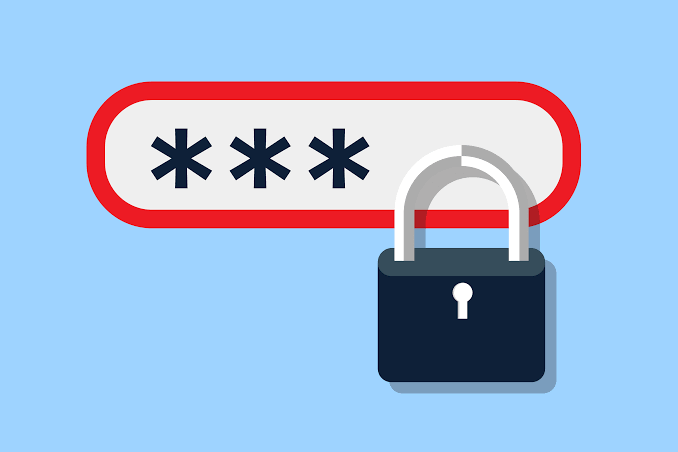
2. The Importance of Regularly Updating Your Software
- Stay Up-to-Date: Regularly updating your phone’s software is crucial as updates often include security patches that protect your device from the latest threats.
- Automatic Updates: Enable automatic updates to ensure you never miss important security fixes for your iQOO phone.
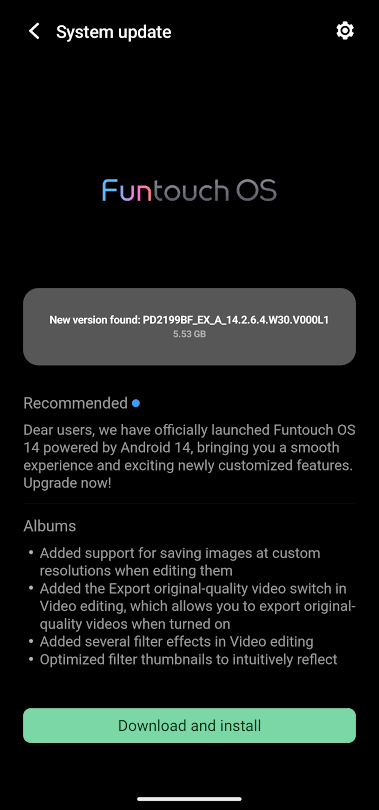
3. Backup Your Data Regularly
- Cloud Storage: Use cloud backup services like Google Drive to regularly back up your photos, contacts, and files. This ensures that even if your device is lost or stolen, your data is safe.
- Local Backup: You can also create local backups on external storage devices for additional safety..
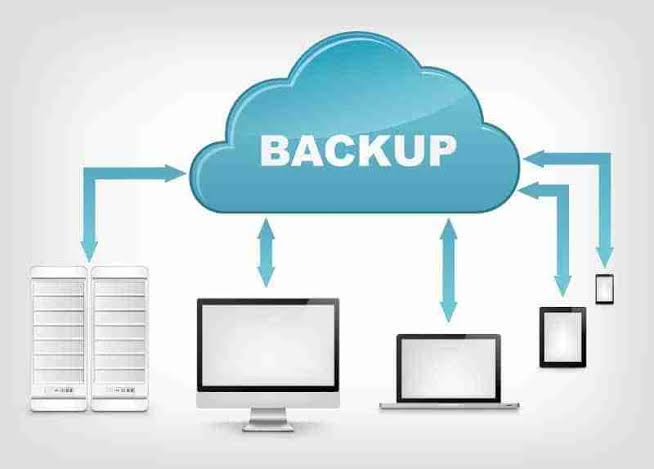
4. Utilize Built-in Security Features
- App Locking: iQOO devices come with built-in app locking features, allowing you to lock individual apps with a password or biometric security.
- Private Folders: Use private folders for sensitive files, ensuring that even if someone accesses your phone, they won’t see your most personal information.
5. Physically Protect Your Device
- Phone Cases: A durable case is essential to protect your iQOO device from accidental drops and damage.
- Screen Protectors: Use a high-quality tempered glass screen protector to prevent scratches and cracks.
- Safe Charging: Use only official chargers and cables to avoid damaging your battery or risking short circuits.

Conclusion
By following these steps, you can ensure that your iQOO device stays secure, both digitally and physically. From setting strong passwords and using biometrics to backing up data and taking advantage of built-in security features, keeping your device protected is simple yet effective. Remember, prevention is always better than cure—stay secure!
Day 54 Complete of 365 Day Daily Thread challenge 🤗🌸
Have a great day, and I look forward to seeing you again soon
Best regards,
Sahil Singh
Please sign in
Login and share






















