How to prevent your IQOO from dropping frame rates during gaming.

To prevent thermal throttling while gaming on your phone, you can follow these tips:
1. Optimize Game Settings
- Lower Graphics and Frame Rate: Reducing graphics quality and frame rate can lessen the load on your device, reducing heat generation. Don't force your device more than it can handle for long duration
- Use Game Boosters: Iqoo have built-in game booster features to optimize performance and manage resources. Enable these to optimize performance. One such setting is the prioritise frame rate option
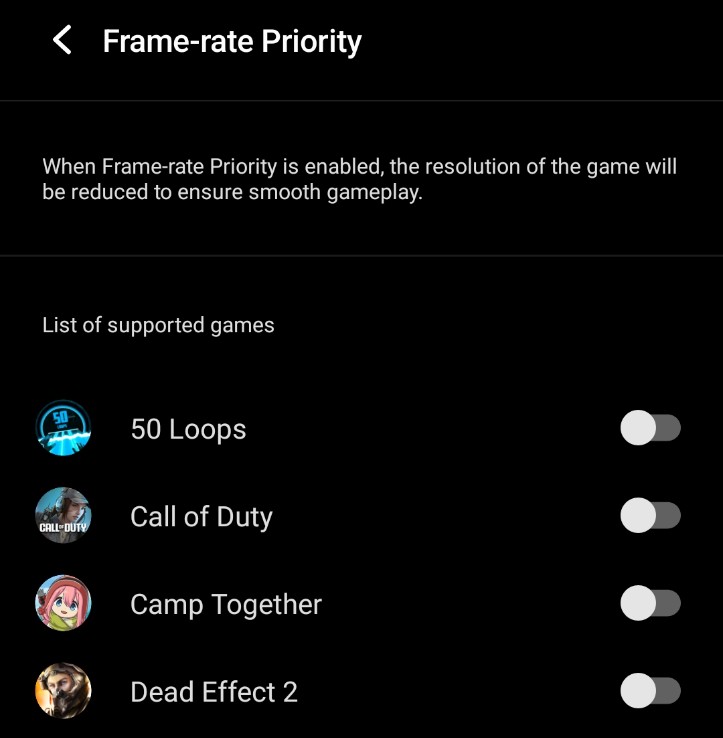
2. Keep Your Device Cool
- Play in Cooler Environments: Avoid gaming in hot or direct sunlight. Playing in a cooler room can help your phone maintain lower temperatures.
- Remove Case: Rubber or TPU Cases can trap heat, so remove it while gaming to allow better heat dissipation.
- Avoid Overcharging: Don't game while charging, as this adds additional heat.

3. Limit Background Processes
- Close Unnecessary Apps: Background apps consume CPU and RAM, causing your phone to heat up faster. Close unused apps before gaming.
- Disable Background Syncs: Disable automatic app updates, email syncing, or notifications from other apps to avoid extra load on your processor.

4. External Cooling Accessories
- Phone Cooling Pads/Fans: You can use external cooling fans designed for smartphones. These help dissipate heat more effectively during extended gaming sessions.
Iqoo makes it own cooling fans which can be clipped on the back of your device.
But when will iqoo give me an Iqoo cooler 🥲

5. Battery Saver Mode
- Use Performance Modes Smartly: Iqoo phones have performance modes like Monster mode, using it for too long can cause overheating. Stick to moderate settings for balanced performance and temperature management.
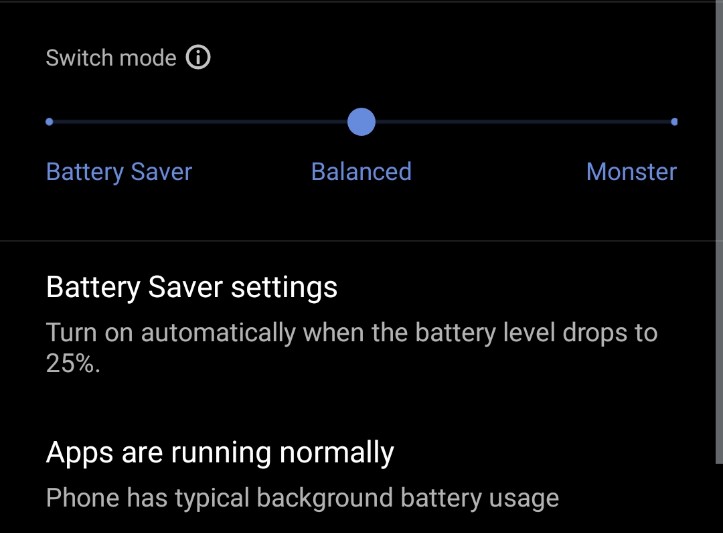
6. Game Frame Interpolation
- If your phone supports frame interpolation technology, like iQOO 12 or Neo 9 pro, enable it to reduce GPU and CPU load, which in turn helps keep the temperature in check. This take load off the processor let's the Q1 chip do the work.

7. Regular Updates
- Keep OS and Apps Updated: Ensure your phone’s software is up-to-date, as updates may include optimizations for performance and thermal management.
8. Take Breaks
- Limit Long Gaming Sessions: Avoid gaming for extended periods without breaks. This not only helps prevent overheating but also reduces stress on your phone’s hardware.
You can use the phone cooling option in imanager app to help the phone cool faster by killing all apps and background processes to reduce heat generation
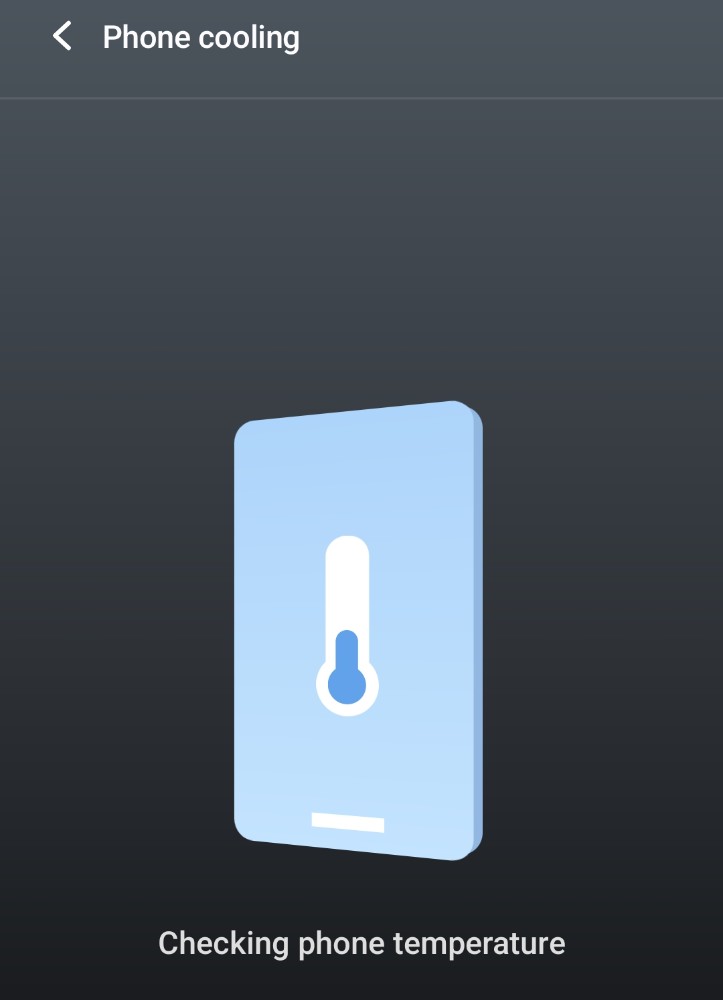
The longer your phone's hardware stays under heavy load and high heat the lesser will be it's lifespan. This also degrades the battery health so play wisely.
That's all for this Thread. Happy Gaming
Please sign in
Login and share

























