" Protect Your Phone Like a Pro!"

Enable this settings now, and your phone becomes theft-proof!
Once activated, no one can steal or unlock your device without your permission.
It's like having a digital bodyguard for your phone. Stay safe, stay secure!
Have a look; the below settings on your iQOO device

How to turn on:
Settings>Lock Screen & Wallpaper> Lock Screen Settings > disable Open Control Centre from the lock screen>
After turning on this setting no one can turn on/off your phone's Internet connection or flight mode.

How to turn on:
Settings >Privacy >enable Unlock to Power off>
After turning this No one can Power off your smartphone without your Biometric Lock or passcode.

How to turn on:
Settings >Security >Find my Device> Find your offline devices> turn on With network in all areas
After this you can find your smartphone in all network areas even in low traffic 🚦 areas.
Here's the reference video:
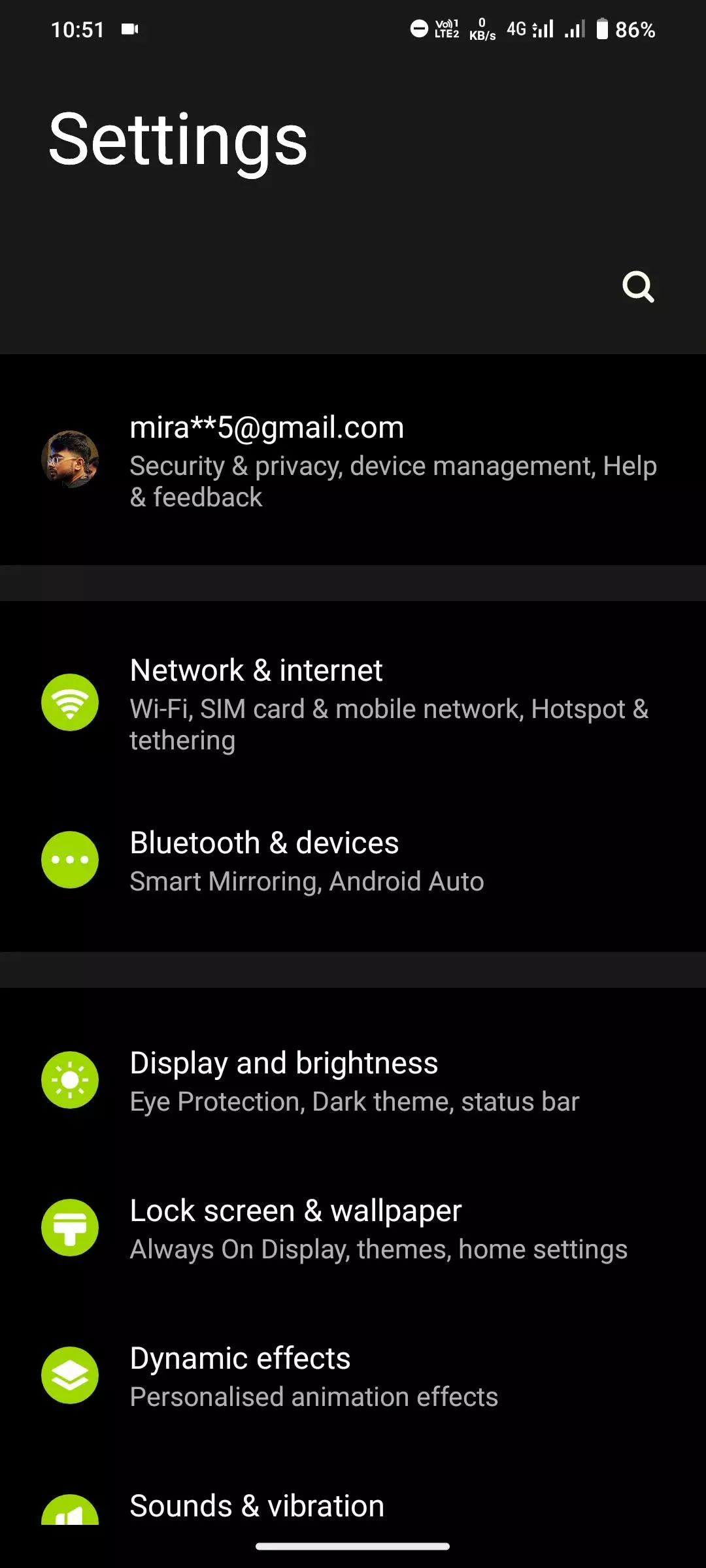
Signing off,
@ARITRA (follow for more)
@Nipun Marya @Parakram Hazarika
@TechSAM009 @NITIN @TechieGuy @sharon @Lakshay @Anilyadav007 @RockyFTW @Aojesh @Andybitts @AyushShaw @Naveen Yerradla @JStreetS @YasirTheJOD @MKJEDI @Hasratsingh @VikashKumarYadav @ayuu @Suman Neogi @Rhythm @RZ Nitin @TESVIPER10 @Akshay Naik @Cv18 @HASIBUL @Nitpreet @prasad.photos @Dhiraj Kumar @Sourav @Kvkartikji04 @ANJU @Jabir007 @Manab10 @Arshilsiddiqui@16 @Sunny_Kumar @Ashu._.pandit__ @Hasan Raza Khan @KrishnaQ @Sameer Shaikh @Sahil Singh @GokulNarain18 @Balajibalu_techie @arjunbansal @Anant Rawat @V J ANANTH KRISHNA @Arpipandey320 @albin @Arshilsiddiqui@16 @Shubham_Mondal @@rohit🤹 @iQOO Gamerz @Prashantgod0 @Syed_Nabi23 @Farhan
Please sign in
Login and share
























