Funtouch OS 15 Features Series #Part1
Exploring Funtouch OS 15's Circle to Search Feature

With Funtouch OS 15, iQOO has introduced the all-new Circle to Search feature, which came with a recent update on my iQOO 12. This intuitive feature is proving to be both productive and convenient, making it easier to gather information quickly.
What's Circle to Search?
Imagine having the power to search for any element on your screen instantly, whether you're browsing a webpage or simply on your home screen. Circle to Search brings that functionality to your fingertips, making it effortless to look up information without interrupting your workflow.
How to Enable Circle to Search
Getting started with this feature is easy:
- Open Settings on your Funtouch OS 15 device.
- Navigate to System Management > System Navigation.
- Toggle on the Circle to Search option.
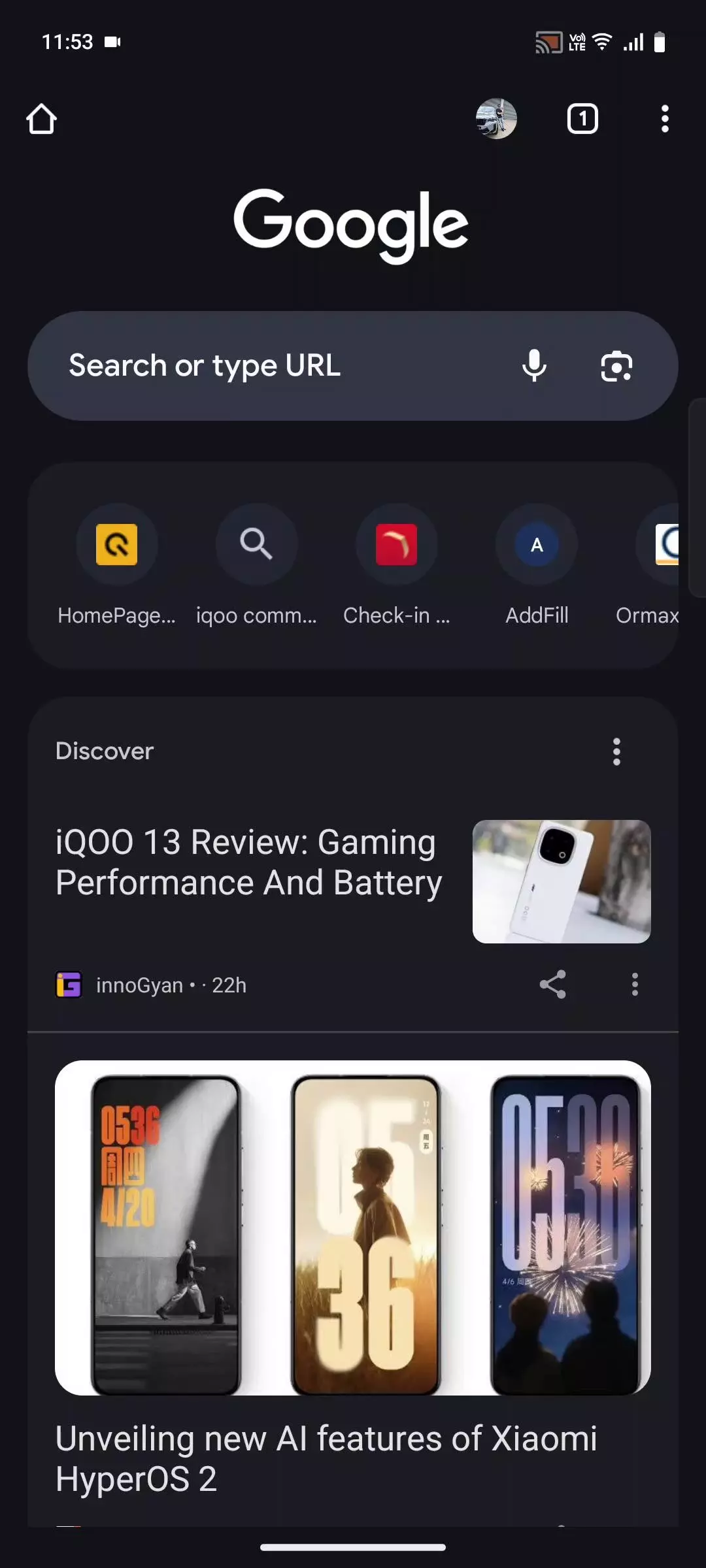
Using Circle to Search
Once enabled, simply press and hold the home button, then draw a circle around the area or object you want more information on. Circle to Search will instantly provide relevant results. This capability transforms everyday searches, streamlining the process and saving time, whether you're looking up an image, a product, or general information.
Personally, I found this feature incredibly qool and user-friendly—it's a welcome addition for anyone looking to maximize productivity.
What are your thoughts on Circle to Search? Share in the comments below!
Follow For More Informative Threads @NITIN
Nitin Panwar
Moderator
Please sign in
Login and share






















