New Clock⏰ Widgets in FunTouch OS 15 ! 😍
▶️ FTOS 15-New Features Ep-2️⃣ ◀️
Hello Questers!
I am happy to share a fantastic update in FunTouch OS 15 in iQOO 12 that will elevate your home screen experience. Introducing the new Clock Widget Kit and 2 World Clock Kits!
What's New:
FunTouch OS 15 brings you not just one, but three exciting new clock widgets:
1. Clock Kit : A versatile and elegant clock that you can customize to fit your personal style.

2. World Clock Kit (1) : Stay connected with loved ones or business partners across different time zones with ease.
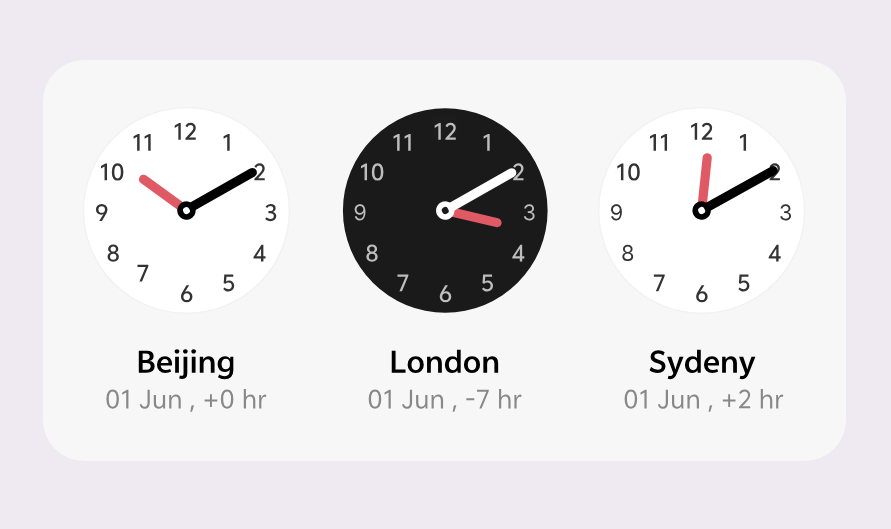
3. World Clock Kit (2) : Another stylish option for tracking multiple time zones, ensuring you're always on time, no matter where you are.

How to Add the New Clock⏰ Widgets:
1. Long Press on Home Screen: Start by long-pressing on an empty area of your home screen.
2. Select Widgets: In the menu that appears, tap on the 'Widgets' option.
3. Find the Clock Widgets: Scroll through the list and select the new Clock Kit or World Clock Kits. Then drag it to your desired location on the home screen.
Keep an eye out for more exciting features and updates in FTOS 15. Follow Me ➡️ @TechSAM009 for more such Feature Updates!
Happy Questing
TechSAM009
Please sign in
Login and share

























