Speed up your iQOO device | Simple steps for boosting your gaming performance
Hello Questers, Today we are going to talk about how to speed up your iQOO device
To speed up your iQOO device, start by restarting your phone. Then you’ll need to clean up apps, reduce unnecessary background activity, and identify other factors that could be causing your device to lag.
Work your way through these steps to troubleshoot and fix a slow iQOO phone

1. Restart your phone
Sometimes the simple option is all it takes. Restarting your phone will clear its memory and give it a quick refresh that might help speed things up.
Here’s how to restart your phone: Press and hold the power button on the right-hand side of your phone to access the power menu, and then tap Restart.
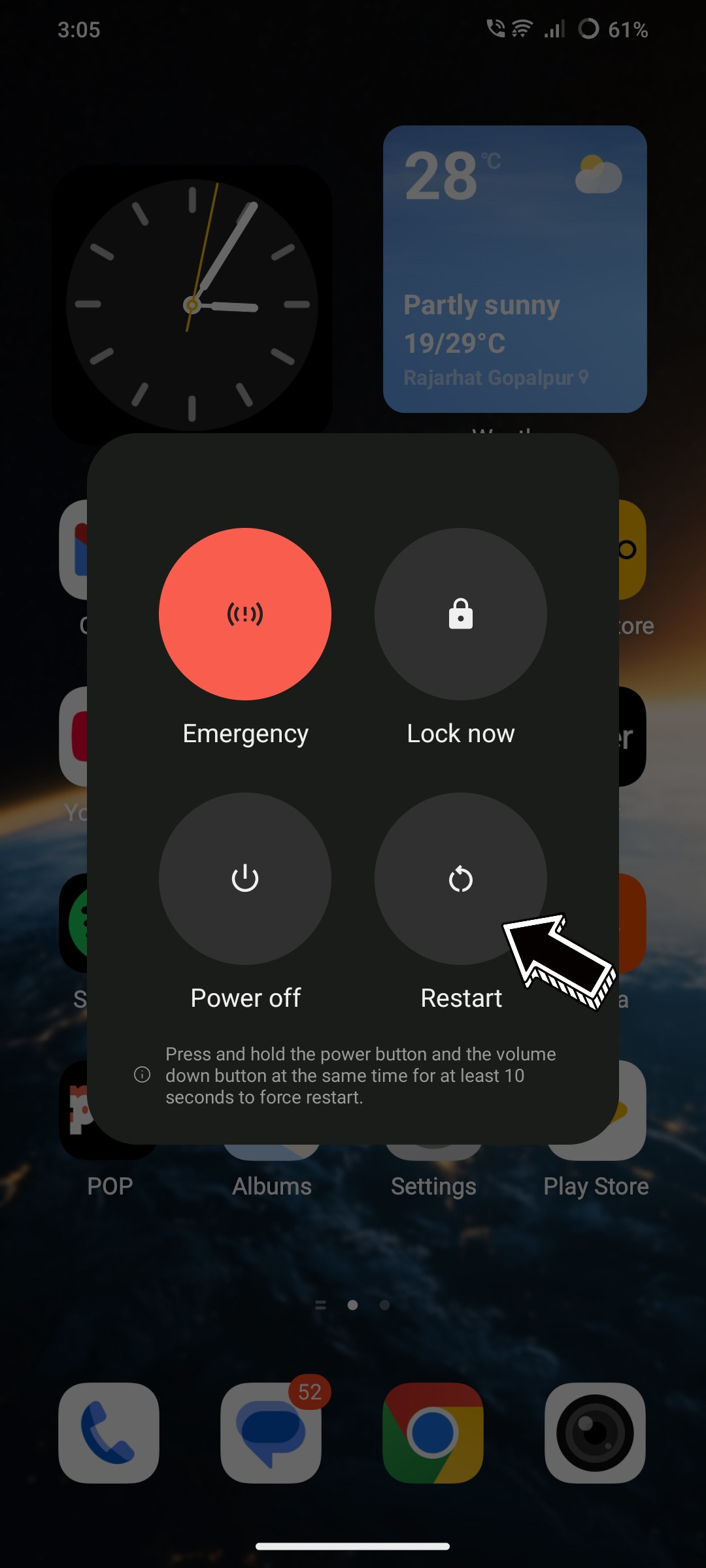
In general, you should restart your phone at least once a week. A regular soft reboot frees up resources that can get bogged down by background apps and processes, helping to maintain smooth and fast performance and prevent problems from developing
2. Free up space and clear old apps
A crucial part of speeding up your phone is cleaning up your iQOO device is to get rid of apps and programs you don’t need. It will also help keep your screen organized, so you can quickly locate the apps you use. The first step is removing apps you no longer use.
This takes a while, but it’s worth it. The more apps you remove, the fewer background processes consume space, processing power, and battery use, and the lower the likelihood of your apps crashing. More responsiveness is just one of the benefits.
If space is an issue, consider using the ‘Lite’ version of popular apps, which scale back animations and visuals while providing the same function. This is a quick method to save space and processing power, but be sure to download the Lite version from a trusted source like the Google Play Store. Another way to make more space is to clear out the cache on your iQOO device.
3. Speed up the phone’s browser
• Clear browsing data
Clearing your browsing data on Chrome can help with lagging and slow-loading web pages. And clearing your phone cache is an easy way to fix a slow mobile browser.
• Close tabs
Having numerous tabs open can slow your phone’s browser to a crawl. Periodically close your open tabs — you can always bookmark pages you want to return to later.
•Update to the latest version of Chrome
Older versions of the Chrome browser may have bugs or run more slowly than the newest version. Make sure you have the latest version of the Chrome browser on your iQOO phone to help speed up your browsing and get any new security patches.
4. Check for OS updates
You should apply operating system updates as they’re released to address security vulnerabilities, benefit from new features, and solve issues that could lead to decreased performance. Your phone might do auto updates or you might need to update manually.
Here’s how to check for updates: Go to Settings > Software update . If an update is available, tap Download and install.
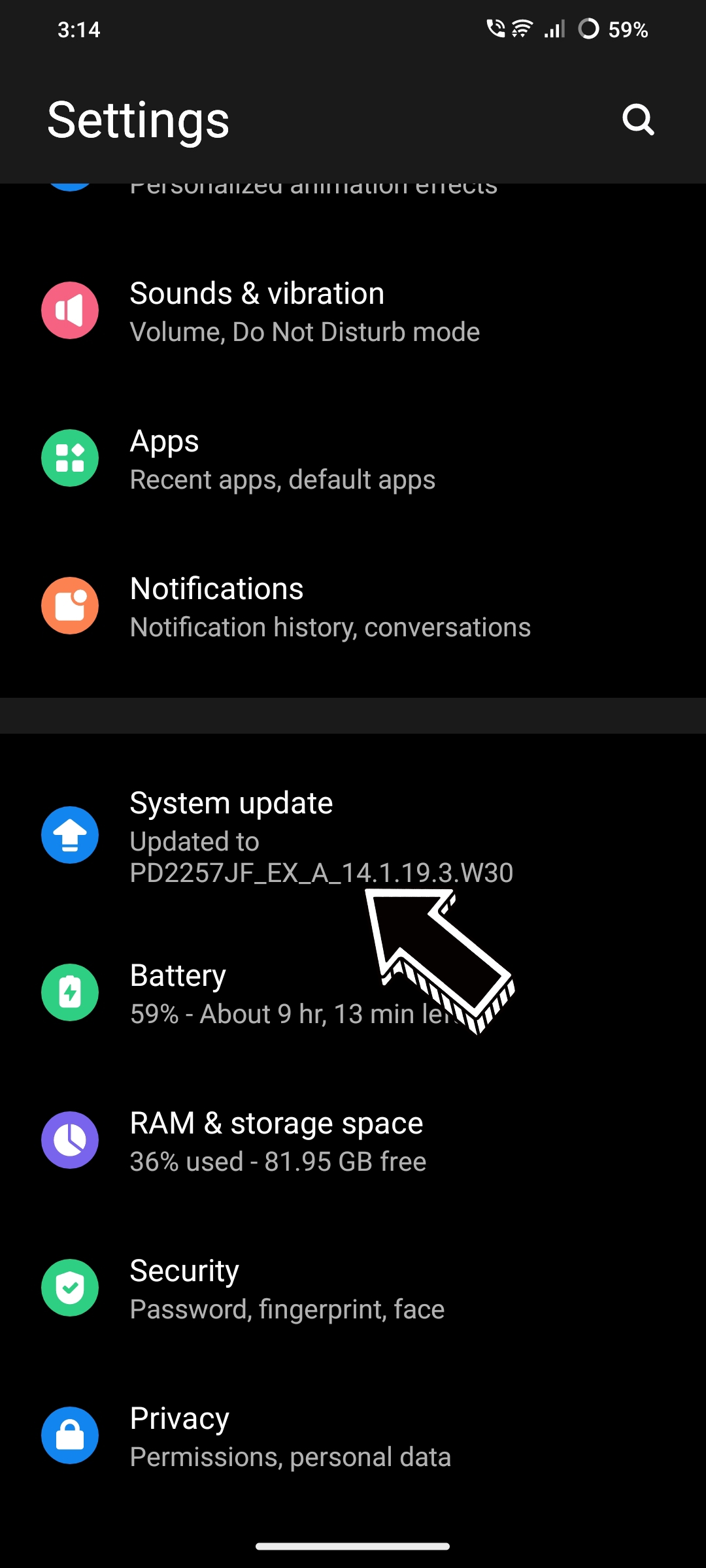
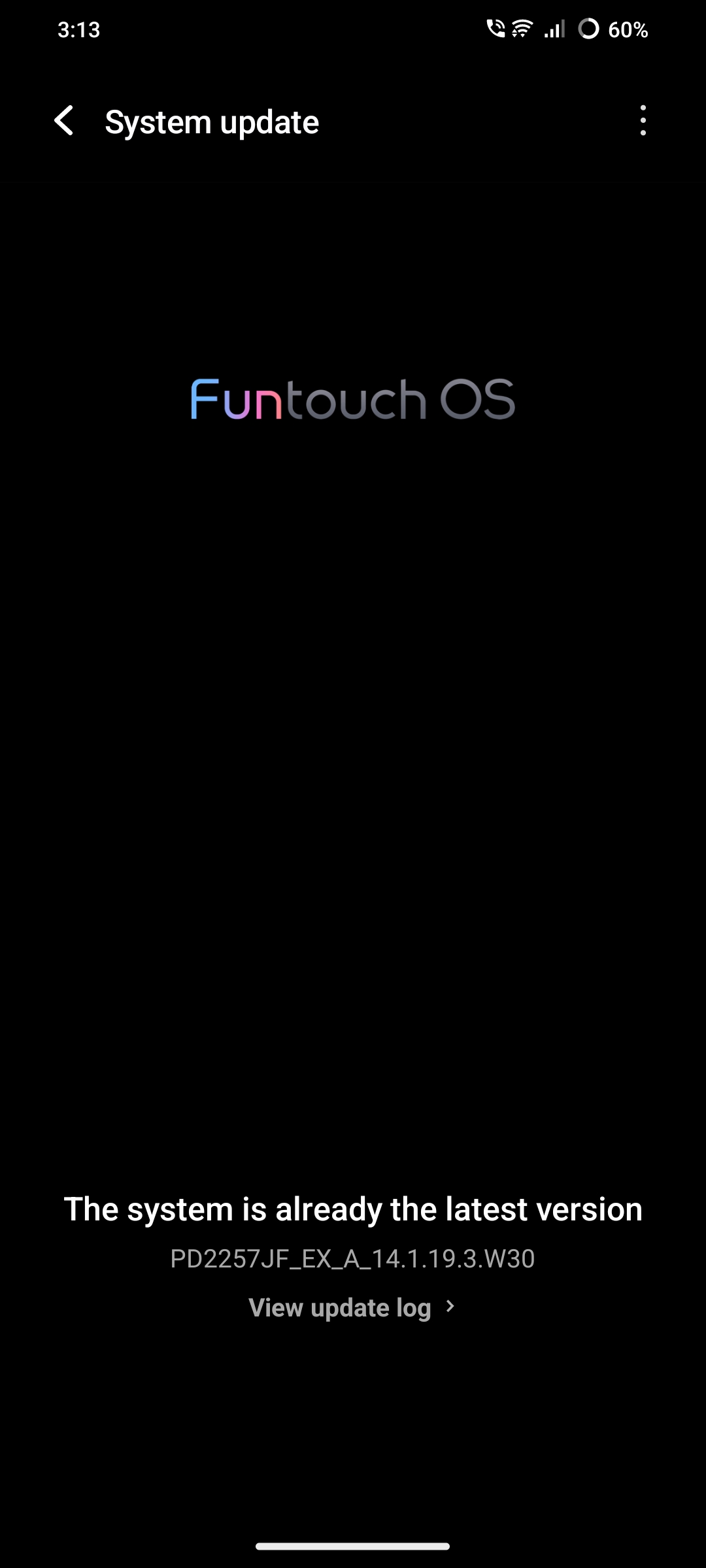
5. Turn off wasteful animations and extras
If you want to optimize for speed, you should reduce animations and other forms of “eye candy” or disable them altogether. They cost unnecessary GPU/CPU cycles and slow things down, especially on older devices. In addition, you should make sure that all hardware acceleration features are turned on.
6. Factory Reset your phone
If you tried all those solutions and nothing helped, it might be time to bring in the big guns and wipe the Android clean. Be aware that this takes some time, and will completely wipe all your data from the device. However, it should get your phone running again like it was straight out of the box.
Before you wipe your phone clean, make sure you’ve got everything you need backed up and stored safely somewhere.
Here’s how to restore your phone to factory settings: Go to Settings > General management > Reset. Then scroll down and tap Factory data reset.
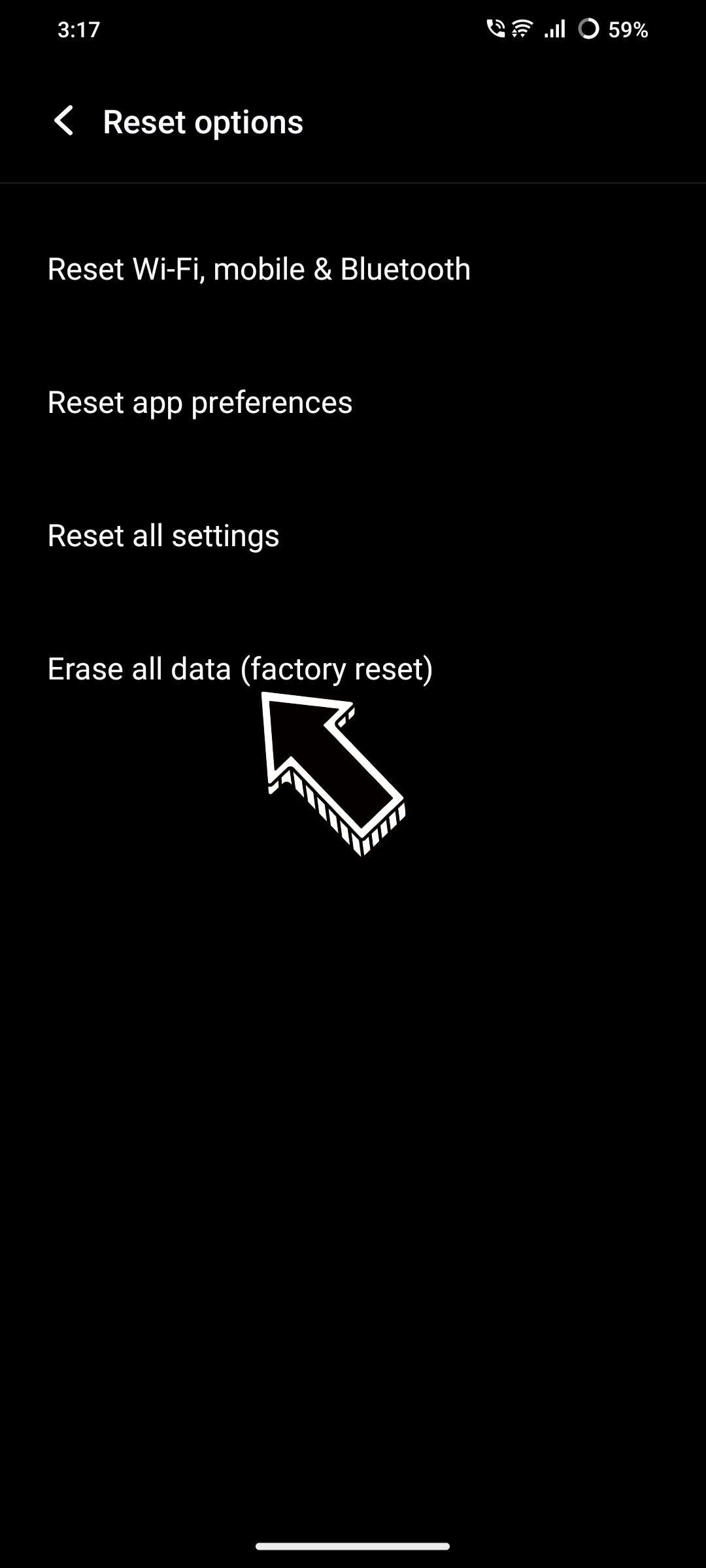
Of course, you’ll then have to go back and restore your data from the cloud and download your apps again. This time, don’t put those performance-draining hogs back on your phone. And if the factory reset doesn’t help, then you know it’s a hardware problem that requires professional repair.
For that visit you nearest iQOO service centre...
Thank You for reading ......
FOLLOW ME FOR MORE AMAZING CONTENT
Please sign in
Login and share






















