iQOO 12 Gets Even More Personal with Custom System & UI Colors.
Hello iQOO fam! 👋

With the November update, the iQOO 12 has just become more customizable than ever! A brand-new feature has been rolled out that lets you change the System and UI Colors to your preferred shade, giving your device a more personalized touch. 🌈
Let's dive into what's new:
What's New?
Customizable System Colors:
You can now select any color to apply across the system UI, including notifications, quick settings, and accent colors in supported apps.
Whether you love vibrant hues or subtle pastels, the choice is entirely yours.

How to Enable?
Follow these simple steps to customize your UI:
1. Go to Settings → Home screen, Lockscreen and wallpaper → Colour and Style.
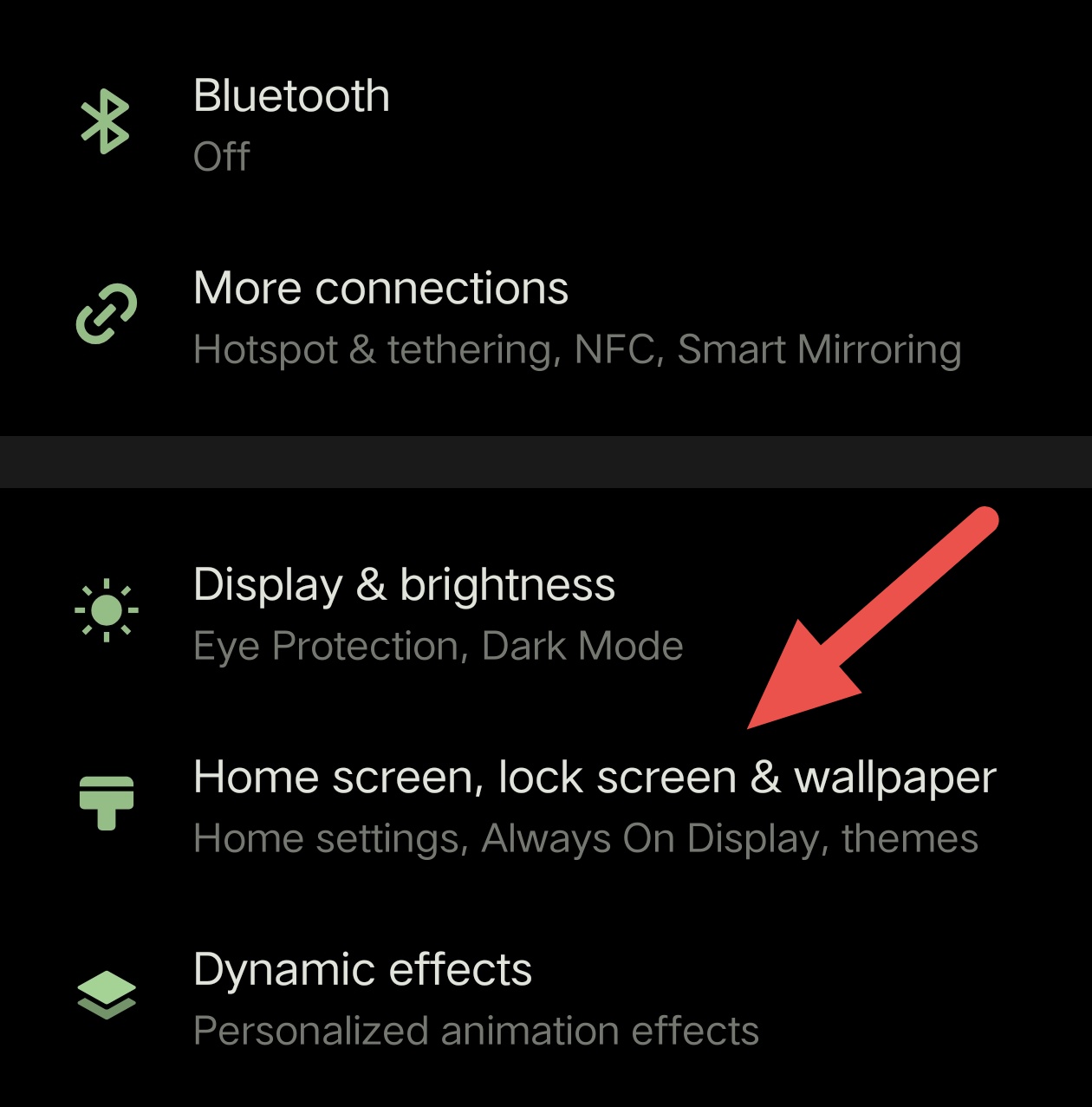
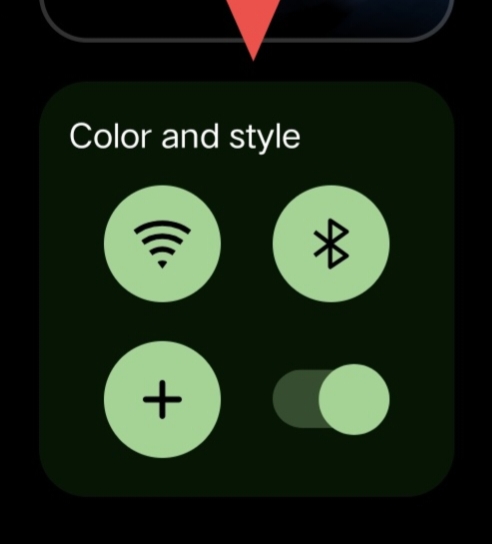
2. Turn on the system and app UI colour.
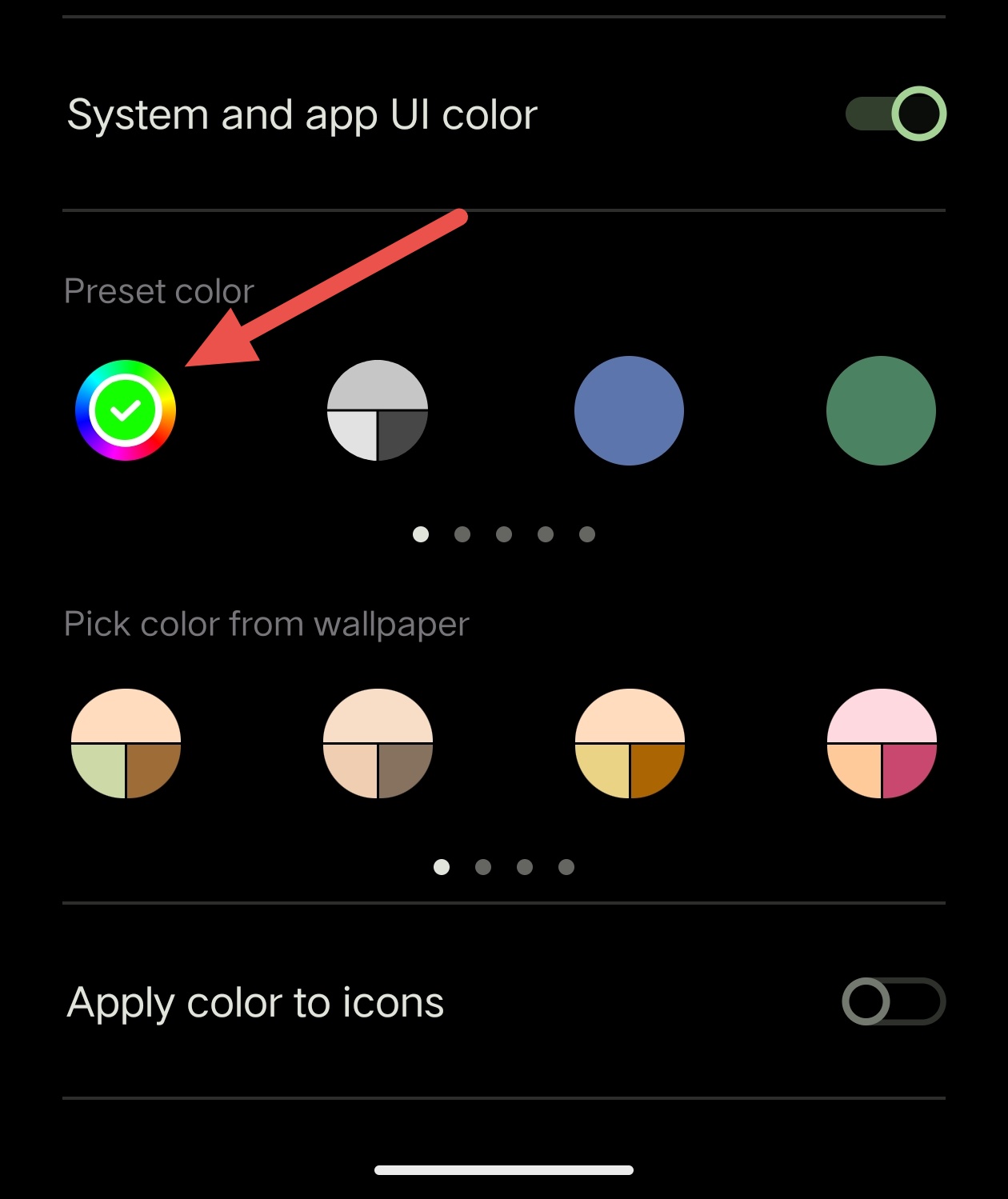
3. Click the rainbow 🌈 colour option and Use the slider to choose your preferred shade.
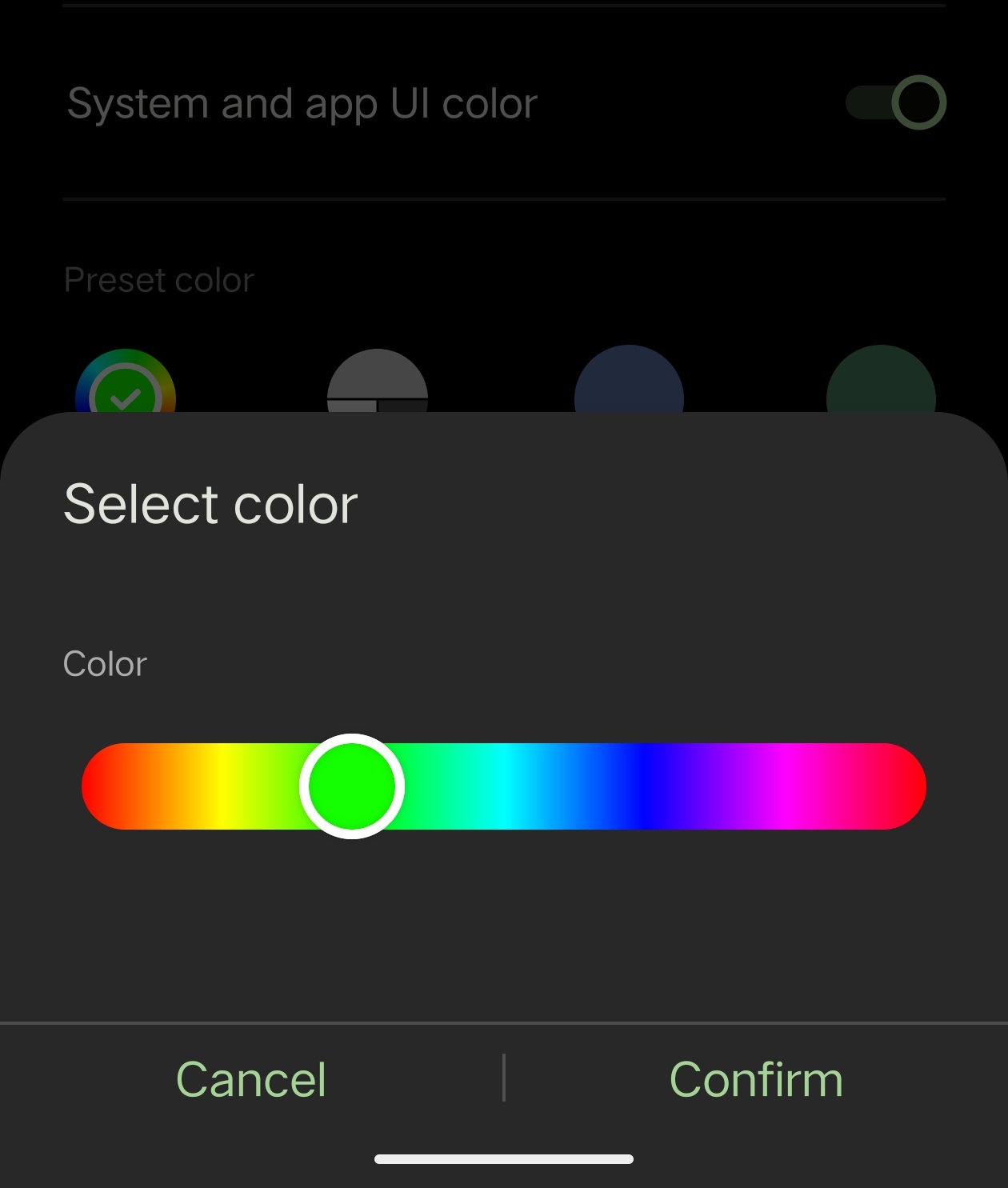
4. Tap Confirm and enjoy your new, personalized interface!
I've been trying out this feature myself and experimenting with various colors. My favorite so far is a deep teal that pairs beautifully with dark mode.
What's your favorite color to use? Drop your thoughts and screenshots in the comments below! Let's see who has the coolest setup. 😎
Thanks
Signing Off @RockyFTW
Moderator @iQOO Connect .
Please sign in
Login and share

























