Google Photos gets “Undo device backup” feature: Here’s how to use it
The new Google Photos feature is currently rolling out to iOS users and will soon be coming to Android devices
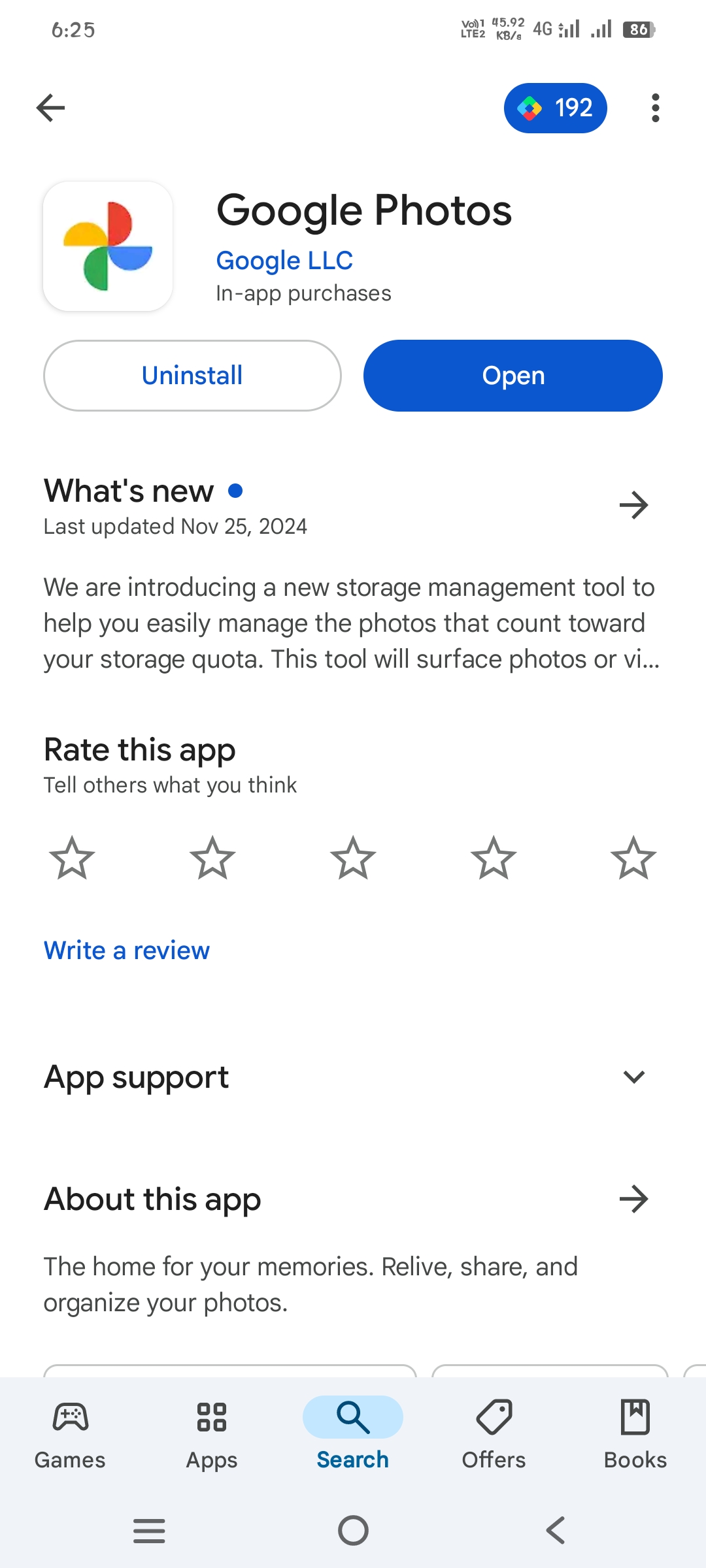
Google Photos, the popular cloud backup solution used by millions worldwide, is getting a new feature called “Undo device backup.” This feature allows users to remove photos and videos from their Google Photos without deleting them from the device itself.
The new feature is handy if you want to remove photos and videos from your Google Photos backup but want to keep them on your phone. However, once you delete your Google Photos backup, the tech giant says “backup will be turned off automatically on that device.”
To use the new “Undo device backup” feature, open the Google Photos app, tap on your profile picture from the top right corner, head over to “Google Photos settings” and click on “Backup”.
Now, scroll down a bit, tap on the button named “Undo backup for this device” and proceed to tick the “I understand my photos and videos from this device will be deleted from Google Photos” box. Lastly, tap on the “Delete Google Photos backup” button and you are good to go.
One thing to note is that the new “Undo device backup” feature in Google Photos is currently rolling out to those on iOS, but the tech giant says it will be available on Android soon.
Recently, Google introduced a new “Updates” page, which makes it easier for users to catch up on new activities in shared albums. The company was also testing a new functionality which will help users if an image has been altered using AI.
Source - Indian Express.in
Please like and follow your gaming and all knowledge quester @Kvkartikji04
Please sign in
Login and share






















