iQOO 9 pro | Funtouch OS 15 supported by Android 15
System
Added Priority scheduling algorithm, which can finely differentiate the priority level and computing power requirements of different apps and tasks to accurately allocate computing power and improve system smoothness
Added Rapid dynamic effect engine, which is a dedicated channel opened for dynamic effects, enabling timely feedback about dynamic effects to improve visual smoothness
Added memory enhancement technology, which accurately classifies and manages memory, compresses memory to save space, improves memory usage efficiency, and enables smooth multitasking
Optimized system dynamic effects with the new Origin animation that incorporates principles from human factors research and integrates the natural laws of the physical world into the dynamic effect design. This deep optimization enhances both the visual and tactile experience, delivering a smooth and lightweight user experience
Added lightweight system technology, which optimizes third-party apps' backend management, lowers backend load, effectively reduces system resource consumption, and lowers power consumption to extend device battery life
Added the Link to Windows feature, which supports seamless access to notifications, calls, photos, and more on your computer, enhancing the synergy between your phone and computer. You can use it by tapping Settings and going to More connections > Link to Windows
Optimized the system's public control and kit library and system icon library by establishing a systematic order for public controls within the system to create an intuitive and comfortable user experience
Home screen
Added Large folder to facilitate home screen app organization while providing quick access to apps, enhancing efficiency
Widgets
Added styles for 1 clock kit and 2 world clock kits, enriching the styles of clock kits on the home screen
Albums
Added AI Photo Enhance, which intelligently recognizes and automatically optimizes various image parameters, making it easy to significantly improve image quality without the need for tedious adjustments. When viewing a photo, you can go to Edit > Repair > AI Photo Enhance to configure settings
Added Memory Movie, enabling the browsing of memories in the form of movies. The feature intelligently pairs different music, effects, styles, and more based on the memory theme, allowing easy creation of personalized memory movies for you
Ultra Game Mode
Added a quick entry to the small window app list, enabling one-tap access to small windows, allowing for seamless multitasking between gaming and social activities
S-capture
Added the three-finger gesture for area screenshot to enhance screenshot efficiency
Fixed the issue where in multi-audio recording scenarios such as video conferences, the screen recording was unable to capture both the user's voice and the other party's voice simultaneously
Smart sidebar
Added Screen translation, allowing you to quickly access Google Lens for translation via Smart sidebar, enabling quick translation of on-screen content
Notes
Added more text editing tools, making it easier and more enjoyable to record ideas
Added the feature to export notes in Word format for easy sharing
Settings
Optimized menu categorization and hierarchy, providing clearer and more logical layouts that make it easier to locate settings
Enhanced the search scope and fuzzy search capability, making it easier to search for features within Settings
Multitasking
Added the switching gestures for split-screen and small window modes, allowing you to drag a split-screen to the middle of the screen to switch to a small window, and drag a small window to the edge of an app supporting split-screen to switch to split-screen mode
Security & privacy
Optimized screen sharing notification privacy protection by hiding notification details when using a third-party app for screen mirroring or screen recording to protect privacy
Optimized partial screen sharing, allowing you to select a single app for screen sharing when using a third-party app for screen mirroring or screen recording to protect privacy
Optimized permission settings with restricted settings for apps downloaded through unofficial channels. This restricts the use of some important permissions to reduce the risk of harmful apps engaging in invasive behavior. To lift the restricted settings for an app, you can go to "App info" and tap the icon in the upper right corner and "Allow restricted settings" to configure settings
Accessibility
Added Live Transcribe, which displays speech content in text format on the screen
Added sound notifications to remind users of important sounds in their surroundings
Wallpapers
Added multiple sets of static wallpapers with a variety of styles for you to choose from, enriching your screen with vibrant colors
Added multiple sets of live immersive wallpapers, bringing vibrant and dynamic visuals to your home screen at every moment
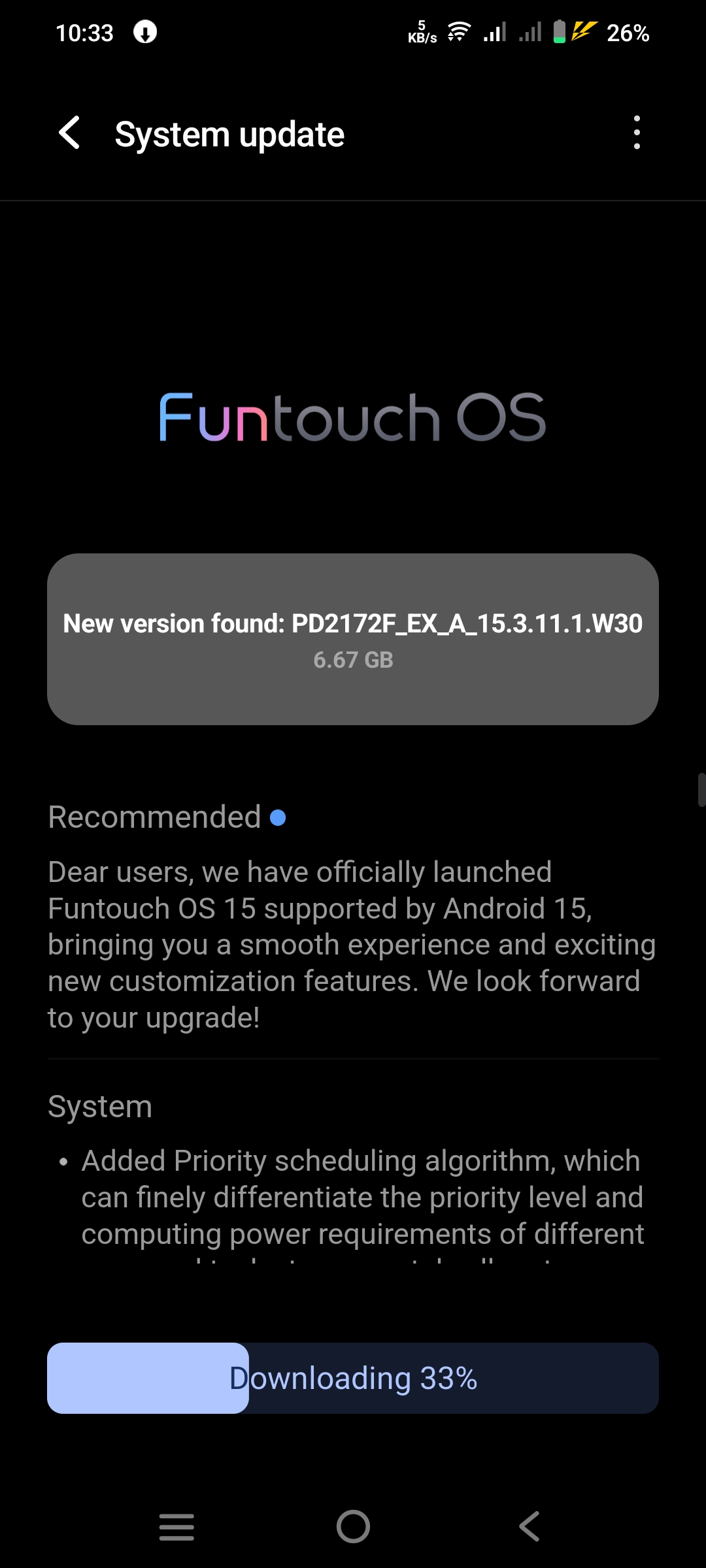

Please sign in
Login and share
























