Telegram Update brings Collectible Gifts, Message Search Filters and More
Hello Questers,
Telegram is releasing its first 2025 update with collectible gifts, message reactions, search filters, and a QR code scanner.

Collectible Gifts :
Gifts received on Telegram can now be upgraded to collectibles. Collectible gifts have special features and can be transferred or auctioned on NFT marketplaces.
Upgrading a gift reveals a new look from various designs by Telegram artists. Collectibles also come with unique secondary traits, making each one a piece of art, with some being rarer than others.
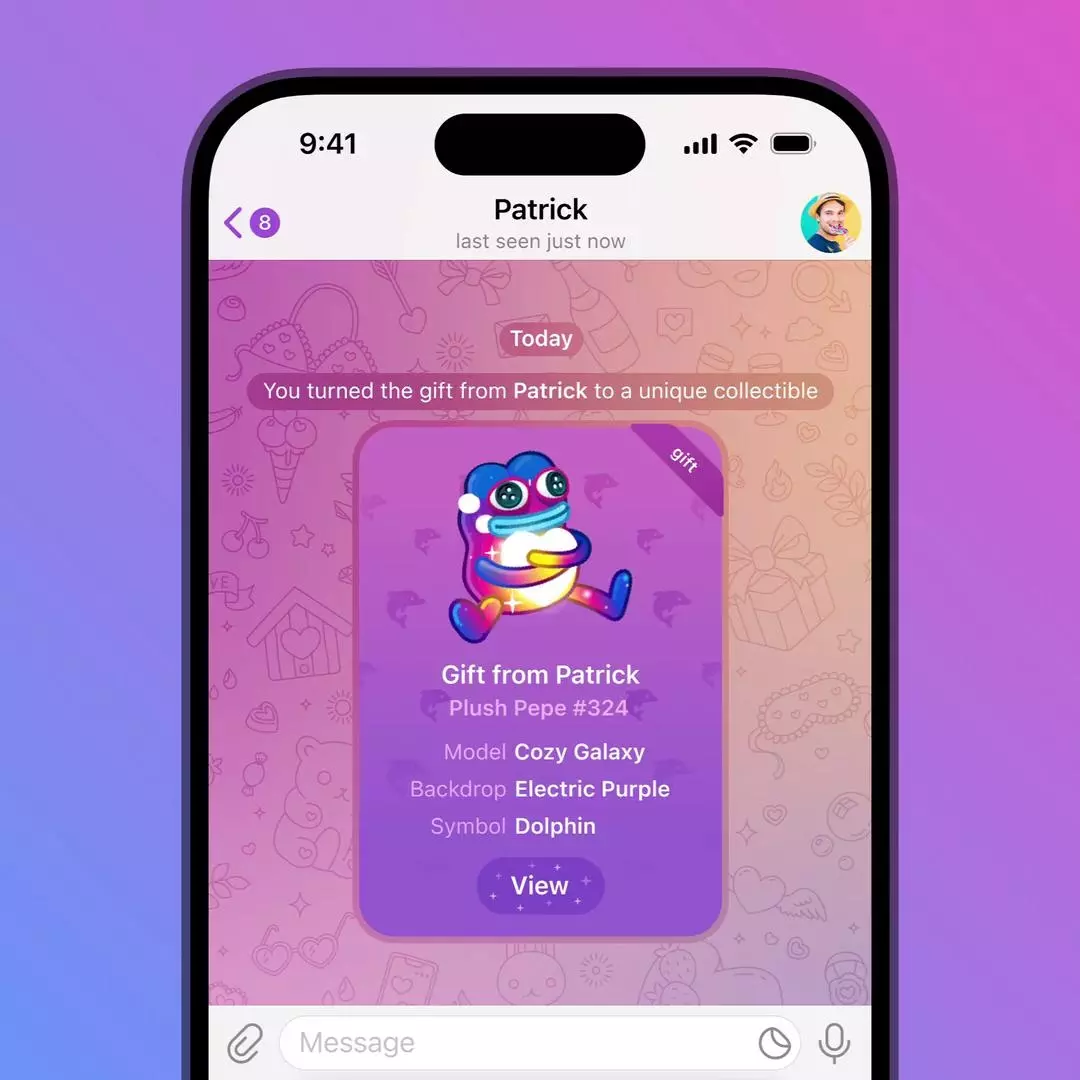
You can buy a gift for someone and send it upgraded, letting them unwrap it in chat. Upgrading costs Telegram Stars for fees. Collectible gifts can be traded instantly to build your collection.

Reactions for Service Messages :
When you receive a gift, join a group, or start a video chat, a special message appears. These messages support reactions, allowing you to thank or welcome others easily.
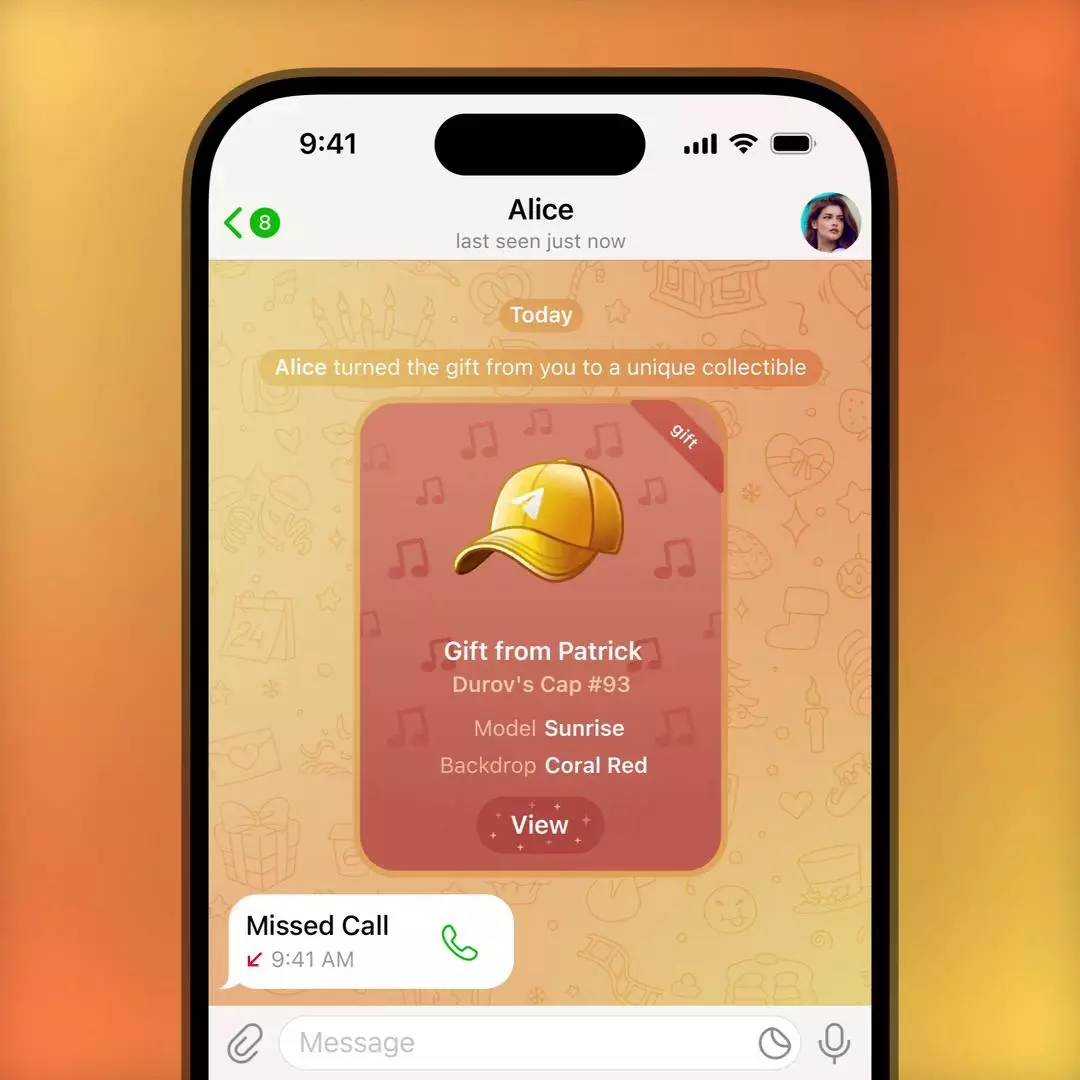
Service messages also appear when someone calls you, changes the profile photo of a chat, applies a new chat background, starts a giveaway and more.
Message Search Filters :
The search bar helps find messages in chats, with filters for private, group, or channel results.

Tap the other tabs in the Search interface to look through recent downloads and shared media — or to discover popular channels and mini apps.
Verification from Third Parties :
Telegram verifies public figures and organizations, helping users find official information. Third-party services can now add extra verification icons, enhancing transparency and preventing scams and misinformation.

When verified by a third party, a small logo shows before their name. The profile provides detailed information about their status and its meaning.

Third-party verification is different from Telegram's verified checkmarks for public figures. To get third-party verification, a service must be verified by Telegram and complete an application.
Custom Emoji in Folder Names :
Anyone can create chat folders to organize conversations. Folder names support custom emoji, allowing Premium users to make them more expressive or minimalist with icons.

QR Code Scanner :
The in-app camera on Android and iOS now recognizes QR codes by default, opening links in your preferred browser without switching apps.

To quickly open the in-app camera, swipe right on the main screen (on Android, tap on the camera icon in the bottom right corner).

Please sign in
Login and share






















