Unleash the Beast: 120FPS Gaming Comes to iQOO Neo9 Pro in BGMI v3.6! 🎮
Hello iQOO fam! 👋

Big news for all the gaming enthusiasts out there!
With the latest BGMI update (v3.6), iQOO Neo9 Pro now supports 120FPS gaming for an ultra-smooth and responsive experience.
This is a game-changer for those who crave that competitive edge in matches. Let's dive into the details!
🎮 How to Enable 120FPS in BGMI?
1️⃣ Update BGMI to the latest version (v3.6) via the Play Store.
2️⃣ Go to Settings > Graphics in BGMI.
3️⃣ Select Smooth + Ultra Extreme Frame Rate in Graphics settings.
4️⃣ Dive into your favorite mode and experience the difference!
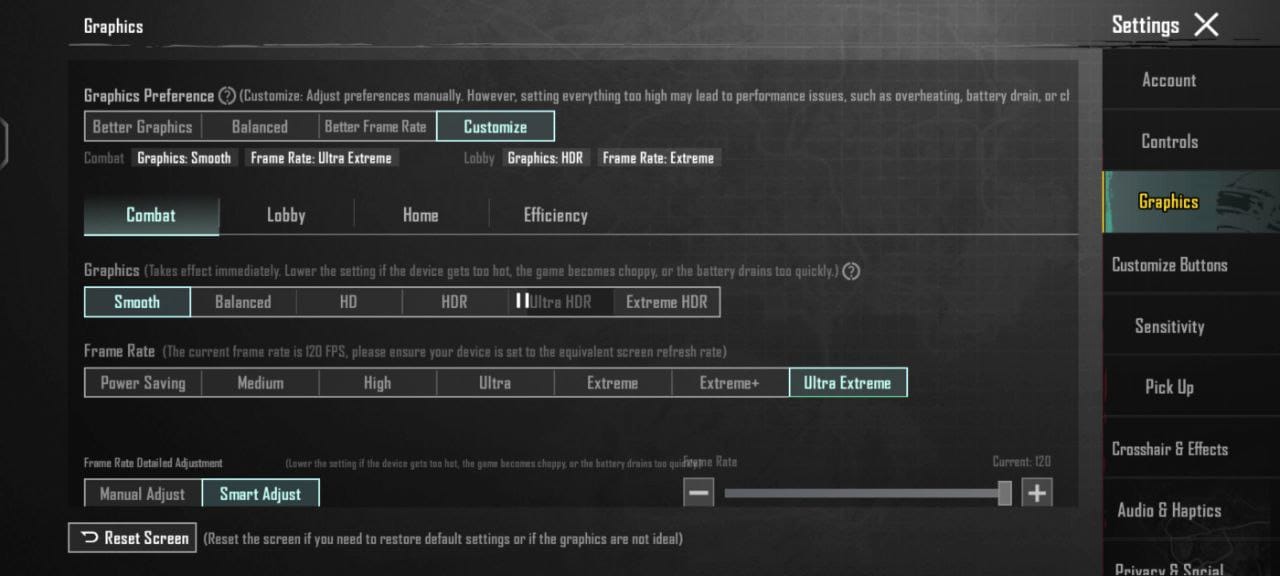
⚡ Why is 120FPS a Big Deal?
- Competitive Edge: Spot enemies and react faster.
- Smoother Gameplay: Reduced stutters and motion blur.
- Battery Efficiency: Thanks to the Neo9 Pro's efficient Snapdragon 8 Gen 2 chipset, enjoy extended gaming sessions even at high frame rates.
🏆 Share Your Experience!
Have you tried BGMI at 120FPS on your iQOO Neo9 Pro yet? Share your thoughts, gameplay highlights, or any questions below!
Let's discuss how this feature has elevated your gaming sessions.
Thanks
Signing Off @RockyFTW
Moderator @iQOO Connect .
Please sign in
Login and share






















