Paytm’s new QR Widget is here—Android users can now do what iOS users already
Paytm introduces the ‘Receive Money QR Widget’ for smartphone home screens, enabling influencers, shopkeepers, freelancers, and small businesses to accept payments seamlessly, anytime, anywhere.
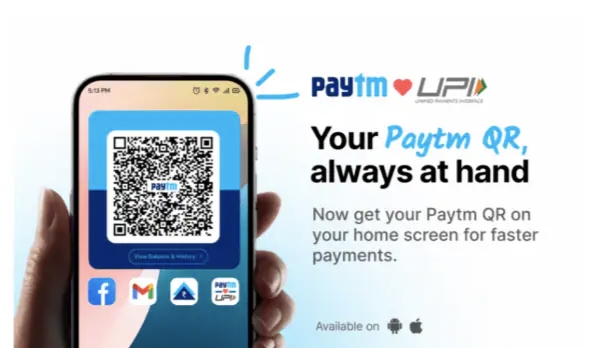
Paytm, operated by One97 Communications Limited (OCL), has launched the ‘Receive Money QR Widget’ for Android smartphones. This feature allows users to display their QR code on the home screen to receive payments without opening the Paytm app. The widget was earlier introduced for iOS users and received a positive response, prompting its expansion to Android.
The new feature is designed to simplify payment collection for shopkeepers, influencers, freelancers, delivery partners, and small businesses. By adding the QR widget to the home screen, users can quickly access their QR code and accept payments directly.
To enhance the user experience, Paytm has also introduced a coin-drop sound that provides real-time notifications for received payments. This ensures instant confirmation and allows users to monitor transactions efficiently.
How to add the ‘Paytm QR Widget’ on Android
1.Open the Paytm app.
2.Tap on the profile icon in the top left corner.
3.Select “Add QR to Homescreen” below your QR code.
4.Confirm to add the widget to your phone’s home screen.
5.Once the app is closed, the QR widget will appear on the home screen.
The widget allows users to show their QR code instantly for payments. A coin-drop sound will notify them whenever a payment is received.
Paytm also provides other payment solutions such as UPI Lite for small-value transactions, RuPay Credit Card linking on UPI, and an auto-pay service. It supports international UPI payments in countries including the UAE, Singapore, and France, among others.
This launch highlights Paytm’s focus on improving digital payment accessibility for various user groups.
Source; Fetechbyetes.in
Please like and follow your gaming and all knowledge quester @Kvkartikji04
Please sign in
Login and share

























