What is ‘stable volume’ on YouTube and how to use it➡️🫡
Hey Questers ❤️
A feature that reduces sudden sound variations in videos to provide a consistent listening experience.

YouTube has started to roll out its stable volume feature to both premium subscribers and regular users. This feature is designed to stabilise the audio output on certain YouTube videos by reducing sound variations throughout the video. It automatically adjusts the audio range between quiet and loud segments to ensure a consistent listening experience.
However, this feature is available on only certain videos and is intended for specific types of content. In fact, it is turned off for YouTube Music and official music videos, as it could hamper the intended sound range while trying to stabilise it.
This feature is particularly useful when watching videos with sudden changes in audio intensity. It primarily serves as an audio compressor with added gain, enhancing overall loudness without increasing peak levels. This makes it well-suited for general video content and particularly beneficial for users who record without a compressor.
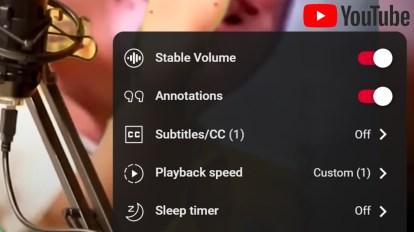
Stable audio works best on content such as podcasts or interviews. Conversely, if you are watching a cinema trailer or an actual movie—with audio that has a wider dynamic range to enhance the cinematic effects—the stable audio feature may spoil the experience rather than enhance it.
At present, there is no global setting to entirely disable the stable audio feature. However, users can enable or disable it on a per-video basis, and on some videos (such as official music videos) the feature is automatically turned off.
How to Access Stable Audio Settings:
Open any video on YouTube.
Click on the gear icon (Settings) and tap on Additional Settings.
From here, you can enable or disable stable audio.
Stable volume is available via the YouTube app for Android, iOS, and iPad, and it can also be accessed while watching YouTube in a web browser.
Follow for such more informative threads ➡️ @RZ Nitin

Thank you 😊
Your qool Quester: Nitin Mishra ❤️
@iQOO Connectcommunity 🫂 ❤️ 😍
@NipunMaryasir 🫡💫❤️
@parakram_hbhai 🫡 ✨ 😍
@NITIN,@Aojesh,@Andybitts,@Tilak,@sharon,@RockyFTW,@TechieGuy,@TechSAM009,@JStreetS,@ayuu,@Sameer Shaikh,@Sahil Singh,@MKJEDI,@Rushi_r.p,@Rohan6383,@Tanxx.fit,@Jabir007,@ProfessorNobody,@sougat,@NaveenYerradla,@Ramesh17,@TESVIPER10,@Shashank Singh,@Dattatray37,@NR_Gaming,@Mangesh Nandre,@Rahil Anwar,@Rehaan-Iqbal,@ANJU,@Slaygirl 🌸,@Kvkartikji04,@Sunny_Kumar,@Kishann,@KrishnaQ,@KETAN,@Rahul S,@Balajibalu_techie,@Ahmed khan,@AaryamanNigam,@Rahul_Gupta01,@Akaza56,
Please sign in
Login and share






















