What is the "Link to Windows" Feature?
Hey Questers ❤️
In today's fast-paced digital world, seamless connectivity between devices is more important than ever. If you’re someone who juggles between a smartphone and a PC, Microsoft's "Link to Windows" feature is a game-changer.
*iQOO collabrated with Microsoft - and this Feature is preinstalled in your iQOO devices.
It allows you to sync your Android phone with your Windows PC, making it easier to access notifications, messages, photos, and even calls directly from your computer.

Understanding "Link to Windows"
"Link to Windows" is a feature built into many Android smartphones that allows them to connect with a Windows PC via the Microsoft Phone Link app. This eliminates the need to constantly switch between devices while working.
Once set up, you can:
✅ View and respond to phone notifications on your PC.
✅ Send and receive text messages without touching your phone.
✅ Access recent photos and screenshots instantly.
✅ Make and receive phone calls through your PC’s microphone and speakers.
✅ Mirror your phone screen to your computer (on supported devices).


How to Set Up Link to Windows
- Your PC must run Windows 10 (October 2018 update) or later.
- Your phone must be an Android device (9.0 or later) with the "Link to Windows" feature (pre-installed on most Samsung phones).
🔹 Step 2: Install the Required Apps
- On your Windows PC, install the Phone Link app (pre-installed on most Windows 10 & 11 devices).
- On your Android phone, open the Link to Windows app (or download it from the Play Store if missing)
Pair you Device
- Open the Phone Link app on your PC and select "Get Started".
- Sign in with your Microsoft account (use the same account on both devices).
- Follow the on-screen instructions to scan a QR code with your phone.
- Grant the necessary permissions on your phone for messages, notifications, and calls.

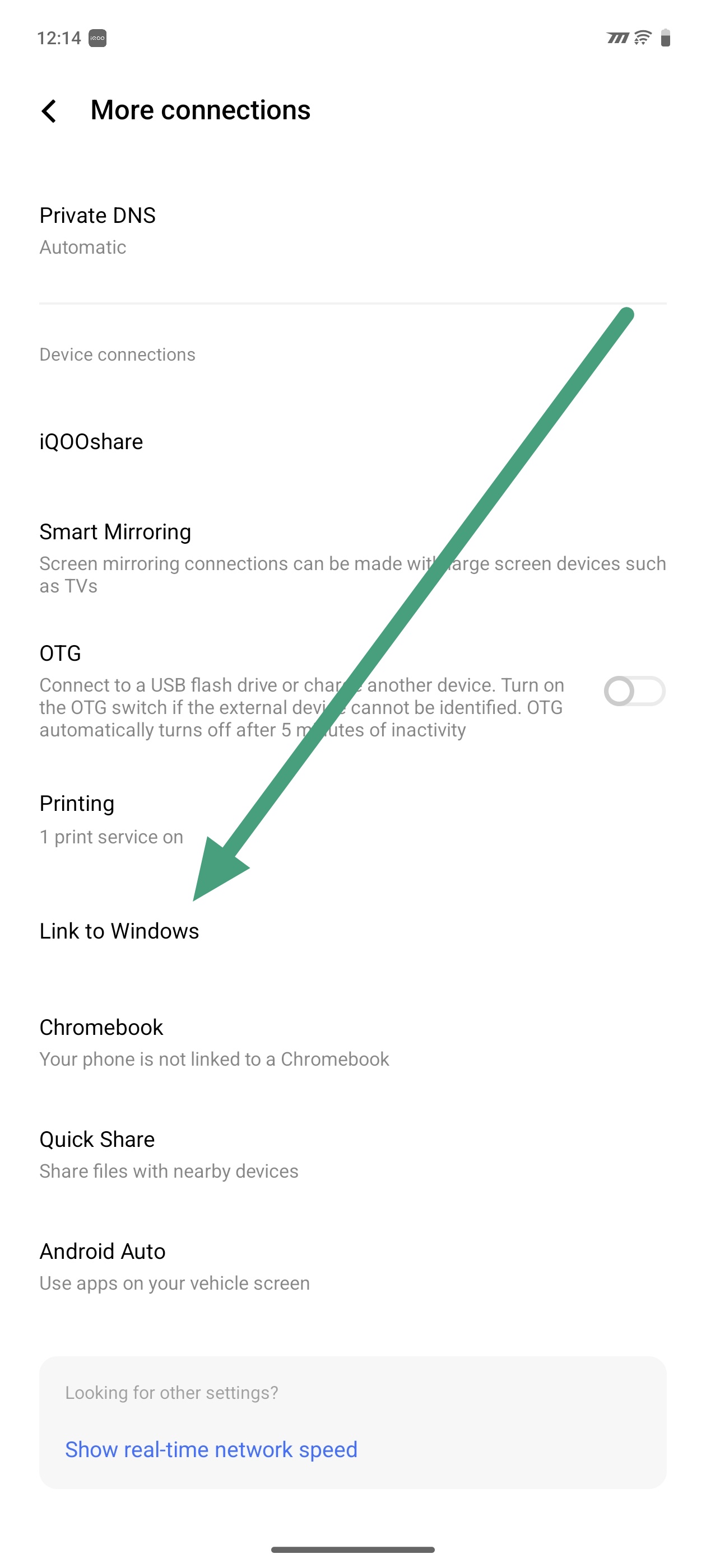



That's it! Your devices are now linked, and you can start managing your phone directly from your PC.


Best Use Cases for "Link to Windows"
📌 For Professionals: Stay focused on your work without constantly picking up your phone.
📌 For Students: Quickly transfer screenshots, notes, and documents between your phone and PC.
📌 For Travelers: Make and receive calls on your laptop without needing your phone nearby.
* Link to Windows Feature is subjected to Device Specifications
Final Verdict
"Link to Windows" is a must-have feature for anyone looking to improve productivity and streamline workflow. With instant notifications, message access, and screen mirroring, it ensures that you can stay connected without distractions.
Please sign in
Login and share






















