Complete Guide on iQOO Funtouch OS Android 14 Updates and Upgrades
Greetings, Questers!
I've noticed that both the Android 14 beta and stable versions have been released for our iQOO devices. I've been receiving numerous questions from users regarding these updates, so I've decided to create this thread to make it helpful for everyone.
Let's dive in, and keep in mind that the information here applies to all updates and upgrades.

Types of Updates/Upgrades
There are four types of updates/upgrades in FunTouch OS: Stable, Trial, Closed Beta, and Parameter Updates. Below, I'll provide information on each of them.


Stable or Official Update/Upgrade
When users receive a system update notification without opting for trial beta or closed beta, it signifies that the update has surpassed these stages. The final outcome is a stable or official update/upgrade, which addresses major or minor bugs. It's safe for users to update, as it has undergone and successfully passed multiple tests.
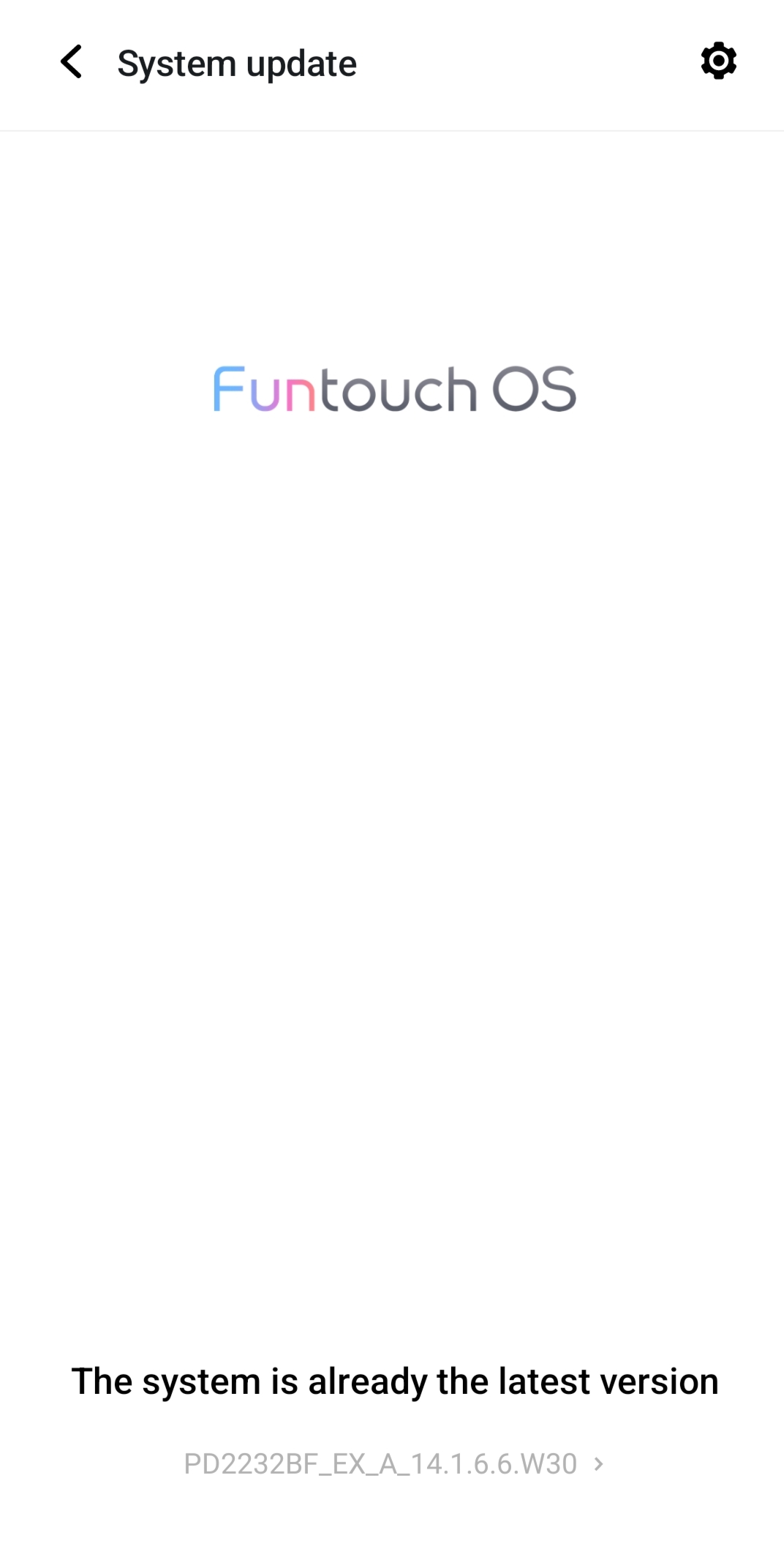
To opt-in, navigate to Settings > System Updates>Download
Trail Updates/Upgrades
The open beta update is initially rolled out to a select group of users at the onset of a specific system upgrade or security update, following a closed beta release by the brand. Opting for this entails potential minor bugs, battery drain, and device heat, given its beta nature. It's advisable to await a stable update if your device is crucial for daily use.

To opt-in, navigate to Settings > System Updates > Tap the settings icon in the top right > Agree to receive trial updates/upgrades in the future.
Relax, and if your device is marked to receive further updates, notifications will inform you. Downloading is optional; proceed if you're comfortable, or skip if not.
Notes for trying out new versions:
1. Trial versions are pushed at irregular intervals. Update your phone to the latest system version to try out trial versions.
2. Trial versions may have a few issues that affect their usage and may differ from the final official version.
Closed Beta Upgrades
The closed beta introduces significant upgrades, akin to transitioning from one Android version, such as Android 13, to the next, like Android 14. This release targets a select group, including tech enthusiasts, officials, teams, and developers, who opt to receive the closed beta. While it may include major or minor bugs and lead to heavy battery drainage, it is not advisable for primary device use. This beta is specifically designed for secondary devices.
To opt-in, navigate to Settings > System Updates > Tap the settings icon in the top right > Agree to receive Closed updates/upgrades in the future.
Relax, and if your device is marked to receive further updates, notifications will inform you. Downloading is optional; proceed if you're comfortable, or skip if not.
Notes for closed betas:
1. Closed betas may not be suitable for daily use due to instability issues.
2. For the details of a closed beta, such as the push time, the supported models, and the version, refer to the information released by the community.
3. If an official system version is detected, you can choose to update your phone to the official version.
4. If you need to downgrade your phone from a closed beta to the official version, back up your data and downgrade it at an after-sales service center. Do not try to downgrade the device on your own.
Software Parameter Updates
Minor issues will be addressed, and you should notice minimal differences after this update. These software parameters will be bundled and delivered as monthly updates, including security patches.The lightweight update is based on the current system version. It does not require a restart and will not affect use.
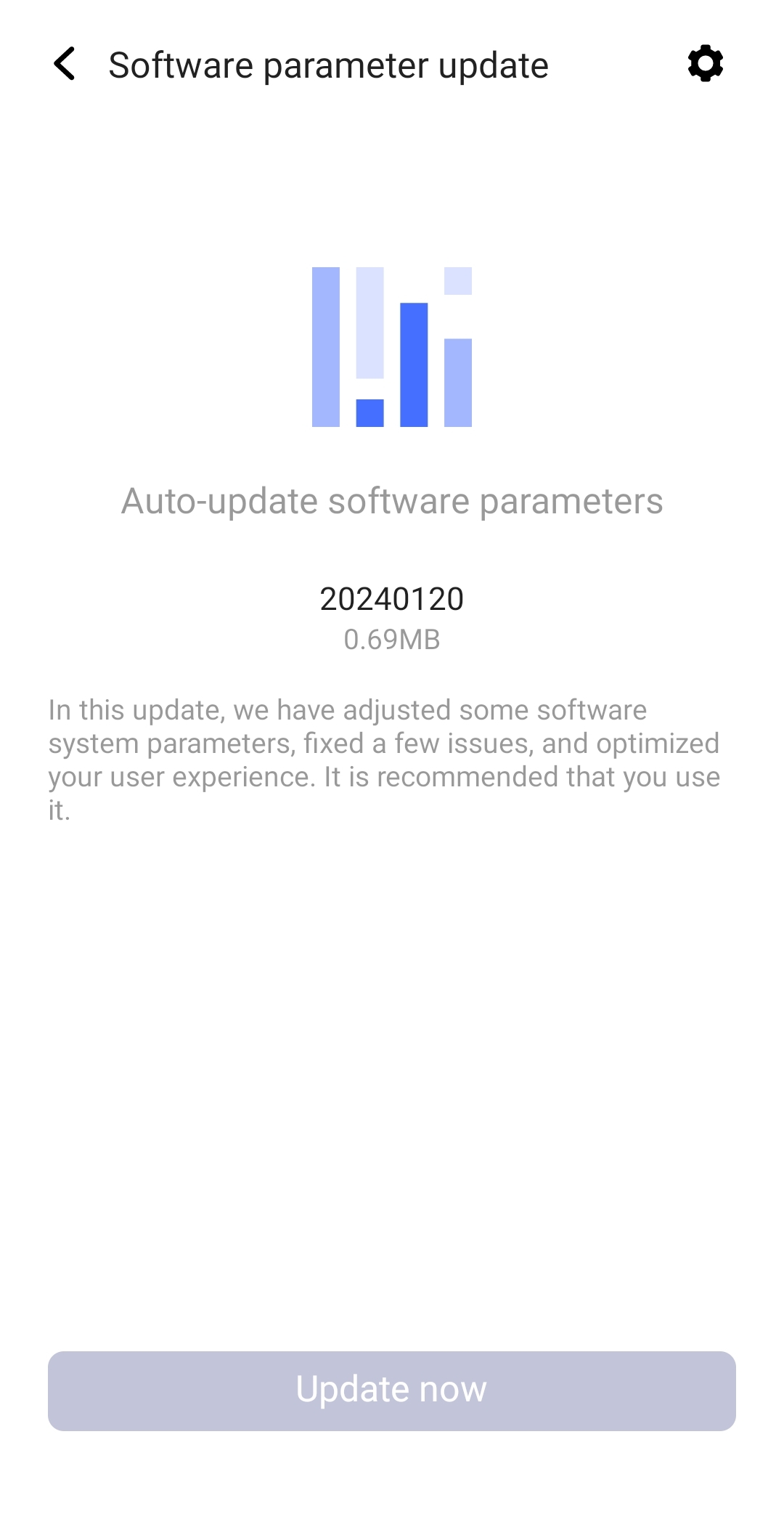
To opt-in, navigate to Settings > System Updates > Tap the settings icon in the top right > Agree to receive Software Parameters updates in the future.
Some frequently asked questions about updates and upgrades.
1.Why am I not getting updates or upgrades when others have received them?
A.To gain faster experience, simply opt for the trial update or upgrade.
2.If I choose to participate in the trial or closed beta update/upgrade, will my device still receive stable updates?
A.As mentioned earlier, closed beta updates may contain major bugs, while trial updates have a few issues that will be resolved in stable versions. If you choose to opt for these, you will continue to receive stable updates/upgrades unless you decide to skip a specific update/upgrade in these sections. The trial update is initially rolled out to a small group of users and later extended to a wider audience as a stable update.
3.I have concerns about the introduction of the new Green Line feature in smartphones following updates or upgrades.
A.If your device experiences abnormal heating, battery depletion during an update, or fluctuating network issues leading to malfunctions and green lines after an upgrade, it is advisable to ensure your device is charged above 80%, remove any back case, and update with a stable Wi-Fi connection to mitigate these issues.
4.Is it crucial to install security updates on a monthly basis?
Certainly, it is essential because as devices age, they become more susceptible to hacking without adequate technical support. Google releases monthly security patches to safeguard your device and protect it from potential threats.
5.What distinguishes an update from an upgrade?
A.An update typically addresses minor bugs, introduces security patches, and incorporates small changes to the user interface. On the other hand, an upgrade involves a more significant transformation, such as changing the UI or transitioning to a different Android version.
6.My device heated up after being exposed to sunlight, and I've received an update. Should I proceed with the update now?
A.Absolutely not. Always update or upgrade your device in a cool environment, as the background file refresh during the process can cause your device to heat up after each update or upgrade.
7.I'm experiencing significant battery drainage after my recent upgrade.
A.Indeed, with a major upgrade, the system undergoes significant changes to adapt to new settings and hardware support. Consequently, it may heat up, leading to battery draining for a few days. This is a temporary phase, and the device's performance will return to normal once the adaptation process is complete.
8.How can one submit a bug report or report an issue?
A.There are two methods to report a bug. First, within the iQOO app, navigate to the support tab, access log information, download and install it; the system will then automatically detect and report your bugs to developers. Alternatively, visit the support section in the iQOO Connect Community, post your issue, and the team will respond to you.
9.Is it advisable to wait before receiving an update/upgrade, or should I proceed with it promptly?
A.For your main device, wait for 72 hours, stay engaged in our community, and review feedback from moderators, reviewers, and officials. If it's a secondary device, feel free to give it a try without these precautions.
10.The issue I reported hasn't been resolved in the latest update.
A.There could be two reasons: either you reported the issue after the upcoming update was finalized, or it might be a major bug requiring additional testing and time for resolution in forth coming updates.
iQOO Funtouch os 14 based Android 14 Upgrade Beta Roadmap
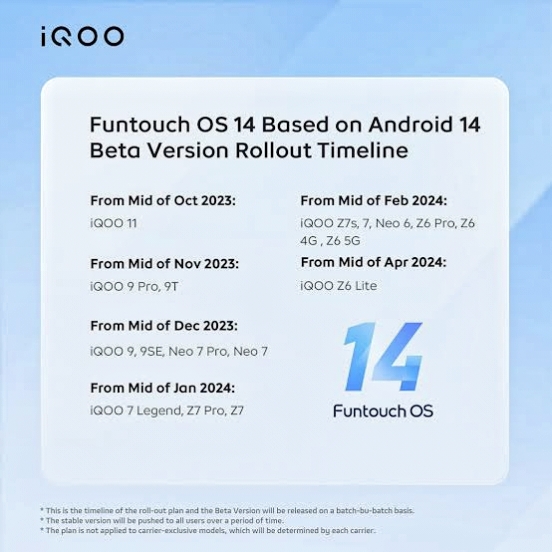
The A14 beta is being rolled out according to schedule for all devices. If you haven't received it yet, you may expect to receive one of these updates or upgrades soon.
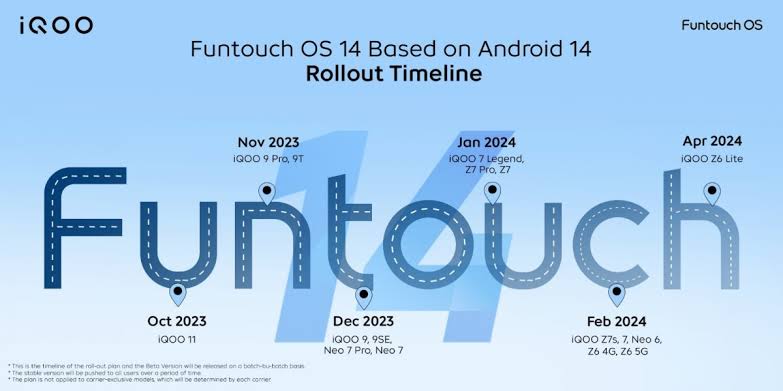
Feel free to drop any further questions or clarifications in the comments—I'm here to assist!
Here's My review For Funtouch Os 14 Don't forget to follow me for additional updates and upgrades.
Copyright ©️ This thread /post is exclusively managed by me and the iQOO Connect Community. No external support is involved.
Signing Off
Your Qool Quester 😎
Best Reviewer Of The Year 2023
@iQOO Connect Community
Please sign in
Login and share

























